What’s the value of the GMKtec NucBox G3 mini PC? I’ve tested it for you, and this mini PC surprised me: although it’s not the best in its range, it’s still affordable yet high-performance. In this article, I take a look at the GMKtec NucBox G3 with Intel N100 8GB RAM and 256GB M.2 NVMe SSD.
GMKtec NucBox G3 review : The MiniPC with Intel N100 8GB RAM and 256GB SSD
- GMKtec NucBox G3: The MiniPC to replace my desktop PC
- An ultra energy-efficient Mini PC
- Intel N100 performance test on GMKtec NucBox G3
- YMTC PC005 256GB hard drive performance test: An SSD for office use
- Internet connection speed test
- GMKtec NucBox G3 technical specifications
GMKtec NucBox G3: The MiniPC to replace my desktop PC
Time for a change! My trusty i5-11600K with its 12GB of DDR4 RAM, although powerful and fast, is starting to show a slight “mismatch” with my real needs. If I’m honest, this computer is vastly oversized for the use I put it to on a daily basis. Could a small MiniPC take over and free me from this power-hungry machine? That’s the question I’m going to try and answer by testing the GMKtec NucBox G3.
Unpacking the NucBox G3 and technical specifications


The NucBox G3 is a compact, discreet and energy-efficient MiniPC that immediately intrigued me.

It fits perfectly behind a screen or in a minimalist environment.
An ultra energy-efficient Mini PC
Energy optimization is more important than ever. In a context where every watt counts, the idea of a mini PC capable of handling a daily workload while consuming a fraction of the electricity of a traditional tower is more than appealing.
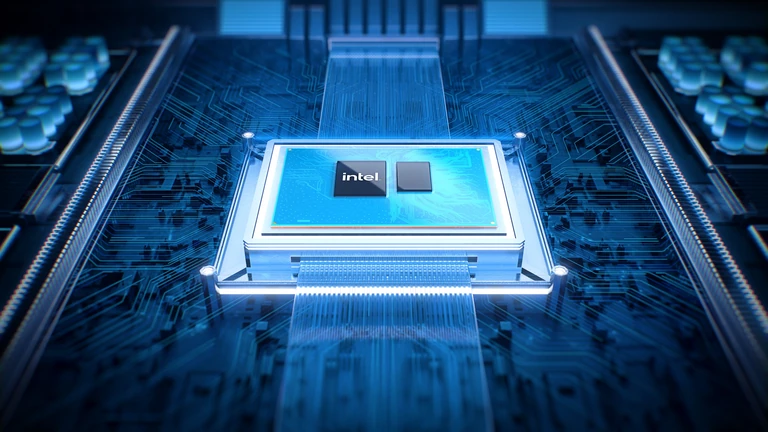
The GMKtec NucBox G3 is a perfect example. Designed for office and multimedia tasks, it consumes an average of 6 to 8 W during light use, such as web browsing or writing documents. For more intensive use, consumption can reach a maximum of around 15 W. Compared with a conventional desktop PC, which is often around 100 W or more, this represents a significant energy saving.
Intel N100 performance test on GMKtec NucBox G3
The GMKtec NucBox G3, equipped with the Intel N100 processor, is attracting attention as a compact, low-cost mini-PC. I had the opportunity to test it in two quite contrasting scenarios: intensive use of the processor and a Netflix session to evaluate its behavior in the office. Let’s take a look at the results together!
Intensive use: the N100 at full load
In the first screenshot, the processor is pushed to 100% of its capacity, with an impressive frequency of 3.3 GHz. Clearly, the N100 gives it all it’s got when it comes to demanding tasks, even though it feels like the system is at maximum capacity. With memory usage exceeding 60% (on a total of 8 GB RAM), the GMKtec NucBox G3 manages to handle the load, but it’s clear that this mini-PC isn’t intended for intensive, long-term tasks.
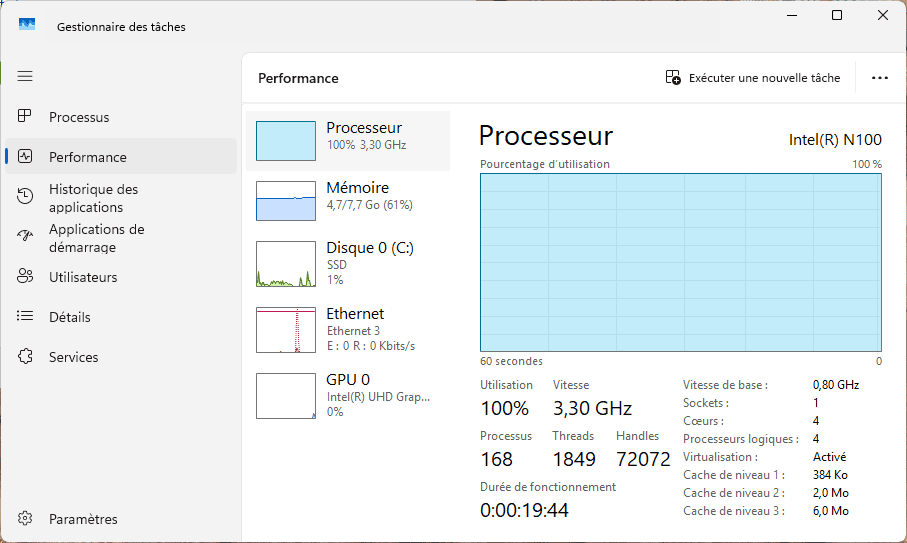
This test clearly shows the limits of a mini-PC like the NucBox G3 when subjected to intensive use. It does the job, of course, but it’s constantly under full load. As a light server or for small tasks, it could still do the job, but we shouldn’t expect miracles for overly intensive use.
In Netflix mode: office comfort
Let’s move on to a more relaxed scenario: a streaming session on Netflix, a typical office use case. The second capture shows a much more reasonable CPU utilization of around 50%, with a frequency hovering around 1.27 GHz. Memory consumption is slightly higher, probably due to the management of the video stream, but the system remains perfectly stable and economical.
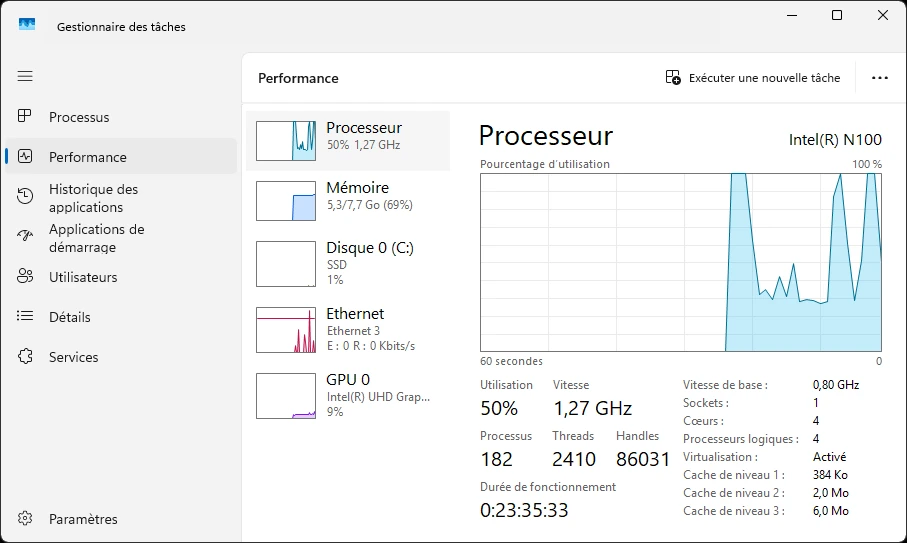
For light office work, streaming and everyday tasks, the GMKtec NucBox G3 is an excellent little companion. It doesn’t overheat, makes no noticeable noise and maintains smooth performance. For those looking for a streaming or secondary office device, it lives up to expectations.
YMTC PC005 256GB hard drive performance test: An SSD for office use
The YMTC PC005 256GB is an NVMe drive in M.2 2280 PCIe 3.0 x4 format, ideal for office and everyday use.
In my tests, it reached speeds of 1.5 GB/s for sequential reads and 461 MB/s for writes, performance which, for office use, will provide you with great fluidity. This SSD boots up your system quickly, launches your applications in the blink of an eye and lets you browse between your files without slowing down.
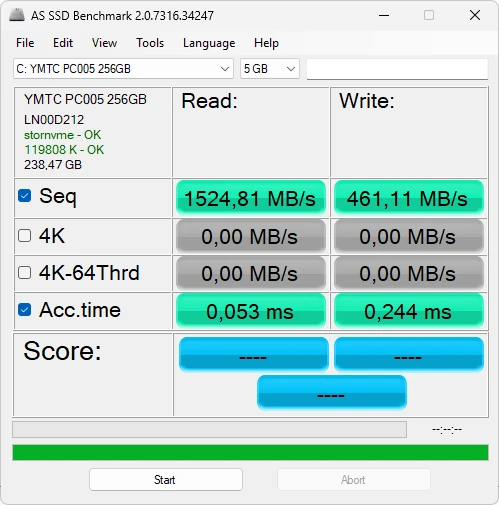
Internet connection speed test
Connection test results were in 1 Gbp/s fiber over Ethernet and Wi-Fi 5, although it is equipped with an Ethernet port of up to 2.5 Gbp/s and Wi-Fi 6 connectivity.
Ethernet test (1 Gbps fiber)
In the first image, we see the Ethernet connection, and the results are impressive. With a downstream rate of 854.14 Mbps and an upload rate of 307.52 Mbps, the NucBox G3 takes full advantage of the 1 Gbps fiber connection. The ping of 17 ms is also an excellent point, ideal for uses that require low latency, such as streaming or online gaming.
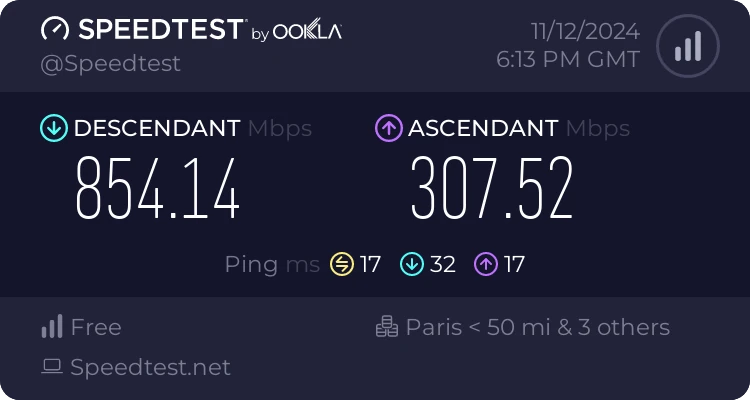
Although the Ethernet port is capable of supporting up to 2.5 Gbps, this test shows that for standard 1 Gbps fiber, this mini-PC performs perfectly. This makes it a good choice for intensive network use, particularly in office or home server contexts, where stability and speed are essential.
Wi-Fi 5 test
The second test shows Wi-Fi 5 performance, with a clear drop in speed. Downstream speed is 61.13 Mbps, while upstream speed reaches 91.91 Mbps, well below the performance achieved with Ethernet. However, with a ping of 18 ms, the connection remains stable for more everyday uses such as web browsing, HD streaming or videoconferencing calls.
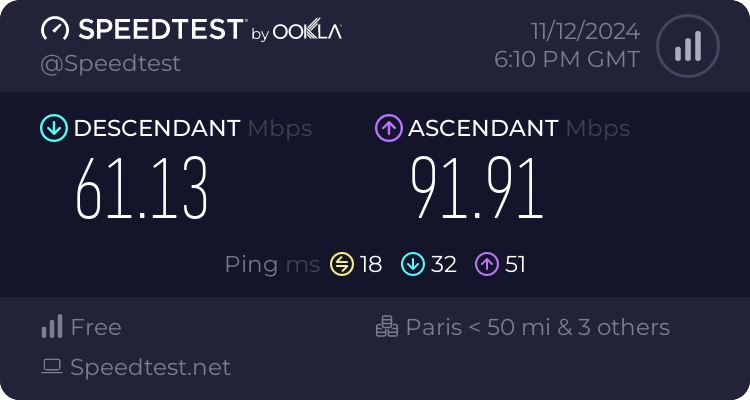
Clearly, switching to Wi-Fi 6 would improve performance, especially for tasks requiring higher bandwidth. The NucBox G3 is able to take advantage of Wi-Fi 6 thanks to its hardware, but if you’re still on Wi-Fi 5, expect those speed limitations.

Editor's Verdict :
Le GMKtec NucBox G3 est une belle surprise dans la catégorie des mini-PC. Sa faible consommation énergétique et ses performances en bureautique en font un excellent choix pour les utilisateurs à la recherche d’un appareil discret et efficace au quotidien.
Highlights :
Drawbacks :
Buy at the Best Price on Amazon
GMKtec NucBox G3 technical specifications
| Features | Description |
|---|---|
| Processor | Intel 12ᵉ generation Alder Lake-N100, 4 cores/4 threads, frequency up to 3.4 GHz |
| Random Access Memory (RAM) | 8 GB DDR4 at 3200 MHz (expandable up to 32 GB) |
| Storage | 256 GB M.2 NVMe PCIe 3.0 SSD, expandable up to 2 TB |
| Graphics | Intel UHD Graphics, supports 4K dual-display output at 60 Hz |
| Connectivity | Wi-Fi 6, Bluetooth 5.2, Ethernet 2.5 Gbps |
| Ports | 4 x USB 3.2, 2 x HDMI 2.0, 1 x RJ45, 1 x 3.5 mm audio jack |
| Operating system | Windows 11 Pro pre-installed |
| Dimensions | 115 mm x 108 mm x 44 mm |
| Weight | Approx. 361 g |
| Power consumption | Approx. 6 W in standard use, up to 15 W depending on load |

