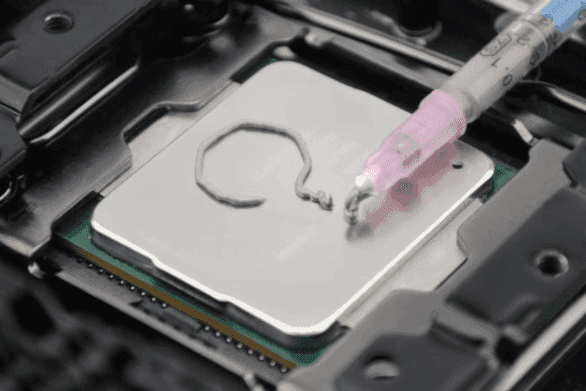¿Cansado de un PC lento y un almacenamiento limitado? Dé un paso adelante con una unidad SSD SATA de 2,5″ y 1 TB. Gracias a nuestra clasificación de los 5 mejores modelos en 2024, encuentre la SSD ideal para mejorar su ordenador, ya sea para juegos, uso ofimático o una simple actualización.
¿Necesita una unidad aún más rápida? Consulte nuestra selección de los mejores discos duros NVMe M.2
Comparación de los mejores discos duros SSD de 1 TB en 2024
Cambiar a una unidad SSD es como dar una nueva vida a tu dispositivo. Con 1 TB de espacio, estará listo para almacenar sus juegos, archivos y software sin compromisos. Pero, ¿cuál elegir? Desde los modelos básicos hasta los de alto rendimiento, aquí tiene nuestra comparativa de las unidades SSD que merecen su atención este año.
1. Crucial MX 500: la SSD SATA de 2,5″ más económica
El Crucial MX500 es un referente entre las unidades SSD SATA de 2,5″, ya que ofrece un excelente equilibrio entre rendimiento y coste. Equipado con memoria 3D TLC NAND, proporciona velocidades de hasta 560 MB/s de lectura y 510 MB/s de escritura, haciendo que las tareas cotidianas sean más rápidas y fluidas.
Esta unidad SSD es ideal para sustituir un disco duro o SSD antiguo, aportando fiabilidad y velocidad a su sistema. Con funciones avanzadas como el cifrado AES de 256 bits y la protección contra fallos de alimentación, la MX500 garantiza la seguridad y durabilidad de sus datos, sin dejar de ser asequible.

Veredicto de la redacción :
Une référence intemporelle en matière de SSD SATA : le Crucial MX500 impose ses standards de fiabilité et de performance.
Ventajas :
Desventajas :
Compra al mejor precio en Amazon
Assistouest puede ganar una comisión sin ningún costo adicional para ti.
2. Crucial BX500: la SSD de bajo coste para la actualización
El Crucial BX500 es una solución ideal para quienes desean mejorar el rendimiento de su PC sin gastar demasiado. Equipada con memoria 3D NAND, alcanza velocidades de lectura de 540 MB/s y de escritura de 500 MB/s, más que suficientes para el uso diario.
Disponible en capacidades de 128 GB a 4 TB, el BX500 es igualmente adecuado para portátiles y ordenadores de sobremesa. En comparación con los discos duros tradicionales, reduce considerablemente los tiempos de arranque y carga de aplicaciones.

Veredicto de la redacción :
Le Crucial BX500 est actuellement l'un des meilleurs SSD SATA 2.5" en termes de rapport qualité/prix. Abordable tout en maintenant de bonnes performances, il est idéal pour upgrader un ordinateur lent à moindre coût, tout en s'assurant un SSD de qualité.
Ventajas :
Desventajas :
Compra al mejor precio en Amazon
Assistouest puede ganar una comisión sin ningún costo adicional para ti.
Descubra nuestra prueba del Crucial BX500 de 240 GB.
3. Samsung 870 Evo: la SSD para jugadores y profesionales
La Samsung 870 Evo es un referente para jugadores exigentes y profesionales que buscan un rendimiento fiable y duradero. Gracias a su memoria 3D V-NAND, ofrece altas velocidades de lectura y escritura, ideales para juegos, edición de vídeo y aplicaciones que consumen muchos recursos.
Con una notable resistencia de hasta 2400 TBW (terabytes escritos), esta SSD garantiza una longevidad excepcional. Su formato de 2,5 pulgadas y su interfaz SATA III lo hacen compatible con una amplia gama de PC y portátiles. Además, su sistema de gestión térmica inteligente garantiza un rendimiento estable incluso con cargas de trabajo intensivas, evitando el riesgo de sobrecalentamiento.

Veredicto de la redacción :
Samsung continue de dominer le marché des SSD avec le 870 Evo. Ce modèle rapide et durable est un choix d'excellence même dans les environnements les plus exigeants.
Ventajas :
Desventajas :
Compra al mejor precio en Amazon
Assistouest puede ganar una comisión sin ningún costo adicional para ti.
4. PNY CS900: La SSD para presupuestos reducidos
La CS900 de PNY es una SSD interna de 2,5 pulgadas con interfaz SATA III (6 Gb/s), ideal para una actualización asequible de su ordenador. Diseñada para sustituir a un disco duro tradicional, ofrece velocidades de lectura y escritura de hasta 535 MB/s y 510 MB/s, mejorando significativamente los tiempos de arranque, las cargas de aplicaciones y el rendimiento general del sistema. Está equipado con memoria flash 3D NAND.

Veredicto de la redacción :
Le PNY CS900 représente une option accessible pour ceux qui veulent passer d’un disque dur traditionnel à un SSD. Il offre un excellent compromis entre coût et performance.
Ventajas :
Desventajas :
Compra al mejor precio en Amazon
Assistouest puede ganar una comisión sin ningún costo adicional para ti.
5. WD Blue 3D NAND: una buena opción cuando está en oferta
La WD Blue 3D NAND es una unidad SSD interna de alto rendimiento diseñada para mejorar la velocidad de arranque, la carga de aplicaciones y el rendimiento general de los sistemas informáticos. Gracias a la tecnología 3D NAND, ofrece capacidades de hasta 1 TB con velocidades de lectura secuencial de 560 MB/s y velocidades de escritura secuencial de 530 MB/s. Es compatible con la mayoría de ordenadores de sobremesa y portátiles. Gracias a su bajo consumo de energía, es ideal para portátiles, ya que prolonga la duración de la batería.

Veredicto de la redacción :
Avec une endurance de 500 TBW pour le modèle 2 To et une garantie de trois ans, le WD Blue 3D est un excellent choix pour ceux cherchant une solution de stockage fiable et durable.
Ventajas :
Desventajas :
Compra al mejor precio en Amazon
Assistouest puede ganar una comisión sin ningún costo adicional para ti.
Comparación de SSD SATA: encuentre la mejor relación €/Gb
Consulte nuestra tabla comparativa especialmente diseñada para ayudarle a encontrar la unidad SSD perfecta con la mejor relación €/Gb. Hemos seleccionado los modelos con mejor rendimiento y más asequibles del mercado. Compare fácilmente precios, capacidades y velocidades de lectura para hacer la elección perfecta. Potencie su sistema sin romper su hucha, ¡compre tecnológico pero también inteligente y económico!
| Modèle | Prix | Capacité | €/Go | Lecture | Écriture | Acheter |
|---|---|---|---|---|---|---|
| Crucial BX500 | 23,99 € | 250 Go | 0,10 € | 540 | 500 | Acheter |
| Crucial BX500 | 35,99 € | 500 Go | 0,07 € | 540 | 500 | Acheter |
| Crucial BX500 | 64,99 € | 1000 Go | 0,06 € | 540 | 500 | Acheter |
| Crucial BX500 | 127,95 € | 2000 Go | 0,06 € | 540 | 500 | Acheter |
| Crucial BX500 | 249,99 € | 4000 Go | 0,06 € | 540 | 500 | Acheter |
| Crucial MX500 | 52,77 € | 500 Go | 0,11 € | 560 | 510 | Acheter |
| Crucial MX500 | 81,75 € | 1000 Go | 0,08 € | 560 | 510 | Acheter |
| Crucial MX500 | 171,08 € | 2000 Go | 0,09 € | 560 | 510 | Acheter |
| Crucial MX500 | 370,00 € | 4000 Go | 0,09 € | 560 | 510 | Acheter |
| Samsung 870 Evo | 54,17 € | 250 Go | 0,22 € | 560 | 530 | Acheter |
| Samsung 870 Evo | 59,89 € | 500 Go | 0,12 € | 560 | 530 | Acheter |
| Samsung 870 Evo | 98,00 € | 1000 Go | 0,10 € | 560 | 530 | Acheter |
| Samsung 870 Evo | 186,75 € | 2000 Go | 0,09 € | 560 | 530 | Acheter |
| Samsung 870 Evo | 343,00 € | 4000 Go | 0,09 € | 560 | 530 | Acheter |
| PNY CS900 | 25,20 € | 120 Go | 0,21 € | 535 | 510 | Acheter |
| PNY CS900 | 15,99 € | 250 Go | 0,06 € | 535 | 510 | Acheter |
| PNY CS900 | 30,51 € | 500 Go | 0,06 € | 535 | 510 | Acheter |
| PNY CS900 | 49,99 € | 1000 Go | 0,05 € | 535 | 510 | Acheter |
| WD Blue 3D | 79,99 € | 250 Go | 0,32 € | 560 | 530 | Acheter |
| WD Blue 3D | 97,01 € | 500 Go | 0,19 € | 560 | 530 | Acheter |
| WD Blue 3D | 151,38 € | 1000 Go | 0,15 € | 560 | 530 | Acheter |
¿Cuál es la diferencia entre una SSD M.2 SATA y una NVMe?
Las unidades SSD SATA ofrecen velocidades de lectura y escritura secuenciales de hasta 550 MB/s, lo que supone una considerable mejora del rendimiento con respecto a los discos duros tradicionales. Son una opción rentable y de alto rendimiento para quienes buscan una mejora significativa de la capacidad de respuesta de su sistema.
Las SSD M.2 NVMe, por su parte, aprovechan la interfaz PCIe para multiplicar por diez su rendimiento y vida útil. Con velocidades de lectura y escritura secuenciales superiores a 3.000 MB/s, superan con creces a las SSD SATA. Esta tecnología de vanguardia está dirigida a usuarios exigentes que requieren la máxima capacidad de respuesta para tareas que consumen muchos recursos, como la edición de vídeo, los juegos y las aplicaciones profesionales.
Consulte también nuestra guía sobre las mejores unidades SSD M2 NVMe de alto rendimiento.
¿Qué es un disco duro SATA SSD?
Las unidades SSD SATA (Solid State Drive Serial ATA) utilizan chips de memoria flash para almacenar datos de forma permanente. Su arquitectura, sin piezas móviles, las hace extremadamente rápidas en comparación con los discos duros mecánicos (HDD).
Las unidades SSD SATA son más ligeras y menos sensibles a los golpes que los discos duros mecánicos, lo que las hace ideales para dispositivos móviles como los portátiles. Su tamaño compacto y bajo consumo de energía también las convierten en opciones populares para los centros de datos, donde la reducción del consumo de energía puede suponer un ahorro significativo a gran escala.