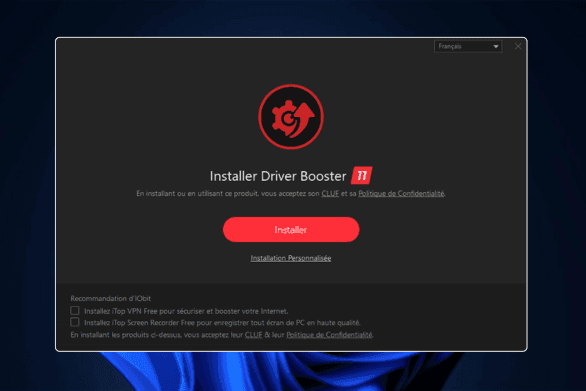Ah, the joys of computing ! Everything was fine until your computer started to slow down, error messages appeared for no apparent reason, or your peripherals simply refused to work. You’ve tried rebooting, checking your cables, but nothing helps. So, before you throw your computer out the window, let me tell you about drivers.
How to update your computer drivers?
- What is a driver in computing?
- Update your drivers for free with Driver Booster
- Why do I need to update my drivers regularly?
What is a driver in computing?
A driver is a small, essential program that enables your operating system (such as Windows, macOS or Linux) to communicate with your computer’s hardware peripherals. In other words, it’s the translator between software and hardware. Without a driver, your computer wouldn’t know how to use your printer, graphics card, mouse, keyboard or any other connected peripheral.
Imagine you’ve bought a new printer. You plug it into your computer, but nothing happens. That’s where the driver comes in. It tells your operating system, “Hey, here’s how to talk to this printer!” Once installed, the driver enables your computer to understand the commands needed to make the printer work properly.
Update your drivers for free with Driver Booster
To get started, visit the official Driver Booster website to download the software.
Then proceed with the installation, making sure to uncheck the company’s adware.
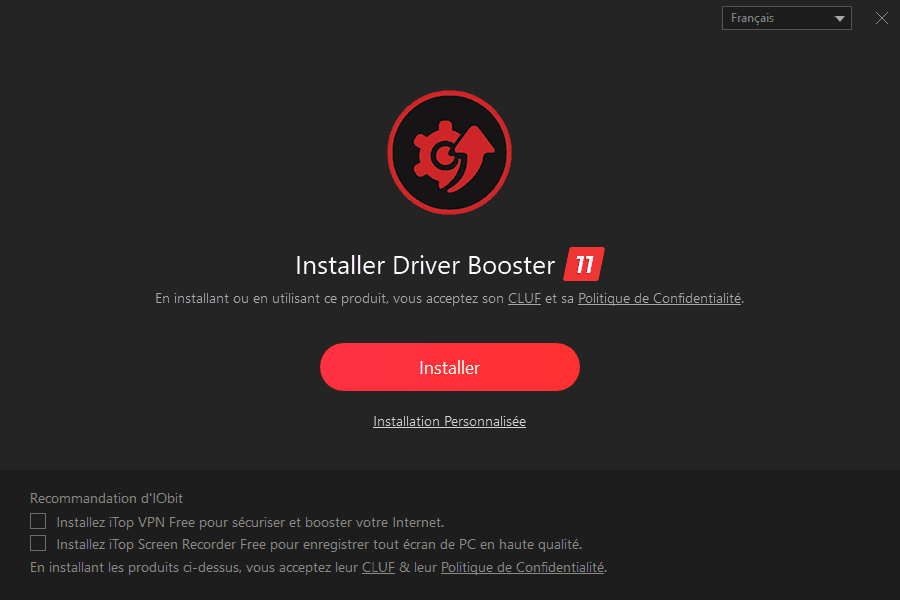
Once installed, open Driver Booster Free and run an analysis of your drivers. The software will automatically detect any obsolete or missing drivers.
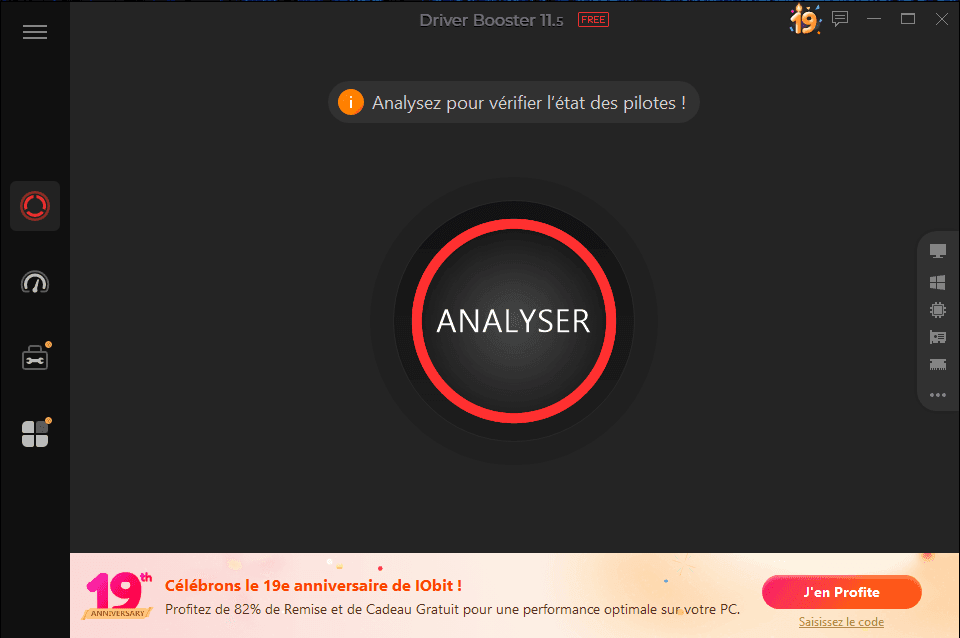
For some components, such as the graphics card, you’ll need to upgrade to the PRO version of driver booster (affiliate link) or update manually via your graphics card manufacturer’s official website.
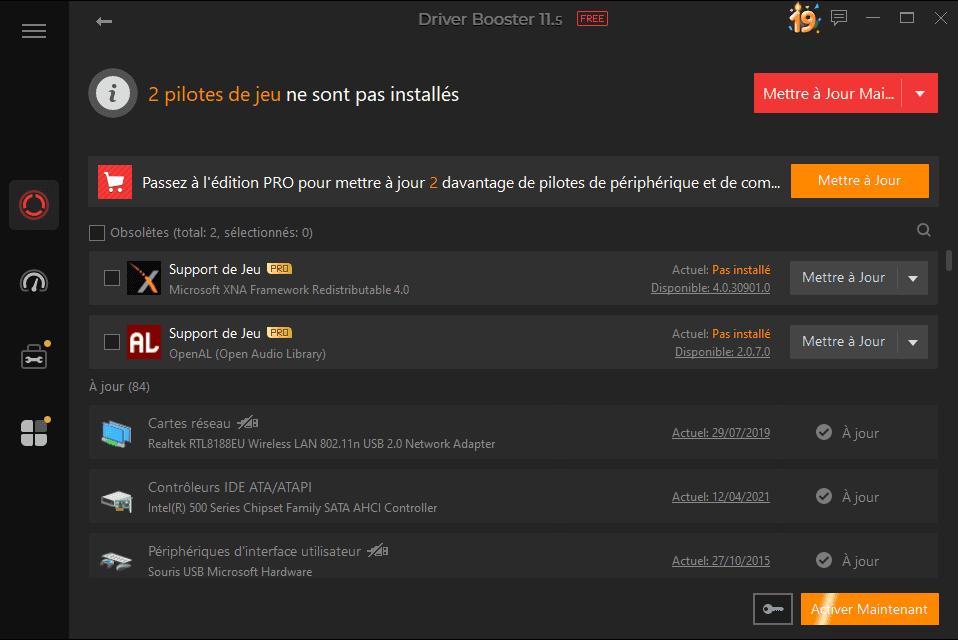
Then click on Update Now.
In just a few simple steps, you can ensure that your PC is running with the latest drivers, optimizing its performance and stability. Try Driver Booster today and keep your PC up to date!
Why do I need to update my drivers regularly?
Without them, your equipment won’t work properly, if at all. However, it’s not enough to install them once and for all. Updating them regularly is better for several reasons:
Boost performance
Updating your drivers can significantly improve your computer’s performance. Hardware manufacturers regularly release updates that optimize the operation of their components. This can mean increased speed for your processor, improved graphics for your video card, or improved responsiveness for your peripherals (mouse, keyboard, printer, etc.).
Say goodbye to bugs and crashes
Drivers, like all software, are not free of bugs. Sometimes, coding errors or incompatibilities can cause malfunctions or crashes. Driver updates often include fixes for identified bugs, ensuring more stable and reliable use of your hardware.
Protect your system
It’s not just antivirus software that protects your computer. Drivers can also contain vulnerabilities that can be exploited by hackers. By regularly updating your drivers, you benefit from the latest security patches, reducing the risk of attacks or intrusions.
Ensure greater compatibility
Operating systems and software are constantly being updated. If your drivers don’t keep up, you may encounter compatibility problems. For example, a Windows or macOS update may require specific drivers to work properly with certain hardware. Keeping your drivers up to date ensures compatibility with the latest versions of your favorite software.
Discover new features
Finally, driver updates can sometimes introduce new features. Manufacturers may add new options or enhance existing product features. For example, a new driver version for a graphics card may introduce new rendering or power management technologies.