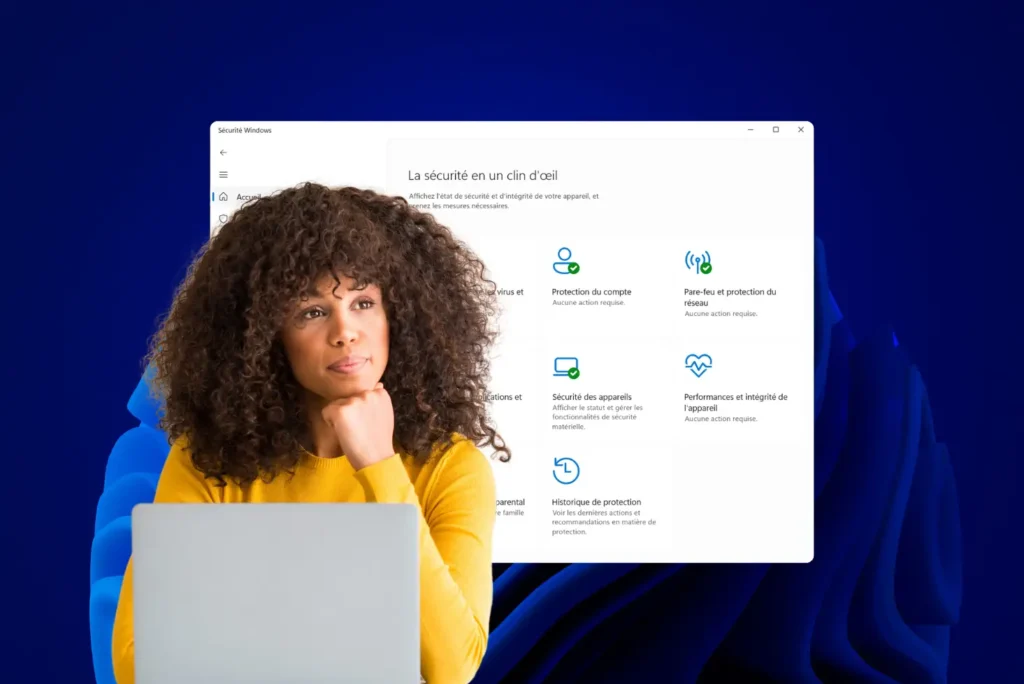In the face of increasingly complex cybersecurity challenges, Microsoft has integrated an antivirus directly into Windows: Microsoft Defender. Free, high-performance and regularly ranked among the best free antivirus products on the market, it attracts many users. But does it really live up to expectations? Real-time protection, threat detection, impact on performance… We’ve investigated for you.
Microsoft Defender review: How does Windows’ native antivirus measure up in 2026?
- What is Microsoft Defender?
- Microsoft Defender protects against malware
- Even greater impact on performance than other antivirus products
- A very good antivirus for home users in January 2026
- Microsoft Defender progresses without an Internet connection
- Microsoft Defender integrates a powerful, customizable anti-ransomware feature
What is Microsoft Defender?
Microsoft Defender, formerly known as Windows Defender, is the free antivirus solution integrated directly into Windows. Developed by Microsoft, this tool provides basic protection for users, helping them guard against online threats such as viruses, ransomware, spyware and other malware.
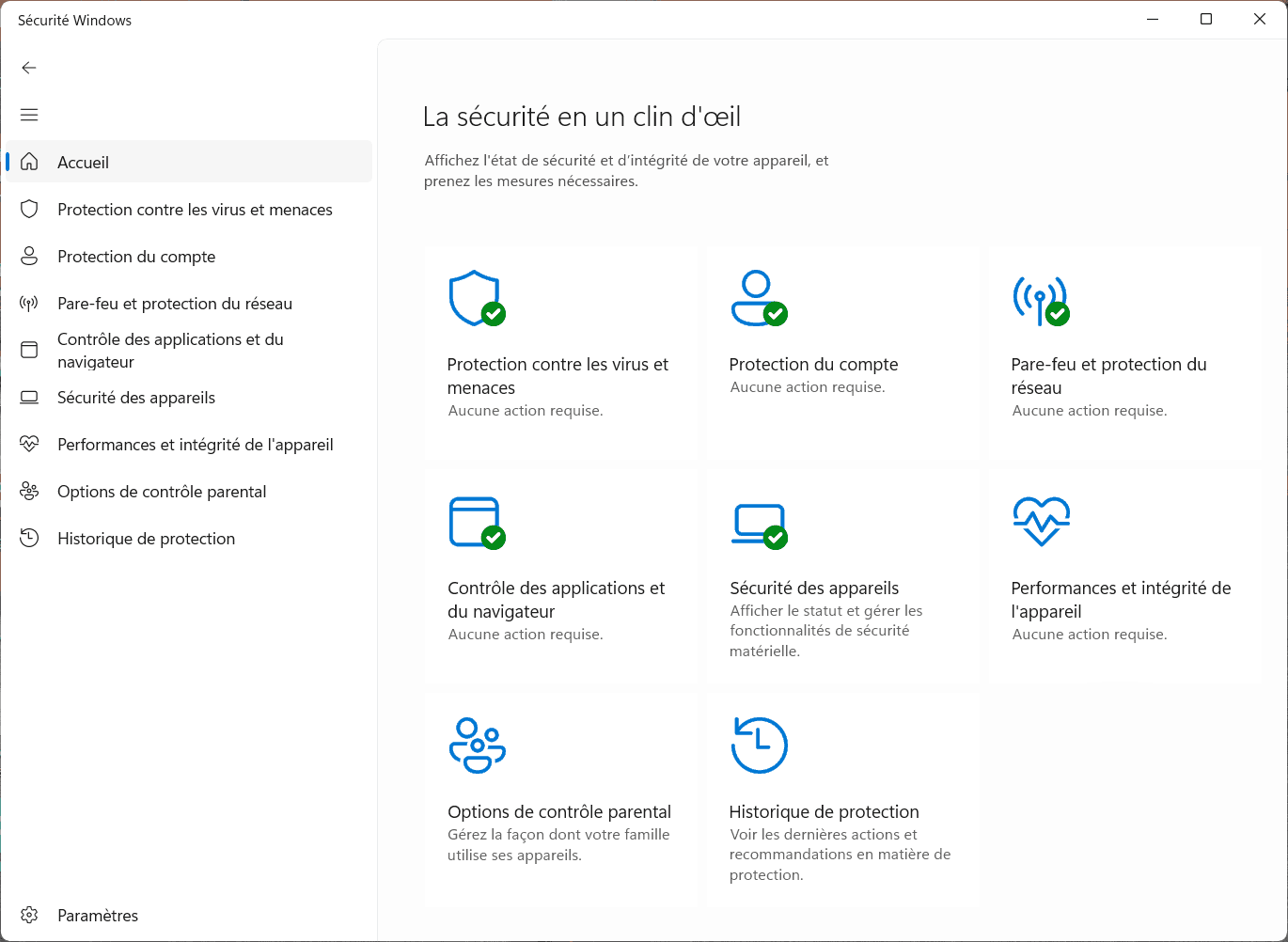
- Real-time protection: Microsoft Defender is designed to constantly monitor your files, applications and online activities. As soon as a threat is detected, it acts automatically to block or remove it without any intervention.
- Automatic updates: Threats evolve rapidly, but Microsoft Defender stays up to date. Thanks to Windows Update, virus definitions and security features are regularly updated to cope with new attacks.
- Seamless integration : No need for complex installation: Microsoft Defender is already ready for use on all modern Windows computers. And it runs unobtrusively in the background.
While convenient and sufficient for many users, it may not offer the advanced features of some paid-for antivirus products, such as enhanced phishing protection or in-depth privacy tools. For professional users or those handling sensitive data, you should consider a complementary third-party solution.
Microsoft Defender protects against malware
The figures speak for themselves. According to AV-Test’s latest malware protection test for September 2025, Microsoft Defender scored an impressive 100% protection rate. This score places it among the best antivirus products on the market, alongside such big names as Bitdefender, Avast and Kaspersky.
AV-Test evaluates antivirus software under real-life conditions, with threats ranging from classic malware to more sophisticated attacks. With 100% of threats blocked, Microsoft Defender confirms its ability to protect Windows users on a daily basis.
| Product | Online detection | Online protection | Fake device |
|---|---|---|---|
| Avast | 98,9% | 99.98% | 8 |
| AVG | 98,9% | 99.98% | 8 |
| Avira | 98,9% | 99.99% | 45 |
| Bitdefender | 98,8% | 99,99% | 7 |
| ESET | 98,3% | 100% | 10 |
| F-Secure | 98,9% | 99.99% | 45 |
| G DATA | 99,1% | 100% | 10 |
| Kaspersky | 98.1% | 99,99% | 3 |
| McAfee | 99.3% | 100% | 46 |
| Microsoft | 97.9% | 100% | 27 |
Another aspect measured in these tests was the frequency of false positives, i.e. when the antivirus mistakenly identifies a legitimate file or application as a threat. Microsoft Defender recorded 27 false positives in this evaluation.
At first glance, this might seem like a flaw, but in reality it’s not a major problem. A false positive is far less serious than a real threat. In comparison, some solutions like F-Secure have reported up to 45 false positives, and this is not an uncommon phenomenon.
With near-perfect protection and a moderate number of false positives, Microsoft Defender remains a competitive solution, especially for a completely free antivirus.
Discover the best antivirus rankings in 2026.
Even greater impact on performance than other antivirus products
When it comes to protecting your computer, you want it all: infallible security and a PC that runs fast. But with Microsoft Defender, this balance still seems hard to achieve. According to AV-Test’s September 2025 performance test, the antivirus integrated into Windows has a noticeable impact on performance, ranking near the bottom.
Performance tests measure the impact of antivirus software on common tasks such as installing software, surfing the web or copying files. Microsoft Defender achieved a score of 18.9, well behind solutions such as McAfee(2.6) or Kaspersky(5). Here’s an overview of the results:
| Product | Impact Score |
|---|---|
| McAfee | 2.6 |
| Kaspersky | 5 |
| ESET | 5.1 |
| AVG | 7.5 |
| Avast | 7.4 |
| Avira | 16.1 |
| Panda | 9.9 |
| Bitdefender | 19.9 |
| Quick Heal | 15.4 |
| Trend Micro | 12.8 |
| Norton | 7.6 |
| Microsoft | 18.9 |
With such a high score, Microsoft Defender shows that it can slow down certain actions, particularly on smaller machines or those already loaded with resources.
If you’re using a recent PC with sufficient resources, the impact of Microsoft Defender will be less noticeable. On the other hand, if you work on an older computer or perform demanding tasks (video editing, gaming, etc.), this slowdown could become a nuisance.
For a free antivirus, this is still an acceptable solution, especially if security is your priority.
A very good antivirus for home users in January 2026
Microsoft Defender has achieved the highest level of recognition attributable to an antivirus product. With improvements in the categories of protection, performance and usability, Microsoft Defender stands out as a pre-eminent choice for keeping your computer and data safe online.
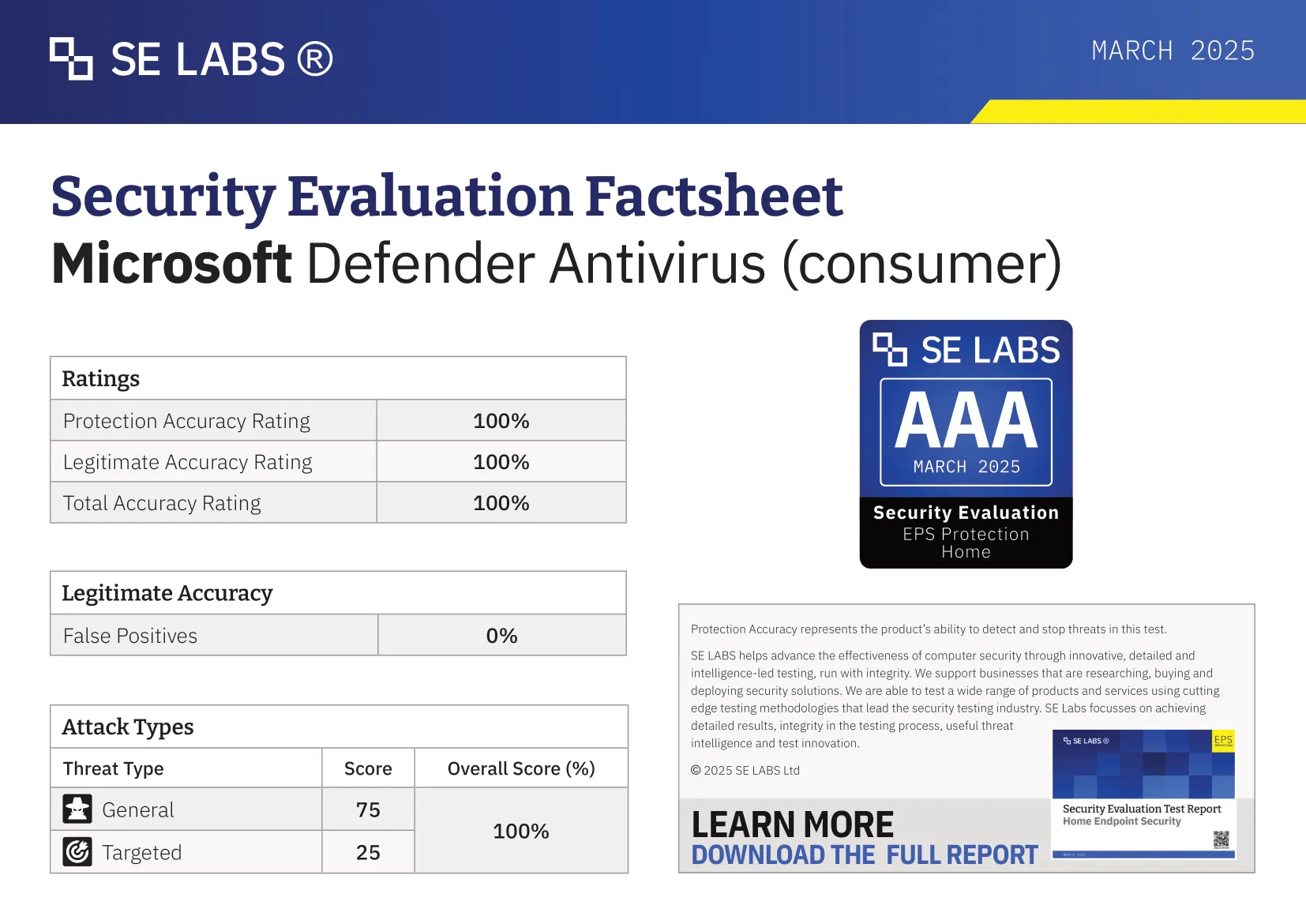
Microsoft Defender has been awarded the highest possible score by AV-TEST and SELabs, a distinction reserved for top security solutions, with a perfect score of 18/18 points by AV Test and 100/100 by SE Labs.
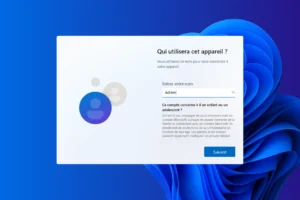
Microsoft Defender progresses without an Internet connection
For many years, Microsoft Defender was considered an effective antivirus only when it had an Internet connection. As soon as the PC went offline, protection collapsed, letting a large proportion of threats through. This weakness was due to the very nature of the engine, which relied heavily on the cloud to identify suspicious files and update its signatures.
Microsoft has gradually corrected this limitation. The company has enhanced Defender’s local engine with predictive analysis models capable of recognizing malicious behavior without connection. The signature bases have also been expanded and better optimized for stand-alone operation.
| Features | Microsoft Defender |
|---|---|
| Offline detection | 88.4% |
| Online detection | 97.9% |
| Online Protection | 100% |
| False alarms | 27 |
AV-Comparatives’ independent tests published in September 2025 show just how real this improvement is. Offline detection is now close to 88%, compared with barely half that figure just a few years ago. Although competitors such as Bitdefender and Avast still have a slight lead, the gap has narrowed considerably.
See also how to disable Microsoft Defender.
Microsoft Defender integrates a powerful, customizable anti-ransomware feature
Since Windows 10 and reinforced in Windows 11, Microsoft Defender offers a feature often overlooked by the general public: protection against ransomware, directly integrated into the system. This protection is based on a mechanism known as Controlled Folder Access.
An active shield against unauthorized modifications
When this feature is activated (as in the image above), Microsoft Defender automatically blocks any attempt by an unknown or malicious application to modify your personal files. This prevents ransomware from encrypting your documents or photos, even if it manages to run.
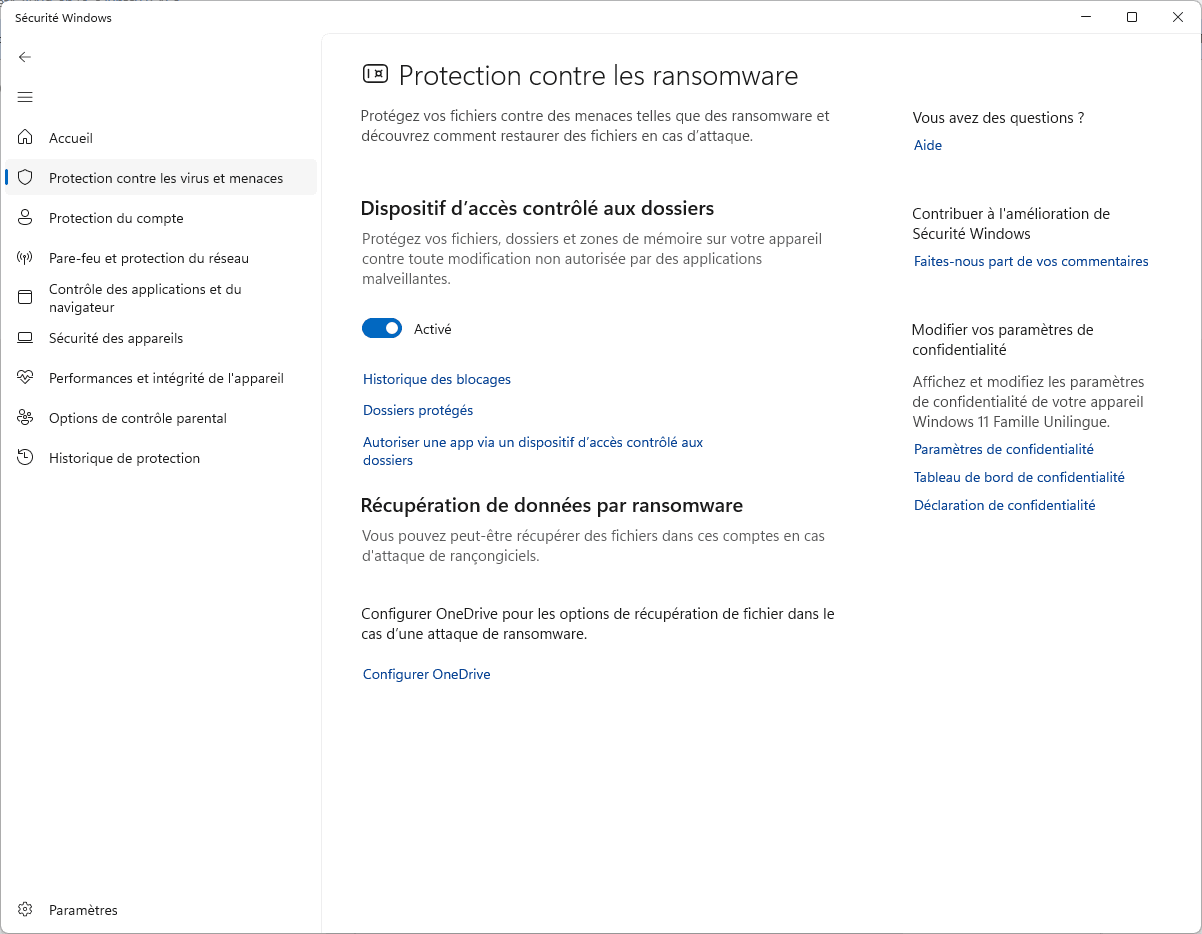
Folders protected by default (and modifiable)
Windows automatically protects sensitive folders such as Documents, Images, Videos and Music. These paths can be extended: users can manually add other folders via the Add protected folder button .
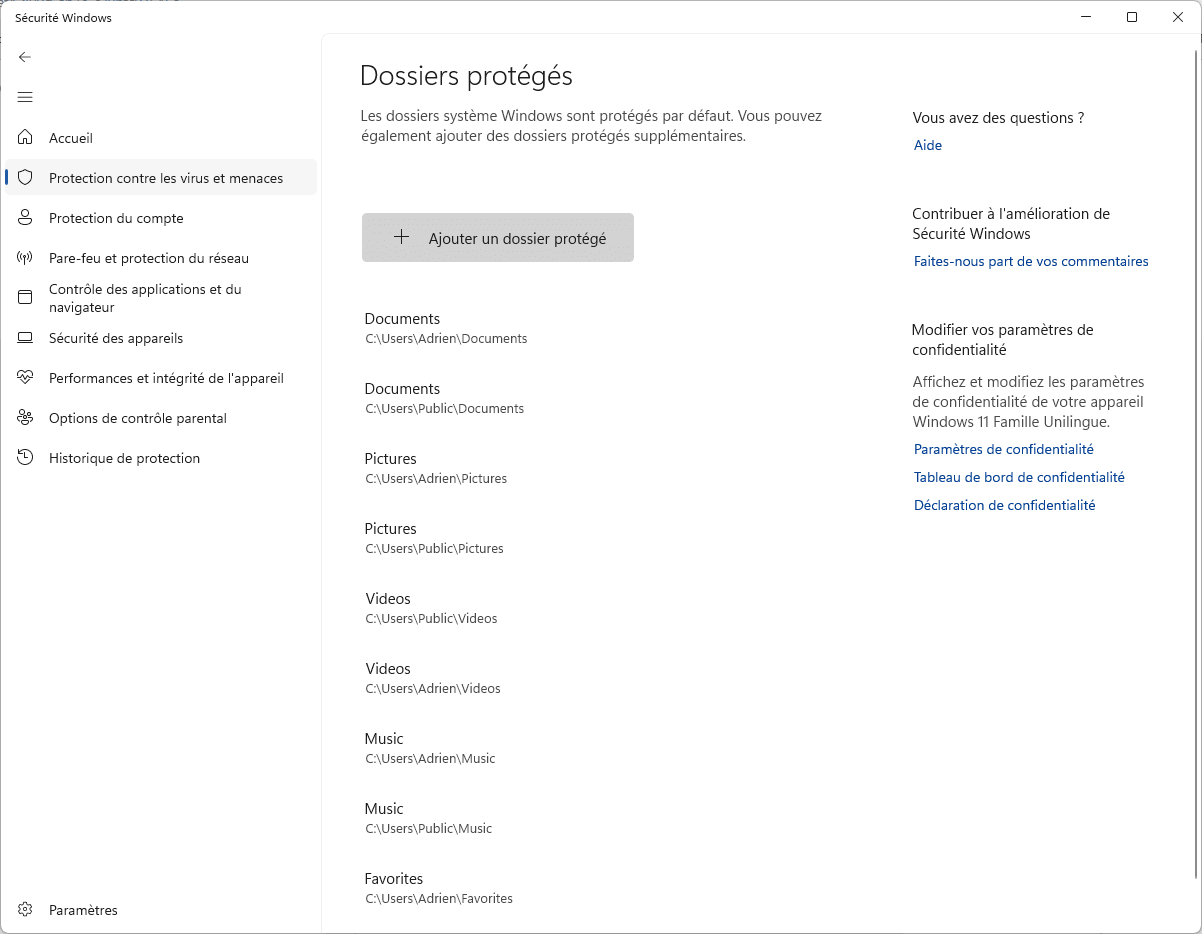
This can be used, for example, to protect projects stored elsewhere than in standard directories, or sensitive files on a second hard disk.
Enhanced protection without third-party software
This anti-ransomware module works without the need for additional antivirus software. It can be paired with OneDrive for file recovery in the event of an attack, with an integrated restore function.
Microsoft transforms its native antivirus software into a veritable digital safe, provided you manually activate the function (deactivated by default on certain configurations).
Find out how to activate Microsoft Defender’s anti-ransomware protection.
Is Microsoft Defender enough antivirus protection?
Microsoft Defender, Windows’ native antivirus software, is a solid computer security solution to protect your system against viruses and other malicious programs such as spyware, ransomware and malware. This antivirus protection suite includes afirewall, a powerful scan tool and anti-malware functions that quickly detect infected files.
Unlike some of the paid versions offered by publishers such as Avast antivirus or Bitdefender antivirus, Microsoft Defender is free, with no mandatory premium option, and remains easy to use on Windows. Some security suites, however, offer additional features such as a VPN with more comprehensive security rules in the paid version.
In most comparisons, Microsoft Defender comes out on top, integrating natively with your system and requiring no downloads. This means it’s rarely necessary to uninstall it in favor of another anti-virus, unless you’re looking for even more advanced solutions or a higher level of protection. If you’re looking for the best free antivirus, Microsoft Defender is a reliable choice for strengthening your PC’s security and effectively fighting malware.