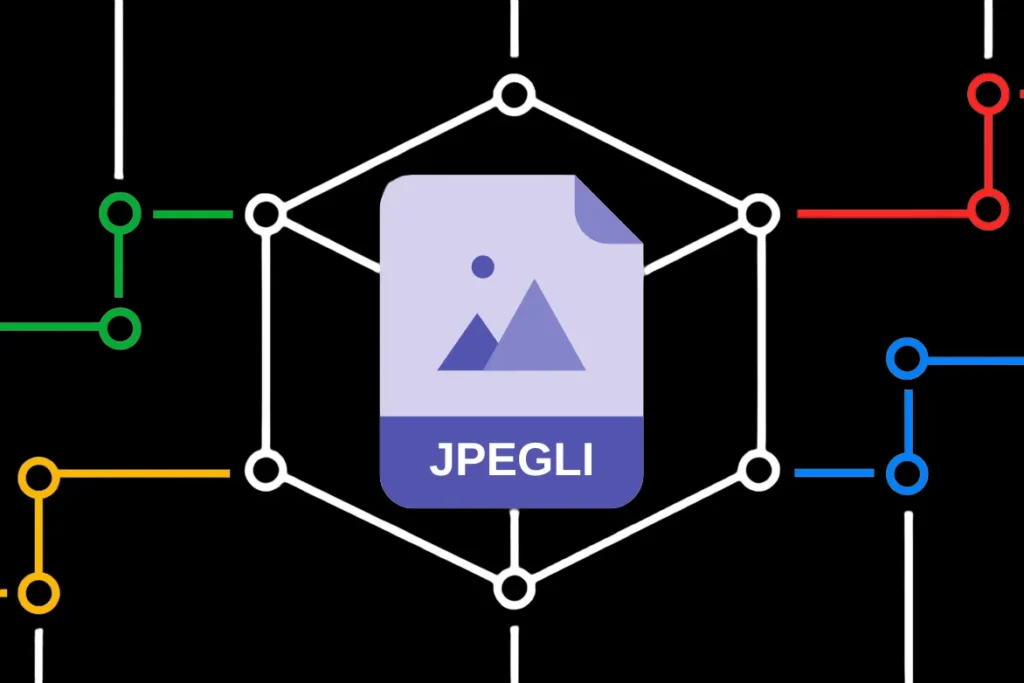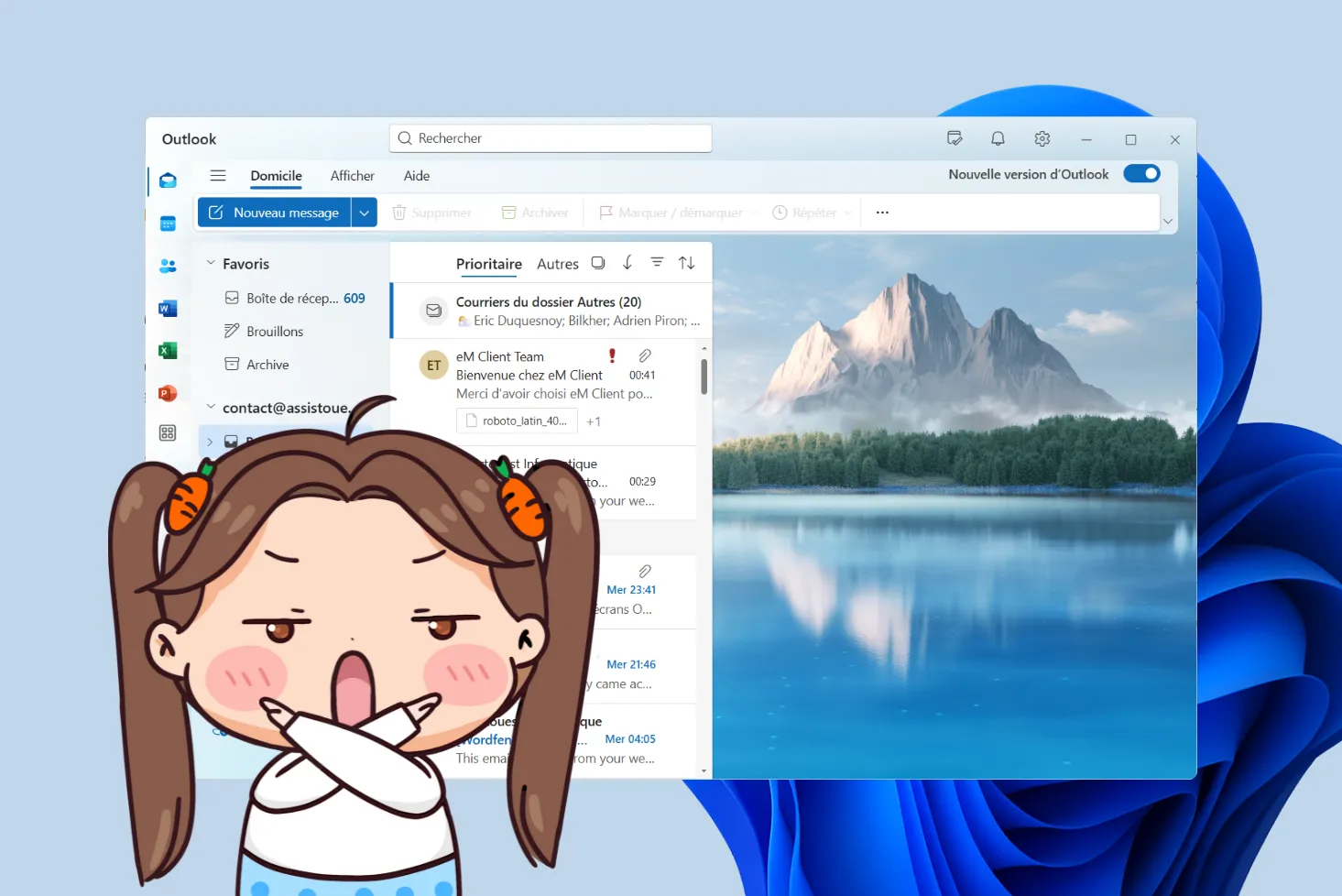Google is striking hard in the field of image compression with the imminent release of Jpegli, a new JPEG codec that far surpasses its predecessors. Jpegli offers 35% more efficient compression than traditional codecs, while preserving outstanding image quality.
Jpegli: Google’s 35% compression-enhancing JPEG codec
- Google modernizes JPEG format to make the Internet faster
- Will JPEG replace WebP again?
- What is a codec?
Google modernizes JPEG format to make the Internet faster
Google has announced the development of Jpegli, another Open Source JPEG encoding library that aims to revolutionize the way images are compressed on the Internet. Jpegli uses advanced compression techniques to reduce the size of image files by up to 35%, while preserving high image quality.
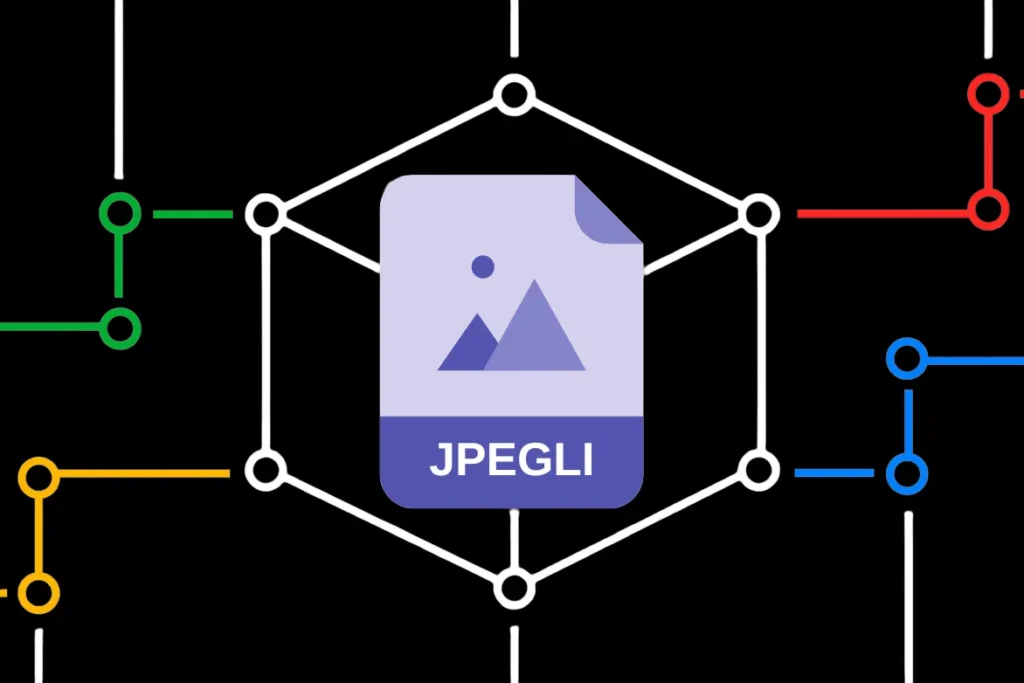
The first announcements from Google show that the JPEGLI format is more powerful than the JPEG format and the WebP format. Here are the main characteristics communicated:
- Reduced file size: images compressed with Jpegli can be up to 35% smaller than traditional JPEG images.
- Improved page loading speed: Web pages with smaller images load much faster.
- Reduced data consumption: Jpegli is particularly beneficial for users of mobile devices and slow Internet connections, as it reduces data consumption.
- Better image quality: Despite its superior compression, Jpegli preserves higher image quality than traditional JPEG images.

Will JPEG replace WebP again?
Long the undisputed king of images on the web, the JPEG format has seen its reign challenged in recent years by the arrival of WebP. This new format, also developed by Google, offers superior compression while preserving correct image quality.
| Format | Size | Quality | Compatibility |
|---|---|---|---|
| JPEGLI | 35% smaller than JPEG files | Comparable image quality | Under development |
| WebP | 30% smaller than JPEG files | Comparable image quality | Native support by most browsers |
What is a codec?
A codec, a contraction of “coder-decoder”, is software or hardware used to compress and decompress data such as photos, videos or music.
There are two main types of codec:
- Compression codecs: They reduce file size by using methods to compress data. For example, when you download a video from the Internet, it is often compressed with a compression codec so that it takes less time to download and less space on your device.
- Decompression codecs: They do the opposite. When you want to watch or listen to a compressed file, your player uses a decompression codec to “unzip” it and make it readable again.