Since its launch, Windows 11 has generated heated debate around its high hardware requirements. The company has never hidden its intention to push users to buy compatible computers to guarantee optimal performance and security. But recently, the company has taken the next step. From now on, PCs that don’t meet the compatibility criteria will display a permanent watermark on the desktop, a new way for Microsoft to remind users that their use of Windows 11 is, shall we say, tolerated but not approved. Let’s explore this new initiative and its implications.
Microsoft imposes a watermark on PCs that are not compliant with Windows 11
- Microsoft adds a watermark to the desktop of PCs that are not compatible with Windows 11
- Disable the Windows 11 incompatibility watermark using gpedit.msc
Microsoft adds a watermark to the desktop of PCs that are not compatible with Windows 11
If you’re running Windows 11 on a PC that doesn’t meet Microsoft’s minimum requirements, get ready for something new that might just catch your eye… or annoy you. Microsoft recently introduced a watermark on the desktop of PCs with a forced installation of Windows 11.
Discreetly (but visibly) placed at the bottom right of the screen, this message reads: “This PC does not meet the minimum requirements for Windows 11”.
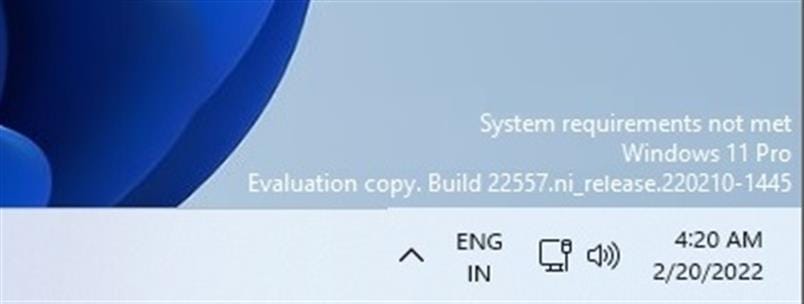
A simple reminder? Perhaps. A strategy to push users towards newer hardware? More likely.
With this measure, Microsoft does not block functionality or use of the OS. Your system remains operational, but this watermark acts as a sort of permanent “reminder shot”. Microsoft justifies this decision by explaining that incompatible hardware can lead to security problems, degraded performance or malfunctions. For the publisher of Windows 11, this message is a way of encouraging users to upgrade to a machine that complies with current standards.
New watermark sparks debate
On the one hand, some believe that this watermark is a necessary evil. After all, Microsoft wants to ensure that Windows 11 offers an optimal, secure experience, and this requires modern components capable of handling the OS’s advanced functionalities. On the other hand, many users criticize this approach as intrusive. Why display such a message if everything is working properly? This measure could be perceived as a roundabout way of forcing the purchase of a new PC, to the detriment of users’ freedom of choice.

Disable the Windows 11 incompatibility watermark using gpedit.msc
If you’re a Windows 11 Pro or Enterprise user, you have access to a powerful and often overlooked tool: theLocal Group Policy Editor(gpedit.msc).
If you’re running Windows 11 Home Edition, you can install the Local Group Policy Editor (gpedit.msc) even if it’s not officially supported.
This tool lets you configure advanced system settings. Among these settings is an option to hide or show the watermark indicating that your PC does not meet the minimum requirements for Windows 11. To do this :
Press Windows + R to open the Run dialog box.
Type gpedit.msc, then press Enter.
In the Group Strategy Editor, access :
Computer configuration > Administrative templates > SystemLook for the option Hide messages when system requirements are not met in the right-hand pane.
Double-click on the option to open the configuration window and select :
- On: Hides the watermark if your PC is incompatible.
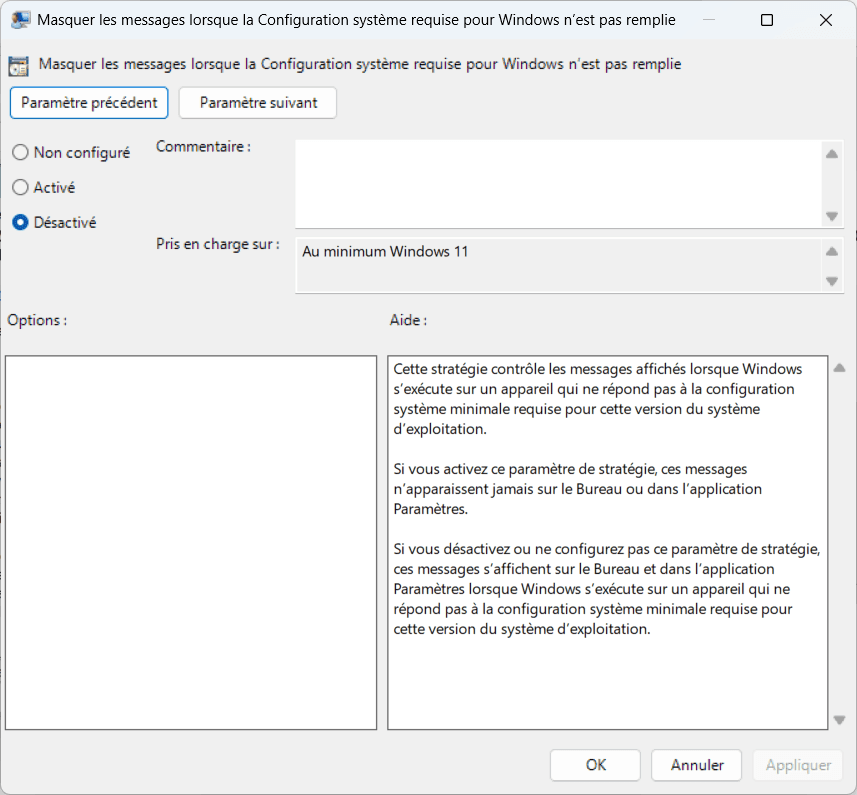
For the changes to take effect, restart your PC.

