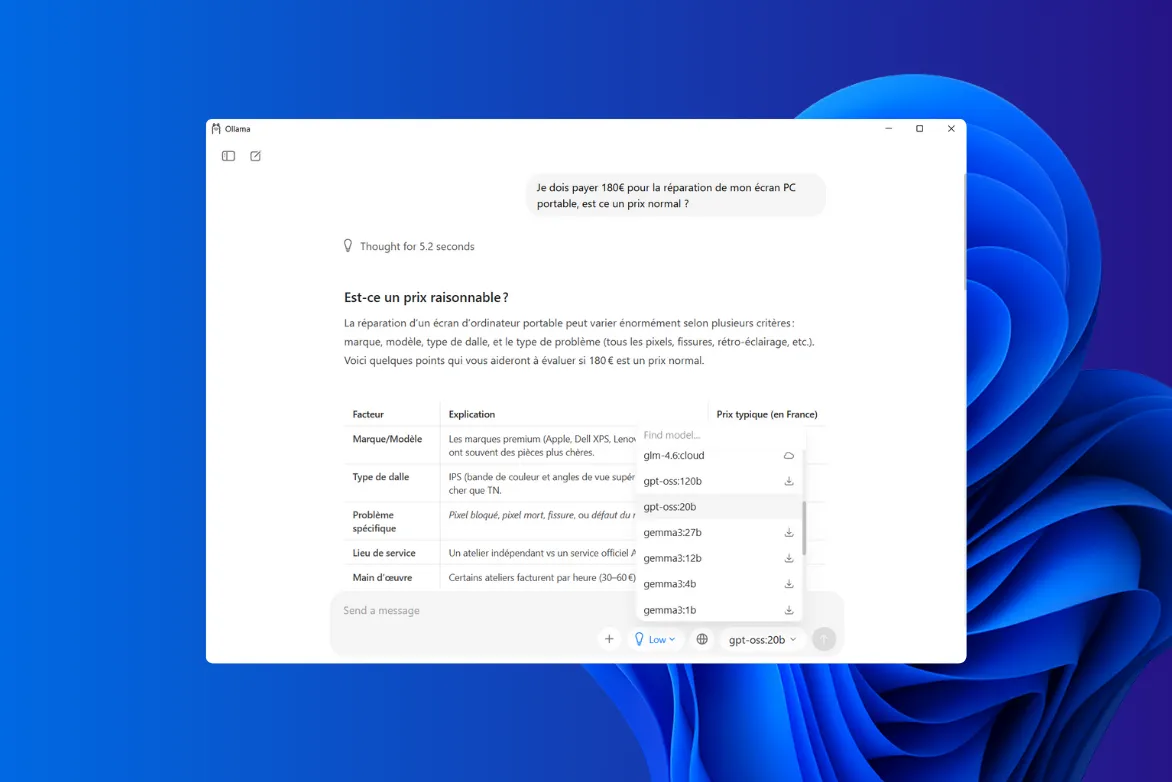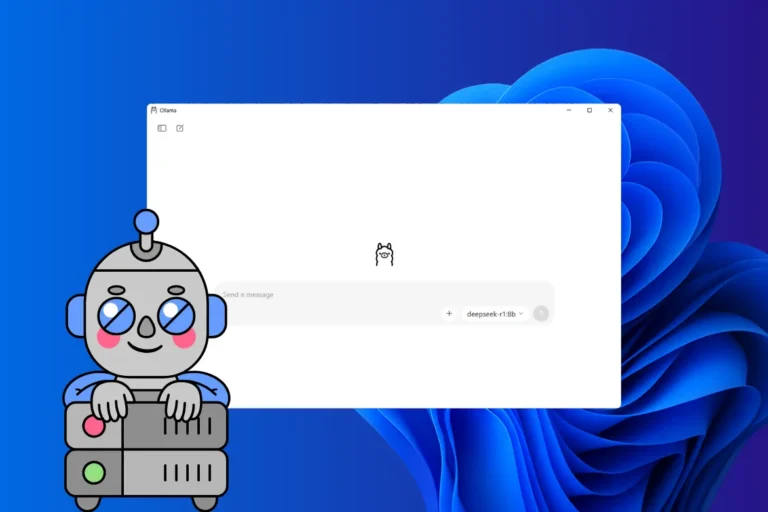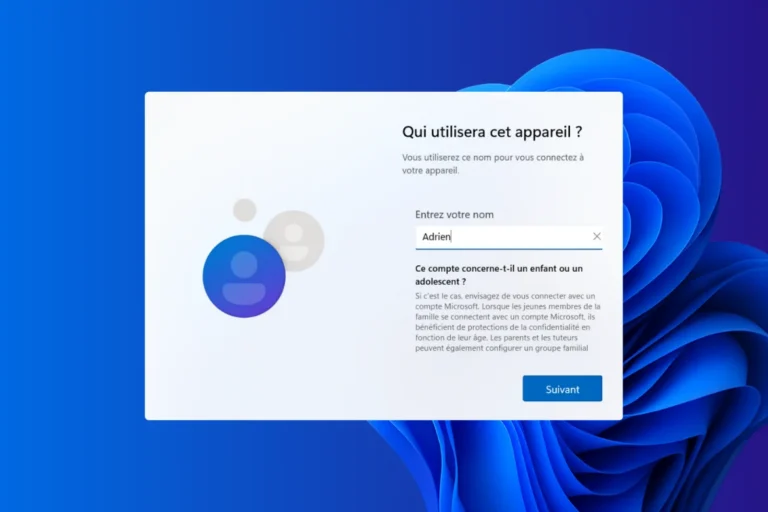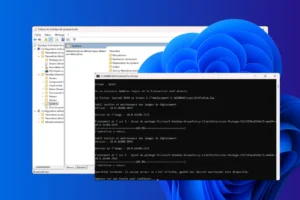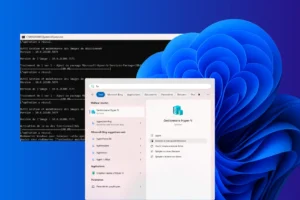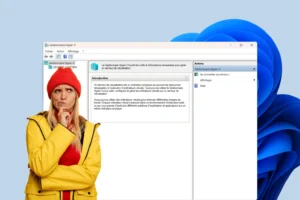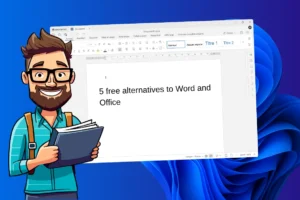Do you spend hours in front of your screen and often experience eye discomfort, dryness or even headaches? Faced with these inconveniences, many turn to dark mode, touted as a miracle solution to reduce eyestrain. But does it really work, or is it just a fad? Between subjective perception and scientific data, let’s explore the real impact of dark mode on visual comfort.
What is dark mode?
Dark mode is a display option that inverts the classic colors of digital interfaces, replacing white or light backgrounds with dark hues (black, dark gray, midnight blue) and dark text with light characters (white, light gray). This alternative to light mode has become increasingly popular in recent years on operating systems, software and mobile applications.
Its main aim is to reduce overall screen brightness and reduce eyestrain in low-light environments. It is also touted for its energy impact on OLED and AMOLED displays, where black pixels consume less energy than light pixels. However, its effectiveness in terms of visual comfort and reduced eyestrain remains a matter of debate among experts in visual ergonomics.
Does dark mode really reduce eyestrain?
More and more screens offer a dark mode, which replaces white backgrounds with black or dark gray, and black text with white or light gray. Many believe that this mode reduces eye fatigue, especially when you spend hours in front of a screen. But is this really the case?
The supposed benefits of dark mode
One of the main arguments in favor of dark mode is thatit limits exposure to blue light, which is accused of disrupting the sleep-wake cycle and inducing increased visual fatigue. What’s more, a dark background generates less glare in a dimly lit environment, which tends to improve visual comfort in certain conditions of use.
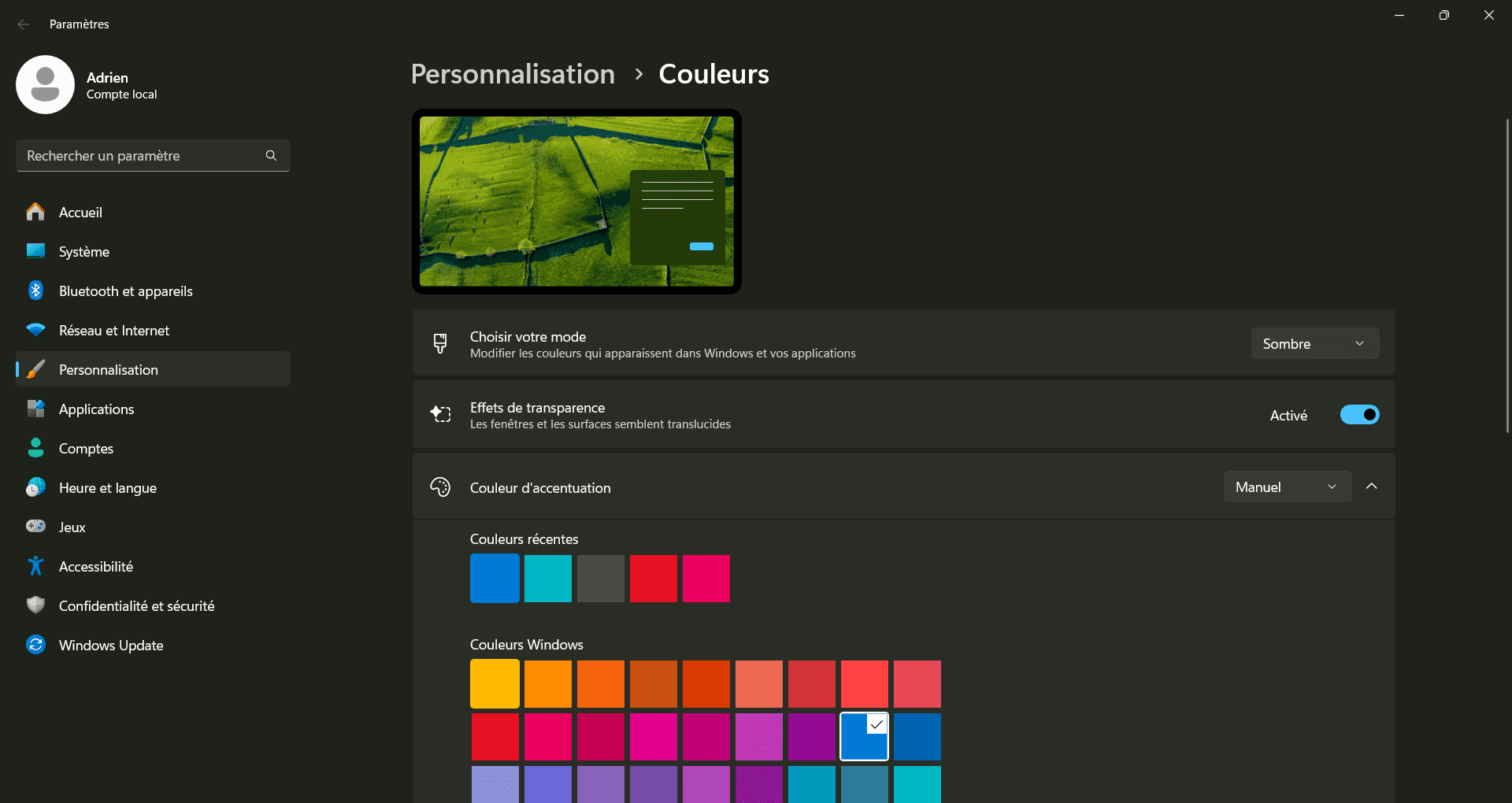
Several studies in visual ergonomics suggest that dark mode is not always beneficial for reading and eye comfort, as the human eye is naturally more comfortable reading dark text on a light background than the reverse. This preference is explained by the phenomenon of light dispersion in the eye, which makes light text on a dark background more difficult to perceive.
Adaptive night mode: an alternative to dark mode?
While dark mode has its advantages and limitations, another approach is gaining in popularity: adaptive night mode, available via software such as f.lux or Windows 11’s night mode. Unlike dark mode, which radically changes the appearance of interfaces by inverting colors, night mode works by adjusting the screen’s color temperature according to the time of day and ambient lighting.
The idea is based on a physiological principle:
By progressively reducing blue light over the hours, and favoring warmer shades (orange or yellowish), adaptive night mode enables the body to anticipate the transition to sleep more naturally. This gradual reduction in brightness mimics the natural variations in sunlight, thus avoiding too abrupt a contrast that could disrupt ocular adaptation and circadian rhythms.
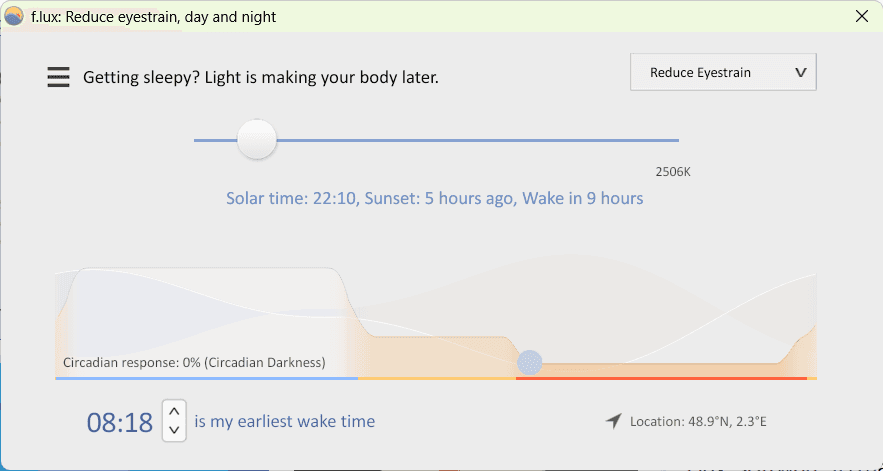
Where dark mode can cause legibility problems due to inverted contrast, night mode maintains excellent text legibility while reducing the aggressiveness of screens on the eyes. By smoothly adjusting light intensity and color temperature, this approach minimizes eye fatigue without compromising the user experience (especially for tasks requiring prolonged reading or sustained visual concentration).
Does dark mode reduce energy consumption?
The energy-saving effectiveness of dark mode depends above all on the display technology used. Unlike LCD screens, which use constant backlighting, OLED, AMOLED and Super AMOLED screens enable individual pixel management, thus reducing energy consumption when dark colors are displayed.
OLED (Organic Light-Emitting Diode) screens and their derivatives, AMOLED and Super AMOLED, don’t use global backlighting like LCDs. Each pixel emits its own light and switches off completely when it displays black. This means that the darker the interface, the less energy the screen consumes, as the black pixels remain switched off.
This feature is particularly advantageous for smartphones and tablets using these technologies, where dark mode can reduce energy consumption by 30-50% depending on the content displayed and the brightness level of the screen.