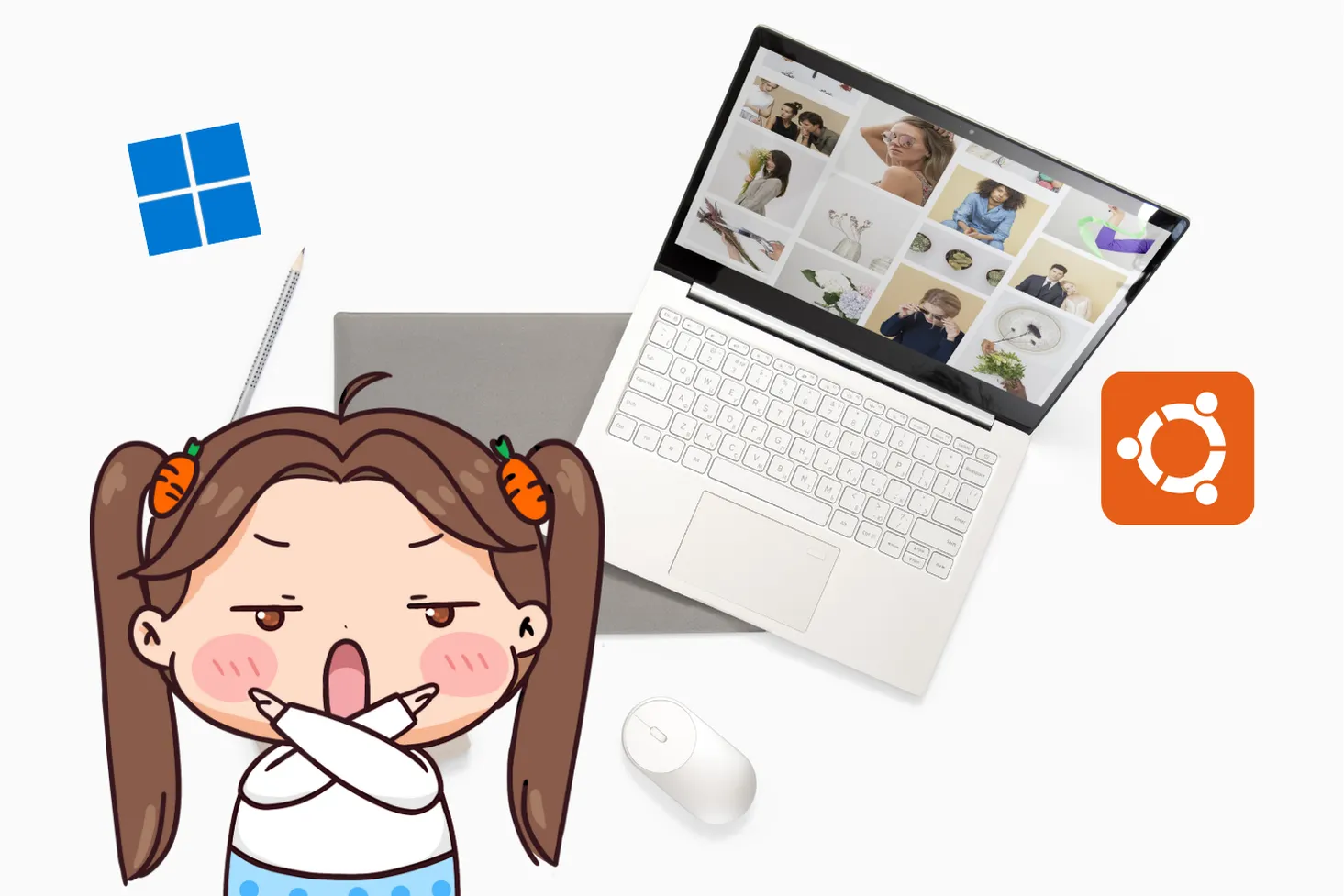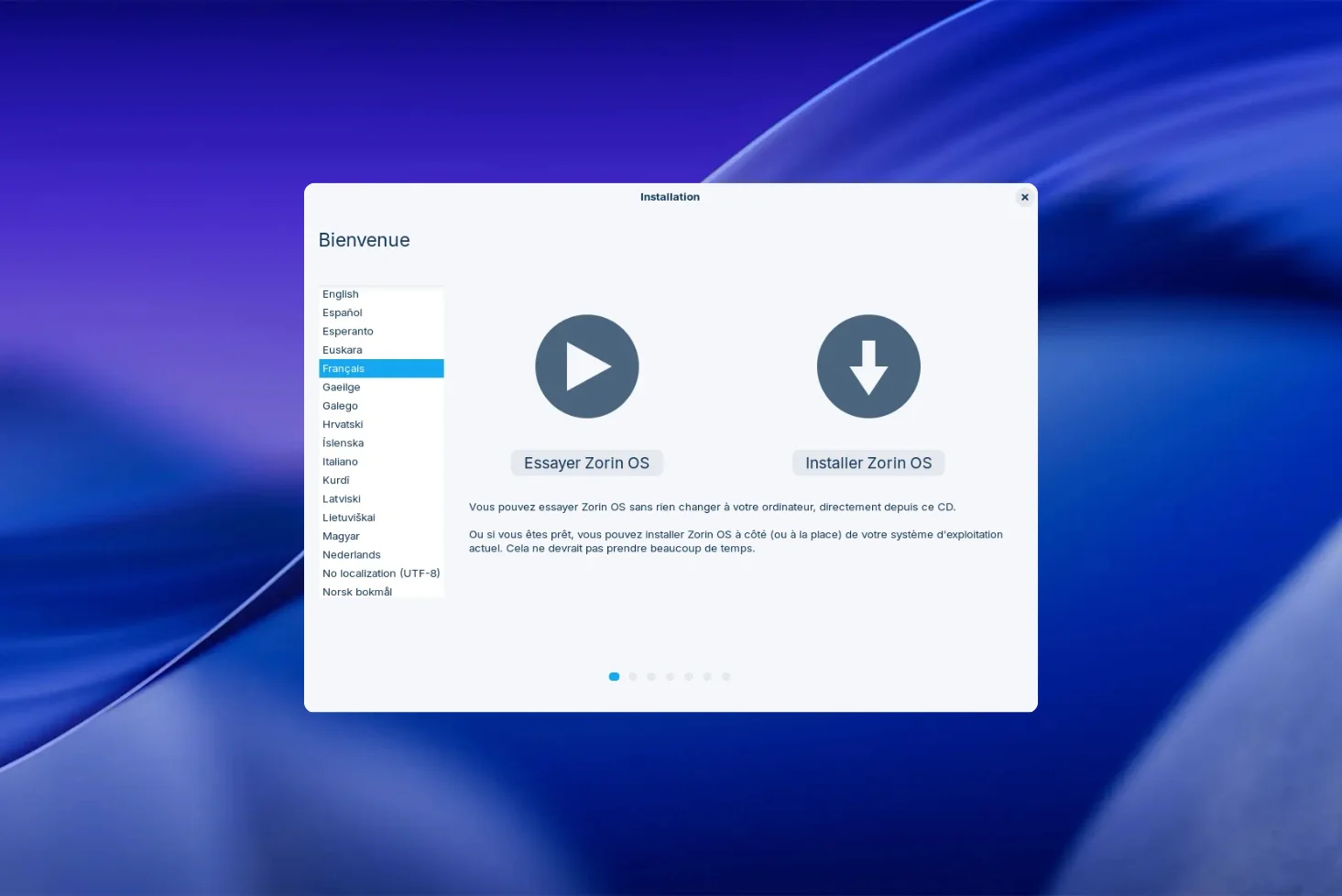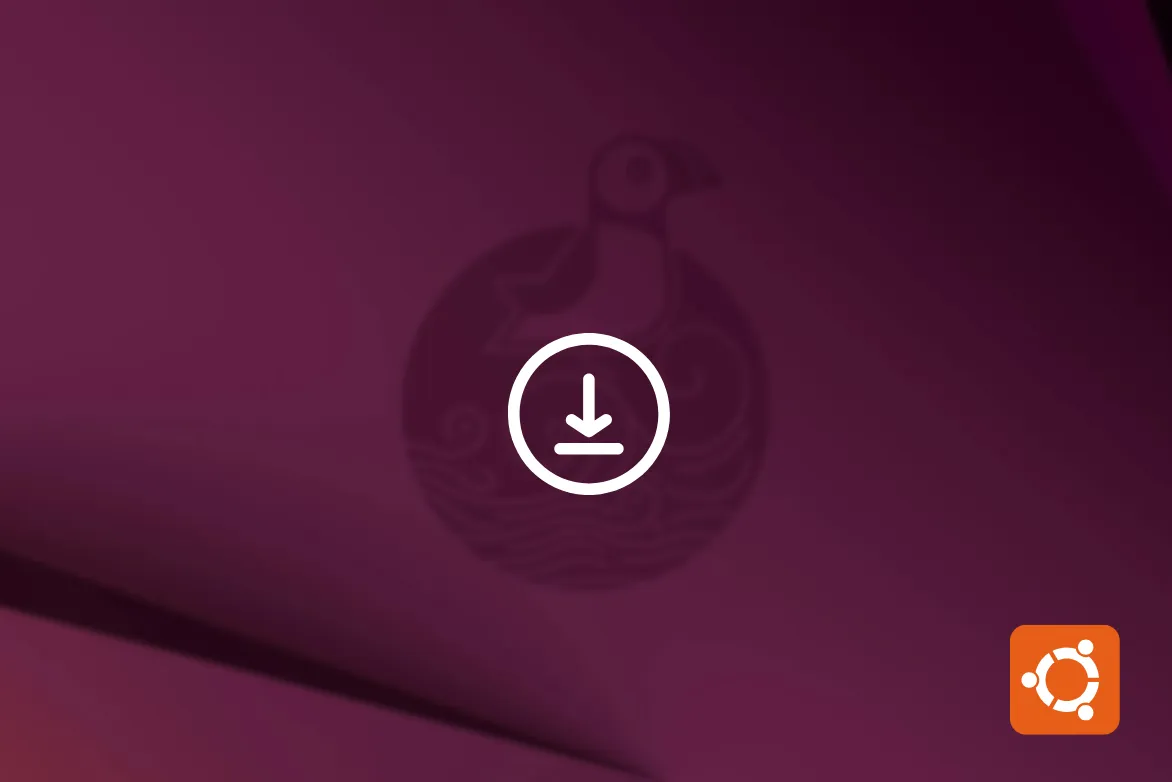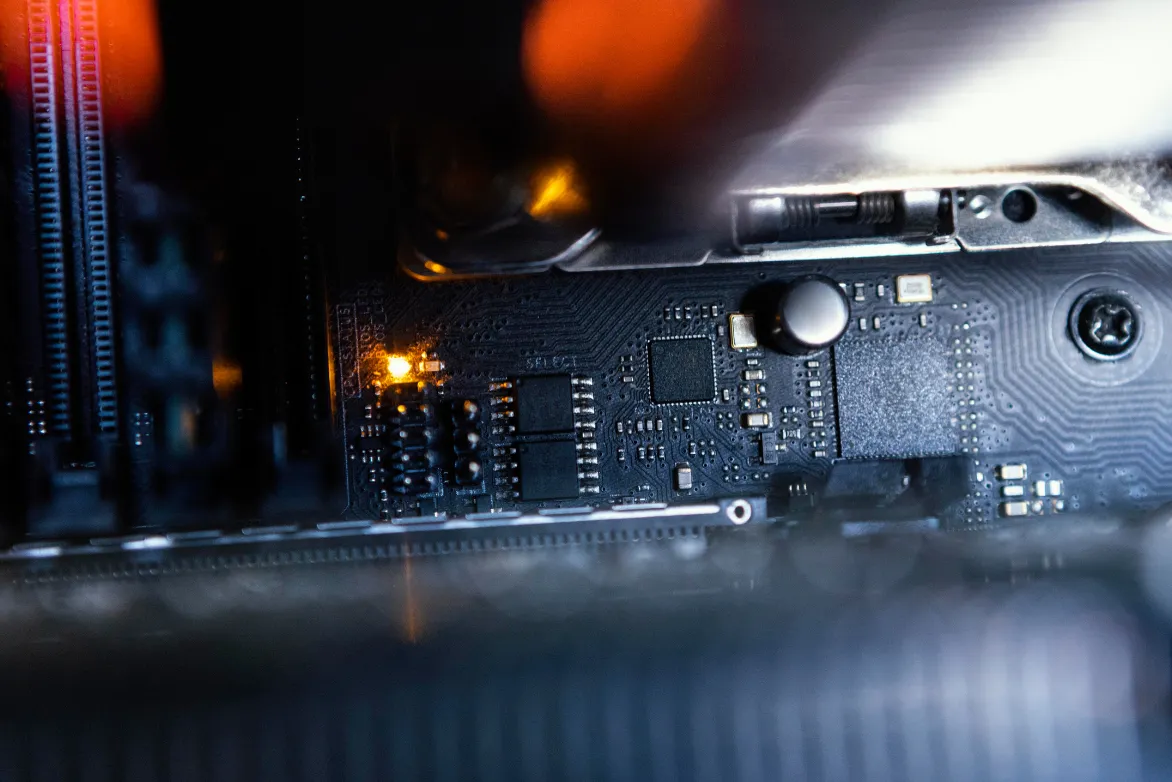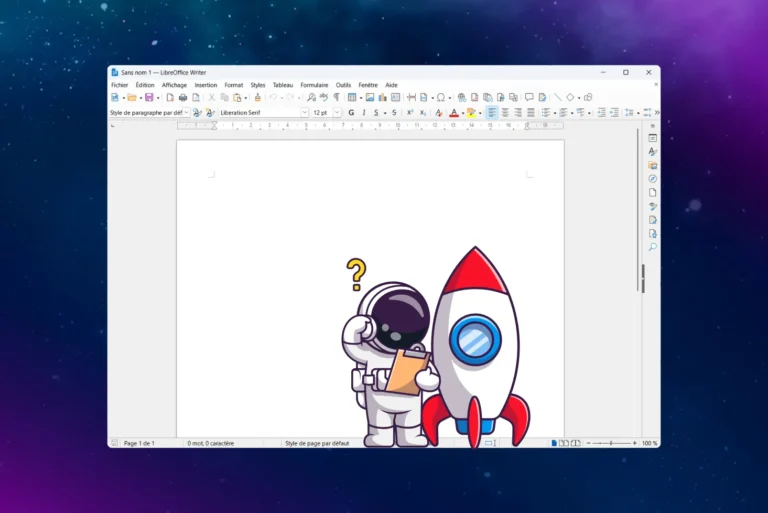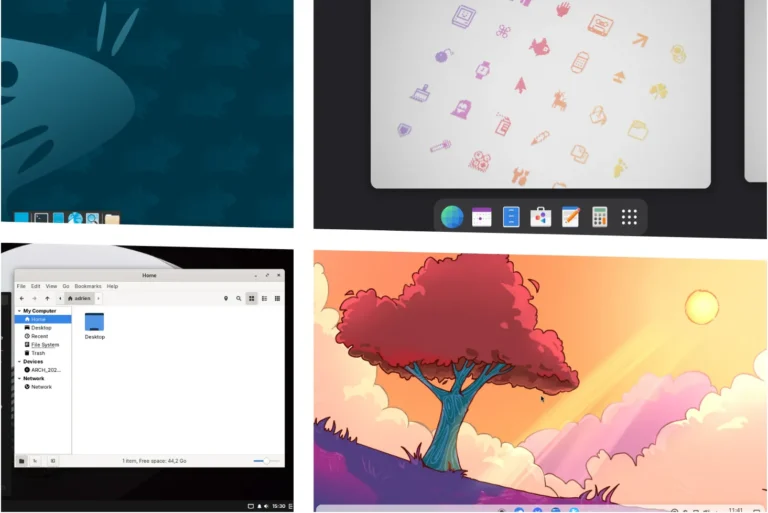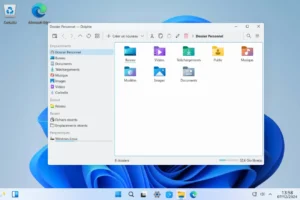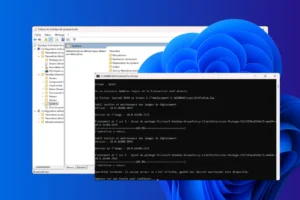Is your old computer slow, can’t handle updates, or just won’t start? Before you think about throwing it away or buying a new one, you should know that a simple change of operating system can transform it. Thanks to Linux, there are light, fast and always-maintained OSes specially designed for modest machines. This guide will help you choose the one that will bring your old PC back to life.
Which operating system (OS) to install on an old PC?
- Less than 1 GB RAM: which Linux distributions to use?
- Operating systems to install on a PC
- Arch Linux: a lightweight solution for boosting an old PC
- A new OS to avoid buying a new computer
Less than 1 GB RAM: which Linux distributions to use?
With less than 1 GB RAM, we leave the territory of simply lightweight distributions and enter that of ultra-optimized systems. These configurations require a minimalist environment, capable of running with very little memory and no graphics acceleration. Fast start-up, RAM execution, simplified interface and the ability to perform basic tasks such as reading a file, typing text or accessing a lightweight web page without bringing the machine to its knees.
Puppy Linux: the ultra-lightweight distribution for old PCs
Puppy Linux is an ultra-lightweight GNU/Linux distribution designed to breathe new life into even the oldest computers. Its main advantage lies in its ability to boot entirely into RAM, even with less than 128 MB of RAM, offering exceptional execution speed. Despite its small size (less than 300 MB), Puppy integrates a complete set of applications for Web browsing, text processing, multimedia playback and system maintenance tasks.
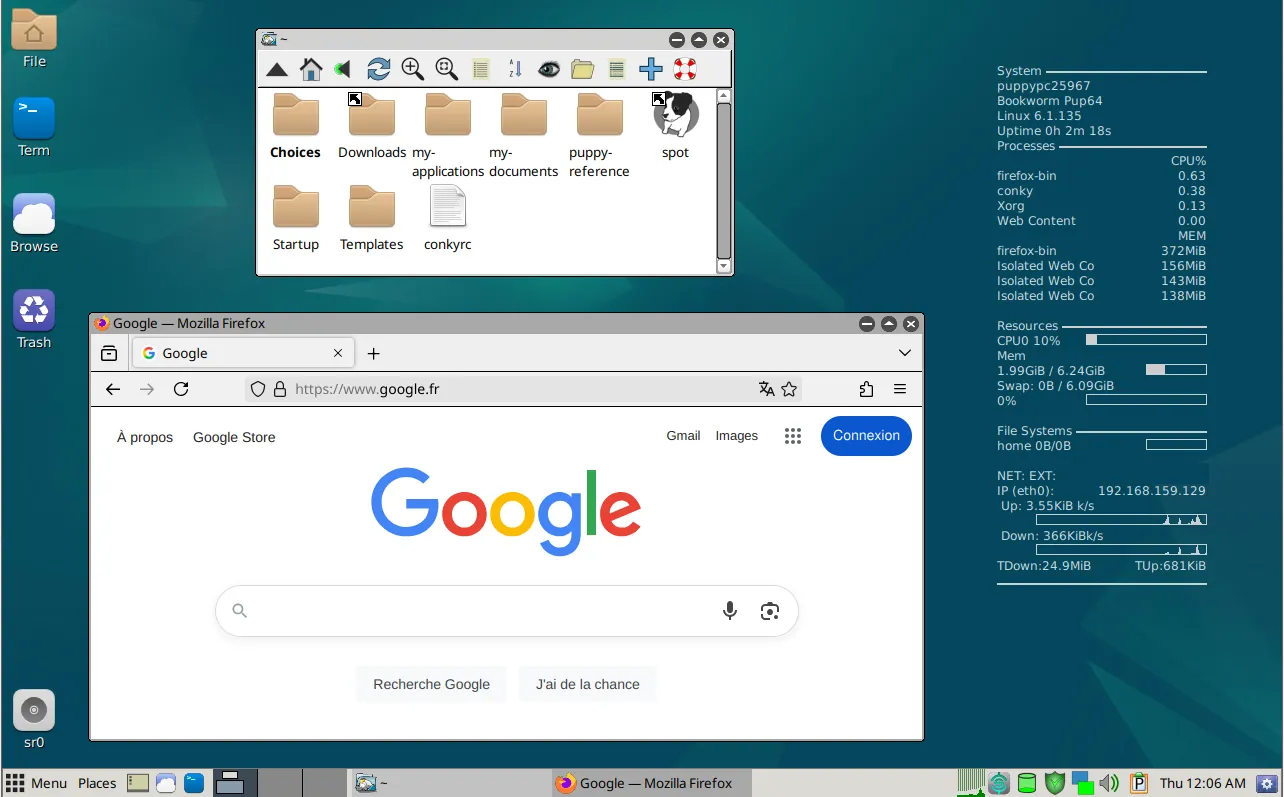
Unlike other distributions, Puppy can be run from a USB key, CD or even in frugal mode on hard disk. Each session can be backed up, so that each time you start up, you’ll find your own personalized environment. This portability makes Puppy an ideal solution for one-off interventions, troubleshooting or simply prolonging the use of a neglected PC.
Puppy Linux is highly customizable. Thanks to its Woof-CE builder, you can create your own version based on Debian, Ubuntu or Slackware. Its unique root administration mode, minimalist JWM interface and in-house tools appeal as much to tinkerers as to users looking for efficiency on very low resources.
Minimum system requirements for Puppy Linux
- Processor: 1 core, 900 MHz
- RAM: 300 MB minimum (functional from 128 MB, very limited)
- Storage: 500 MB (frugal or live mode)
- Start-up media: USB key, CD, or hard disk
Recommended configuration for smooth operation
- Processor: 2 cores, 1.5 GHz or more
- RAM: 1 to 2 GB
- Storage: 2 to 4 GB (depending on software installed)
- Intended use: web browsing, office automation, audio/video playback, light daily use
Operating systems to install on a PC
Too many guides recommend Ubuntu for an old PC. Yet it struggles to run on a machine with less than 4 GB RAM. You install it, it struggles and you give up. What if we told you about real lightweight distributions? The ones that turn an old cuckoo clock into a functional office machine? That’s what this section is all about.
Discover also the best operating systems for a web server.
antiX Linux: a modern alternative to cumbersome distributions (recommended)
antiX Linux is a lightweight GNU/Linux distribution based on Debian, specially designed to run on older or less powerful computers. With no systemd, it favors a minimalist yet efficient approach, enabling a graphics environment to run with less than 256 MB RAM. antiX offers several editions (Full, Base, Core, Net) to suit everyone, from the novice user to the tinkerer who wants a minimal system to build manually.
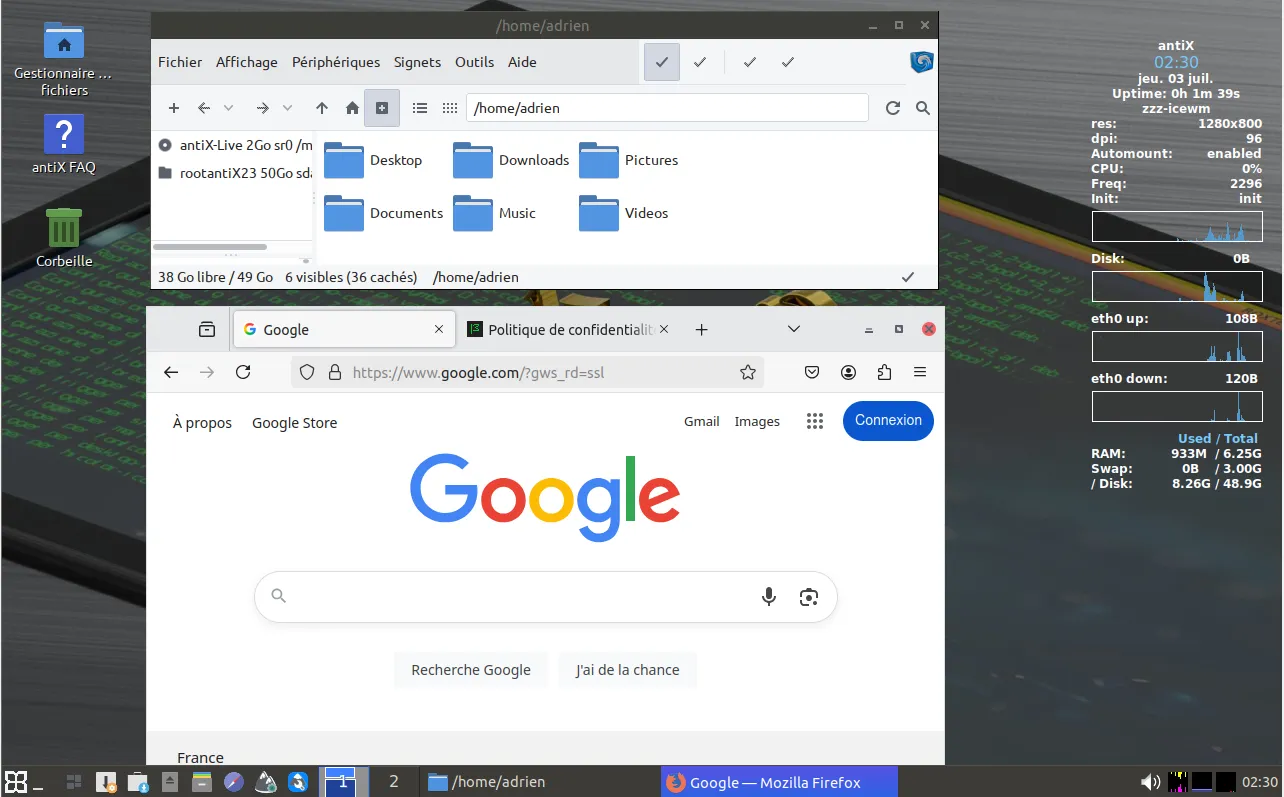
The Full version offers a complete environment with IceWM as window manager, pre-installed tools for office, multimedia and system administration, and synaptic for Debian package management. It’s designed to be fast, stable and fully functional for USB live use, fixed installation or troubleshooting.
antiX also stands out for its commitment to software freedom and modularity. It is particularly appreciated in IT recycling contexts, for refurbishing PCs with few resources without sacrificing functionality. Thanks to its Debian core and active community, antiX remains up-to-date, secure and capable of competing with much heavier distributions.
Minimum system requirements for antiX Linux
- Processor: 1 core, 1 GHz
- RAM: 256 MB (with active swap partition)
- Storage: 1 to 2 GB (for Core or Net versions)
- Start-up media: USB key, CD or conventional installation
Recommended configuration for smooth operation
- Intended use: web browsing, light office applications, file management, etc.
- Processor: 2 cores, 1.5 GHz or more
- RAM: 1 GB or more (512 MB possible for light use)
- Storage: 6 to 10 GB (depending on Base or Full version)
Arch Linux: a lightweight solution for boosting an old PC
Arch Linux may seem intimidating at first, but it’s one of the best choices for bringing an old PC back to life. Its minimalist philosophy allows you to install only the bare essentials, with no superfluous software or heavy services that unnecessarily consume resources. Where conventional distributions come with dozens of active processes by default, Arch lets you build a lightweight, uncluttered system, calibrated to the capabilities of your hardware.

You can choose an ultra-light desktop environment such as IceWM, Openbox or LXQt instead of more power-hungry solutions like GNOME or KDE. This freedom allows you to keep your system fast, even on an older processor or with less than 2 GB RAM. Installation requires some knowledge or a tutorial to install Arch Linux, as everything is done manually from your terminal.
Arch Linux is aimed at users who want a high-performance OS on an old machine, provided they’re prepared to learn. It’s a durable, always up-to-date solution that lets you get the most out of a PC that many already consider obsolete. If you’re motivated by technical mastery and optimization, Arch can transform an old PC into a modern, fast and stable system.
Bodhi Linux: a lightweight distribution based on Ubuntu
Bodhi Linux is a lightweight GNU/Linux distribution based on Ubuntu LTS, designed to deliver a fast, clean and elegant system. Its distinguishing feature is the use of Moksha (a desktop environment derived from Enlightenment), which combines modern visual effects with low resource consumption. Thanks to this approach, Bodhi can run comfortably on machines with as little as 512 MB RAM, while remaining pleasant to use.
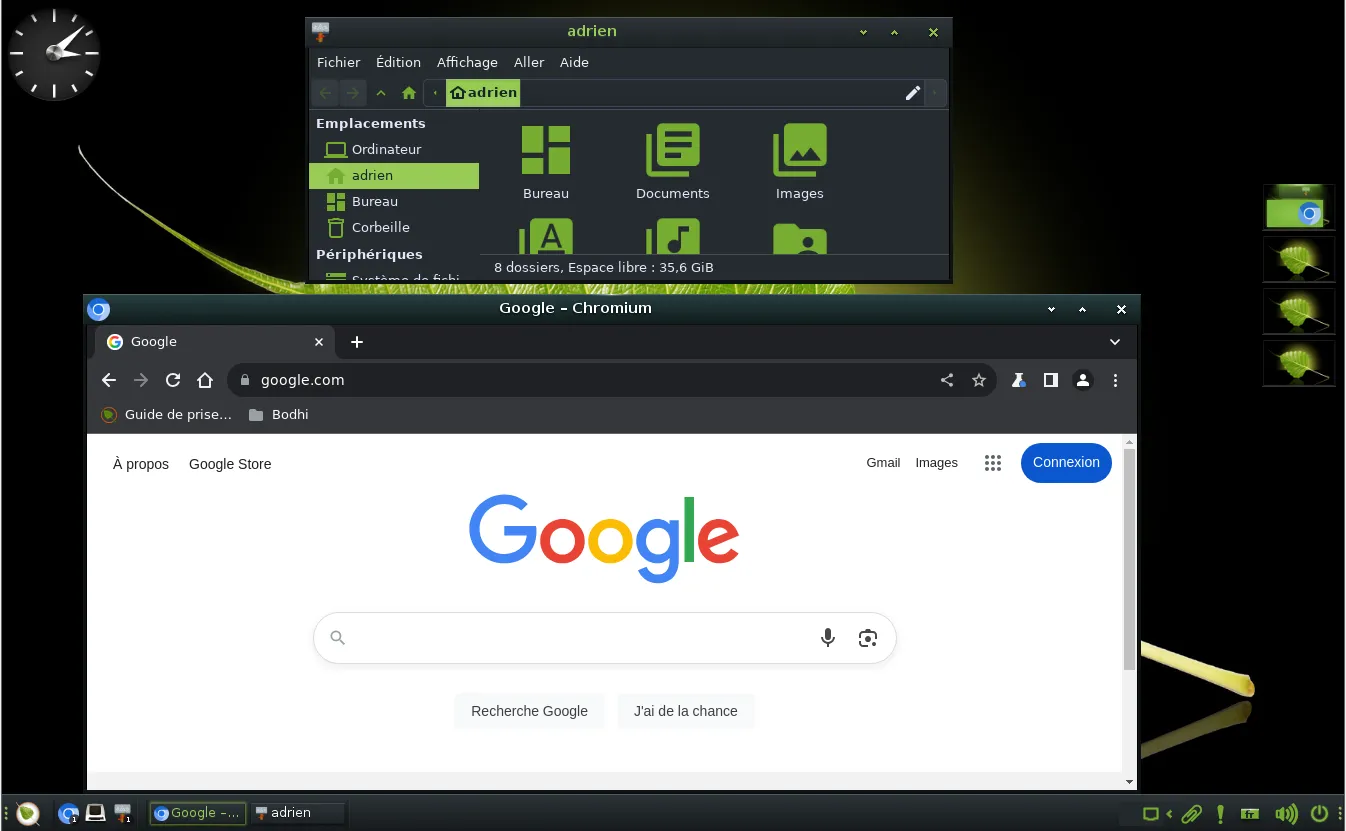
The system comes with a minimum of pre-installed applications, leaving users free to build an environment tailored to their needs via the APT package manager. This minimalist philosophy avoids superfluous software while maintaining the stability and compatibility of the Ubuntu ecosystem. Bodhi offers several editions, including a standard version, an HWE (with a newer kernel) and a Legacy for 32-bit compatibility.
Bodhi Linux is aimed at users who want a lightweight, aesthetically pleasing and customizable system, without sacrificing reliability or software compatibility. Whether you want to breathe new life into an old PC or get a fast, configurable desktop, Bodhi offers a unique experience that balances performance and modernity.
Minimum system requirements for Bodhi Linux
- Processor: 1 core, 500 MHz
- RAM: 512 MB minimum
- Storage: 5 GB
- Start-up media: USB key or CD/DVD
Recommended configuration for smooth operation
- Processor: 1 to 2 cores, 1.0 GHz or more
- RAM: 1 GB or more
- Storage: 10 GB free space
- Intended use: web browsing, light office applications, graphic environment with Moksha
Q4OS Trinity: a Linux alternative to Windows
Q4OS Trinity is a lightweight GNU/Linux distribution based on Debian Stable, featuring the Trinity Desktop Environment (TDE), a fork of KDE 3.5. It stands out for its speed, stability and low resource consumption, making it suitable for older or less powerful computers. With just 512 MB of RAM, Q4OS Trinity can offer a fluid and complete experience, while remaining visually close to classic interfaces.
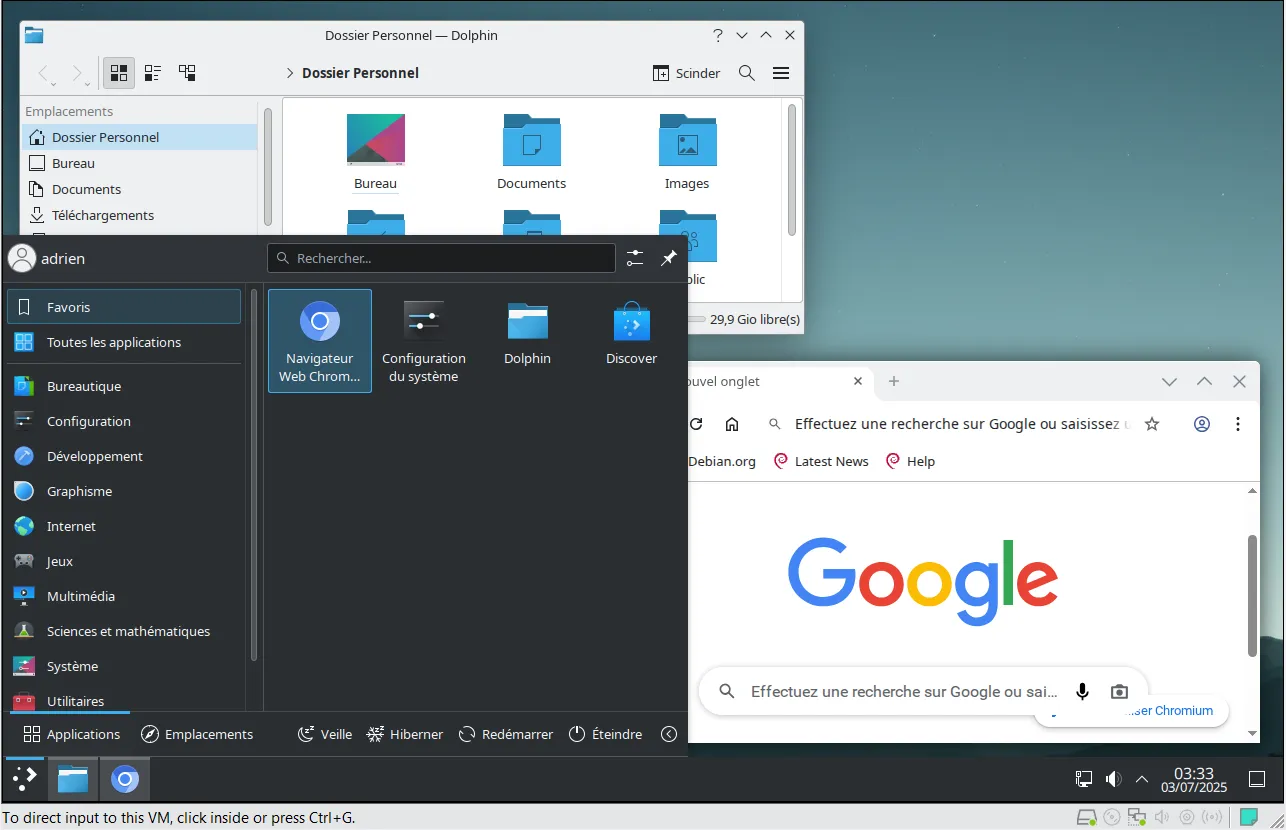
The system is designed for Windows users with a familiar look and organization, but also for those looking for a sober, no-frills working environment. Installation is straightforward, and once the system is up and running, a built-in wizard lets you quickly configure the essential software: browser, office suite, media player and more.
Q4OS Trinity focuses on longevity, reliability and simplicity, while remaining modular. It’s an excellent choice for recycling hardware or deploying a lightweight, stable and immediately functional Linux system. Thanks to its Debian base, it benefits from access to a vast repository of packages, while retaining a modern, responsive interface.
Minimum system requirements for Q4OS Trinity
- Processor: 1 core, 400 MHz
- RAM: 256 MB
- Storage: 3 GB free space
- Start-up media: USB key, CD/DVD or conventional installation
Recommended configuration for smooth operation
- Processor: 1 to 2 cores, 1.0 GHz or more
- RAM: 1 GB or more
- Storage: 5 GB or more depending on software installed
- Intended use: light web browsing, office automation, video viewing, classic interface with Trinity Desktop (TDE)
MX Linux: the OS to bring an old computer back to life
MX Linux is a Debian Stable-based GNU/Linux distribution designed to offer an optimum compromise between performance, stability and ease of use. Developed jointly by the antiX and MEPIS communities, it features the Xfce desktop environment (by default), renowned for its lightness and modularity. MX Linux is often praised for its ability to run efficiently on older hardware, while remaining suitable for modern machines.
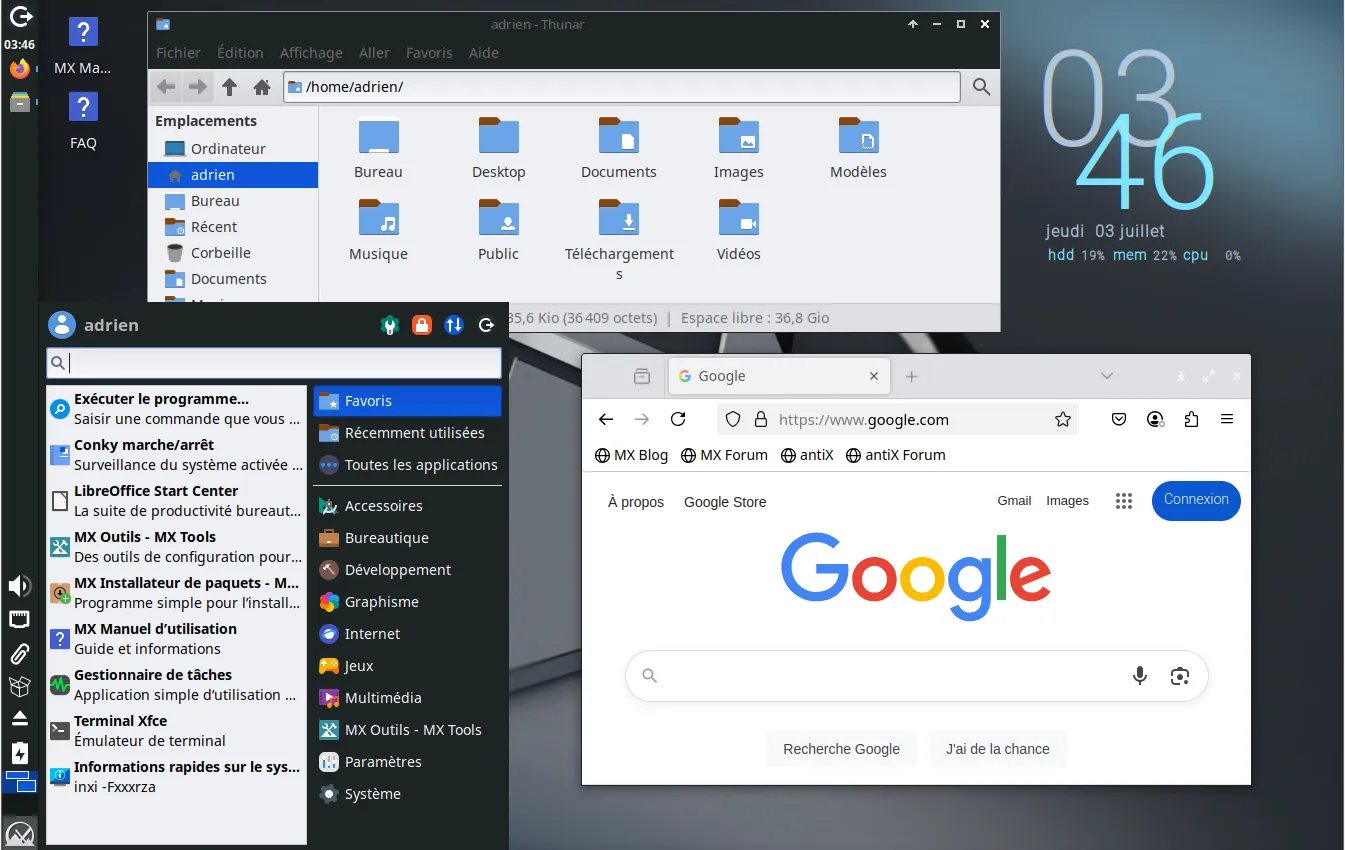
What sets MX Linux apart is its set ofin-house tools: an intuitive configuration center, wizards for updating, creating system snapshots and installing drivers, all designed to simplify users’ lives without sacrificing control. It also benefits from excellent documentation and an active community, making it a relevant choice for beginners and advanced users alike.
Minimum system requirements for MX Linux
- Processor: 1 core, 1.0 GHz
- RAM: 1 GB
- Storage: 8.5 GB free space
- Boot media: BIOS- or UEFI-compatible USB stick or CD/DVD drive
Recommended configuration for smooth operation
- Processor: 2 cores, 1.5 GHz or more
- RAM: 2 GB or more
- Storage: 20 GB or more (SSD recommended)
- Intended use: web browsing, office automation, multimedia playback, file management with a modern graphics environment (Xfce or Fluxbox).
Lubuntu: the lightweight version of Ubuntu for older PCs
Lubuntu is an official Ubuntu variant designed to be light, fast and resource-efficient. It uses the LXQt desktop environment, which offers a modern interface while consuming much less memory and processor power than KDE. Thanks to this optimized architecture, Lubuntu runs smoothly on modest or older machines, with a minimum of 1 GB RAM recommended for comfortable use.
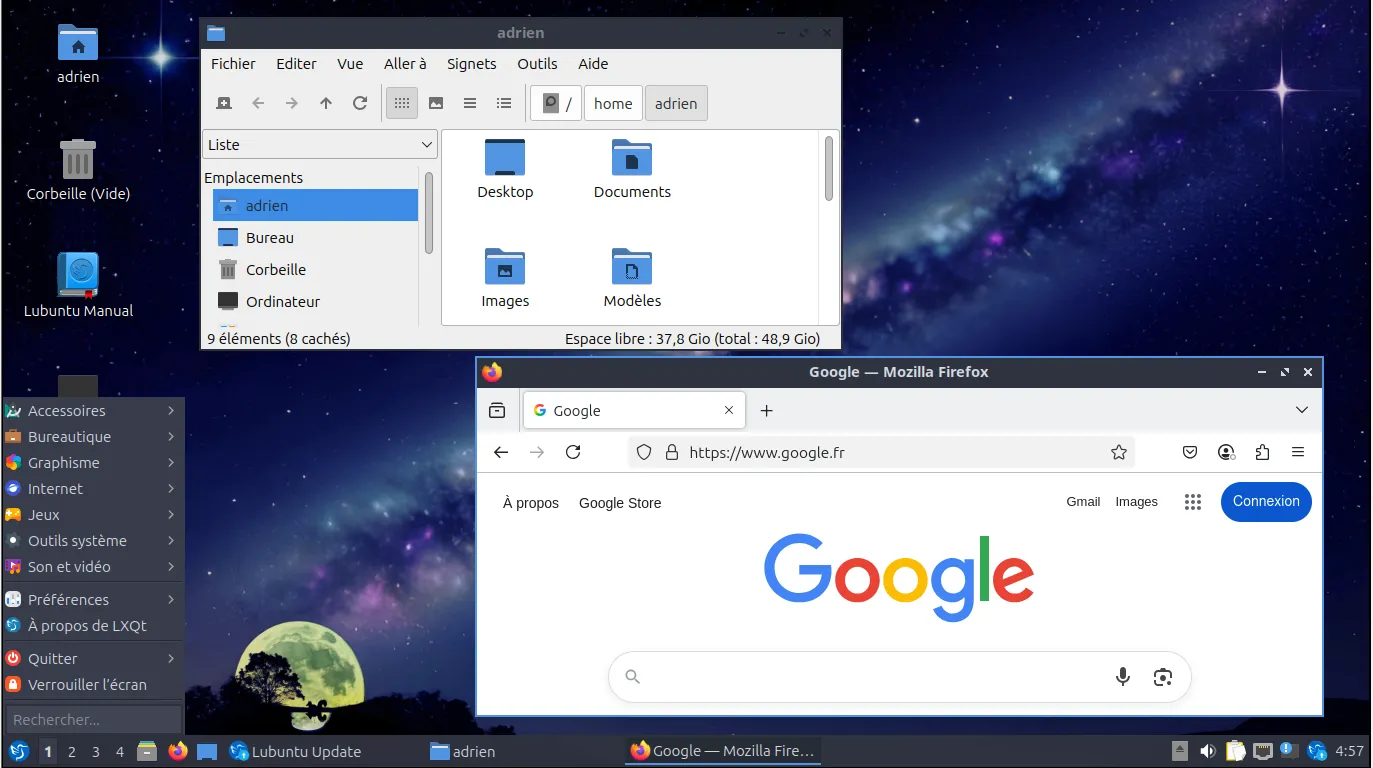
Despite its light weight, Lubuntu remains a complete, ready-to-use distribution featuring a web browser, media player, lightweight office suite and system tools. It benefits from the extensive Ubuntu ecosystem: software repositories, security updates and compatibility with a wide range of hardware and applications. It’s a solution for users who want a more responsive Ubuntu experience on computers with limited performance.
Easy to install, use and maintain, Lubuntu is particularly suited to beginners as well as more advanced users looking for simplicity. It is often recommended as a way of revitalizing an old PC, or as a stable, uncluttered workbench. Thanks to its LTS release cycle and active community, it combines accessibility, longevity and performance.
Minimum system requirements for Lubuntu
- Processor: 1 core, 700 to 1000 MHz (64-bit required)
- RAM: 512 MB minimum
- Storage: 5 GB free space
- Boot media: USB stick or CD/DVD, BIOS and UEFI compatible
Recommended configuration for smooth operation
- Processor: 1 to 2 cores, 1.0 GHz or more
- RAM: 2 GB or more
- Storage: 10 GB or more for full use with software
- Intended use: web browsing, office automation, file management, fast, modern LXQt environment
Linux Lite: an alternative to Windows on an old PC
Linux Lite is a GNU/Linux distribution based on Ubuntu LTS, designed to ease the transition of Windows users to Linux. It uses the Xfce desktop environment, known for its lightness and stability, while offering a familiar, easy-to-use interface. Linux Lite aims to be accessible even to those who have never used Linux before, with a gentle learning curve and a system that’s ready to use right out of the box.
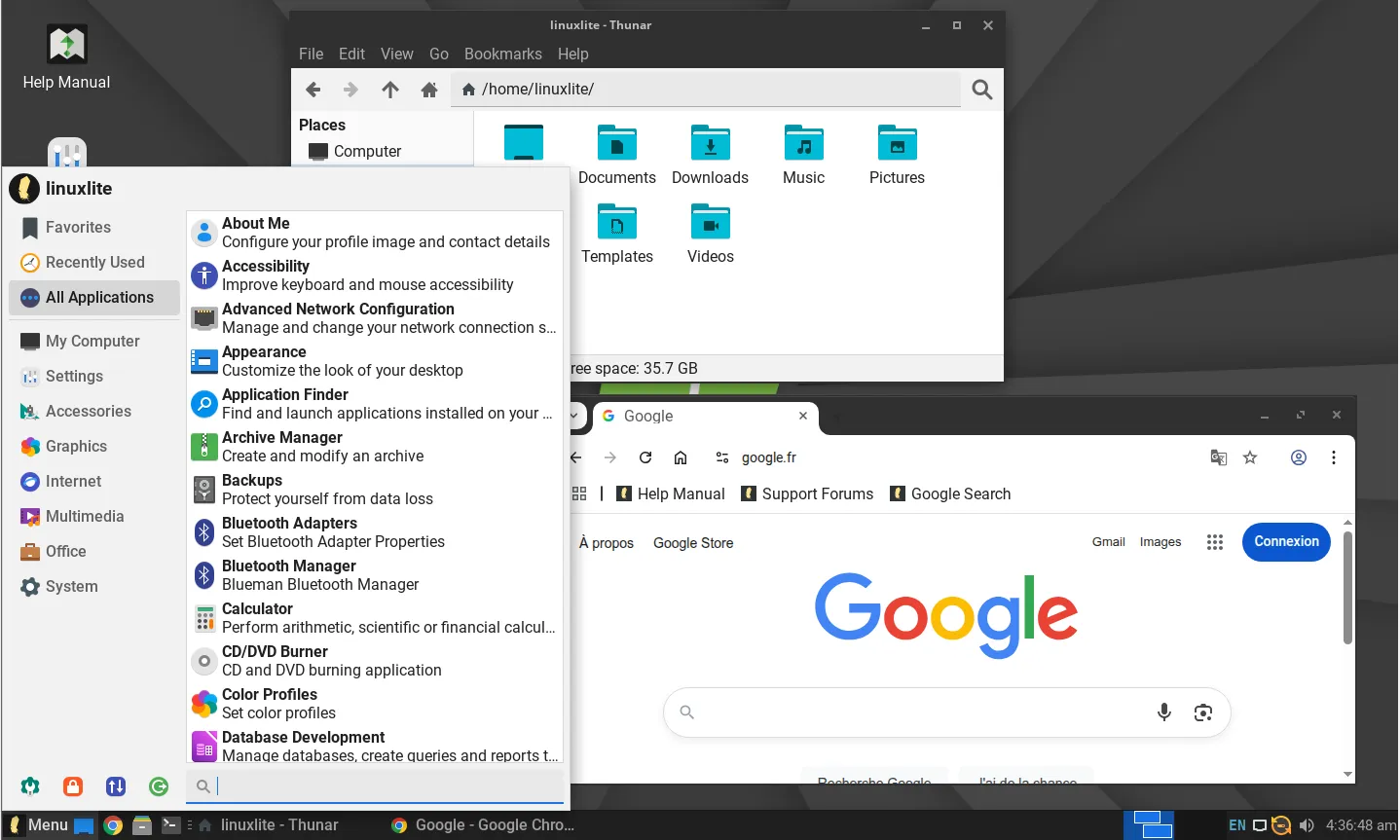
With a well-structured menu, in-house tools such as Lite Welcome, Lite Software (for easy installation of common applications) and Lite Tweaks for system optimization. It includes by default a complete office suite, browser, media player and all the tools needed for everyday use.
Thanks to its Ubuntu LTS base, Linux Lite benefits from excellent hardware support, regular updates and high software compatibility. Fluid from 1 to 2 GB RAM, it is equally suited to older PCs and newer computers. Its beginner-oriented philosophy makes it a reliable alternative to Windows 10 for both personal and professional use.
Minimum system requirements for Linux Lite
- Processor: 1 core, 1.0 GHz (64-bit mandatory)
- RAM: 768 MB
- Storage: 8 GB free space
- Boot media: USB key or CD/DVD (BIOS and UEFI compatible)
Recommended configuration for smooth operation
- Processor: 2 cores, 1.5 GHz or more
- RAM: 2 GB or more
- Storage: 20 GB or more (SSD recommended)
- Intended use: web browsing, office automation, video viewing, everyday tasks with a stable, accessible Xfce interface
A new OS to avoid buying a new computer
A change of operating system can transform a slow or unusable PC into a functional, responsive machine. Thanks to Linux, today there are distributions tailored to every level of resource, even the most modest.
It may take a little time to learn, but the investment is well worth it. It’s an opportunity to extend the life of your equipment, reduce electronic waste and save money on a new purchase. Giving a second life to an old PC is useful, environmentally-friendly and often simpler than you think.