Adobe Photoshop and Illustrator have long been the mainstays of graphic design used by photographers, designers and illustrators the world over. However, their subscription-based model and high monthly costs are driving more and more creatives to look for more affordable solutions. In 2025, the landscape of alternatives has been considerably enriched. Free professional software now rivals Adobe’s tools, while web platforms simplify creation for beginners. And let’s not forget the big names in free software, proving that open source can also be synonymous with power and freedom. In this article, discover the best free and paid Photoshop and Illustrator replacements for unrestricted design.
The best alternatives to Adobe Photoshop and Illustrator
- 1. Affinity: the professional alternative to Photoshop and Illustrator
- 2. Photopea: the free, web-based alternative to Photoshop
- 3. Web alternatives for beginners
- 4. Free alternatives for Linux and Windows
- Choose creative freedom
1. Affinity: the professional alternative to Photoshop and Illustrator
Since its integration into the Canva ecosystem, the Affinity suite has established itself as a real reference for creative professionals who want to work with professional tools without the constraints of subscriptions. The software combines photo retouching, vector drawing and page layout in a single application. This all-in-one approach, inherited from Affinity Photo, Designer and Publisher, lets you switch from one type of project to another without ever breaking the creative rhythm. The interface recalls the rigor of a professional tool, while remaining accessible to freelancers, graphic designers and studios looking for a real alternative to the Adobe suite.
Affinity impresses with its wealth of functions and the precision of its graphics engine. The software handles PSD files as well as AI, PDF or SVG documents, ensuring compatibility with industry standards. Image retouching is carried out in real time, using layers, masks and non-destructive filters. Vector drawing is remarkably fluid and faithfully rendered, even on complex compositions. Every tool seems to have been designed with the designer in mind, whether for web graphics, logos, posters or print layouts.
By offering a free-use model, designers can exploit most functions free of charge, while more demanding users benefit from advanced options integrated into Canva Pro. This new Affinity embodies a modern vision of digital creation, based on freedom and ease of use. It’s for anyone who wants to design without limits, while taking full control of their tools and budget.
2. Photopea: the free, web-based alternative to Photoshop
Photopea is an online application that faithfully reproduces the interface and essential functions of Adobe Photoshop, without requiring installation. Entirely browser-based, it lets you retouch photos, manipulate layers, adjust colors or work on complex compositions with remarkable fluidity. Its greatest asset lies in its native compatibility with PSD files, but also XCF, Sketch, XD or RAW, making it a universal tool capable of opening and modifying projects from professional software.
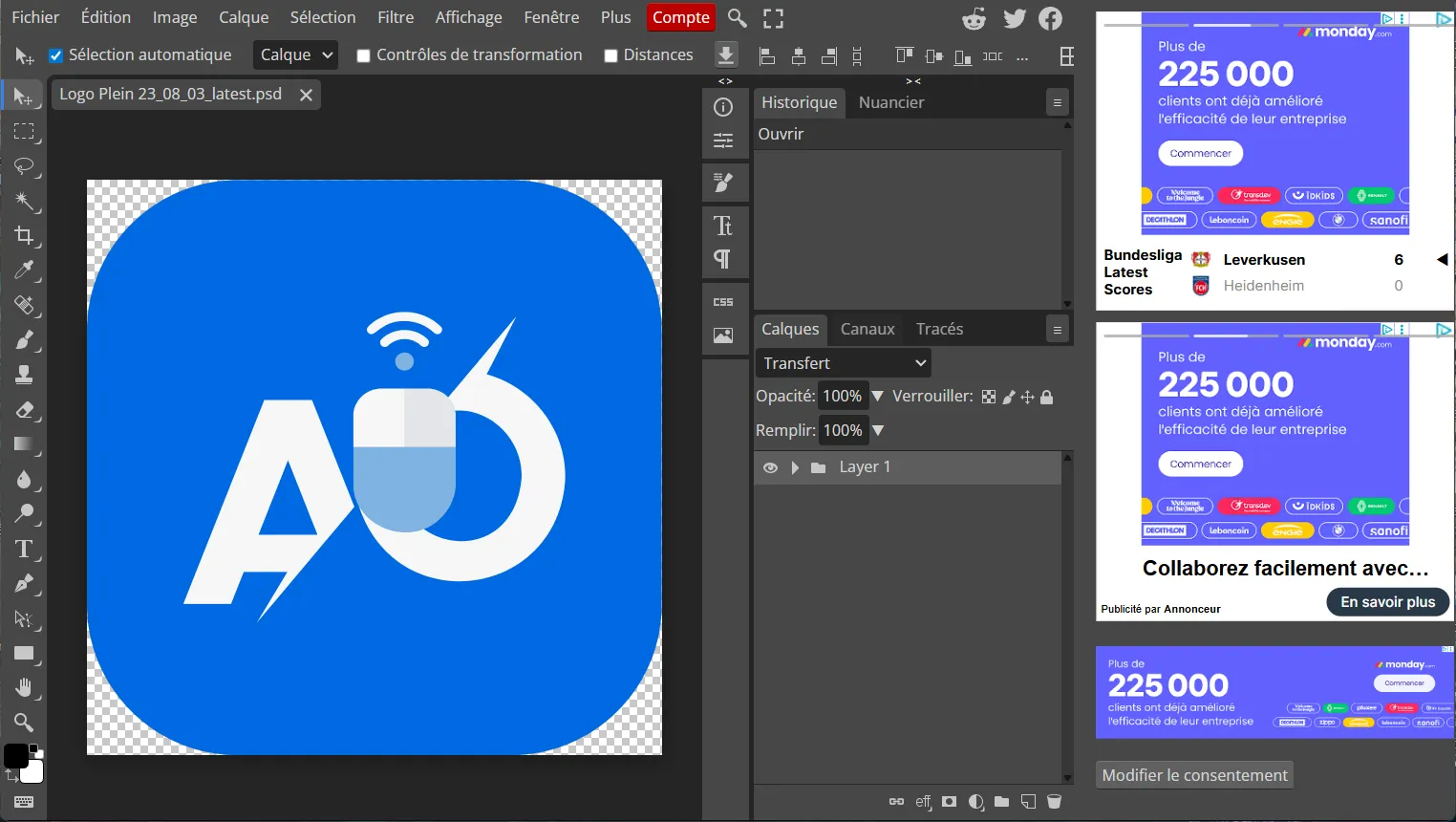
Free and available on all platforms (Windows, macOS, Linux, Android, iOS), Photopea is a practical solution for graphic designers, students and freelance creators looking for the power of Photoshop without a subscription. Despite some discreet advertising in its free version, it’s a complete, responsive work environment for quick retouching as well as more advanced projects. Thanks to its light weight and direct compatibility with the cloud, Photopea is today one of the best free and instantly available alternatives to Photoshop.
3. Web alternatives for beginners
For users who want to create visuals without delving into the complexities of professional software, today there are platforms that require no installation and operate directly from a browser. These solutions are ideal for those who need to produce visuals for their social networks, presentations or communication campaigns. They are aimed at entrepreneurs, students and freelance designers who are looking for a quick way to add value to their content without in-depth knowledge of graphic design. Thanks to their pre-designed templates and libraries of visual elements, they make professional rendering a breeze.
3.1 Canva: The complete, easy-to-use Studio Suite
Canva has established itself as one of the most accessible graphic design tools on the web. Entirely browser-based, it allows anyone to design attractive visuals without any technical knowledge or software installation. Its intuitive drag-and-drop interface makes page layout as easy as child’s play. With just a few clicks, you can create a social networking post, a poster, a business card or even a complete presentation. Each element can be freely customized, making design as intuitive as it is inspiring.
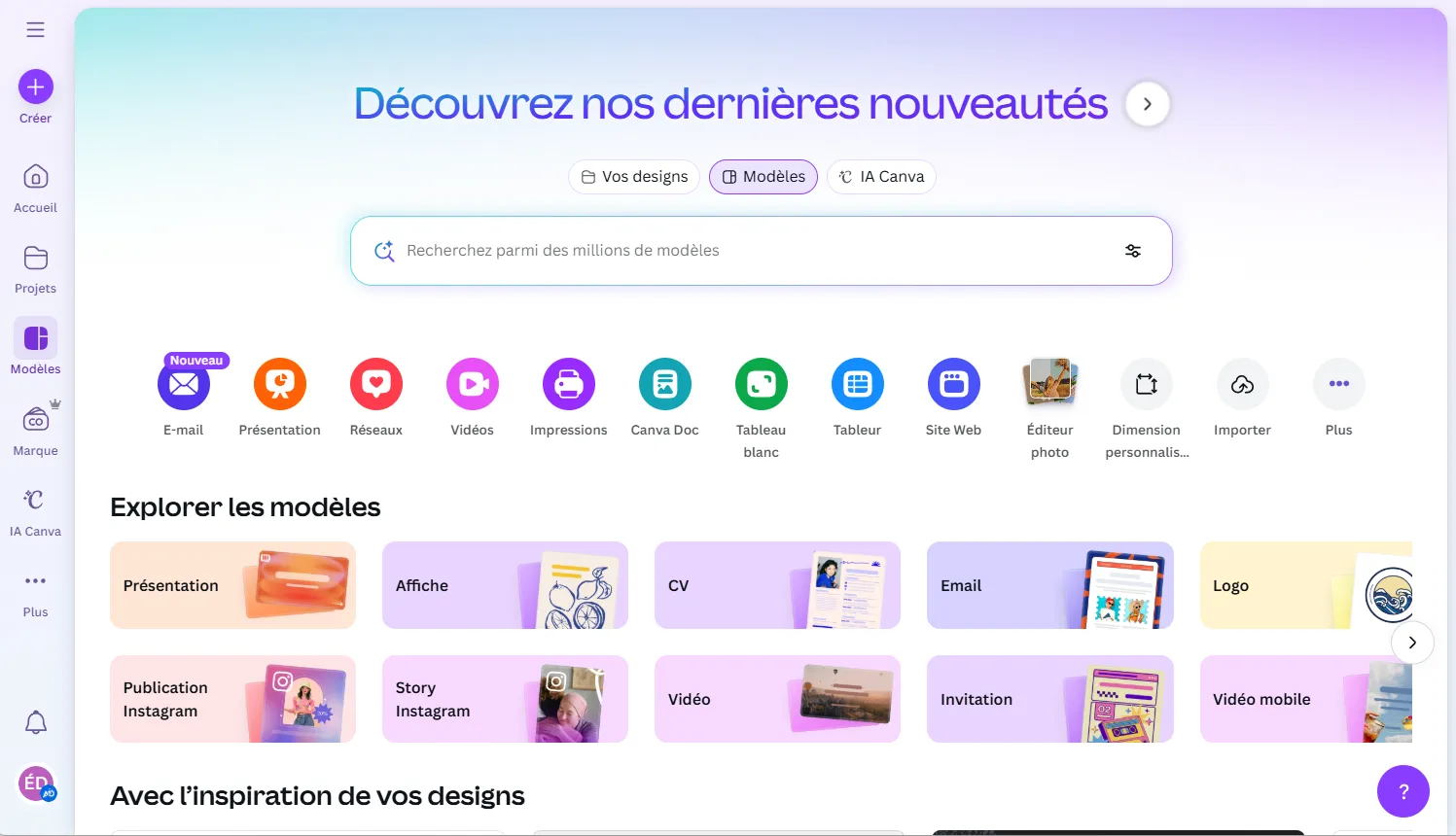
Underneath this apparent lightness, Canva provides a huge library of images, fonts and illustrations, enhanced by intelligent tools capable of automating repetitive tasks. Background removal, automatic resizing and artificial intelligence generation of visuals are transforming the way we create. The free service is already capable of producing accomplished projects, while the Pro version extends the possibilities with more resources, generous storage space and brand management features that ensure visual consistency.
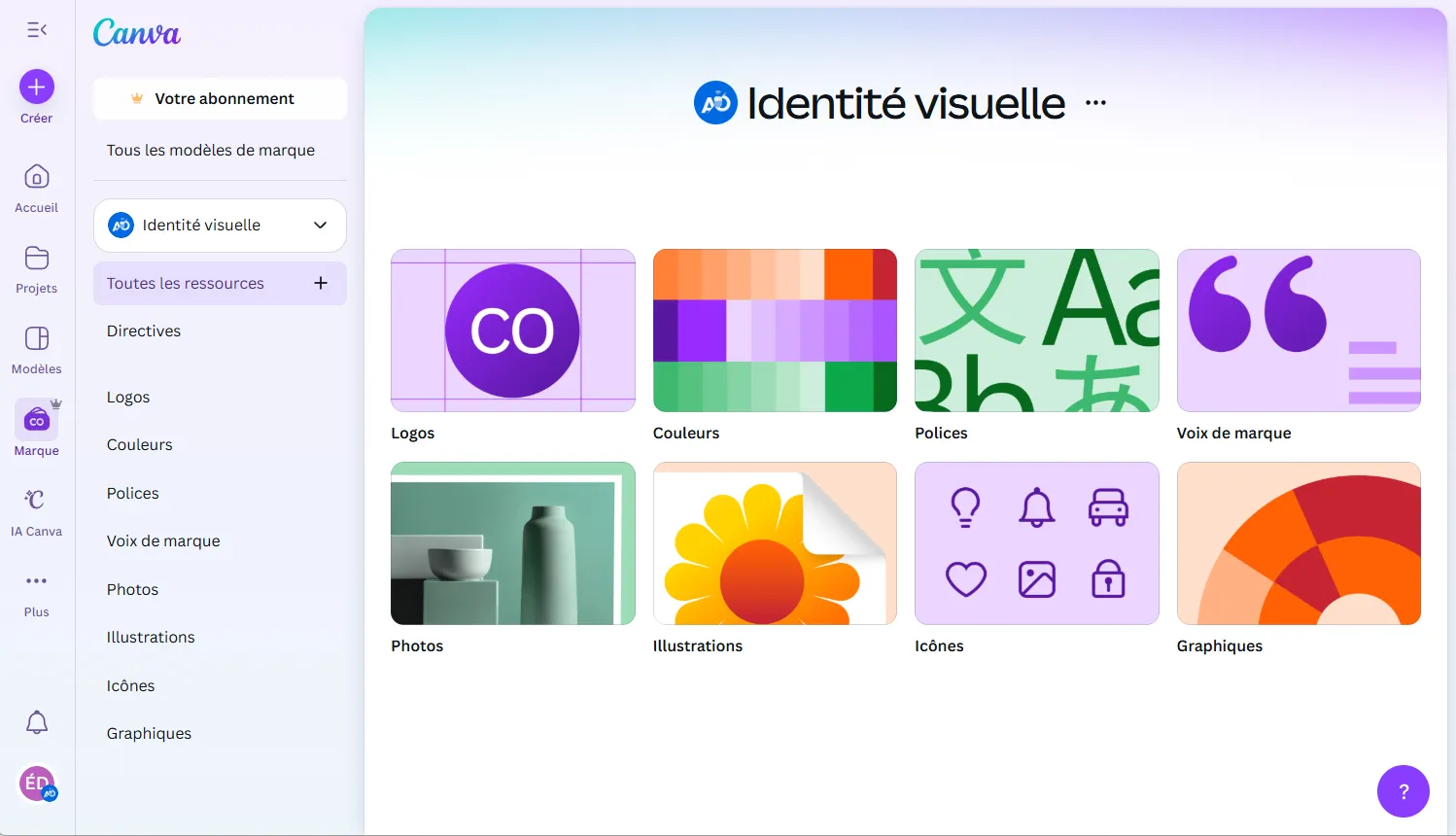
Canva embodies a new, freer and more accessible design philosophy. Far removed from the technical constraints of traditional software, it gives everyone back the pleasure of creating and sharing professional-quality images. Its collaborative dimension enables several people to work together on the same project. By combining simplicity, power and collaboration in a single space, Canva has established itself as the modern studio par excellence, enabling everyone to give shape to their ideas without constraint.
3.2 Microsoft Designer: the free alternative to Canva
Microsoft Designer embodies a new generation of creative tools based on artificial intelligence. Accessible from any browser, it enables users to design professional visuals without the slightest knowledge of graphic design. Users simply describe their idea and the tool generates several proposals, which they can then adjust as they see fit. This intuitive approach transforms visual creation into an experience where inspiration is born of collaboration between human and machine.
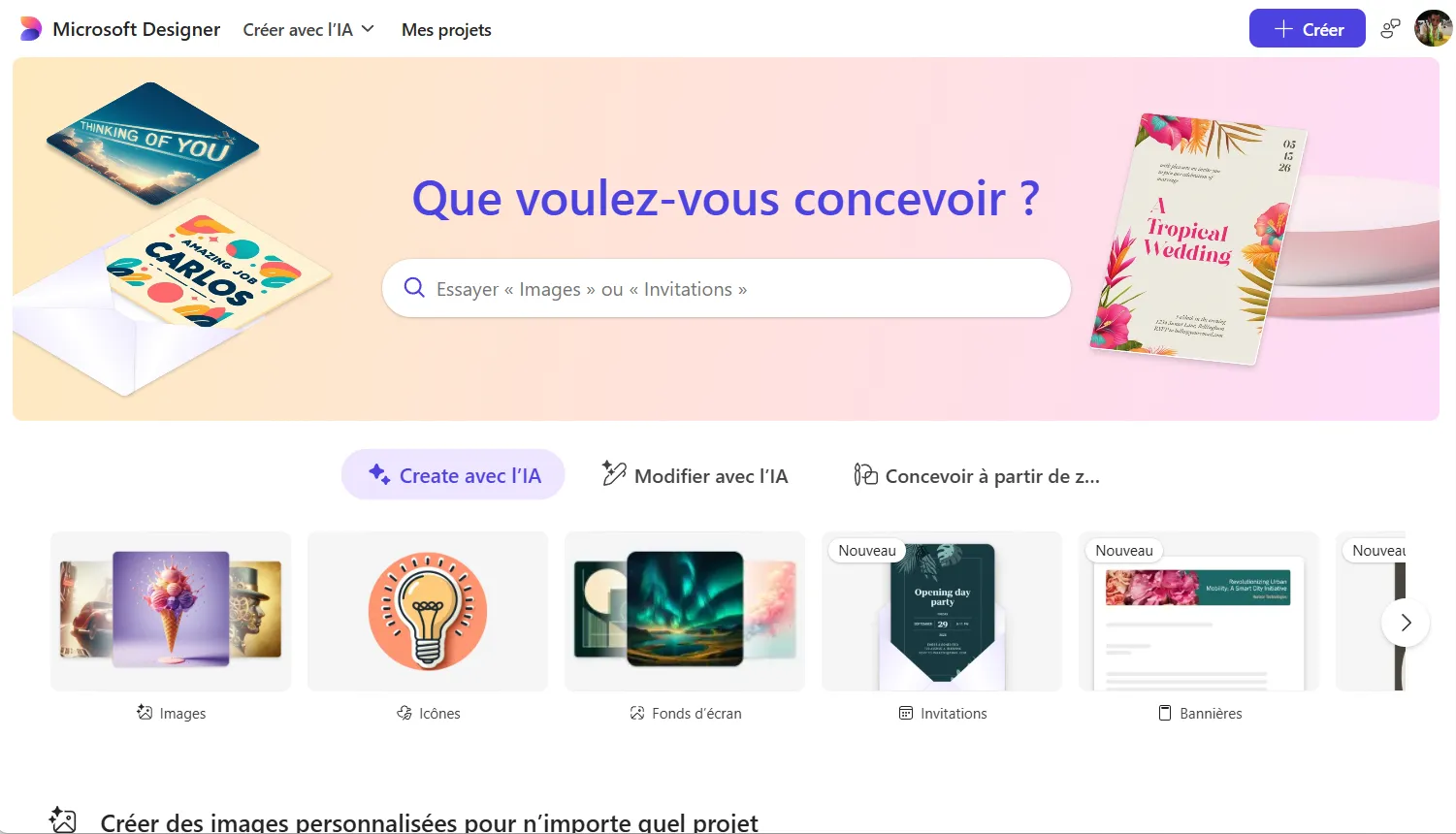
By integrating with the Microsoft ecosystem, Designer is a natural fit for Windows and Microsoft 365 users. It offers a rich collection of royalty-free templates, typography and images, enough to meet most communication needs. Thanks to its automation capabilities, it rivals Canva while offering a completely free alternative for the majority of uses. Microsoft Designer simplifies creation while preserving the elegance and quality of rendering, paving the way for smarter, more accessible visual design.
4. Free alternatives for Linux and Windows
For several years now, the open-source world has been offering a wealth of tools dedicated to graphic design. These programs, often the brainchild of passionate communities, enable you to work on ambitious projects without the burden of a monthly subscription. Completely free and available on most systems, they are an excellent option for Linux and Windows users looking for both power and independence.
4.1 GIMP: the open-source replacement for Photoshop
GIMP has long been the emblematic figure of free photo editing. This open source software provides professional tools that rival the most renowned commercial solutions. It enables you to work with remarkable precision thanks to advanced management of layers, masks and filters, while offering the possibility of automating certain tasks using customized scripts. Its compatibility with the most common image formats and PSD files guarantees a high degree of working freedom, whether you’re retouching a photo, creating a photomontage or creating a complex graphic composition.
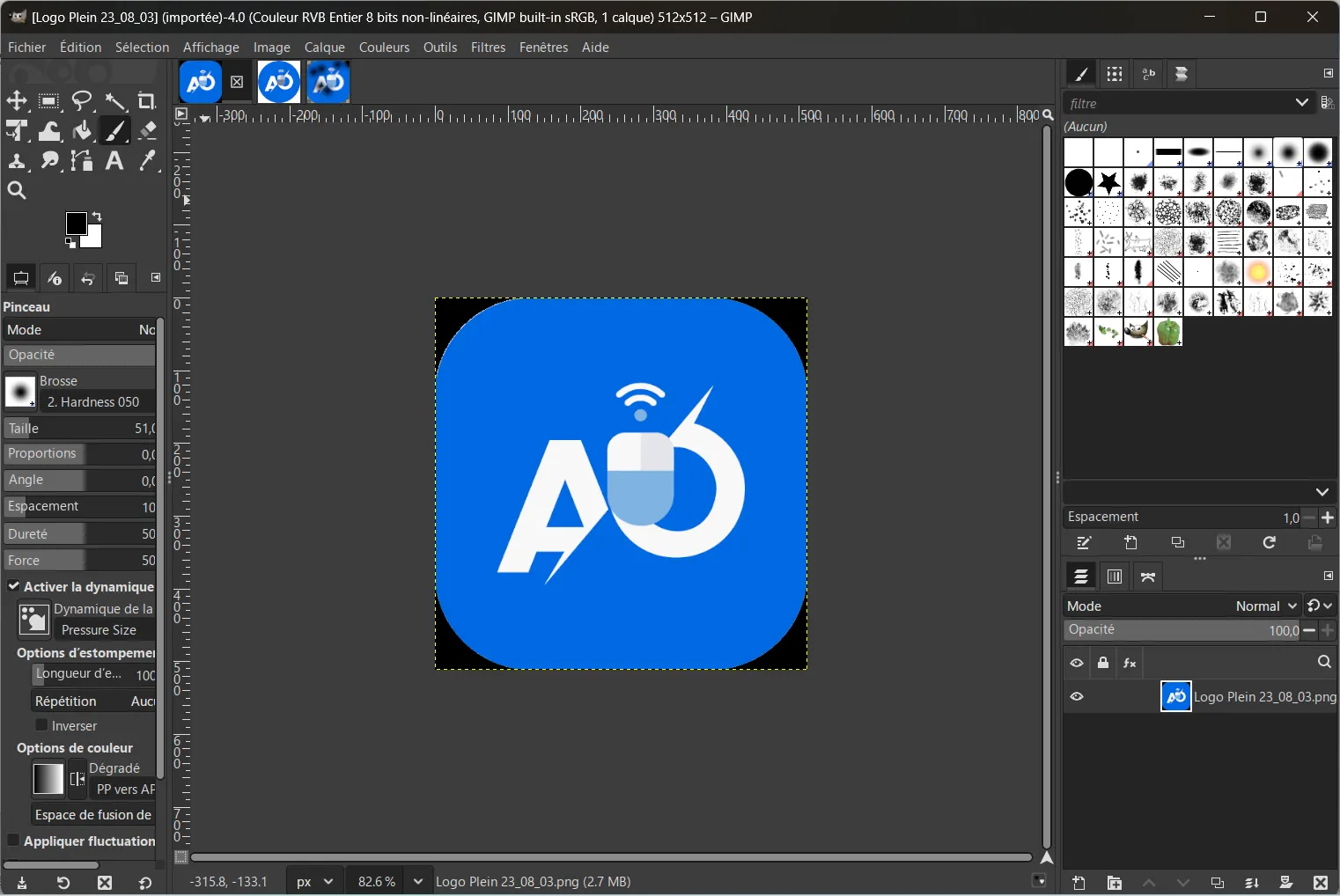
Its modular, fully-customizable interface allows users to adapt the workspace to their own methods and requirements. Supported by an active and passionate community, GIMP is constantly evolving, driven by contributions from users and developers all over the world. It takes some time to learn for those new to advanced image retouching, but quickly rewards this patience with complete mastery of digital creation. GIMP embodies the spirit of free software: a powerful, stable tool accessible to all, designed for those who prefer freedom and control to the dependence of a subscription.
4.2 Inkscape: the best free alternative to Illustrator
Over the years, Inkscape has become one of the pillars of open source vector graphics. This open-source software is seductive for its ability to produce professional creations while remaining entirely free of charge. Compatible with standard SVG and PDF formats, it integrates easily into the workflows of graphic designers, illustrators and web designers. Its design is based on a solid technical foundation that guarantees crisp, high-quality plotting, whatever the target medium. Whether you’re designing a logo, an icon or a complex illustration, Inkscape offers creative flexibility comparable to that of the most renowned software on the market.
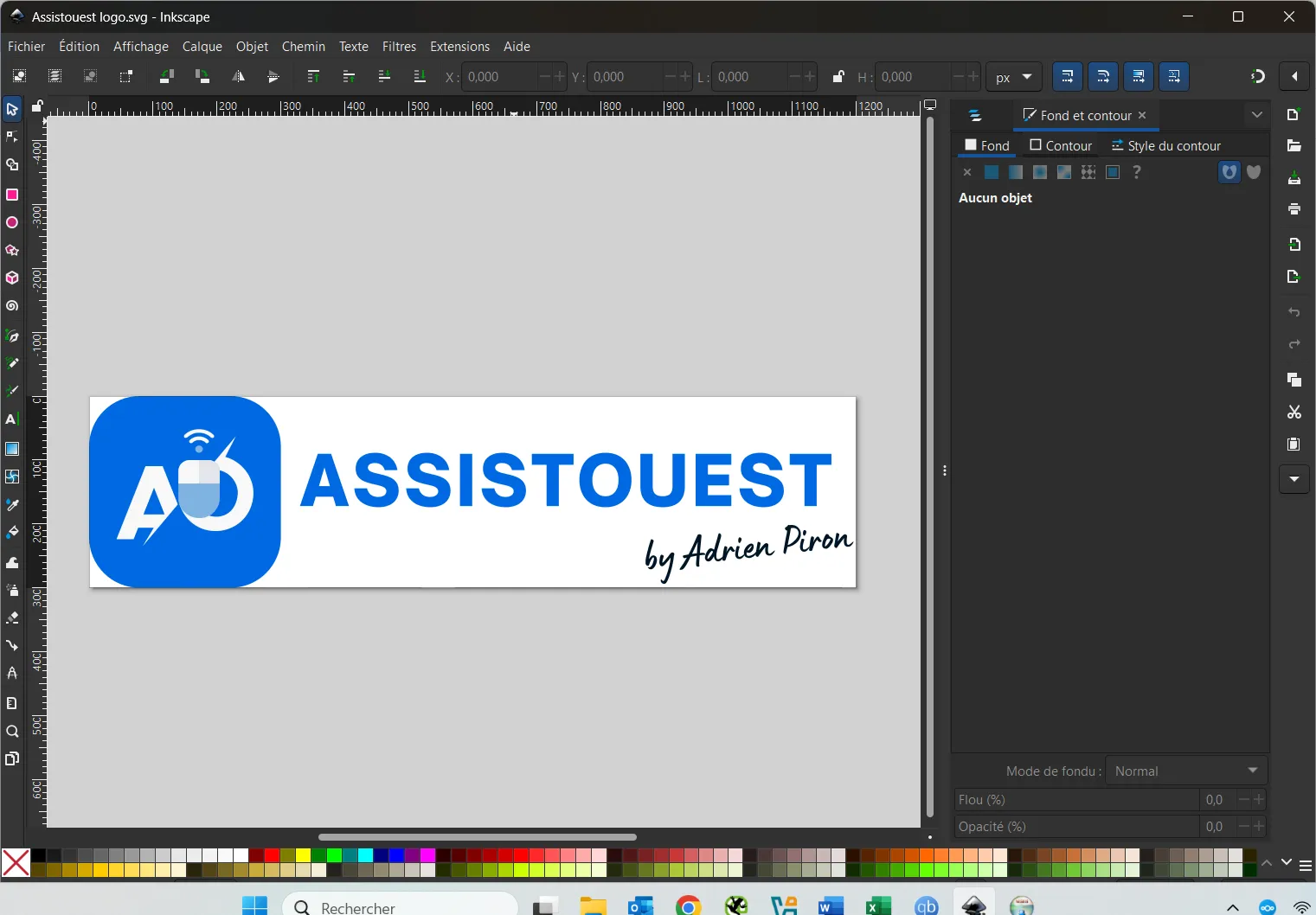
Its interface makes it easy to learn, while providing access to powerful tools. Layer management, Bézier plotting, text vectorization and export to web or print are just some of the functions that make this tool a complete solution. Inkscape also impresses with its lightness and stability, even on modest configurations. It embodies the spirit of free software, offering an unrestricted creative space where precision is at the service of imagination and artistic freedom.
4.2 Krita for illustration and digital painting
Krita is first and foremost a creative space designed for artists who want to rediscover the sensations of a traditional studio on screen. This free software stands out for the finesse of its drawing engine and the richness of its brushes, whose rendering realistically reproduces the textures of paper, canvas or paint. Each stroke reacts with a sensitivity reminiscent of a real paintbrush. The immersive interface encourages concentration and provides an environment conducive to spontaneity, where inspiration can express itself without technical constraints.
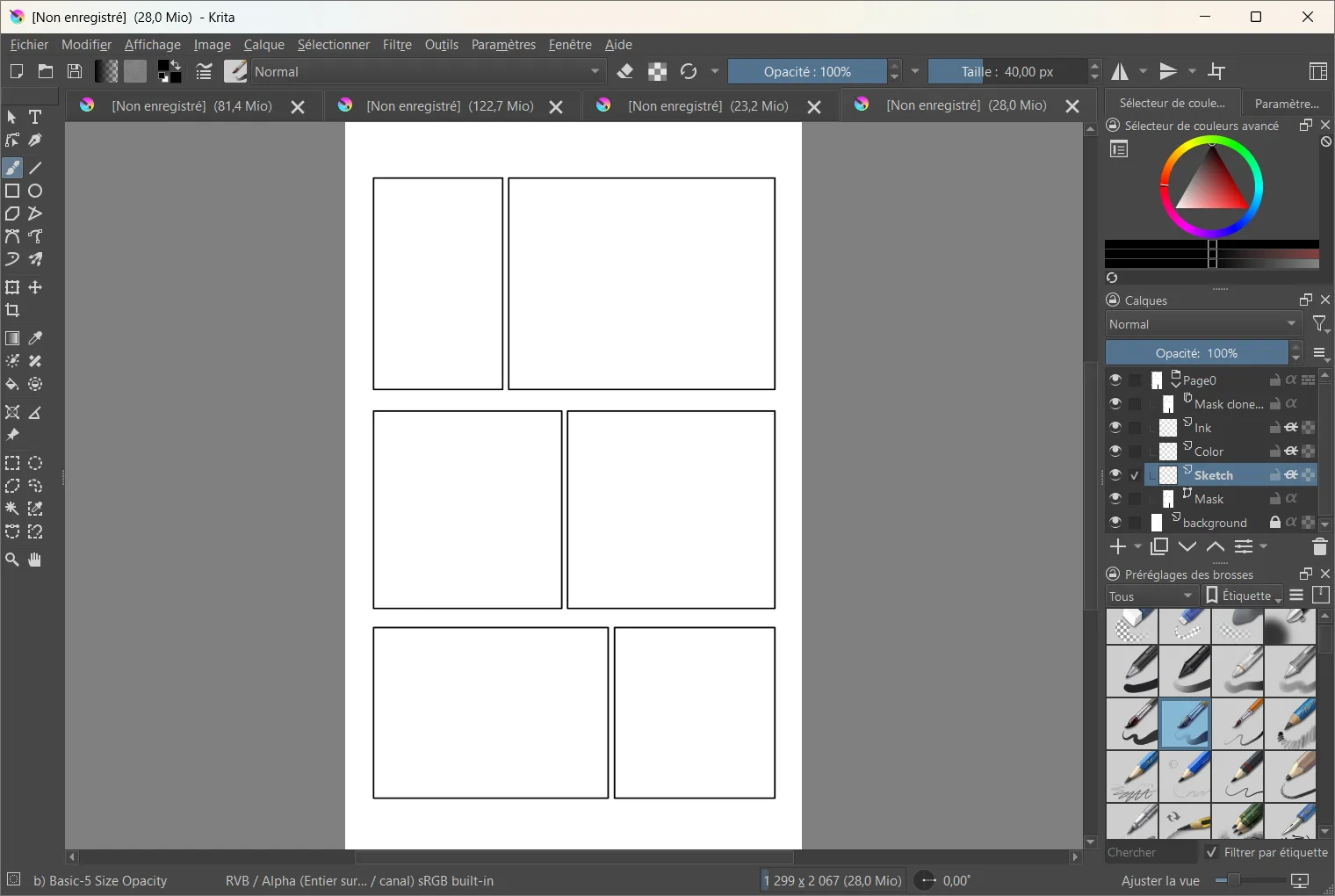
Designed primarily for illustrators, comic strip artists and conceptual artists, Krita has established itself as the companion of choice for digital creation. It excels in painting, sketching and 2D animation, thanks to a palette of tools designed to support every stage of the artistic process. Layer organization, color management and full brush customization allow the software to be adapted to every working method.
Choose creative freedom
The graphic design landscape has never been richer or more diverse. Affinity stands out as the best professional alternative to the Adobe suite, combining in a single platform the power, precision and freedom of a subscription-free model, and more affordable in its Canva Pro version. Its comprehensive approach makes it the ideal tool for demanding graphic designers, photographers and creators looking for performance worthy of a professional environment.
Canva’s appeal lies in its simplicity and accessibility. Its free version perfectly meets the needs of content creators, students and entrepreneurs who want to produce visuals for social networks or the web effortlessly. As for GIMP, Inkscape and Krita, they embody the spirit of free software, offering a combination of power, stability and independence. These three tools cover a wide range of disciplines, from photo retouching and vector creation to painting and desinned tape.
Choosing the best alternative depends above all on your needs and the way you create. Whether you’re adjusting an image, designing a logo or painting a picture, each software package has its own identity and distinct strengths. In a world where creativity is constantly reinventing itself, the emergence of free, subscription-free alternatives is paving the way for a new era of independence and innovation, where everyone can create at their own pace, according to their means and inspiration.


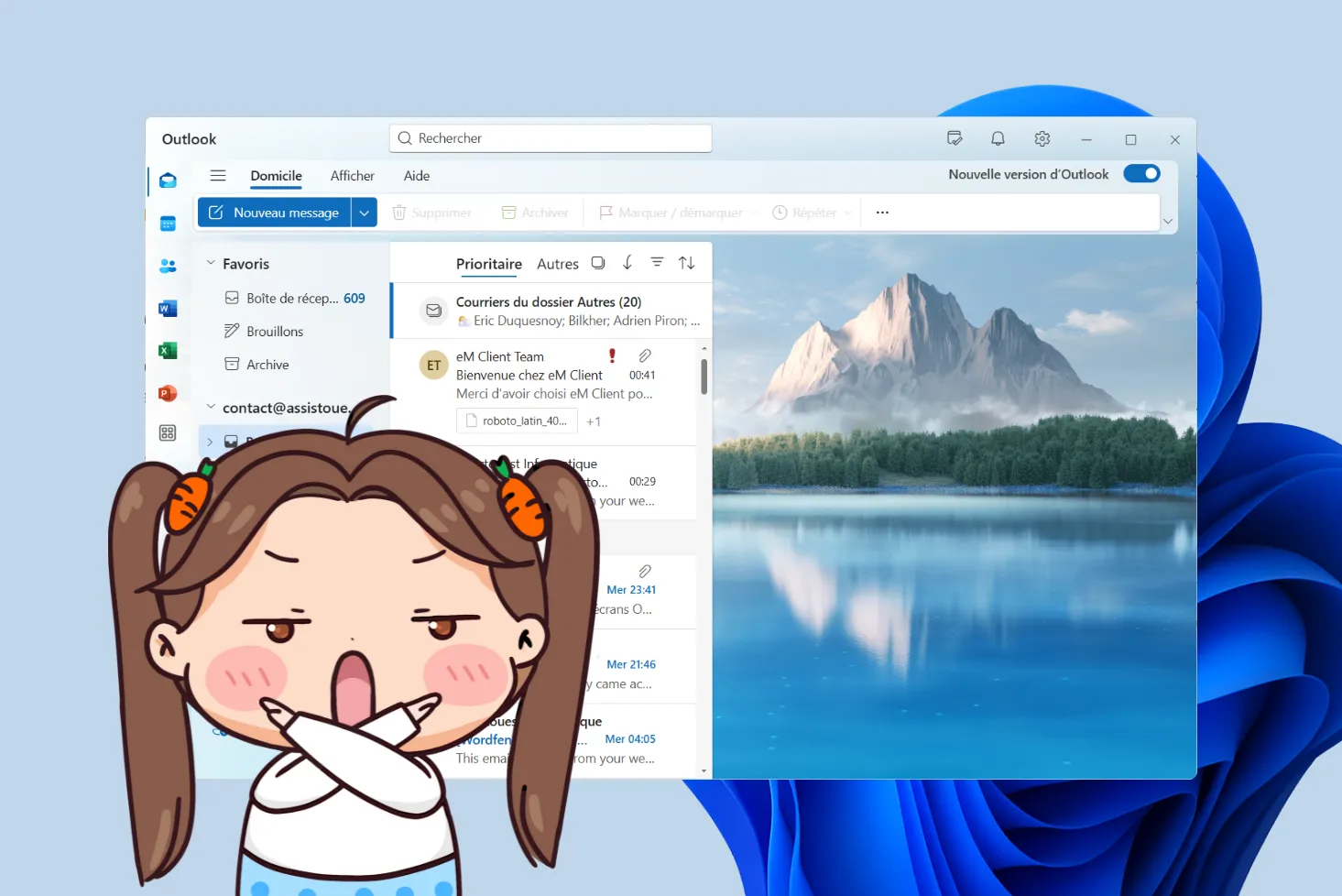












Soyez le premier à démarrer la discussion !