Life is expensive, and with inflation nibbling away at every aspect of our daily lives, every euro saved counts. That’s why I’m going to give you some free tips on how to stay protected online without spending a cent.
How can you protect your privacy on the Internet for free?
- Use an ad blocker
- Protect your webcam with tape
- Keep your antivirus software up to date
- Use complex passwords
- Use dual authentication (2FA)
Use an ad blocker
An ad blocker is a tool that prevents ads from appearing on the websites you visit. Not only can ads be intrusive and slow down your browsing, they can also be used to track you online and collect information about your browsing habits. By blocking ads, you reduce the risk of tracking and improve your online experience.
I recommendusing uBlock Origin on your computer. This ad blocker is free, open source and renowned for its efficiency and lightness. It’s available for most web browsers, such as Chrome, Firefox and Edge. Once installed, it starts blocking ads immediately, without the need for complex configuration.
Protect your webcam with tape
The webcams built into our computers can be hacked, allowing malicious individuals to spy on you without your knowledge. Even James Comey, former director of the FBI, has admitted to covering his webcam with a piece of tape to protect himself. This simple gesture can save you a lot of trouble.

For a more aesthetic and practical look, you can opt for a cam cover. These small devices stick over your webcam, allowing you to cover or uncover it easily. Available in a range of sizes and styles, they’re a cost-effective way to protect your privacy.
Keep your antivirus software up to date
Antivirus software plays an essential role in protecting your data from malware and other online threats. An up-to-date antivirus detects and neutralizes new threats before they infect your system. Ignoring updates can leave loopholes that cybercriminals can exploit.
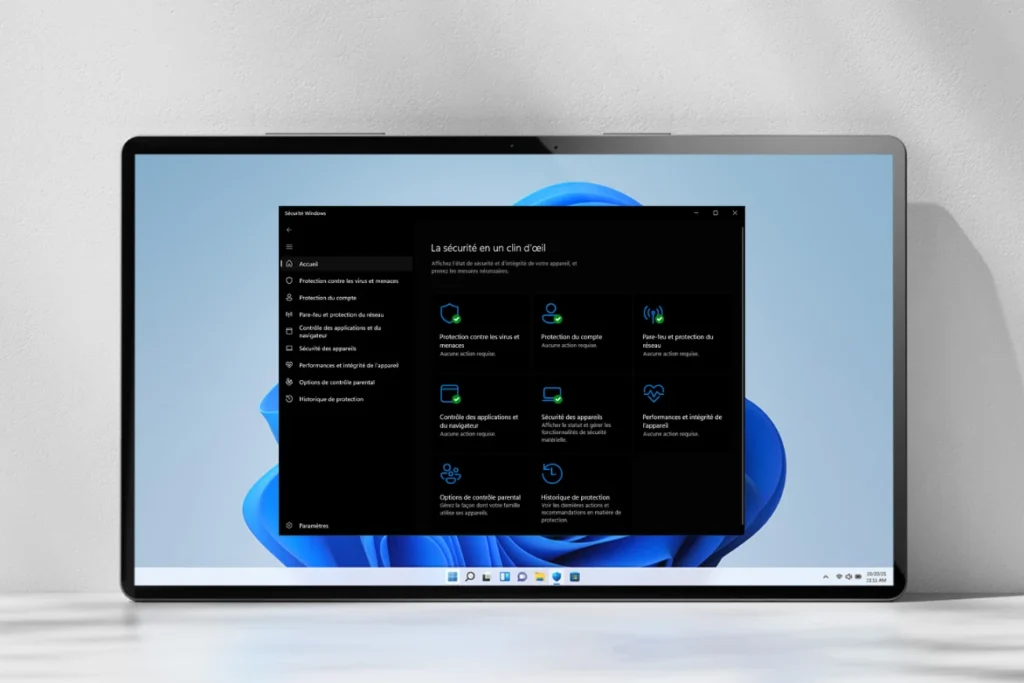
Under Windows, I recommendinstalling and using Microsoft Defender. This program is free and integrated into Windows operating systems. It offers real-time protection and updates itself automatically, guaranteeing you constant defense against new threats.

Use complex passwords
Complex passwords are essential to protect your online accounts from hackers. A strong password should contain a combination of upper- and lower-case letters, numbers and special characters. Avoid obvious passwords like “123456” or “password”.
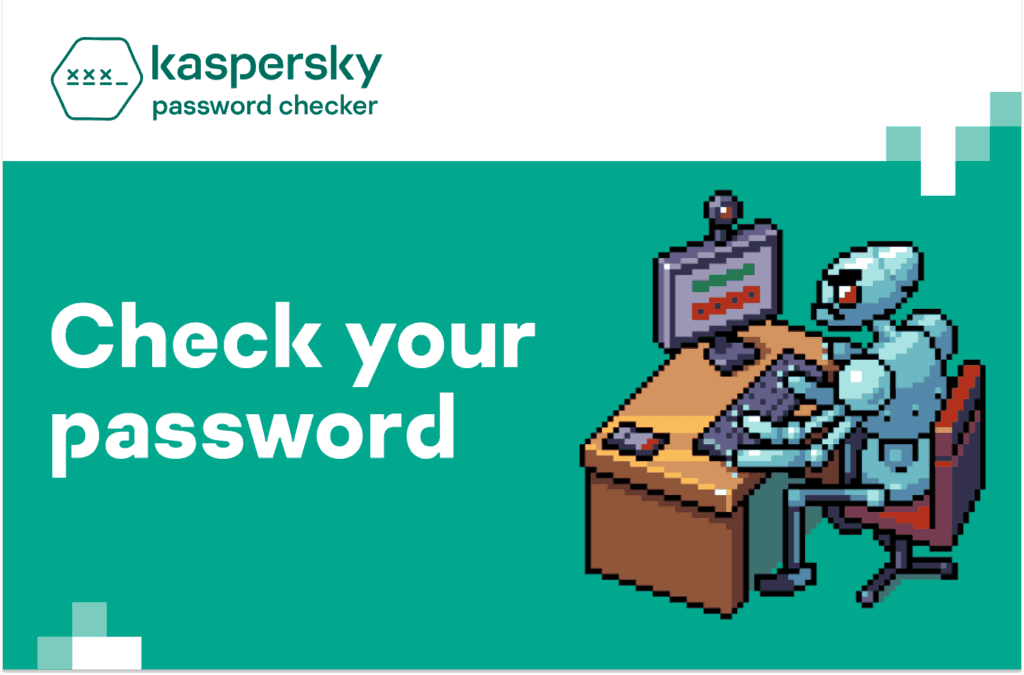
To create and check the strength of your passwords, I recommend using Kaspersky’s password generator. This free service helps you create secure passwords that are difficult to guess.
You can access it at password.kaspersky.com.
Use dual authentication (2FA)
Dual authentication, or two-factor authentication (2FA), is a security process that adds an extra layer of protection to your online accounts. In addition to your password, 2FA requires a second element to verify your identity, such as a code sent to your phone or generated by a dedicated application.
Using 2FA helps protect your accounts even if your password is compromised. I recommend that you activate this feature on all services that offer it, such as your e-mail accounts, social networks and bank accounts. It adds an extra barrier against hacking attempts and ensures greater security for your personal information.

