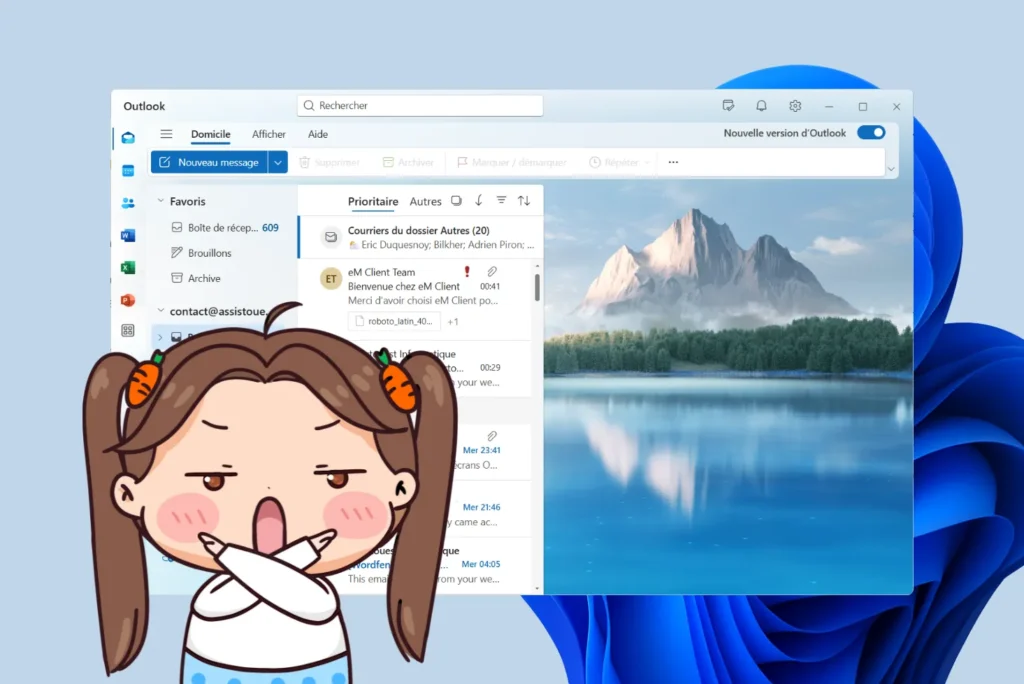Why pay for a Microsoft 365 subscription just to check your email? Outlook is still a powerful tool, but it’s not the only one capable of managing email efficiently. Today, there are free alternatives that perfectly meet the needs of individuals and professionals alike.
The best alternatives to Outlook for replacing your mailbox in 2026
- Mozilla Thunderbird: the best free and open source e-mail client
- eM Client: the best modern alternative to Outlook
- Outlook for Windows: everything you need to know about the new Outlook
- Free webmails to manage your emails
- The best free solutions to replace Outlook
Mozilla Thunderbird: the best free and open source e-mail client
Mozilla Thunderbird is a free, open source e-mail client that has established itself as a credible alternative to Outlook and Gmail. Free, multi-platform (Windows, macOS, Linux) and ad-free, it’s seductive for its functional richness: multi-account management (IMAP, POP, Exchange via connectors), unified inbox, advanced filters, tabs for browsing between mails, and a powerful search engine. Its commitment to confidentiality is no mere marketing ploy: OpenPGP and S/MIME encryption are natively integrated, guaranteeing a high level of protection for communications.
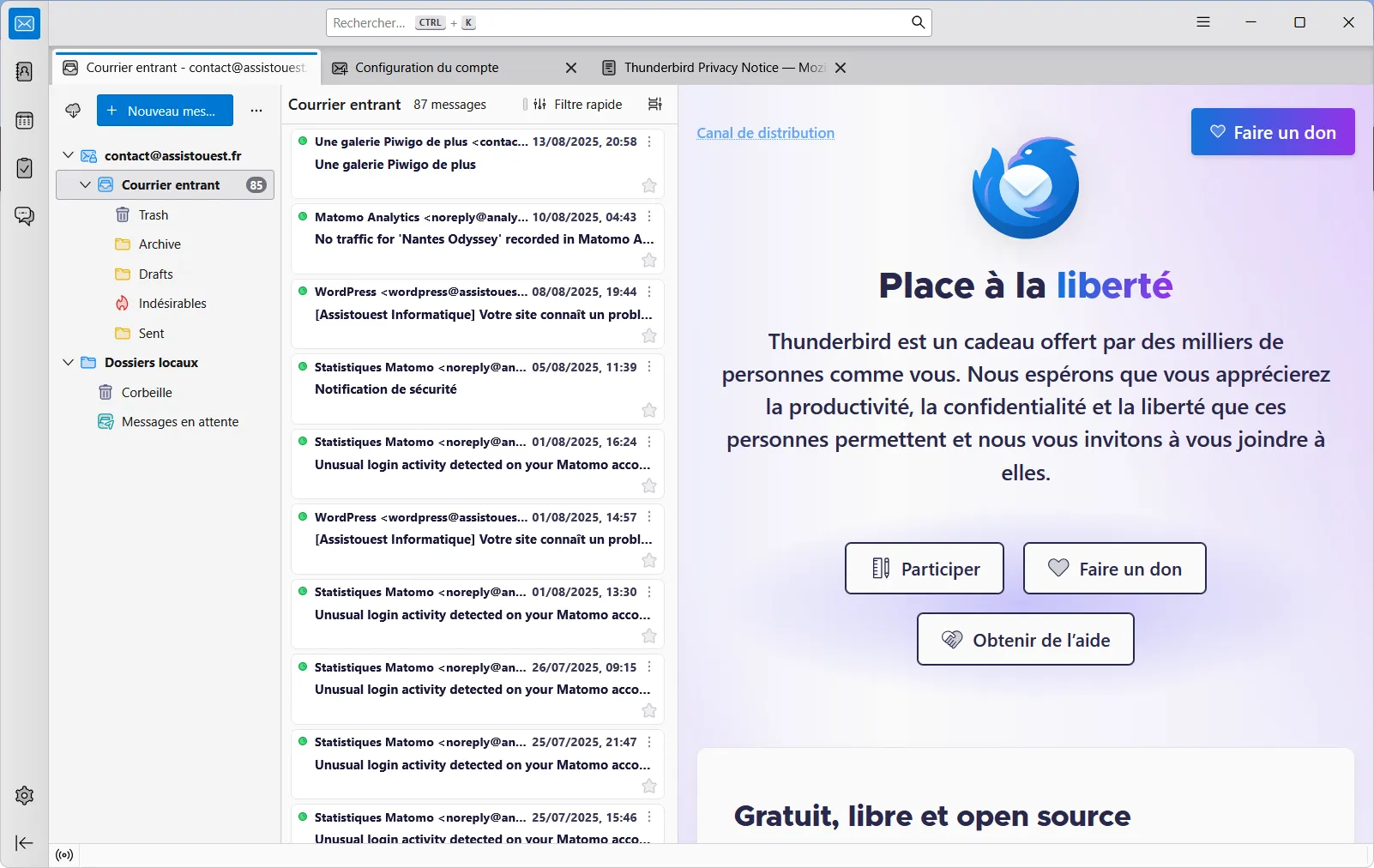
In addition to messaging, Thunderbird includes a complete calendar, a contact book and an extensive library of extensions for customizing it to your needs. Its recent visual overhaul with version 115 modernizes an interface sometimes considered austere, while the launch of the Thunderbird Pro / Thundermail service marks a new step towards a more integrated ecosystem. It’s a robust tool, designed as much for privacy-conscious home users as for professionals seeking stability, scalability and independence from cloud giants.
eM Client: the best modern alternative to Outlook
eM Client is a modern e-mail client that combines visual simplicity with functional depth. Compatible with Exchange, Microsoft 365, Gmail, iCloud, IMAP and POP3, it centralizes your emails, calendars, contacts and tasks in an elegant, highly customizable interface. The tool stands out for its advanced functions such as message standby, automatic response tracking, send cancellation and anti-tracking detection. Privacy-conscious users will also appreciate native PGP integration and simplified key management via the eM Keybook service.
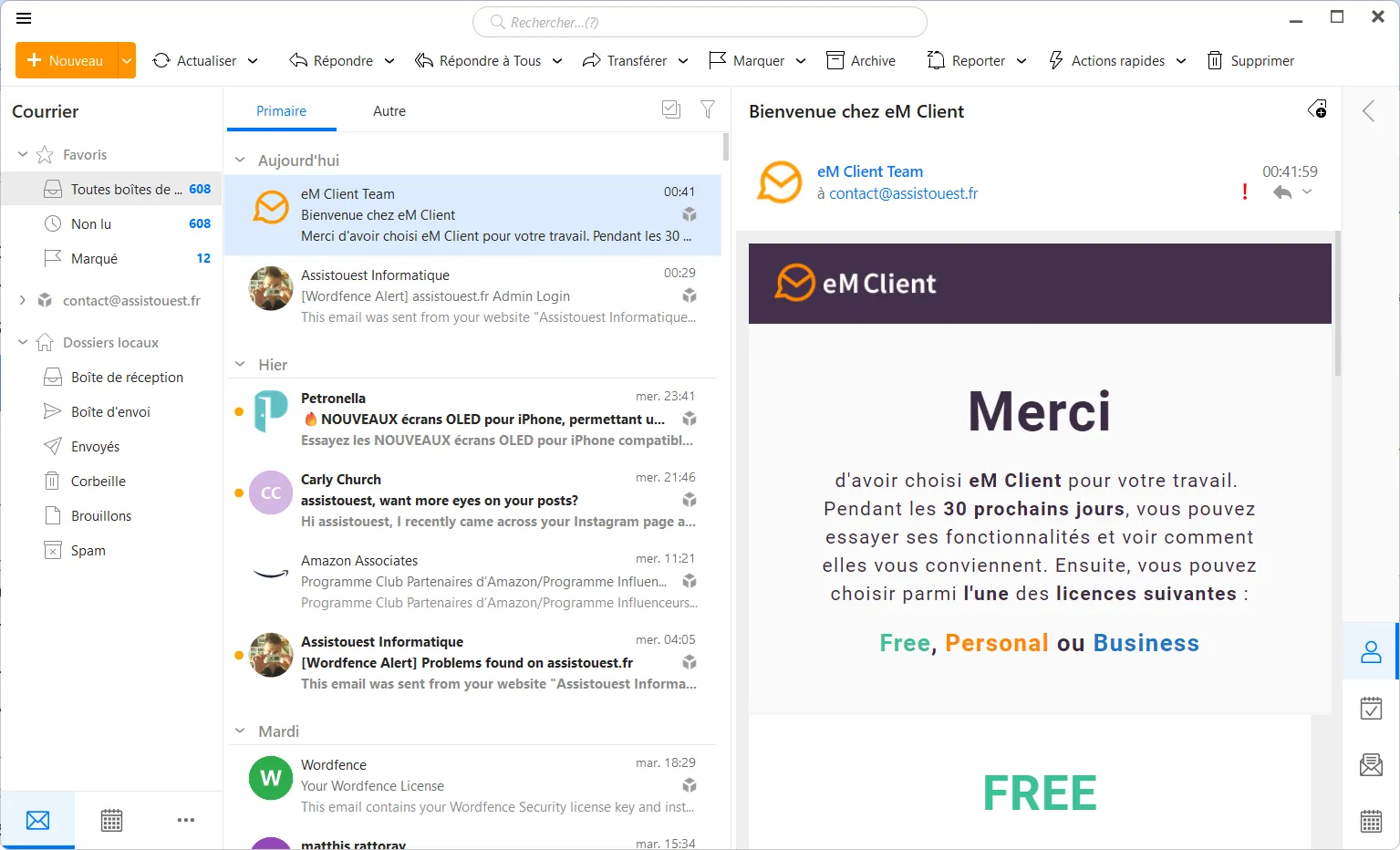
Beyond messaging, eM Client offers a true productivity environment: integration with Dropbox, OneDrive, Google Drive, videoconferencing management (Teams, Zoom, Slack), notes, reminders and an ultra-fast search engine. Its free version is suitable for individuals (limit of two accounts), while the Pro license lifts all restrictions and gives access to dedicated support. It’s a versatile program that will appeal to both demanding home users and professionals looking for a complete alternative to Outlook.
Outlook for Windows: everything you need to know about the new Outlook
The new Outlook for Windows, officially named Outlook for Windows, embodies Microsoft’s strategy of merging its messaging applications around a unified, modern experience. Built on WebView2 technology, it relies directly on Outlook Web while benefiting from native Windows integration: offline mail and calendar management, system notifications and quick access to OneDrive files. The interface has been redesigned in a more streamlined style, with fluid navigation and productivity functions such as deferred sending, message snoozing and the AI Copilot assistant for drafting.
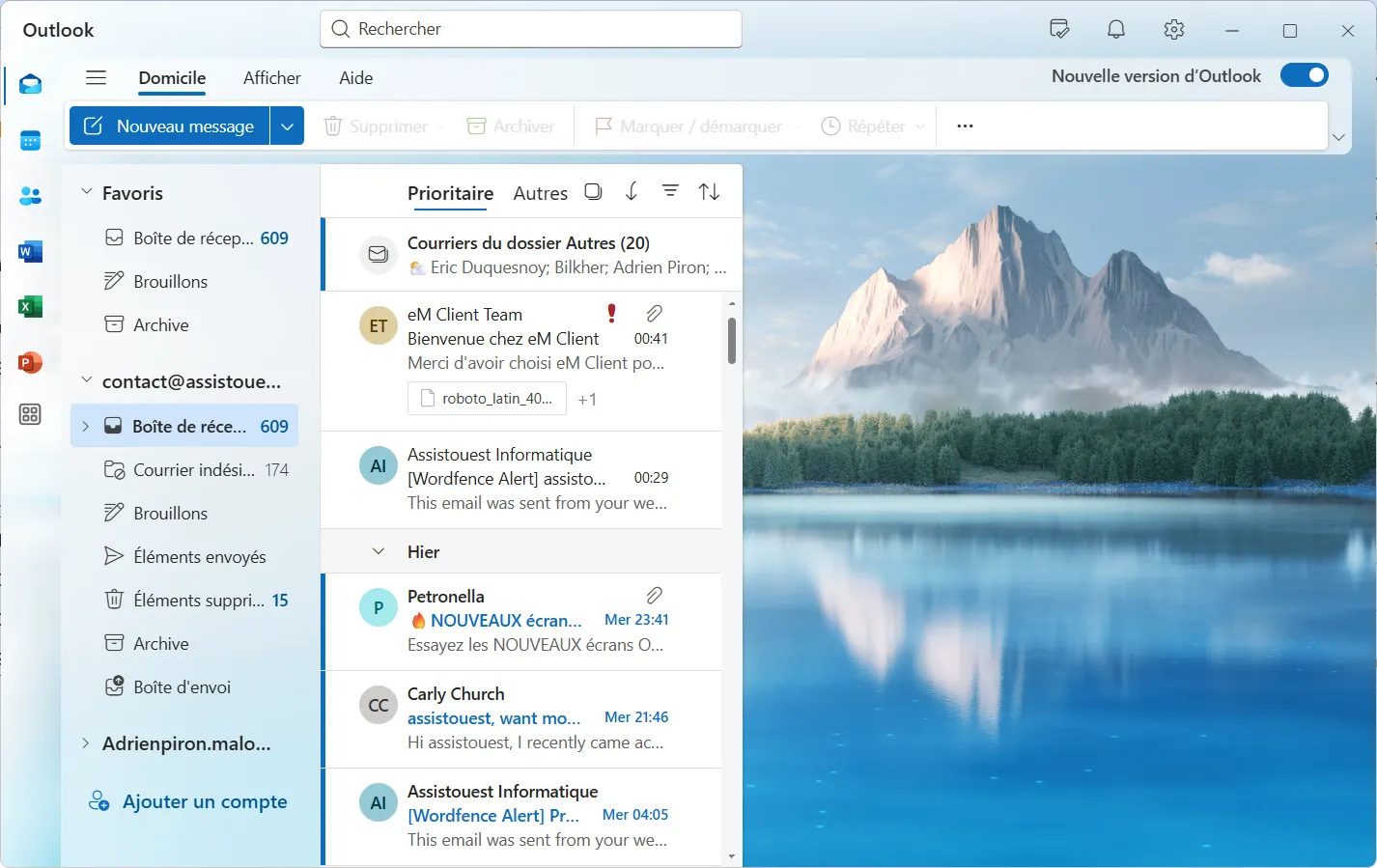
However, this new version marks a break with classic Outlook. Gone are the old COM add-ins and advanced PST file management, replaced by a lighter approach centered on web add-ins and cloud synchronization. For Microsoft, the aim is to streamline the Outlook ecosystem by aligning it with the web and Microsoft 365, even if this means upsetting the habits of long-standing users. It’s a transition that is still being debated, between seductive modernity and functional concessions.
Discover also the best alternatives to Microsoft’s Office suite.

Free webmails to manage your emails
Webmails have become one of the most practical ways of managing your e-mail without having to install any software on your computer. Among the most popular, Gmail (Google) and Outlook.com (Microsoft) dominate thanks to their integration with complete suites: Google Workspace on the one hand with Drive, Docs and Meet, and Microsoft 365 on the other with OneDrive, Word and Teams. Yahoo Mail is a consumer alternative with generous storage space, while more specialized services like Zoho Mail appeal to small businesses by offering ad-free messaging integrated with professional tools.
For privacy-conscious users, solutions such as Proton Mail (Switzerland) and Tutanota (Germany) guarantee end-to-end encryption and an open source approach. Others, like GMX Mail, focus on simplicity with a free, unlimited service, while French providers (Orange, SFR, Free, LaPoste.net) still offer their own webmails linked to Internet subscriptions.
The best free solutions to replace Outlook
Outlook is still an established name in the world of e-mail clients, but it’s no longer indispensable. Whether you’re looking for free, customizable software like Thunderbird, a modern, complete alternative like eM Client, or an online service accessible from anywhere like Gmail, Proton Mail or Zoho, there’s no shortage of options in 2025. So everyone can find the tool that best suits their needs, whether for productivity, confidentiality or simplicity.
Rather than locking yourself into a Microsoft 365 subscription just to check your emails, it’s now possible to adopt a more suitable solution, often free and sometimes more respectful of personal data. Email is an essential daily tool: you might as well choose a client or webmail that meets your needs.