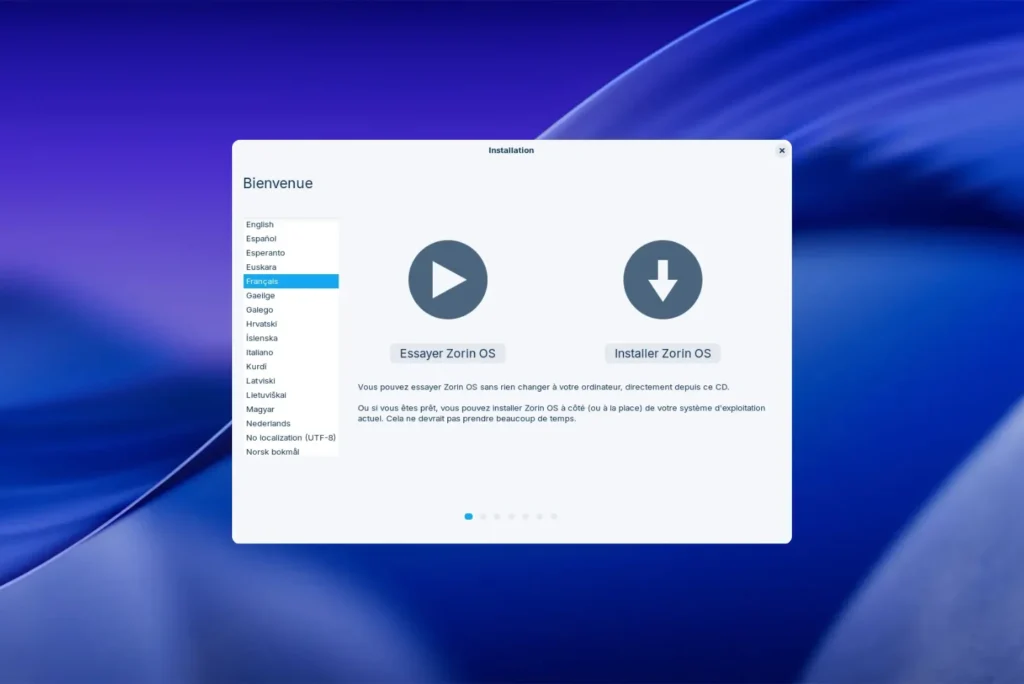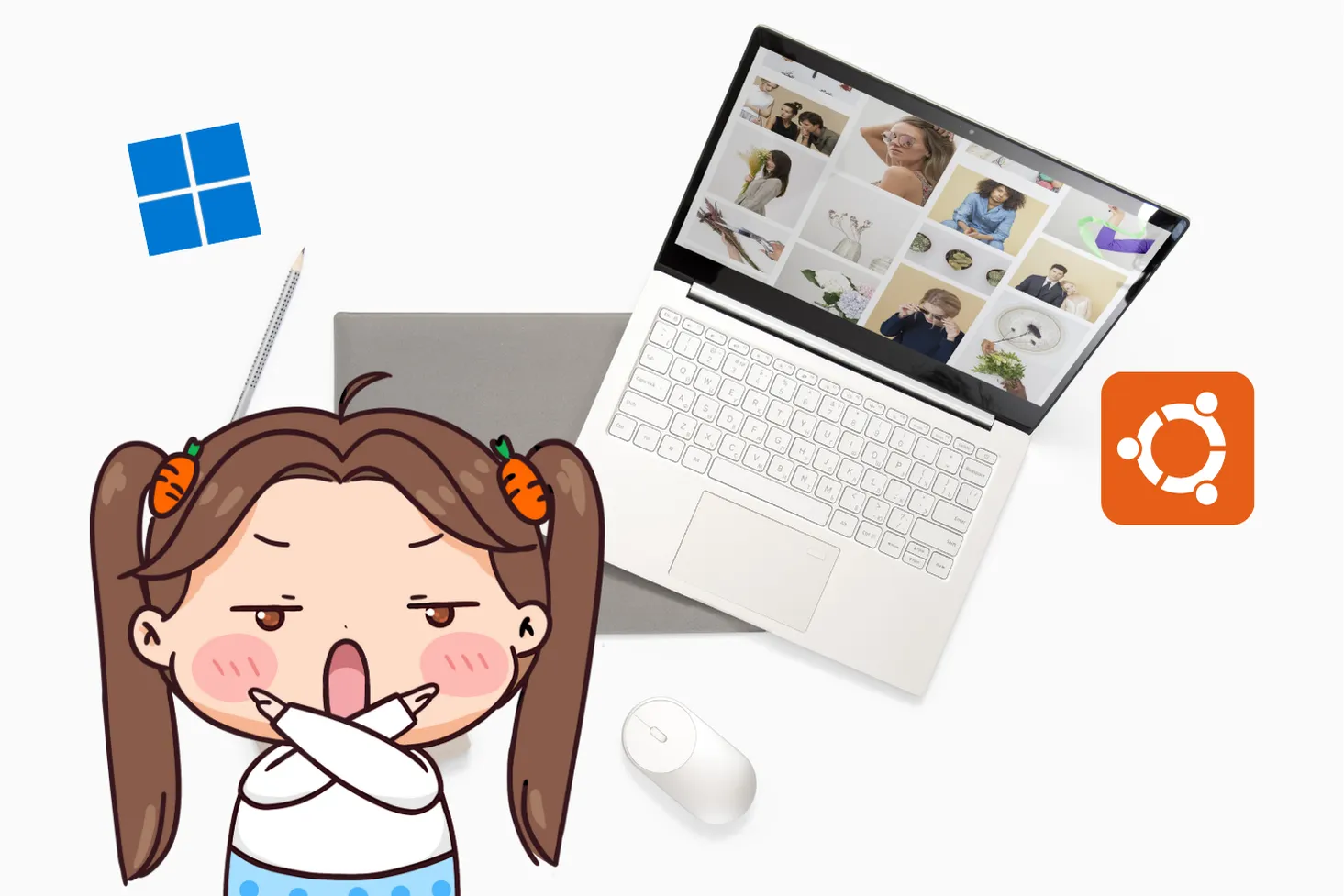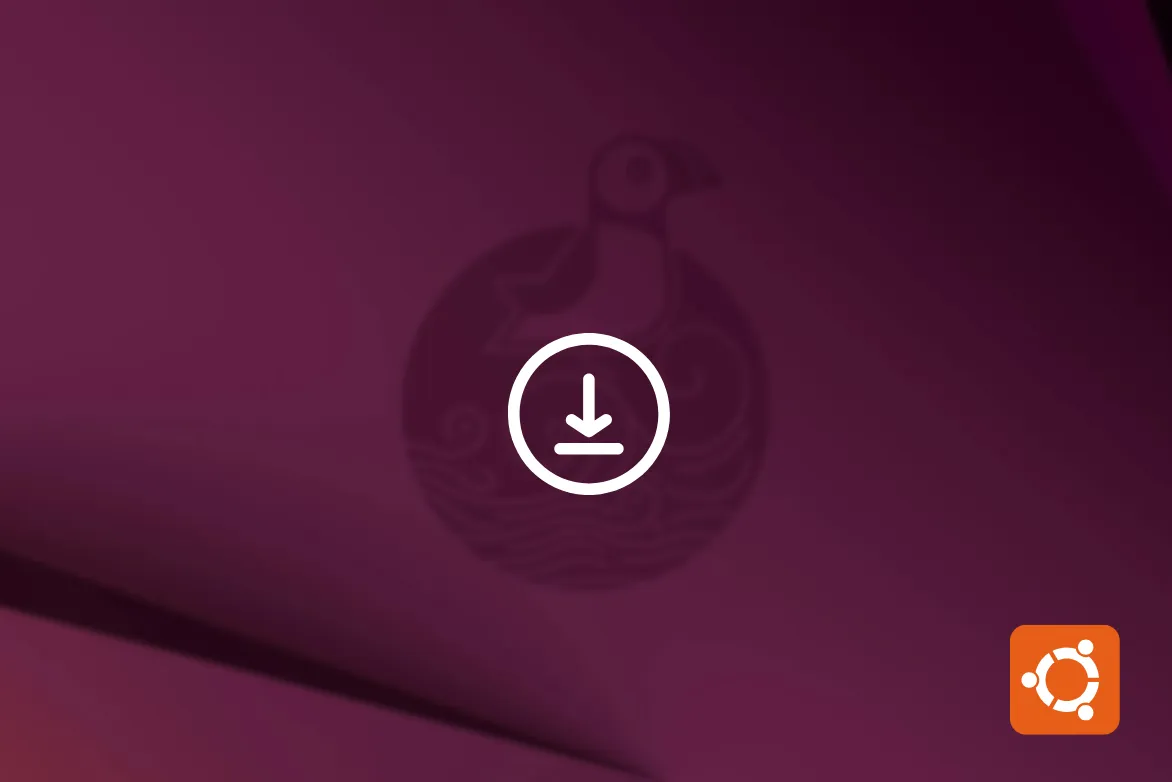Many MacBooks are becoming unusable due to blocked updates or plummeting performance. Yet these computers are far from obsolete. With Zorin OS, you can turn a slow Mac into a fast, secure PC. Designed to be intuitive, stable and aesthetically close to macOS, Zorin OS is easy to install and gives a new lease of life to older MacBook or iMac models. It’s a durable solution that lets you continue to use your hardware without compromise.
Zorin OS – A Linux distribution with the look and feel of macOS
- A Linux experience in macOS design: discover Zorin OS
- MacOS-inspired design down to the smallest detail
- Zorin OS adopts Apple’s visual style without copying the closed macOS ecosystem
- Zorin OS breathes new life into MacBooks left behind by Apple
- Zorin OS is easy to install on a Mac thanks to its wizard.
- Core, Lite and Pro: three editions for all profiles
A Linux experience in macOS design: discover Zorin OS
Zorin OS is built on the solid foundation of Ubuntu LTS, a version renowned for its stability and long-term support. This technical choice guarantees a reliable system, regularly updated and compatible with a wide range of hardware, from recent to older computers. Users benefit from the power of the Ubuntu ecosystem (its software repositories, drivers and tools) while enjoying a much more intuitive interface.
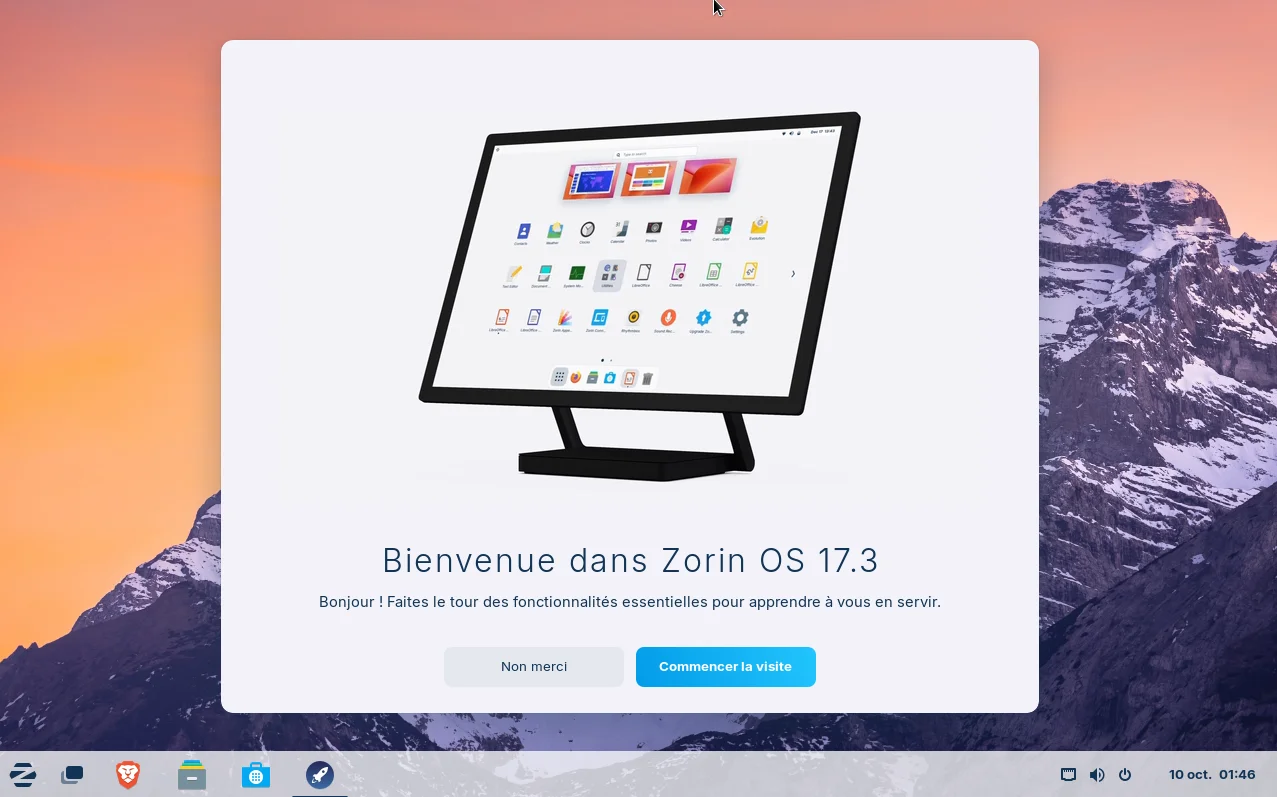
Designed to support the transition from macOS, Zorin OS seeks above all to reduce the shock of change. From the very first start-up, the visual environment is familiar, with elements organized in a way reminiscent of the Apple desktop. This approach allows users to feel immediately at ease, without having to relearn the basics of how an operating system works. Zorin OS thus combines the robustness of the Linux world with a user experience faithful to the design of macOS.
MacOS-inspired design down to the smallest detail
Zorin OS takes care of its appearance right down to the smallest detail. This Linux distribution has been designed to offer an elegant, consistent visual experience directly inspired by macOS design. From the very first boot, this attention to detail makes all the difference.
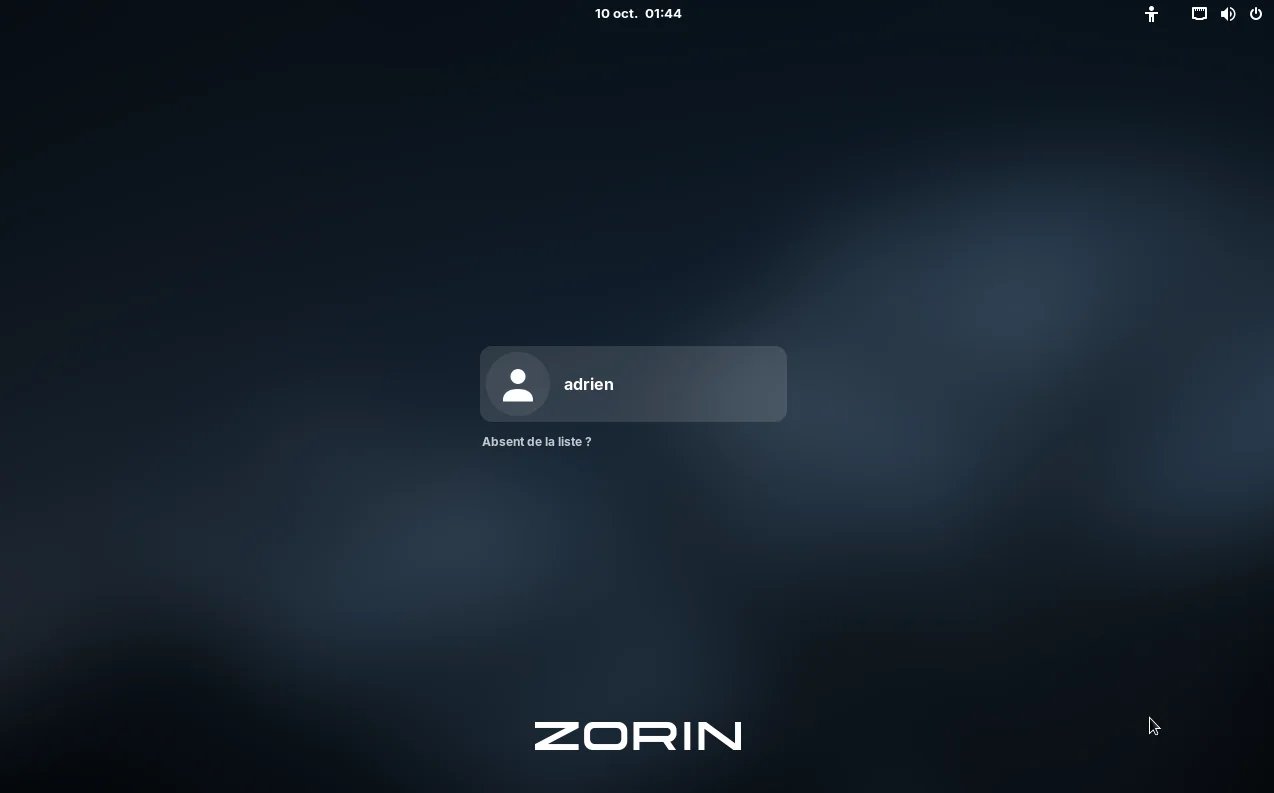
At the heart of this success is Zorin Appearance, an in-house tool that transforms the desktop environment in the blink of an eye. Simply select the macOS-inspired mode, and the dock slides to the bottom of the screen, the menu bar refocuses and the whole thing adopts the aesthetics typical of Apple computers. Attention to detail (from shadows to animations) creates a visual continuity rarely seen in the Linux world.
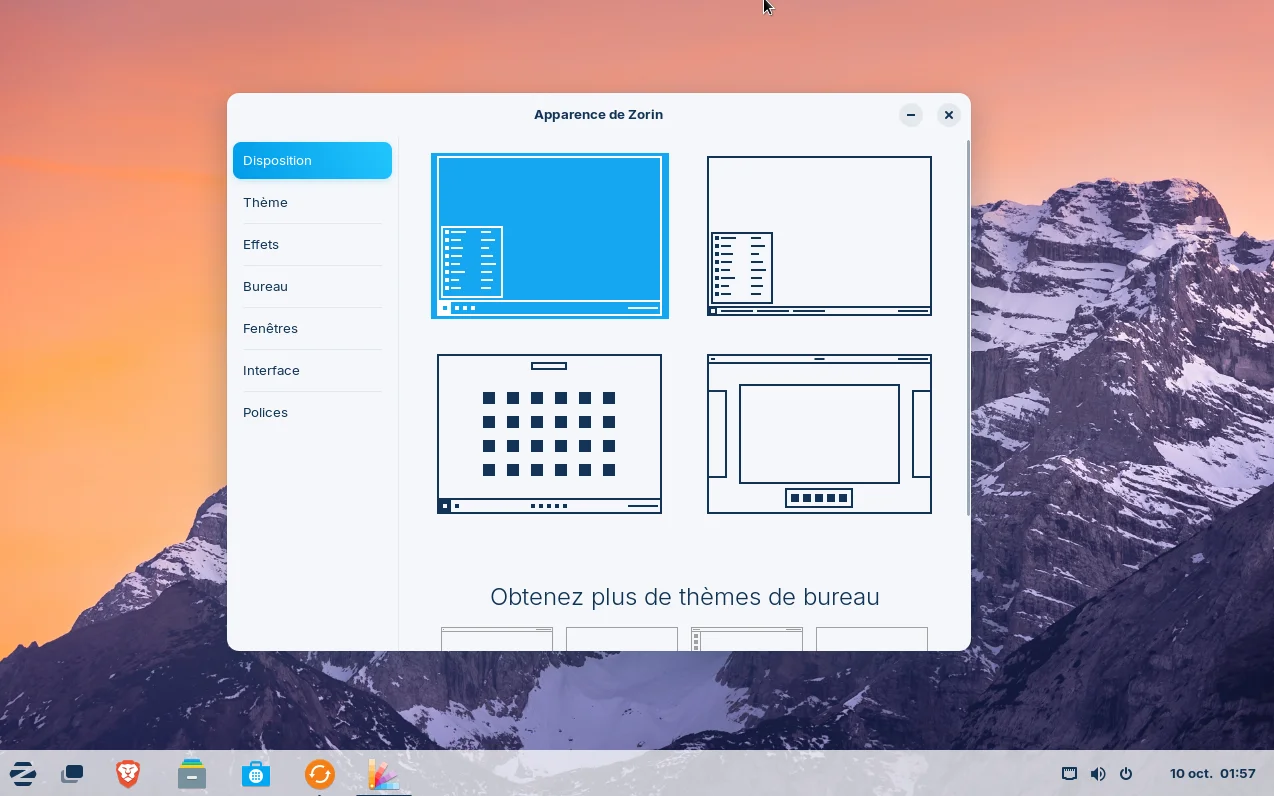
The Pro edition of Zorin OS features premium themes in pastel hues, rounded icons and polished typography, directly reminiscent of macOS Sonoma. More demanding users can further refine the system’s appearance with community themes like WhiteSur GTK, which push the resemblance down to the smallest pixel.
Zorin OS adopts Apple’s visual style without copying the closed macOS ecosystem
Zorin OS adopts the visual style of macOS without copying the way it works. The interface immediately evokes the Apple universe, but the resemblance stops at the surface. Users won’t find Finder, AirDrop or the iCloud integration specific to Apple devices. The environment is based on GNOME and its extensions, a solid, modular technical foundation that mimics the organization of the macOS desktop while retaining the flexibility of Linux. The aim is not to reproduce macOS identically, but to offer a familiar alternative capable of offering the same ease of use without depending on the Apple ecosystem.
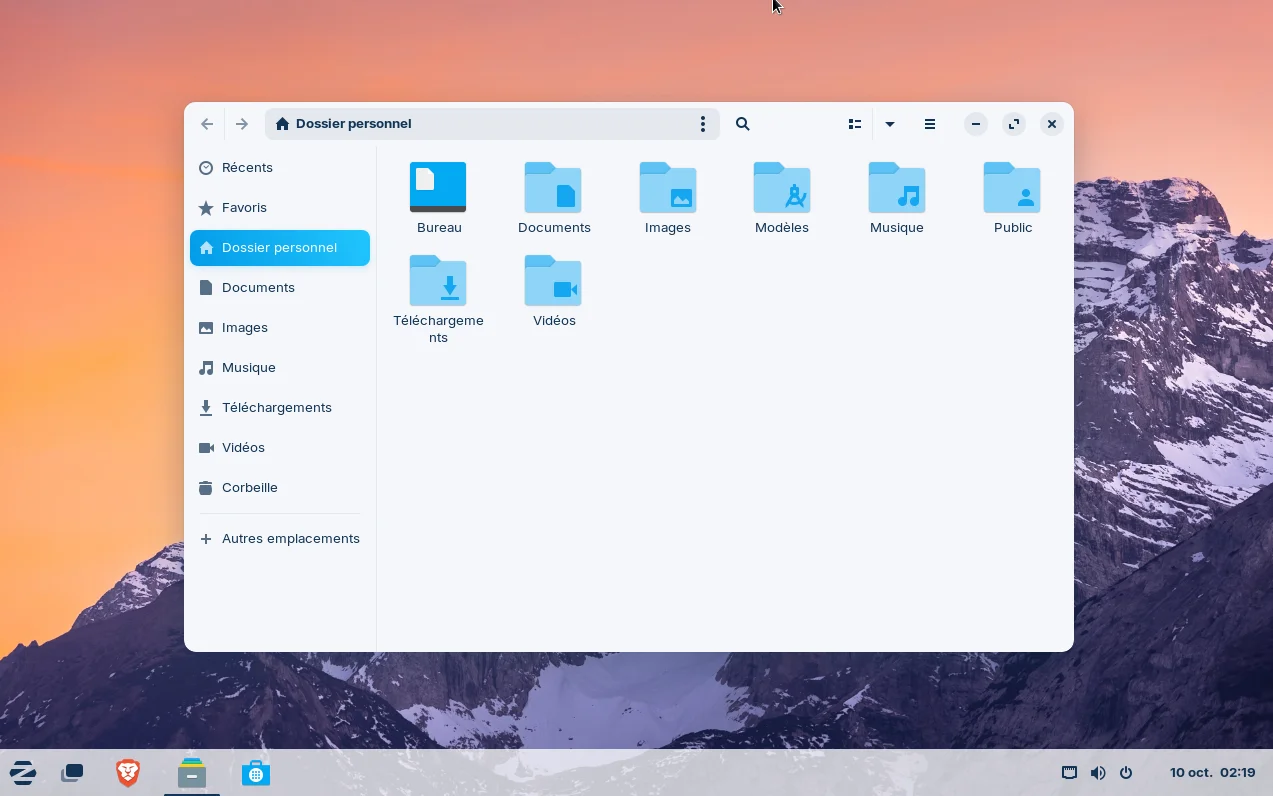
Beneath its elegant appearance, Zorin OS remains a fully-fledged Linux system. Package management is based on the APT, Snap and Flatpak tools, the system structure respects the UNIX hierarchy, and the whole is fully customizable. Users can modify their interface, install the software of their choice and adapt the system’s behavior to their needs. This approach appeals to those who appreciate Apple’s design but reject its constraints. Zorin OS combines a clean look with an open architecture, proving that a Linux environment can be aesthetically pleasing, stable and entirely user-controlled.

Zorin OS breathes new life into MacBooks left behind by Apple
Zorin OS breathes new life into the old Macs left behind by Apple. When official updates stop, this Linux distribution takes over with surprising lightness and fluidity. Its Lite version is easy to install on MacBooks deemed obsolete by macOS. In just a few minutes, a computer considered obsolete can regain a responsiveness worthy of its early years.
The interface is immediately reminiscent of a Mac, and Apple users will recognize it effortlessly. Menus, windows and icons retain this sense of visual consistency, while benefiting from the performance and stability of a Linux system.
Adopting Zorin OS on an old Mac means prolonging the life of hardware that’s still perfectly functional, while avoiding imposed obsolescence. It’s also a responsible choice that values durability without sacrificing user comfort. By combining the lightness of Linux with the elegance of macOS design, Zorin OS is the ideal alternative for bringing a Mac back to life.
Zorin OS is easy to install on a Mac thanks to its wizard.
Installing Zorin OS on a MacBook can be done without difficulty even by a novice user. Simply create a bootable USB key from the ISO available on the official Zorin OS website, then boot the Mac onto it to launch the installation. The graphical wizard guides you through every step, from disk selection to initial configuration, without requiring any special knowledge.
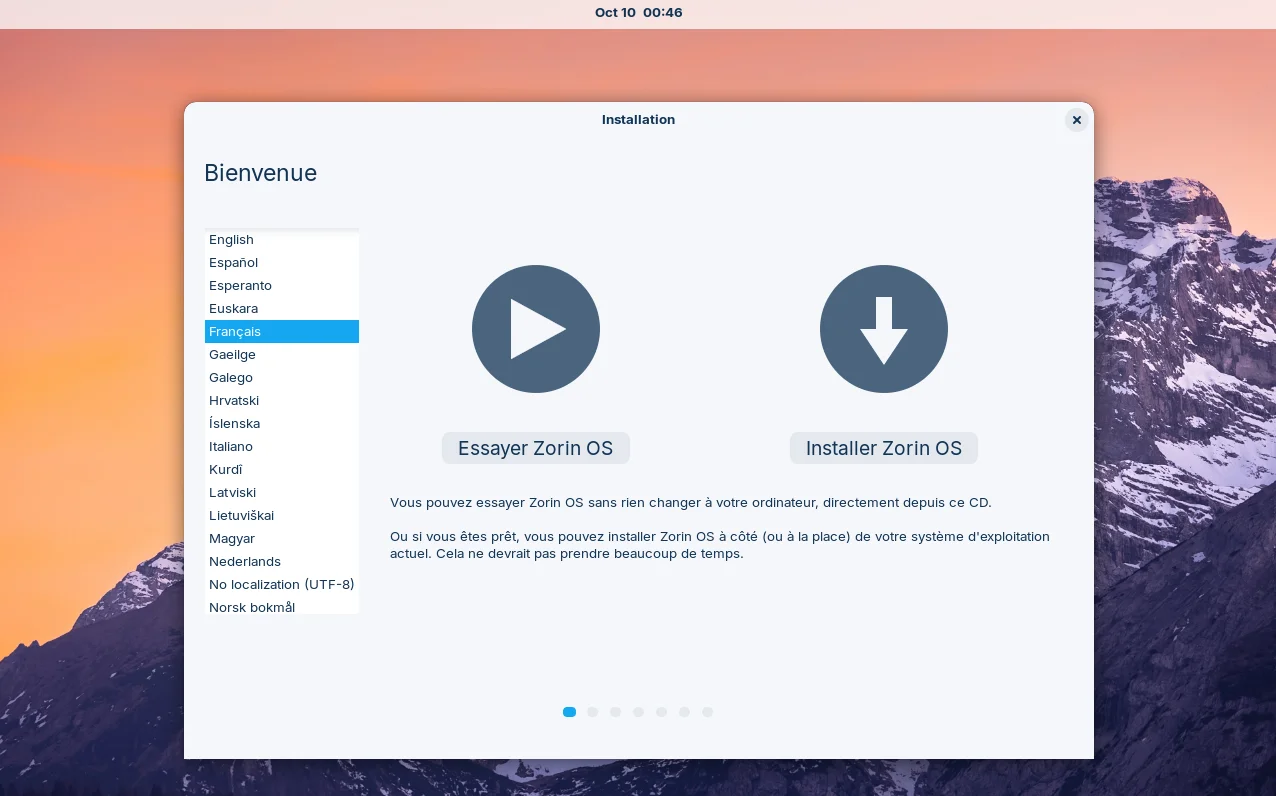
Thanks to its Ubuntu base, Zorin OS offers excellent compatibility with Apple hardware. Wi-Fi, Bluetooth, trackpad and keyboard are automatically recognized in most cases. In just a few minutes, the system is ready for use and fully functional. This ease of installation makes Zorin OS an ideal option for bringing a Mac back to life.
Core, Lite and Pro: three editions for all profiles
Zorin OS is available in three editions, all sharing the same technical base derived from Ubuntu LTS and covering all uses, from the family workstation to the MacBook thought to be ready for retirement.
Core: the complete version for everyday use
Zorin OS Core is the base system that most users install. It is based on Ubuntu LTS and adopts the GNOME environment, slightly modified to offer a macOS-like interface. Core integrates the essential tools: browser, office suite, graphical software manager and configuration utilities. Its stability is a direct result of the Ubuntu foundation, while extended updates ensure long-lasting use on both home and work PCs.
Lite for Macbooks we thought were out of the game
Designed for older computers or modest configurations, Zorin OS Lite adopts the XFCE environment. This edition consumes on average less than 500 MB of RAM on startup, making it suitable for Macbooks with 2 or 4 GB RAM. Also based on Ubuntu, it benefits from the same software foundation and repositories, while avoiding the graphical clumsiness of modern Linux environments.
Pro for the ultimate experience
Zorin OS Pro takes Core’s base and adds concrete benefits. Exclusive themes, extra layouts, a neat icon pack, a selection of applications and priority support from the team.
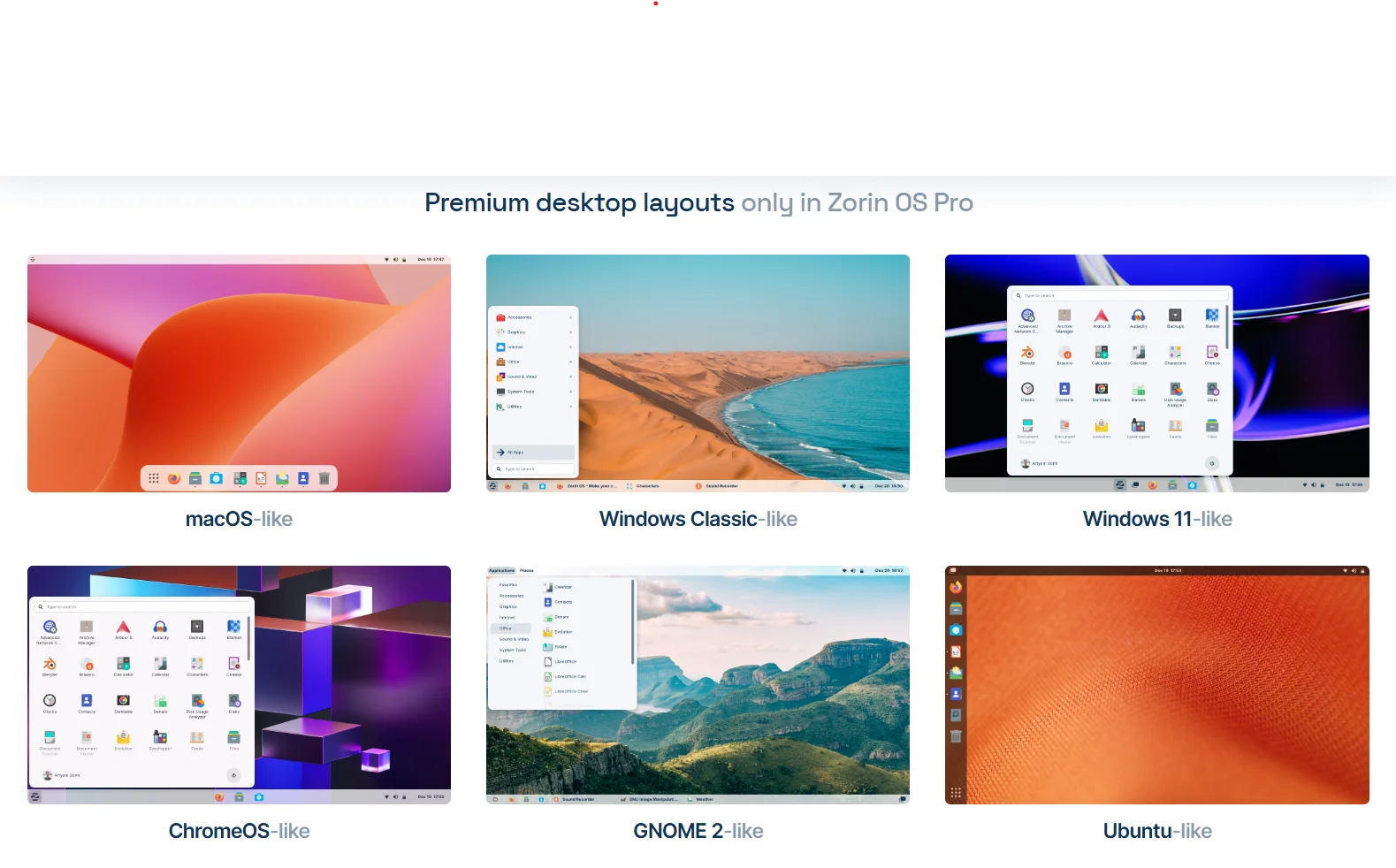
This pay-per-use edition provides a more advanced finish and helps finance the project’s development.