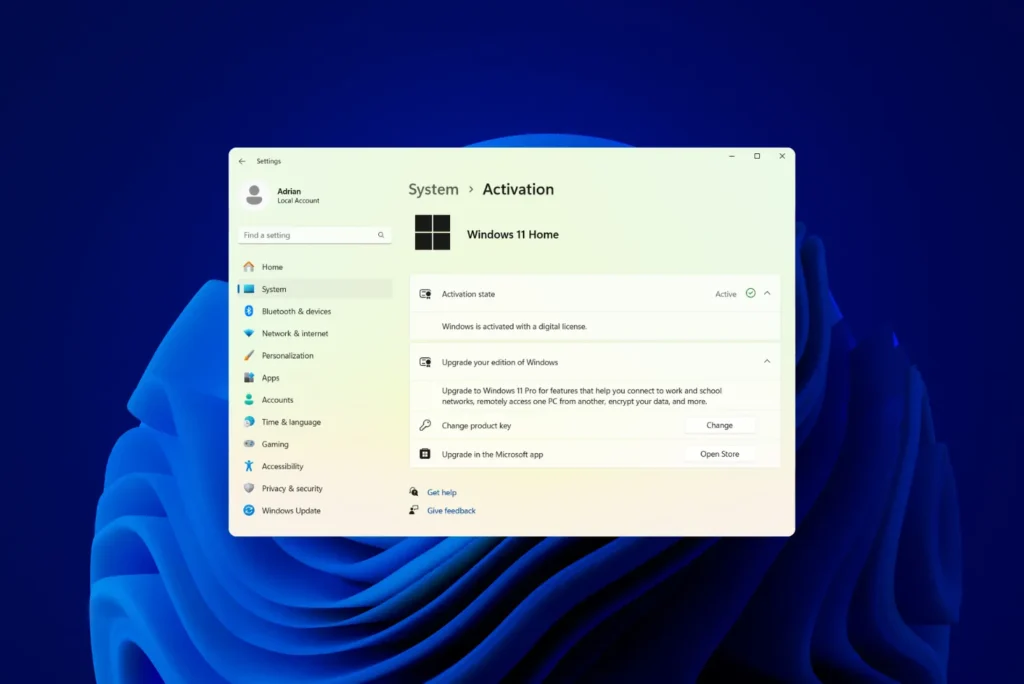Did you know that you can activate any version of Windows or Microsoft Office in a matter of seconds? A technique so quick and easy that it is used by Microsoft support.
Windows and Office are among the most widely used software packages in the world, but neither is offered free of charge. When you buy a new PC equipped with Microsoft’s operating system, the cost is already built into the price of the device. As for the famous Office suite, you have to choose between a subscription or a lifetime license.
It’s not uncommon to find cheap license keys on sites like Cdiscount, but these sometimes turn out to be non-functional. To solve this kind of problem, there’s a PowerShell script that enables you to activate Windows or Office after purchasing an official Windows license key.
MASSGRAVE: Activate Windows for Free for Life Using a PowerShell Script
- Anecdote : Microsoft support uses a PowerShell script to activate Windows
- Activating Windows with a Powershell script: MAS
- What is Microsoft Activation Scripts (MAS)?
Anecdote : Microsoft support uses a PowerShell script to activate Windows
Sometimes, Microsoft technical support uses tools like MAS to help users in trouble. For example, in March 2023, TroubleChute videographer @TCNOco shared an anecdote on X where his official license key for Windows 10 Pro wasn’t working.
I can’t believe it.
– TCNO/TroubleChute (@TCNOco) March 11, 2023
My official Microsoft Store Windows 10 Pro key wouldn’t activate. Support couldn’t help me yesterday.
Today it was elevated. Official Microsoft support (not a scam) logged in with Quick Assist and ran a command to activate windows.
BRO IT’S A CRACK
NO CAP pic.twitter.com/0vcRGu9PDE
Microsoft technical support struggled to solve the problem, but eventually a member of the technical team used a tool to activate Windows remotely.
Activating Windows with a Powershell script: MAS
This script, based on PowerShell, offers a quick and convenient way to activate Windows and Office using automation techniques.
Once you have installed Windows 11 on a unsupported device or supported device, simply use MAS to activate it definitively.
- Open a PowerShell command window as Administrator.
- Execute the following command:
irm https://get.activated.win | iex
- Choose the version you want to activate.
- Press 1 to activate your version.
The process takes just a few seconds, and once the script has been run, the selected Microsoft software (Windows or Office) is activated with full functionality, without limitation and permanently.
Although this activation method is no more legal than using a pirated version, it is clearly more accessible and presents fewer risks. Interestingly, several users on social networks have reported that even Microsoft Technical Support has resorted to this method to help some customers, which would explain why the company does not actively intervene against this tool.
What is Microsoft Activation Scripts (MAS)?
Microsoft Activation Scripts (MAS) by MassGrave is an open-source tool that enables free activation of Microsoft products such as Windows 10/11 and Office 365, 2024, etc…. It works by exploiting different activation methods:
- HWID (Digital License): This method permanently activates Windows by associating a digital license with the computer hardware (HWID or Hardware ID). Once activated, the license remains linked to the computer hardware, even after a complete reinstallation of Windows.
- Ohook: Injects code into Microsoft Office files to disable the need for a valid product key.
- Online KMS: Activation works by activating Windows, Windows Server or Office for a period of 180 days, and includes an automatic renewal task to extend this activation indefinitely.
- KMS38: This method activates Windows or Windows Server until the year 2038. It is a variation on the techniques based on KMS (Key Management Service).
All these methods do not comply with Microsoft’s legal activation policies.
Although MAS can technically activate Office without a license key, this method is neither legal nor recommended. To avoid legal risks, it’s best to invest in an official license or use free alternatives to Microsoft Office.
KMS is a Microsoft technology designed to enable companies to activate their products in volume. It operates on a client-server model:
KMS server: A server within the organization or simulated that holds a volume activation key and can activate several Microsoft products.
KMS clients: Individual computers that periodically connect to the KMS server to renew their activation.