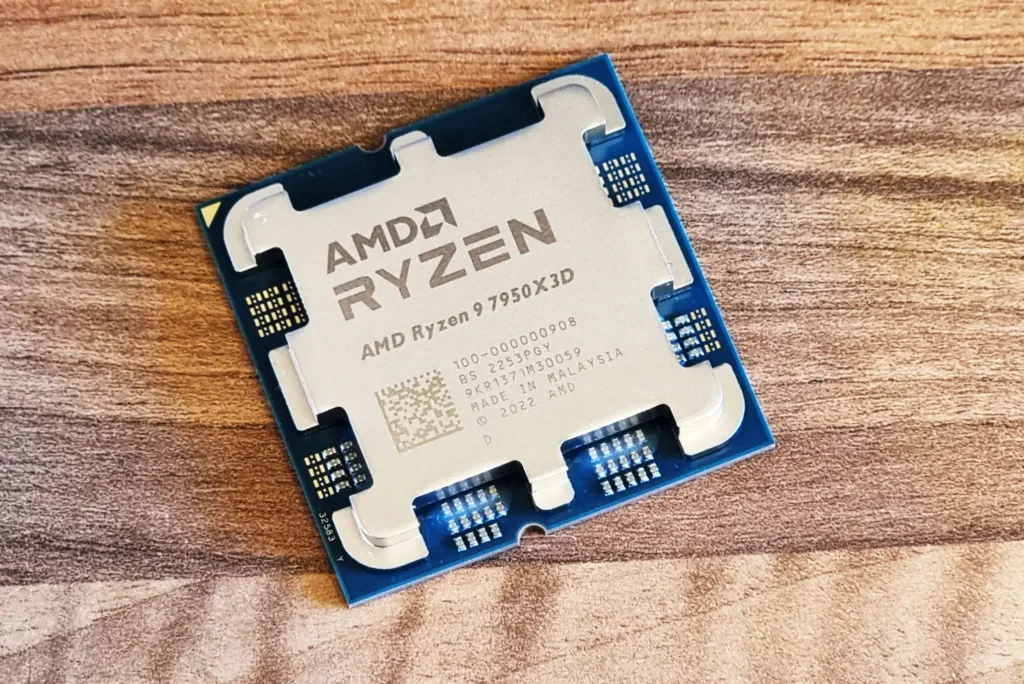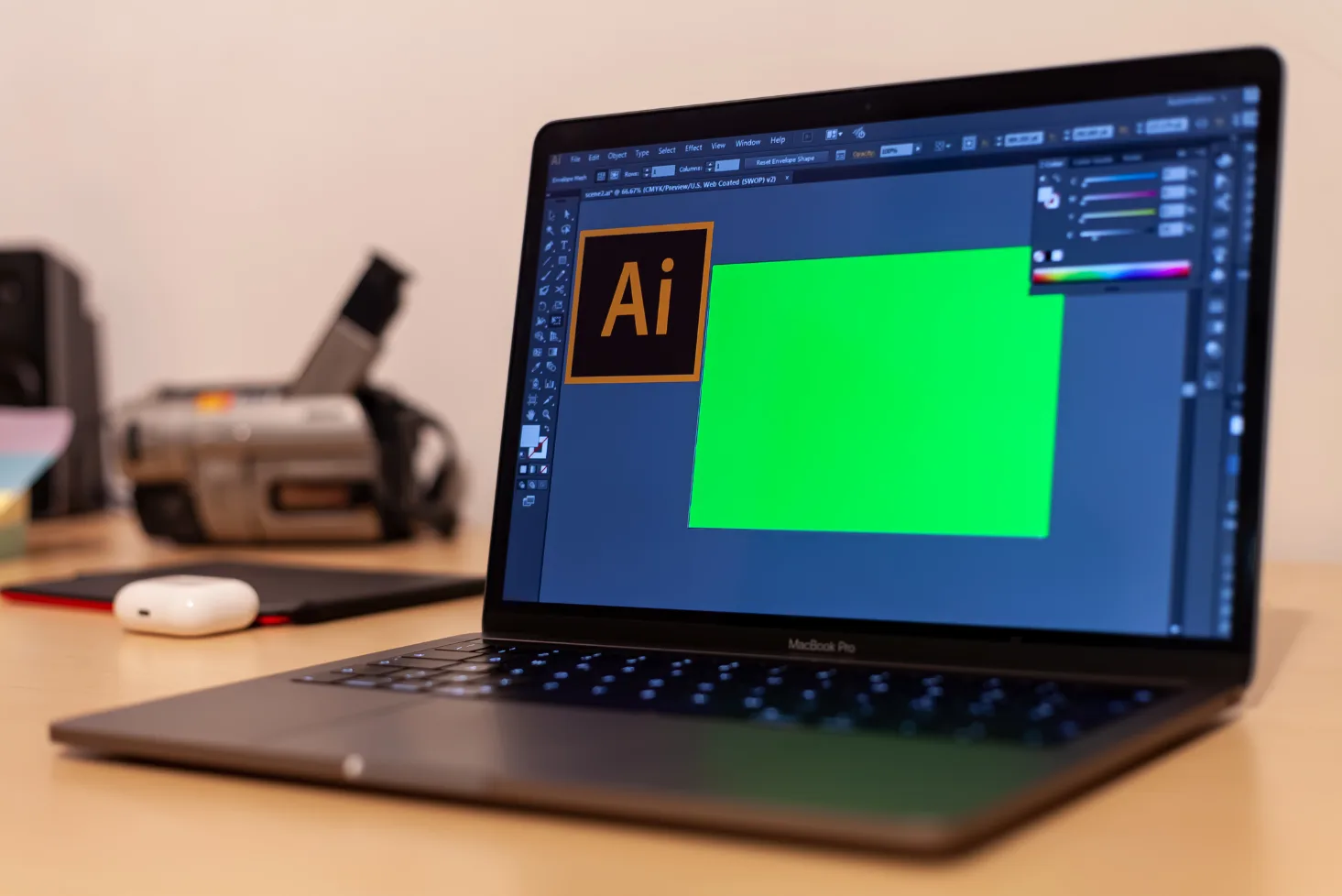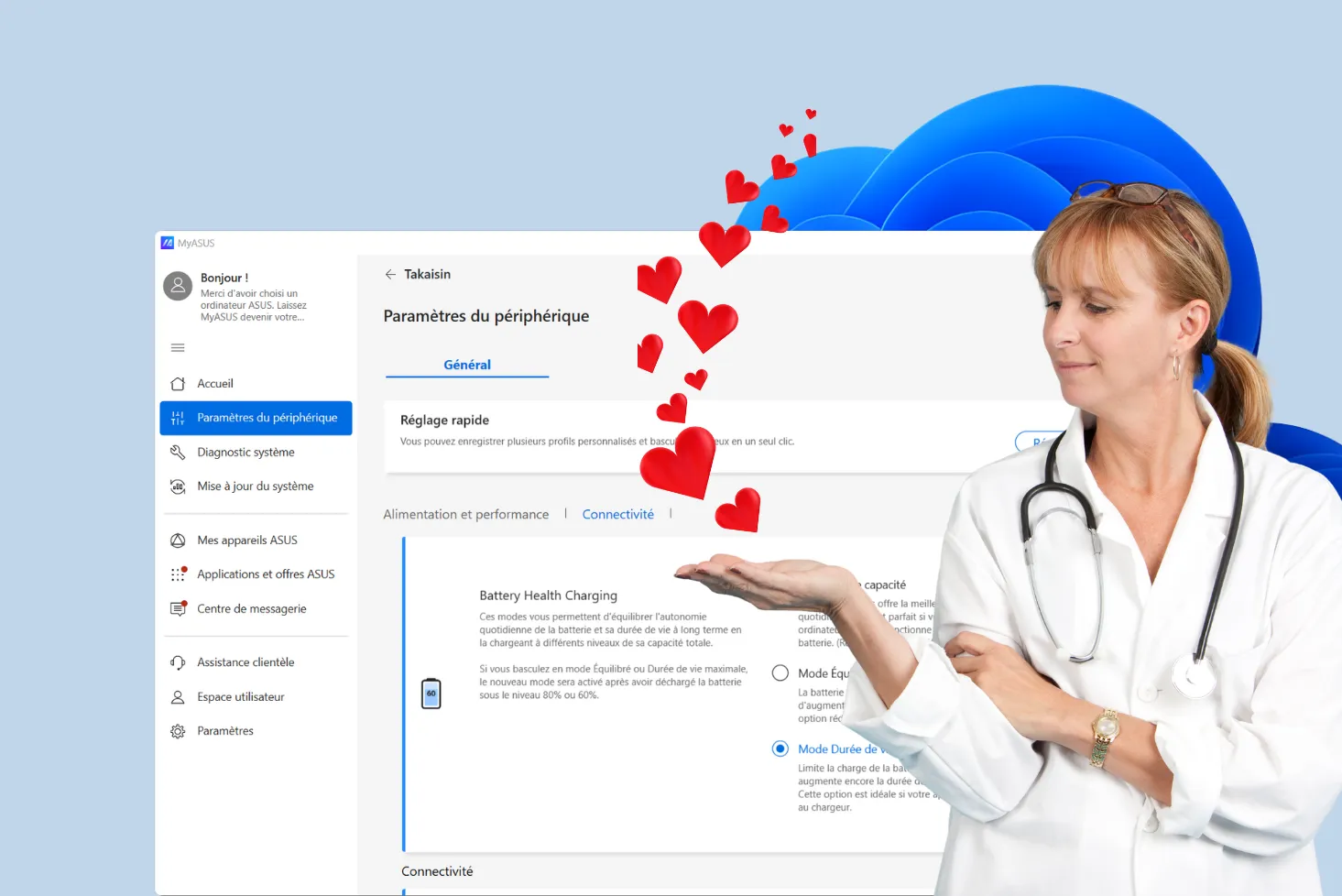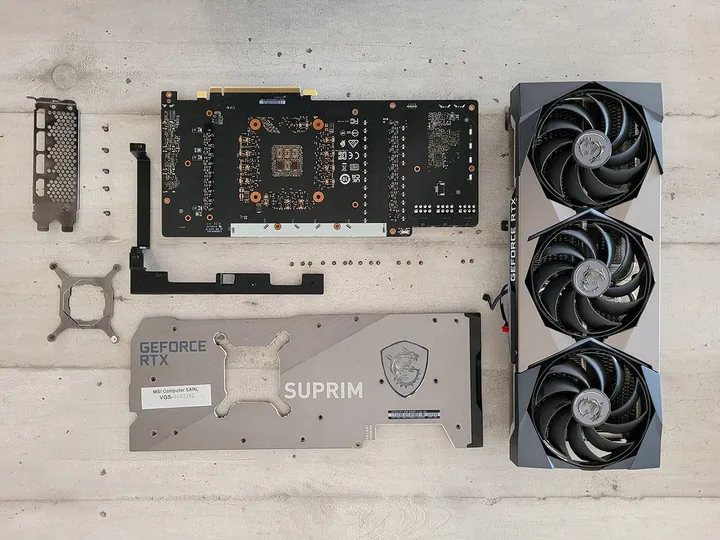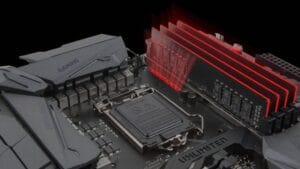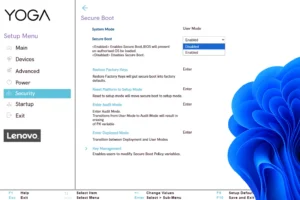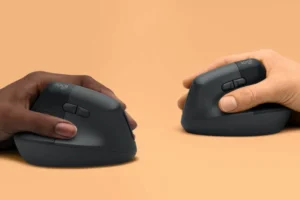Video game performance depends largely on the power of your processor. For this 2026 year-end, we’ve analyzed the best models available on the market. Discover the one that’s right for you, whether you’re a casual gamer or a passionate e-sport competitor.
Our selection of the best Gaming CPUs in 2026
| AMD Ryzen 5 5600X | i5 14600K | AMD Ryzen 7 9800X3D | |
|---|---|---|---|
| Image |
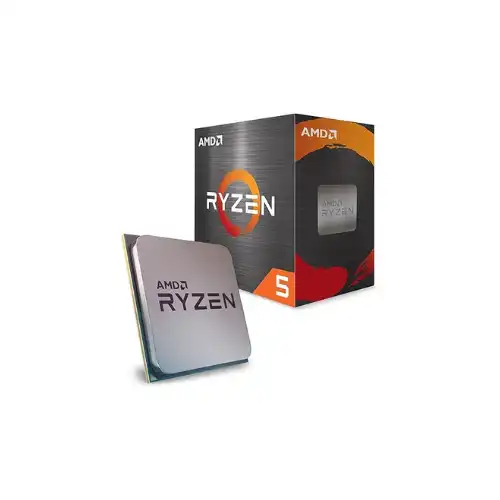 |
 |
 |
| Infos : | 6 cœurs / 12 threads De 3,7 GHz à 4,6 GHz Cache L3 de 32 Mo Socket AM4 DDR4-3200 Support PCIe 4.0 | 14 cœurs / 20 threads De 3,5 GHz à 5.3 GHz Cache L3 de 24 Mo Socket LGA 1700 DDR4 et DDR5 Support PCIe 5.0 | 8 cœurs / 16 threads De 4.7 GHz à 5.2 GHz Cache L3 de 96 Mo Socket AM5 DDR5-5600 Support PCIe 5.0 |
| Acheter |
Discover also the best gaming laptops.
AMD Ryzen 5 5600X: The affordable gaming processor not to be missed
The AMD Ryzen 5 5600X is a 6-core, 12-thread processor based on the Zen 3 architecture, designed to deliver optimum performance for gaming and productivity. It boasts a base frequency of 3.7 GHz, which can be increased to 4.6 GHz in boost mode, offering excellent responsiveness and efficient multitasking. Its 32 MB L3 cache enhances data processing, reducing latency and optimizing gaming performance.
Compatible with socket AM4, the Ryzen 5 5600X supports DDR4-3200 MHz memory and PCIe 4.0, enabling full exploitation of NVMe SSDs and modern graphics cards. Its 65W TDP makes it energy-efficient, and it comes with a Wraith Stealth cooler, sufficient for standard use, although the addition of a more powerful ventirad is recommended for optimal cooling under load.
This processor is particularly well-suited to 1080p and 1440p gaming configurations, where it delivers smooth, stable performance. However, it has no integrated graphics card, so a dedicated GPU is required. Its excellent performance/price ratio makes it an essential choice for those who want a high-performance, long-lasting processor on the AM4 platform.
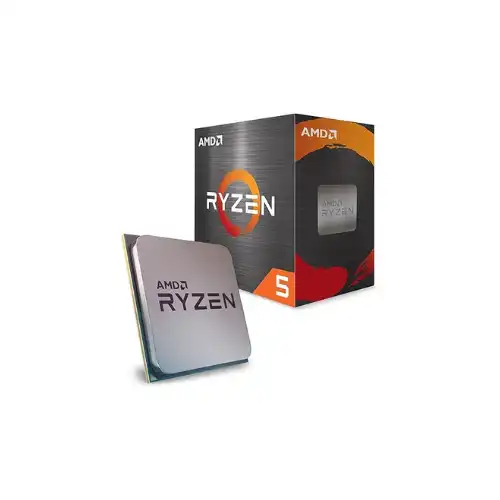
Editor's Verdict :
Le AMD Ryzen 5 5600X, avec ses 6 cœurs et 12 threads, sa fréquence boostée à 4,6 GHz, son cache L3 de 32 Mo et son support du PCIe 4.0, représente un choix stratégique pour les gamers et créateurs recherchant un processeur puissant, efficace énergétiquement (TDP 65W) et durable.
Highlights :
Drawbacks :
Buy at the Best Price on Amazon
Intel Core i5-14600K: A balanced choice for gamers
The Intel Core i5-14600K is a 14th-generation processor based on the Raptor Lake Refresh architecture, designed to offer a good balance between performance and energy efficiency. It features 14 cores (6 Performance cores and 8 Efficient cores) and 20 threads, with a boost frequency of up to 5.3 GHz. Compatible with LGA 1700 sockets, it supports DDR4 and DDR5 memory, as well as PCIe 5.0 interface with good scalability for modern platforms.
With an energy consumption of 125 W in base mode and up to 181 W in boost mode, this processor requires efficient cooling to maintain optimal temperatures. Compared with its predecessor, the i5-13600K, the improvements remain modest, focusing mainly on a slight increase in frequency. Its 24 MB L3 and 20 MB L2 cache contribute to smooth performance, particularly in games and multitasking applications.
The Core i5-14600K is a solid choice for users seeking a good price/performance ratio. It’s equally suited to gamers and content creators looking for a processor capable of handling varied workloads without major compromises on system responsiveness.

Editor's Verdict :
Le Core i5-14600K se positionne comme un processeur de choix pour les joueurs recherchant des performances solides sans se ruiner. Avec ses 14 cœurs et 20 threads, il gère parfaitement les jeux les plus récents tout en offrant une bonne réactivité en multitâche.
Highlights :
Drawbacks :
Buy at the Best Price on Amazon
🚨 If your graphics card fails, you can still use your computer thanks to the built-in iGPU. Simply connect the HDMI cable to the motherboard and the processor will manage the screen display. #Tip from a computer troubleshooter.
2. AMD Ryzen 7 9800X3D: a benchmark for gaming
The AMD Ryzen 7 9800X3D is a high-end processor based on the Zen 5 architecture, designed to deliver outstanding gaming performance thanks to second-generation 3D V-Cache technology. With 8 cores and 16 threads, a base frequency of 4.7 GHz and a boost of up to 5.2 GHz, it significantly improves performance over its predecessor, the Ryzen 7 7800X3D. Its 96 MB L3 cache optimizes data processing, reducing latency and improving in-game frame rates.
The first chip in the X3D range to support overclocking, the 9800X3D lets users fine-tune its performance to suit their needs. It also benefits from improved heat dissipation thanks to optimized cache integration under the processor cores. Compared with competing solutions such as the Intel Core Ultra 9 285K, it boasts an excellent performance/consumption ratio, while maintaining superior energy efficiency.
With moderate power consumption of 120 W and compatibility with AM5 motherboards, this processor is an ideal option for demanding gamers. Its outstanding performance in the most demanding games makes it a strategic choice for maximizing FPS without compromising stability. Whether for competitive gaming or demanding multitasking, the Ryzen 7 9800X3D sets the 2026 benchmark.

Editor's Verdict :
L’AMD Ryzen 7 9800X3D est une véritable prouesse. Conçu pour ceux qui refusent les compromis, il délivre une puissance de calcul impressionnante, aussi bien pour les joueurs passionnés que pour les créateurs exigeants.
Highlights :
Drawbacks :
Buy at the Best Price on Amazon
Designed to fit into the most advanced configurations, the Ryzen 7 9800X3D is compatible with DDR5 and PCIe 5.0 technologies. This processor is the exact answer for those who want to exploit the full potential of their setup and enjoy an unprecedented computing experience.
3. I9-14900K: Power at its peak for designers
The Intel Core i9-14900K is a high-end 14ᵉ generation processor based on the Raptor Lake Refresh architecture. With 24 cores (8 Performance and 16 Efficient) and 32 threads, it is designed to deliver peak performance, particularly in games and demanding applications. Its boost frequency of up to 6.0 GHz makes it one of the fastest processors on the market, guaranteeing smooth execution of intensive tasks. Compatible with DDR4 and DDR5 memory, as well as PCIe 5.0, it ensures compatibility with the most modern platforms.
Thanks to its 36 MB L3 and 32 MB L2 cache, the i9-14900K optimizes data processing, reducing latency and improving multitasking performance. However, the gains over its predecessor, the i9-13900K, remain limited, mainly due to a slight increase in frequency. Its 125 W TDP and 253 W turbo power consumption require a high-performance cooling system to prevent overheating and maintain optimum performance over the long term.
Ideal for gamers, content creators and professionals, this processor excels at intensive tasks such as 3D rendering, video editing and streaming. However, its performance/price ratio may be a drag for some users, especially considering the small difference with the previous generation. Those looking for the best raw power will nonetheless benefit from a powerful, scalable processor, suitable for high-end configurations.
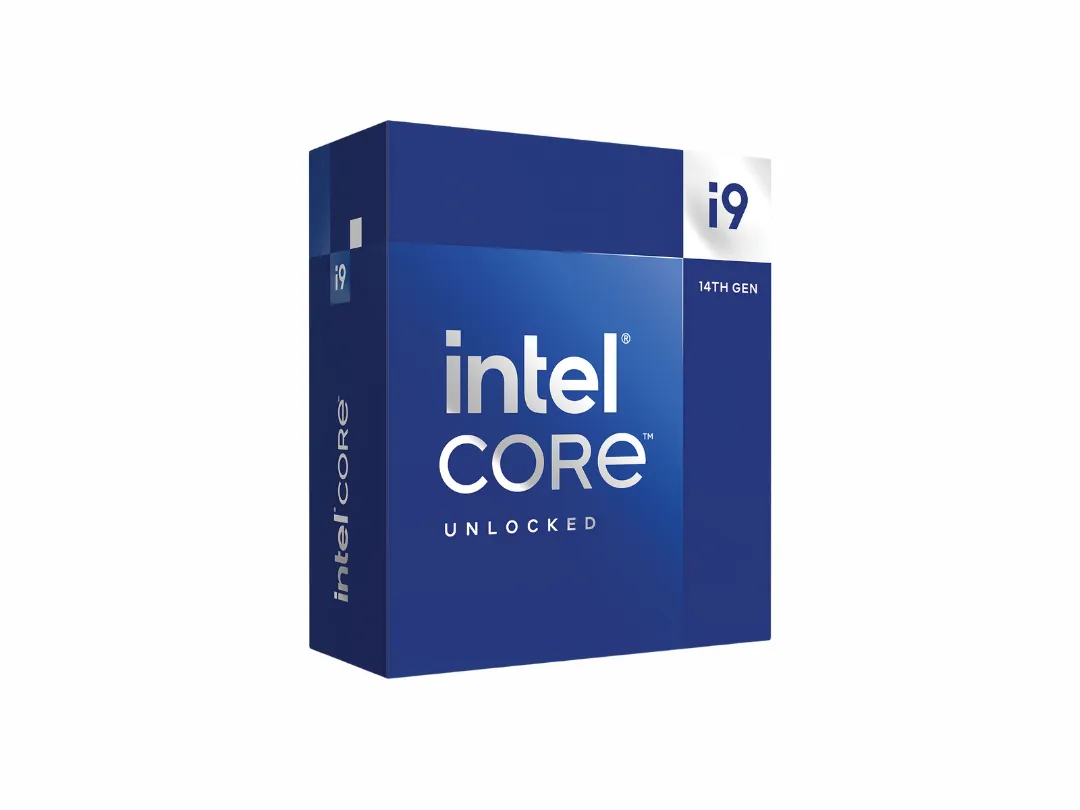
Editor's Verdict :
Le nec plus ultra des performances avec le Intel Core i9-14900K. Ce processeur est une arme redoutable pour les joueurs passionnés, même sur les titres les plus exigeants. Si vous cherchez à tirer le meilleur de votre PC, ne cherchez pas plus loin.
Highlights :
Drawbacks :
Buy at the Best Price on Amazon
Our other buying guides for computer accessories.
Are CPUs with more cores better for gaming?
CPUs with more cores are not always better for gaming. Most modern games make efficient use of between 4 and 8 cores. A large number of cores can be useless if the game is not designed to exploit them. Processor frequency, finesse and architecture are often more important, as they directly influence the performance of gameplay-related tasks. For the majority of gamers, a processor with 6 to 8 high-performance cores is sufficient, except in the case of intensive multitasking such as streaming or video editing in parallel.
How to choose the right processor for gaming?
The best gaming processors (CPUs) for PCs in 2026 are distinguished by their optimized processor architecture, clock frequency (expressed in MHz) and number of cores (dual-core, quad-core, hexa or even more). Whether you opt for a powerful Intel Core processor (e.g. Core i3, Core i7 or a more recent generation) or an AMD Ryzen processor, the most important thing is to check the chip’s compatibility with your motherboard (socket, chipset, BIOS) and RAM.
The balance between processor power and graphics cards (NVIDIA GeForce GTX or AMD Radeon) is crucial for smooth visuals at Full-HD and beyond. Intel processors, whether from older ranges (Sandy Bridge, Ivy Bridge) or more recent generations, often feature Turbo Boost technology to increase processor frequency according to processor load. AMD processors offer similar features for overclocking the processor and taking advantage of every available thread.
To identify the best processor for your needs, it’s a good idea to consult a benchmark or price comparison site, and look at benchmarks and cache memory (L2 cache, or even more). Also consider thepower supply (in watts) and cooling: a high-performance ventirad or suitable fan will prevent the more powerful processor from overheating. Recent motherboards generally feature PCI-Express ports, essential for accommodating a high-end GPU (graphics card) and benefiting from an optimized configuration.
Depending on your budget, you can aim for an entry-level or mid-range processor, or even a new processor specially designed for demanding games. Intel Pentium or AMD Athlon processors are suitable for a more modest configuration, while high-end Intel Core i7 or AMD Ryzen processors are aimed at gamers looking for the best processor performance. A gamer PC equipped with a dedicated processor and sufficient RAM will offer you a significant gain in fluidity and power for all your favorite 2026 titles.