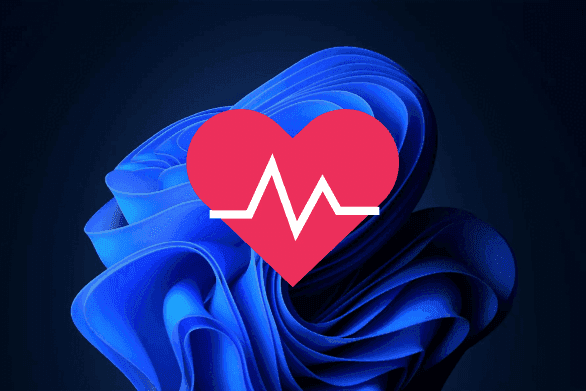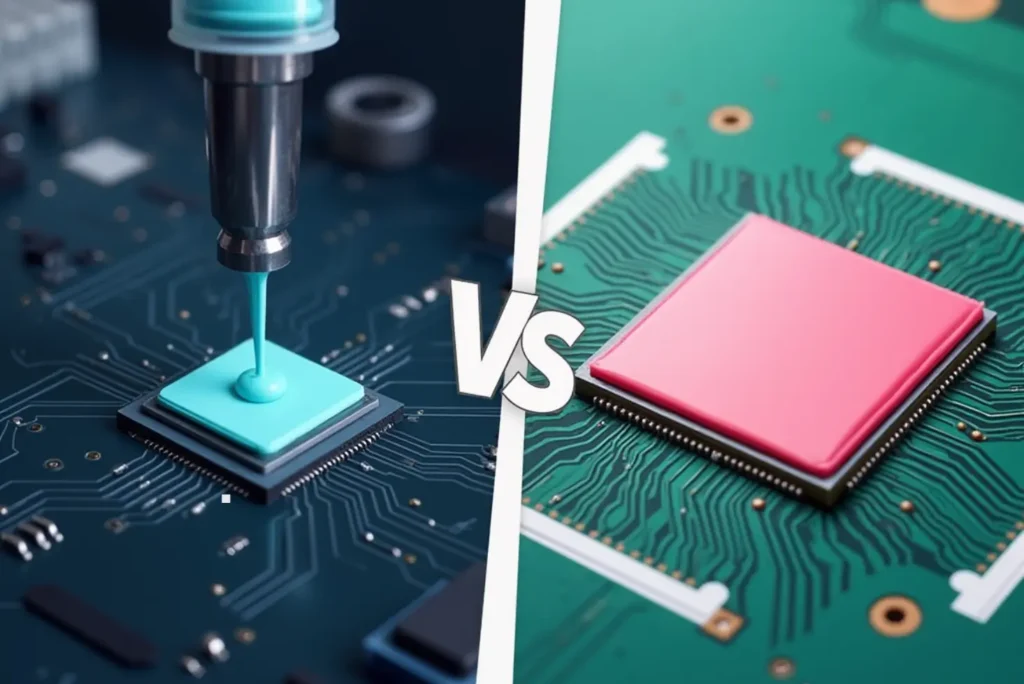Laptops are fragile and need to be maintained to improve their lifespan. In this article, we explain how to make your computer last over time, some tips are completely free and others require the purchase of equipment.
1. Invest in an active cooler
The second enemy of a computer is heat, the first being water.
Heat in a computer considerably reduces its lifespan. Premature component wear is the main cause of laptop obsolescence, and it’s caused by heat.
This is where the active cooler comes in. Unlike passive methods which simply dissipate ambient heat, an active cooler uses fans to expel hot air and maintain an optimum temperature inside your computer.
An active cooler can also improve your system’s overall performance by preventing slowdowns due to overheating. By maintaining a stable temperature, you can enjoy much better performance, whether for gaming, content creation or everyday work.
What’s more, an active cooler is very inexpensive: you can buy one for less than 30€.

2. Switch to energy-saving mode
The energy used by a computer has a direct influence on its use, and helps extend its lifespan by limiting performance.
- In Settings, go to System then On/Off.

- Then click on Energy recommendations.

- Finally, activate the various energy recommendations.

3. Replace thermal paste/pad
Still on the subject of heat, thermal paste is a paste that limits heat on the processor (CPU) and graphics card (GPU).
A thermal pad can also be fitted to RAM and NVMe hard disks.
Installing a thermal pad on the CPU / GPU is not recommended.


4. Dust off your computer
Never opened your laptop? It’s probably time to air it out and clean it.
With a mini blower you can easily clean your computer without the risk of damaging it. These devices are designed for regular cleaning of your laptop and considerably improve its lifespan.

5. Don’t leave your computer in direct sunlight
Your computer doesn’t like heat, which reduces performance and wears out components much faster than expected.
To prolong its life, avoid putting it in the sun, especially during heatwaves.
Don’t leave it outside unprotected: store it in a backpack or cover it with a tarpaulin.
6. Do not fill the hard disk
Your computer’s hard disk is not designed to be full, so there should always be at least 20% free space.
Filling up the hard disk will slow down your computer and can create file errors, risking not only data loss but also shortening the hard disk’s lifespan.