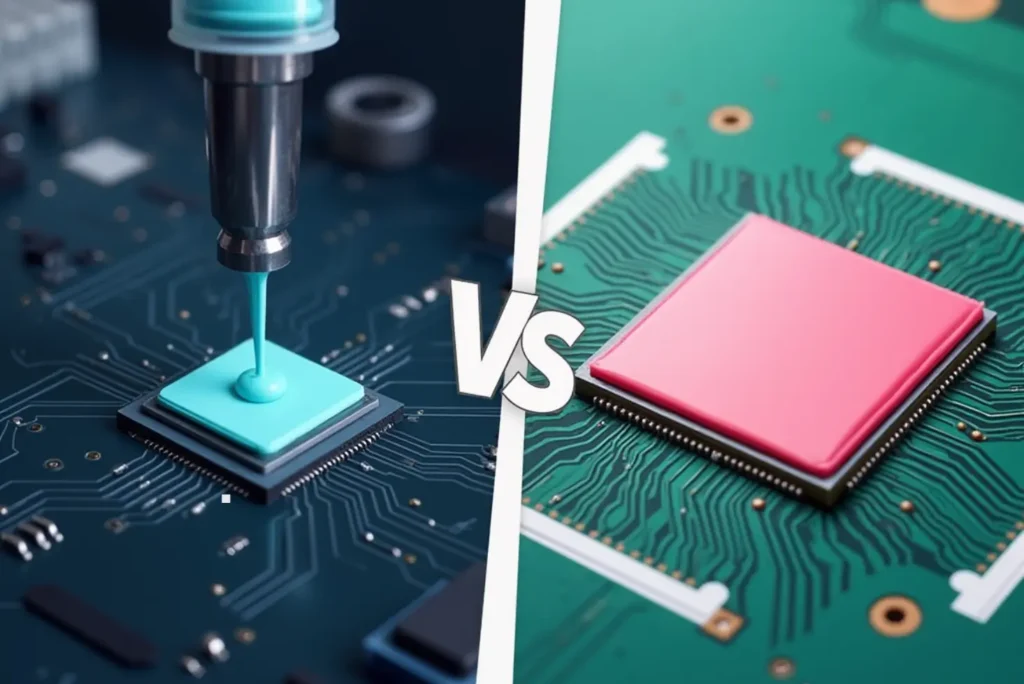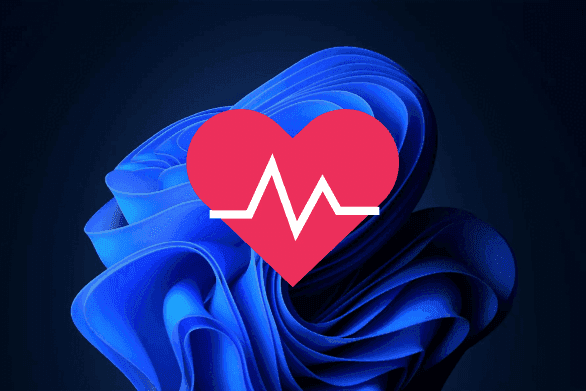You’ve finally set up your PC, but the temperature is rising rapidly under load? Don’t panic! The secret of good cooling sometimes lies in a small detail that many overlook: the material that forms the link between your processor and its heatsink. Between thermal pad and thermal paste, let’s take a look at what’s best for your configuration.
Important information
- Thermal paste is superior to thermal pads.
- Thermal paste is preferred for components that generate a lot of heat.
- The thermal pad is easy to install.
- The thermal pad complements the thermal paste.
Thermal paste or thermal pad: which is better for cooling?
Processor overheating, declining performance: you’re thinking of improving your PC’s cooling, but one question stops you in your tracks. Should you opt for thermal paste or a thermal pad? Both options play a key role in dissipating heat, but their specific features can tip the balance depending on your needs. Here’s a clear guide to help you decide.
Thermal paste: the choice for maximum thermal performance
In the duel between thermal paste and thermal pad, thermal paste stands out for its superior efficiency in dissipating heat from the most stressed components. This viscous substance, generally formulated with a silicone base, is specifically designed to fill the tiny gaps between the processor (or GPU) and the heat sink. By guaranteeing optimum contact between these surfaces, it ensures maximum heat transfer and helps maintain stable performance even under heavy load.
Never use a thermal pad on a processor (CPU) or graphics card (GPU).
When to opt for thermal paste?
For those seeking the best thermal performance, thermal paste is the preferred choice. Although it requires careful, manual application, its conductive properties are superior to those of a thermal pad. This makes it the preferred choice of gamers, overclockers and professionals using their PCs for intensive tasks.
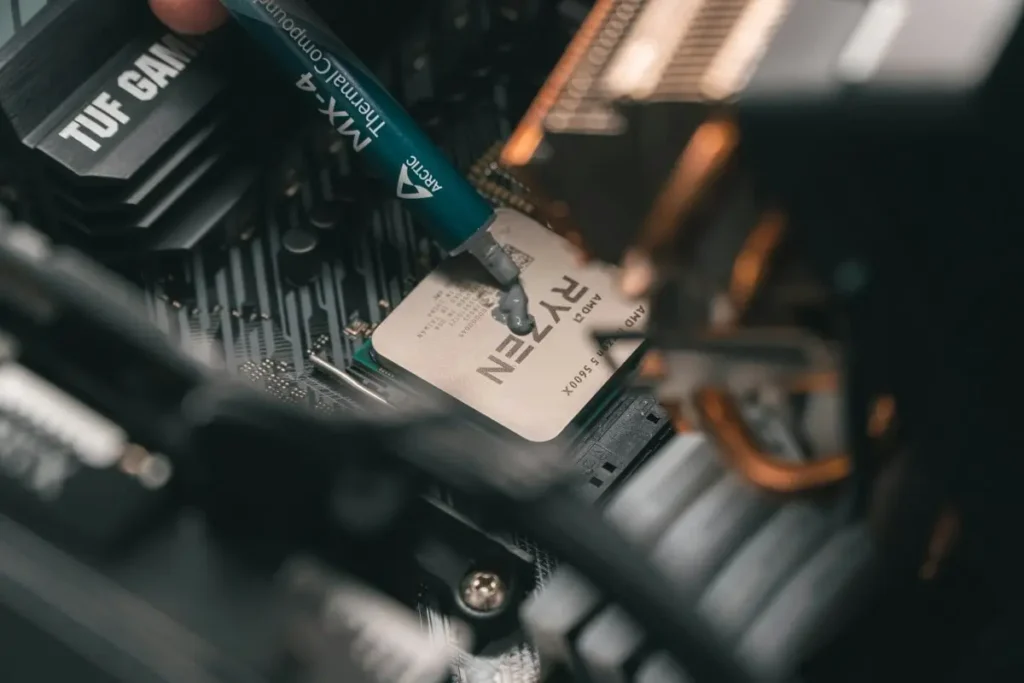
Advantages :
- Exceptional thermal conductivity to handle high thermal loads.
- Ability to fill microscopic imperfections on metal surfaces.
Disadvantages :
- Requires precise, even application to avoid counter-productive results.
- Dries out over time, requiring periodic replacement (every 2 years for standard use).
If you’re prepared to invest a little time in installation and maintenance, thermal paste remains the ideal solution for optimizing your PC’s cooling and getting the most out of its performance.
👉 Discover our selection of the best thermal pastes for cooling your computer.
Which components generate a lot of heat?
Not all computer components generate the same amount of heat, and some require special attention for efficient cooling:
- The processor (CPU): The processor is one of the hottest components in a computer, as it performs most of the calculations and operations. Thermal paste maximizes heat dissipation and ensures the best possible performance.
- Graphics card (GPU): Thermal paste should also be applied to the GPU (graphics card). The GPU generates a lot of heat when it’s called upon to perform graphics-intensive tasks such as gaming or video rendering.
Find out how to replace the thermal paste on your graphics card.
On these components, the question doesn’t even arise: you need to apply a thermal paste to extract the maximum heat.
The thermal pad for low-heat-generating components
Thermal pads, although offering lower thermal conductivity than thermal paste, are easier to install and don’t dry out over time. Their application is particularly recommended for beginners, as there is no risk of them spilling onto the motherboard (thus avoiding any potential damage to components).
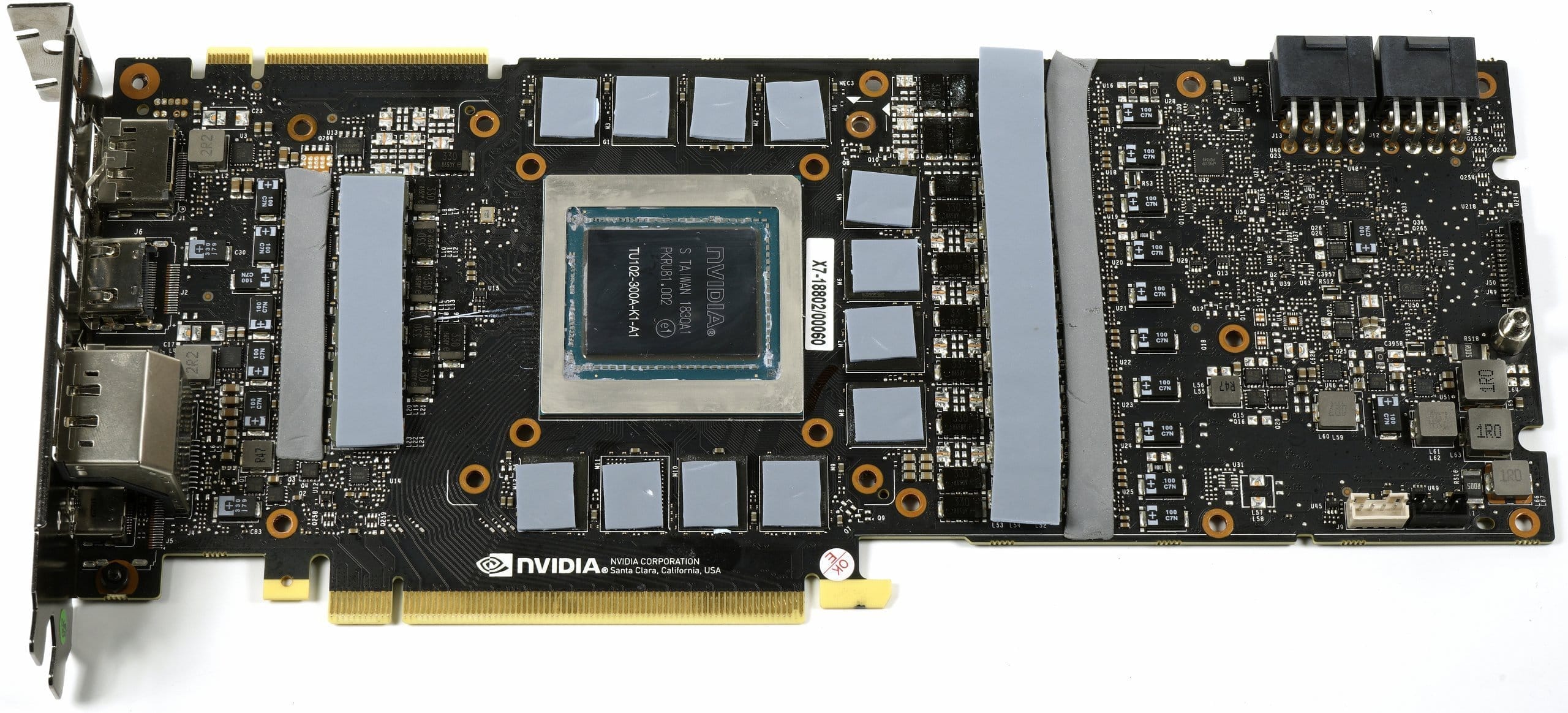
Thermal pads are malleable silicone or graphite materials designed to facilitate heat transfer between two surfaces. Easily cut with a school chisel, they require no special preparation or skill: simply remove the protective film and place them on the component, like a sticker.
Advantages:
- Easy to install, no need for precise dosing.
- Longer service life without frequent replacement.
Disadvantages:
- Lower thermal conductivity than thermal paste.
- Less effective for filling small surface imperfections.
Discover our tips for preventing your PC from overheating.
Apply a thermal pad to memory modules
RAM, although moderately heat-generating in standard use, can produce high levels of heat in high-performance configurations. To maintain a stable temperature and maximize your system’s efficiency, we recommend applying thermal pads to RAM modules.
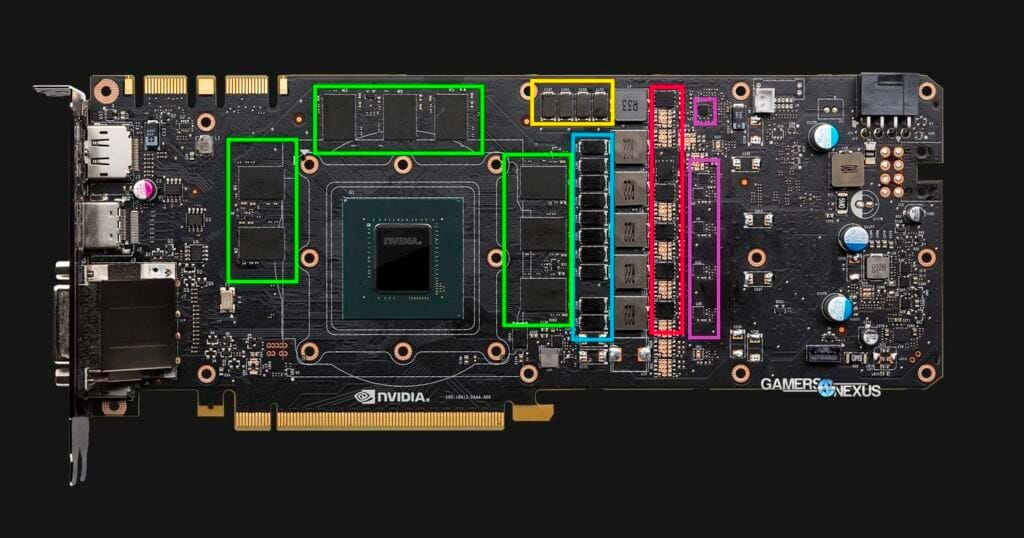
This precaution helps prevent the risk of overheating and ensures the durability of your equipment.
Copper foil heatsink for excellent performance
When heat dissipation is the key to preserving your PC’s performance, copper foil is the obvious choice. Thanks to their exceptional thermal conductivity, they far surpass alternatives such as thermal pads.
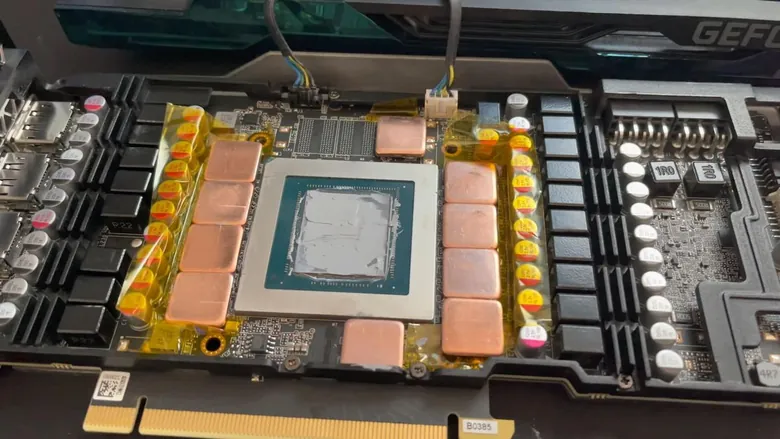
Buy at the Best Price on Amazon
Assistouest est susceptible de toucher une commission, sans frais supplémentaires pour vous.
To take full advantage of copper foils, we recommend using a thermal paste as a complement. This perfectly fills the micro-gaps between the foil and the surfaces, eliminating any thermal resistance.
| Criteria | Copper foil | Thermal pad |
|---|---|---|
| Conductivity | Very high | Medium to low |
| Easy to install | Requires precise adjustment | Very easy, ready to use |
| Durability | Excellent, no wear | Average, degrades over time |
| Price | More expensive depending on quality | More affordable |
The heatsink on an M.2 NVMe SSD.
The heatsink is a metal shell designed to increase the heat dissipation surface of NVMe SSDs, and is also used for the processor and graphics card (when a Ventirad is purchased, for example). It transfers heat from the component to the surrounding air.
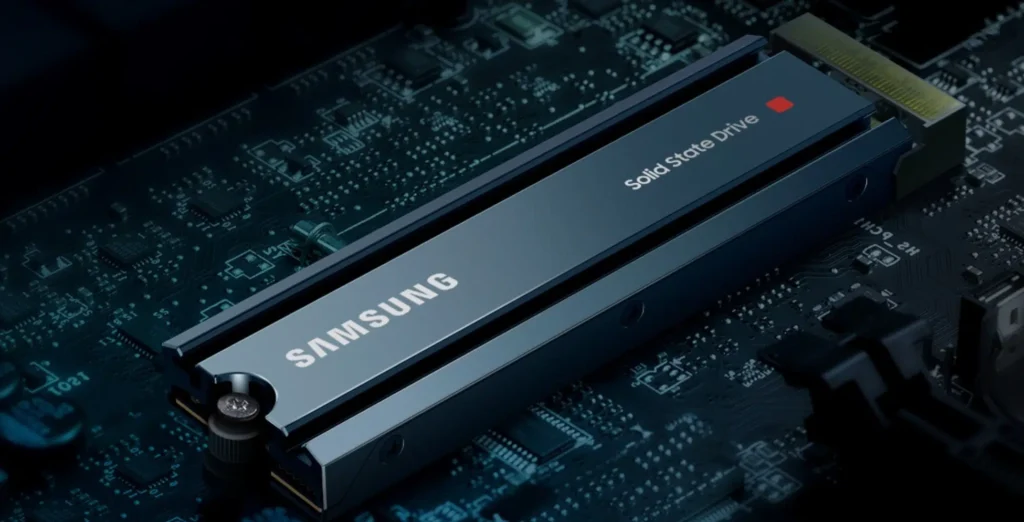
NVMe hard drives, due to their design similar to RAM, tend to generate a significant amount of heat. To improve thermal dissipation and prevent overheating, it is strongly recommended to apply a heatsink to NVMe M.2 drives. These measures extend the life of the drive and ensure stable performance.
Find all our computer hardware buying guides.