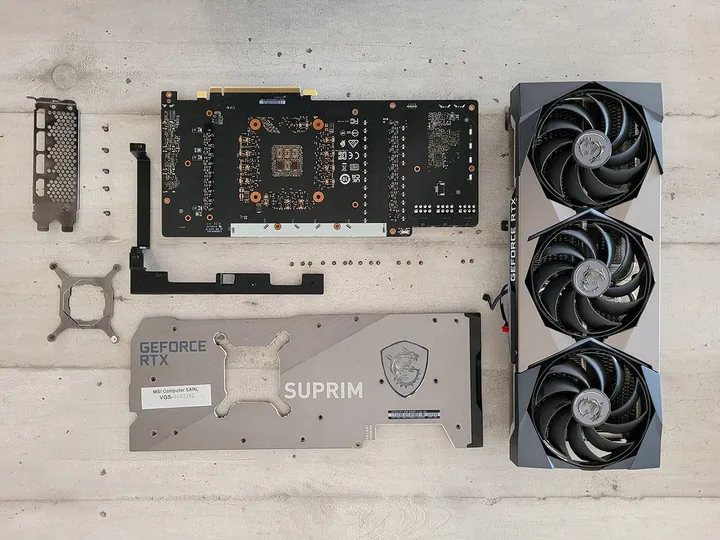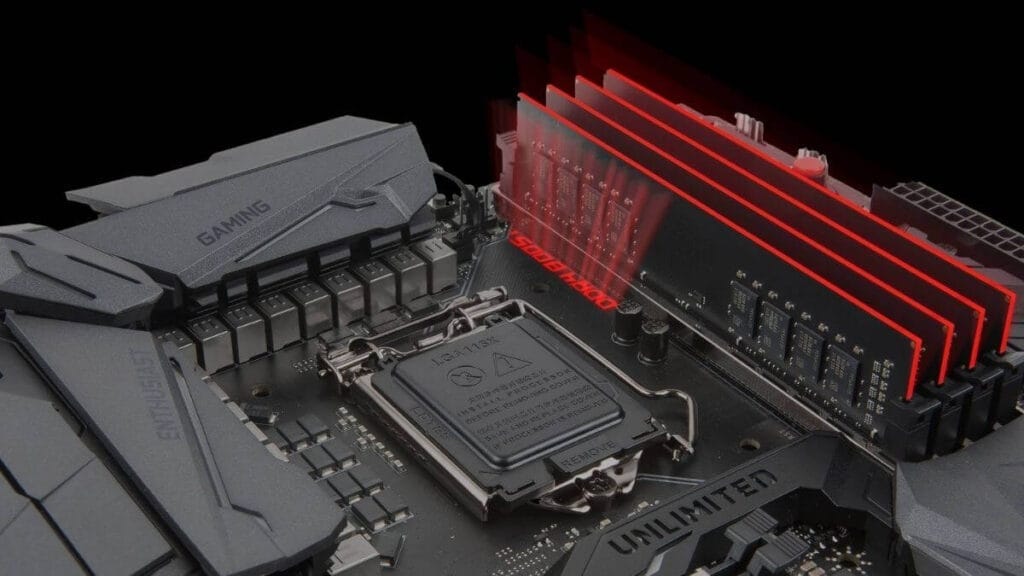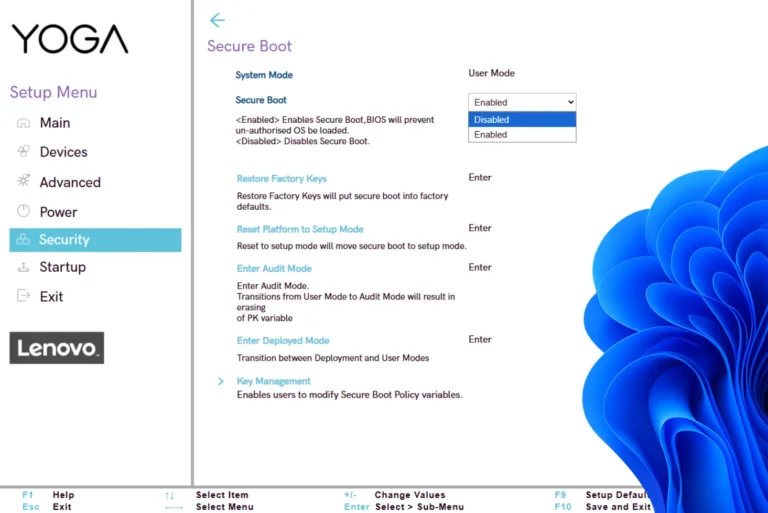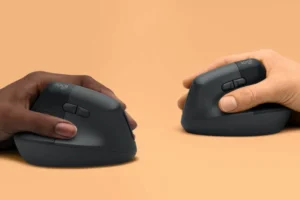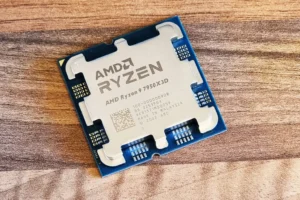When you invest in a high-performance graphics card, it’s natural to want to exploit its full potential. But you still need to choose the right display port. Between HDMI and DisplayPort, which really delivers the best resolution and refresh rate? This comparison will help you understand the technical differences and make the right choice for your configuration, whether for gaming, work or content creation.
HDMI vs DisplayPort: Which resolution is better?
- Fundamental physical differences between HDMI and DisplayPort
- What are HDMI and DisplayPort?
- HDMI: A universal standard
- DisplayPort: A performance-oriented interface
Fundamental physical differences between HDMI and DisplayPort
In connectivity and audiovisual engineering, HDMI (High-Definition Multimedia Interface) and DisplayPort are the two main standards used for image and sound transmission. Although they have different technical functionalities, they are also distinguished by their physical appearance.
The first distinction concerns the shape of the connectors.
HDMI adopts a trapezoidal structure with two bevelled corners at the bottom. This design facilitates cable insertion and reduces the risk of inversion, although no locking system is provided.
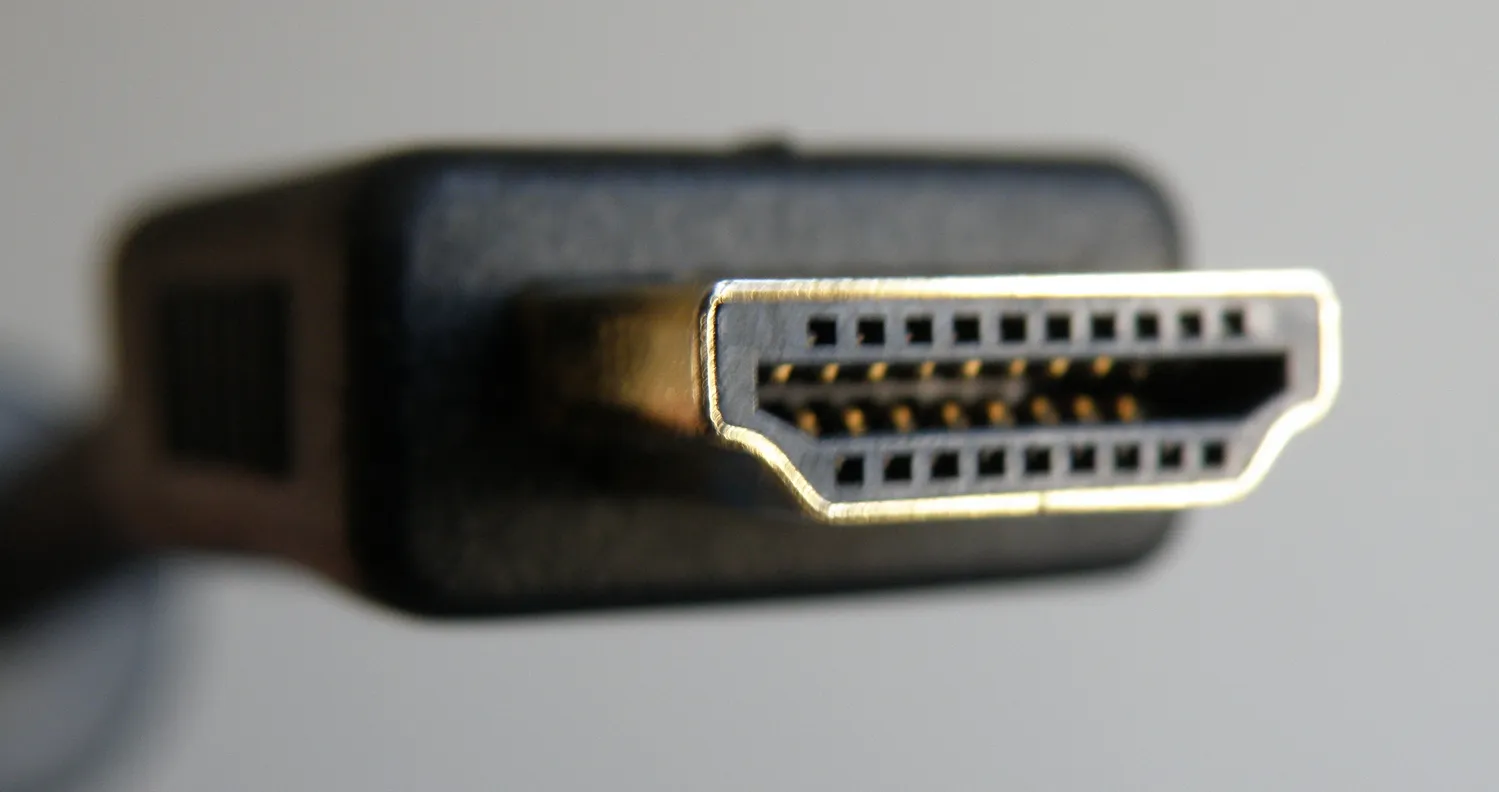
DisplayPort, on the other hand, has a rectangular shape with a single trapezoidal corner, and allows only unidirectional connection. This design is complemented by a clip system that secures the connection and prevents accidental disconnection.

What are HDMI and DisplayPort?
HDMI and DisplayPort are the two most common interfaces for connecting a display to a computer, game console or other audiovisual device. Both technologies enable the transmission of high-definition video and audio signals.
| Criteria | HDMI | DisplayPort |
|---|---|---|
| Compatibility | Consumer (TV, consoles, home theater) | PC, professional and gaming displays |
| Image quality | Very good, but version-dependent | Excellent, especially at high resolutions |
| Multi-display | One screen per port | Supports multiple screens (Daisy Chaining) |
| Gaming | Very good with HDMI 2.1 | Superior with DisplayPort (better VRR) |
| Sound | Supports Dolby Atmos, DTS:X | Limited audio support depending on configuration |
| Adoption | Universal standard | Mainly found on PCs and advanced monitors |
HDMI: A universal standard
The HDMI interface was introduced in 2003, and has rapidly established itself as the standard for televisions, game consoles and media players. There are several versions of HDMI, each bringing improvements in terms of bandwidth, resolution and functionality:
- HDMI 1.4: Supports 1080p resolution and limited compatibility with 4K (30 Hz).
- HDMI 2.0: Enables 4K display at 60 Hz and introduces extended HDR support.
- HDMI 2.1: 48 Gbps bandwidth supporting 8K at 60 Hz and 4K up to 120 Hz with enhancements like VRR (Variable Refresh Rate) and ALLM (Auto Low Latency Mode) for gaming.
HDMI connector formats
HDMI is available in three physical formats for different types of devices:
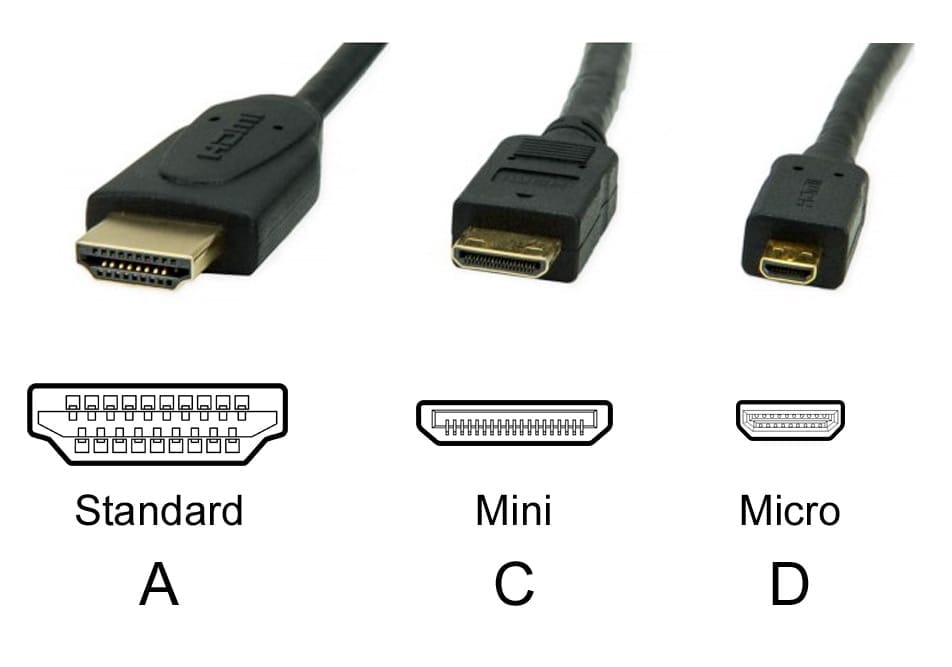
- HDMI Standard (Type A): The most common format, used on TVs, PCs, consoles and Blu-ray players.
- Mini HDMI (Type C): A more compact connector, mainly used on cameras.
- Micro HDMI (Type D): Even smaller, designed for tablets and certain smartphones.
All these formats support the same versions of HDMI, but sometimes require adapters to be connected to a standard HDMI port.
DisplayPort: A performance-oriented interface
Developed by VESA (Video Electronics Standards Association), DisplayPort is designed primarily for professional computers and displays. It offers higher bandwidth and greater flexibility for demanding users, particularly when it comes to video games and multi-screen productivity:
- DisplayPort 1.2: Supports 4K at 60 Hz with a data rate of 17.28 Gbps.
- DisplayPort 1.4: Up to 32.4 Gbps, enabling 8K at 60 Hz and 4K at 120 Hz with HDR (comparable to HDMI 2.1).
- DisplayPort 2.0 / 2.1: Massive 80 Gbps bandwidth and support for 16K at 60 Hz or multiple 4K displays at high refresh rates.
DisplayPort 2.1 achieves 80 Gbps and support for 16K at 60 Hz or 4K at 240 Hz, making it the best choice for PC monitors and high-frequency gaming.
HDMI 2.1, on the other hand, offers 48 Gbps and display in 8K at 60 Hz and 4K at 120 Hz, a standard well suited to TVs and game consoles.