Why do some sites explode in SEO when they don’t necessarily have more content than you? The answer often lies in the way this content is organized. The semantic cocoon is a formidable technique for creating a logical, high-performance architecture for both web users and search engines. Find out how this strategy can transform your SEO.
How to set up a semantic cocoon? SEO WordPress
- What is a semantic cocoon in SEO?
- Double-level semantic hierarchy for improved SEO of common topics
- Pages have a well-defined URL structure
- Structuring a semantic cocoon URL tree in WordPress
- How-to guide: Creating a semantic cocoon child page in WordPress
- The 3-level semantic cocoon for in-depth topics
- What is the impact of a semantic cocoon?
- Common mistakes when creating a semantic cocoon
What is a semantic cocoon in SEO?
The semantic cocoon is a method of organizing content on a website. It consists of creating a logical structure between different pages dealing with the same subject, but with different angles or levels of depth. Each page is connected to the others by internal links, giving Google a better understanding of the theme.
The main idea is to start with a pillar page (or mother page) that deals with the main subject, then create around it complementary pages (daughter pages) that delve into the sub-themes of the main subject. These pages are linked together according to a clear hierarchy, and the internal mesh is built to guide the user (and search engines) naturally through this content.
The semantic cocoon is highly effective in improving a site’s perceived relevance to a subject.
Double-level semantic hierarchy for improved SEO of common topics
Building a semantic cocoon involves structuring a site around a main theme, strategically linking a parent page with daughter pages dealing with complementary subjects. This organization enhances natural referencing by reinforcing the semantic relevance of a set of linked contents.
A concrete example can be seen on the escale33bienetre.fr website.
The https://escale33bienetre.fr/massage/ page takes on the role of mother page, covering the general theme of massage.
Two daughter pages go into more detail on specific aspects: https: //escale33bienetre.fr/massage/ayurvedique/ for Ayurvedic massage and https://escale33bienetre.fr/massage/cranien/ for cranial massage.
Parent and child pages are connected by links
These pages are linked to the parent page by means of an internal mesh (links between pages), creating a structured, logical network.
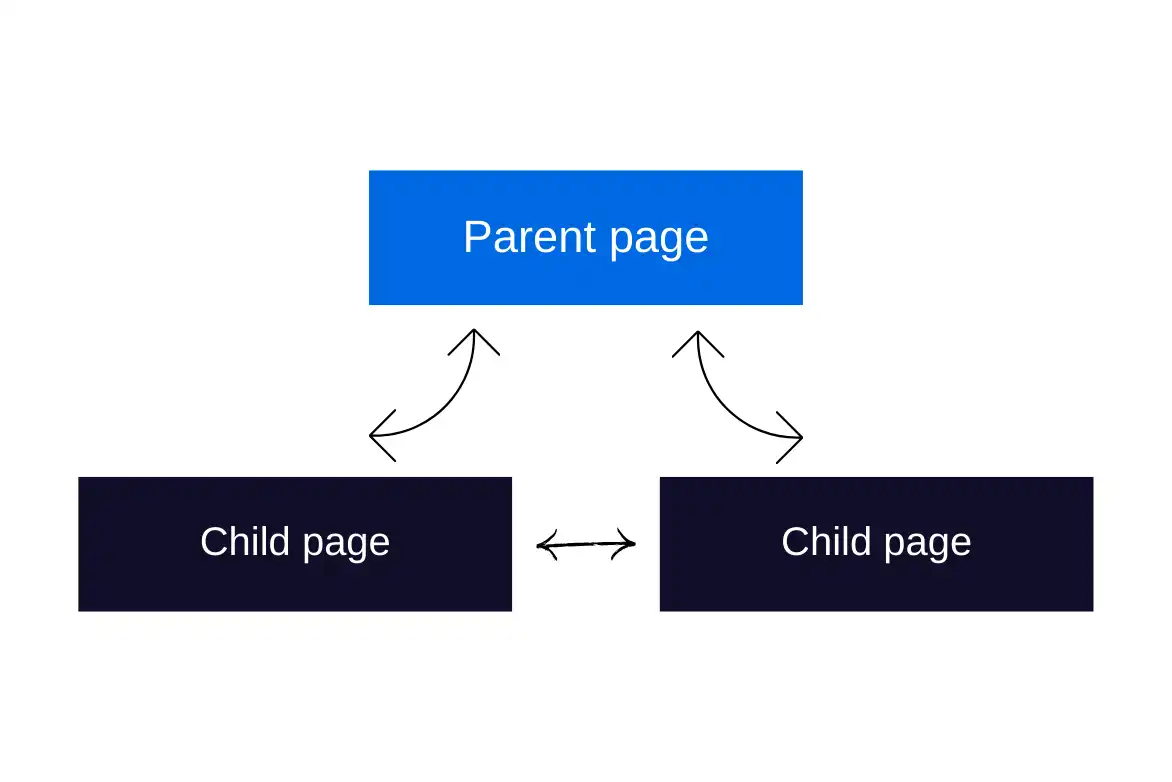
The image below illustrates this structure. The parent page is positioned at the top, connected to each child page by internal links. The daughter pages are also linked to each other. This scheme reinforces both the search engines’ understanding of the subject and the user experience on the site.
Pages have a well-defined URL structure
From an SEO point of view, this strategy reinforces the thematic relevance of the site by sending clear signals to Google. Each internal link contributes to a better understanding of the relationship between pages, which improves their indexing and can boost their ranking.
Finally, URL structure plays a very important role in the effectiveness of a semantic cocoon. In this example, each child page is included in the logical tree structure of the parent page:
This URL hierarchy reinforces the site’s coherence in the eyes of search engines. It also facilitates navigation for the indexing robot, which can immediately understand where it is in the site and which content is attached to which level.
Structuring a semantic cocoon URL tree in WordPress
Creating a semantic cocoon URL tree in WordPress allows you to structure your content in a clear, logical and SEO-optimized way. The principle is based on the parent-child relationship between pages: a parent page deals with the main topic, while daughter pages address specific subtopics and are linked to this parent page, both in the site hierarchy and in the URL.
For example, on the escale33bienetre.fr website, the mother page https://escale33bienetre.fr/massage/ is dedicated to massage in general.
The https://escale33bienetre.fr/massage/ayurvedique/ daughter page develops specific practices.
Thanks to their relationship defined in WordPress, the URL automatically reflects this logical structure.
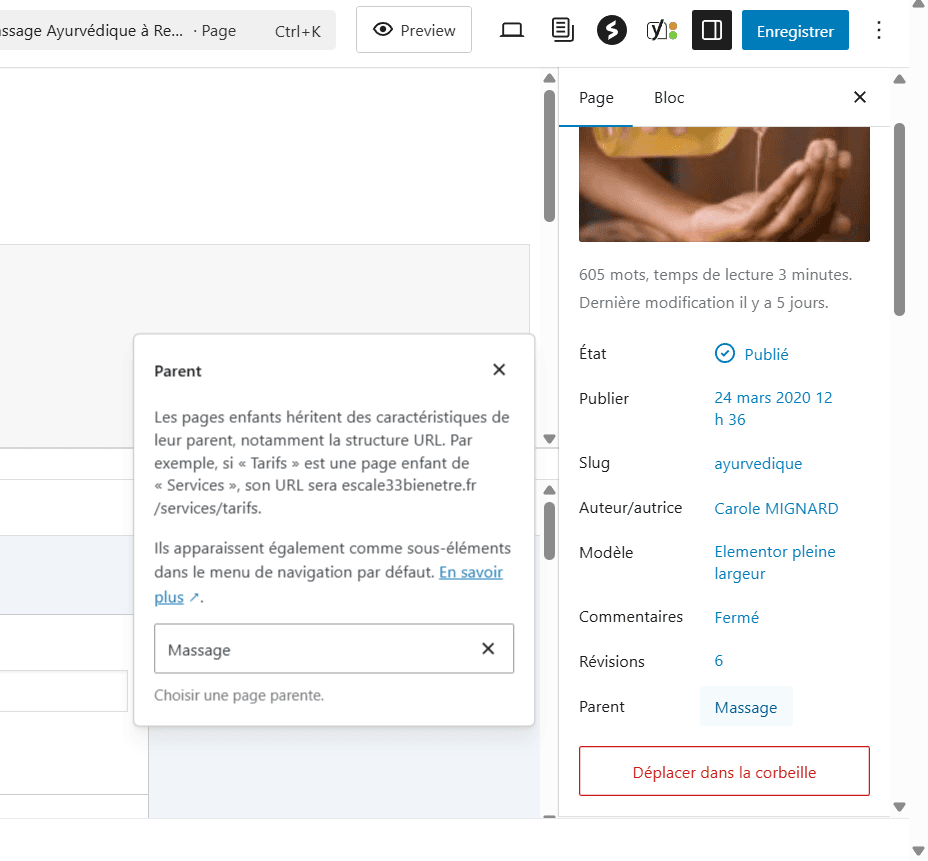
How-to guide: Creating a semantic cocoon child page in WordPress
Here’s how to structure your pages correctly to obtain a cocoon URL:
- Create your master page (for example, “Massage” in our case) and publish it with its own slug: https:
//escale33bienetre.fr/massage/(so far so good) - Create a daughter page (for example, “Ayurvedic massage” in our case).
- In the WordPress editor and in the “Parent” section, select the “Massage” page as the parent page.
This will automatically generate the following URL:
➤https://escale33bienetre.fr/massage/ayurvedique/ - Publish the page. The semantic cocoon is almost in place.
All you have to do is create links between the different pages of the same family (theme).
The 3-level semantic cocoon for in-depth topics
The semantic cocoon is based on a hierarchical organization of content, designed to guide both users and search engines through a given subject. Where the subject matter is vast or complex, a 3-level structure can be particularly effective.
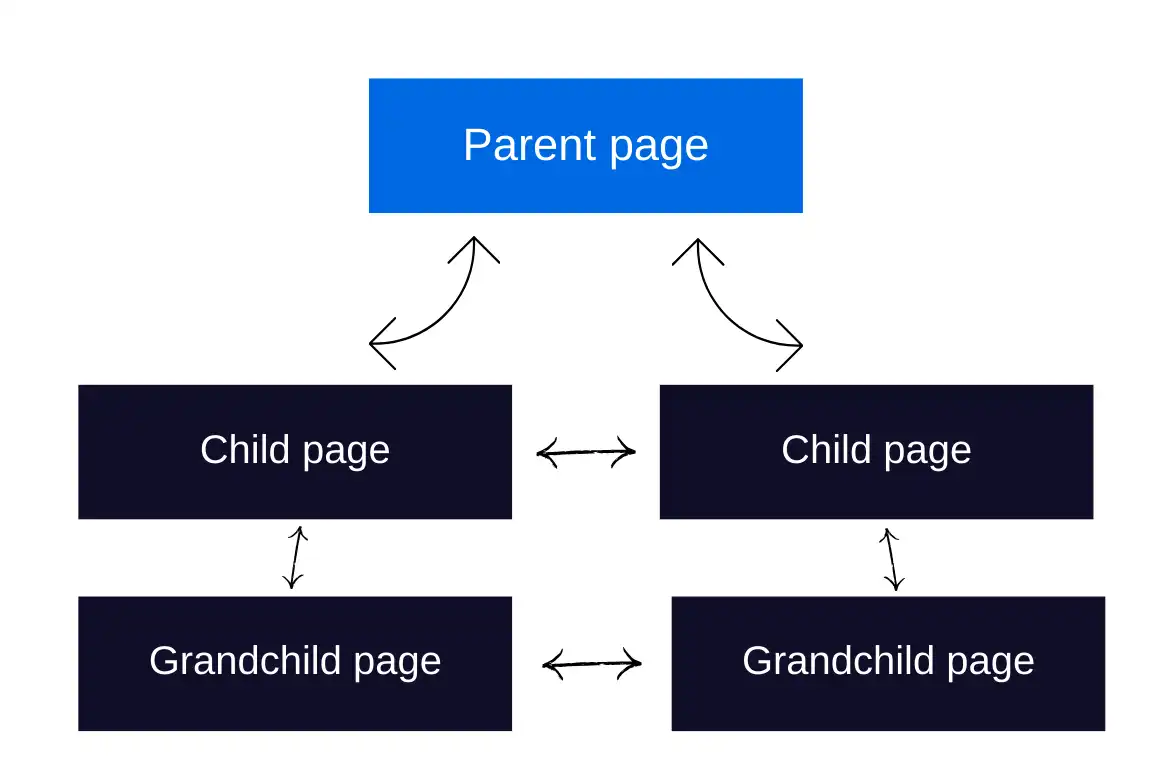
A 3-level semantic cocoon follows a simple logic:
- Level 1: the main page, or pillar page, deals with a main topic in a comprehensive way.
- Level 2: the daughter pages develop the major sub-themes of the subject.
- Level 3: the granddaughter pages go into even greater depth on specific points or special cases linked to the daughter pages.
This depth allows you to cover a very broad semantic field, while maintaining a clear navigation logic. Internal linking between pages at each level further reinforces the structure in Google’s eyes.
A 3-level cocoon is not always necessary. It all depends on the volume of information to be organized. If a sub-theme is simple enough to be dealt with in daughter pages (as in our case), there’s no need to create additional daughter pages for it. Depth should serve clarity, not complicate it.
What is the impact of a semantic cocoon?
The semantic cocoon is much more than a simple organization of content. It’s an SEO strategy that improves a website’s visibility on Google, both on highly competitive queries and on long-tail expressions (queries with little competition). It acts on several levels to boost the perceived relevance of your pages by search engines.
And its impact can be extremely powerful, provided it’s well constructed.
The semantic cocoon does two things:
- Raise the parent page on highly competitive keywords. As it’s well surrounded, Google considers it more relevant to the topic.
- Position daughter pages on longer or more precise searches (the long tail), where there’s less competition but qualified traffic.
By combining a mother page optimized for a main keyword and daughter pages focused on secondary expressions, the semantic cocoon creates a veritable SEO ecosystem. It captures traffic at different search levels, while consolidating the site’s authority on its main subject.
Common mistakes when creating a semantic cocoon
Setting up a semantic cocoon is an excellent strategy for structuring your site and improving SEO. But like all SEO methods, it must be applied correctly to produce results. Here are two common mistakes that can ruin the effectiveness of a semantic cocoon.
1. Create too many pages and cause cannibalization
One of the most common mistakes is to divide a subject into too many pages, to the point where several of them end up dealing with virtually the same thing. The result: Google no longer knows which page to bring up, and SEO performance is diluted. This is known as cannibalization.
In this case, it’s often wiser to merge certain pages to create richer, more coherent content. This creates a two-tiered cocoon, clearer, more efficient and easier to read for engines and users alike.
2. Forget links between daughter and granddaughter pages
Another common mistake is to build a hierarchical structure (mother page > daughter page > granddaughter page) without ensuring internal meshing between these levels. Too often, we only link daughter pages to the mother page, but forget to link daughters to granddaughters, or granddaughters to each other (because semantic consistency becomes increasingly complicated as the cocoon grows).
A good cocoon relies not only on a clean tree structure, but also on a coherent and logical network of internal links. Pages must interact with each other: navigation must be clear and each page must help reinforce understanding of the overall subject.
3. Don’t use internal links to disambiguate content
Disambiguating internal links is an often overlooked lever. It makes it clear to Google which page should rank for which query, especially when similar subjects may overlap. By directing links to the right page with precise anchors, we avoid confusion between two similar contents and clarify the intent of each page.
This is particularly useful in well-filled semantic cocoons, where certain sub-themes may naturally overlap. Good meshing removes ambiguity, reinforces the relevance of each page and optimizes overall positioning.
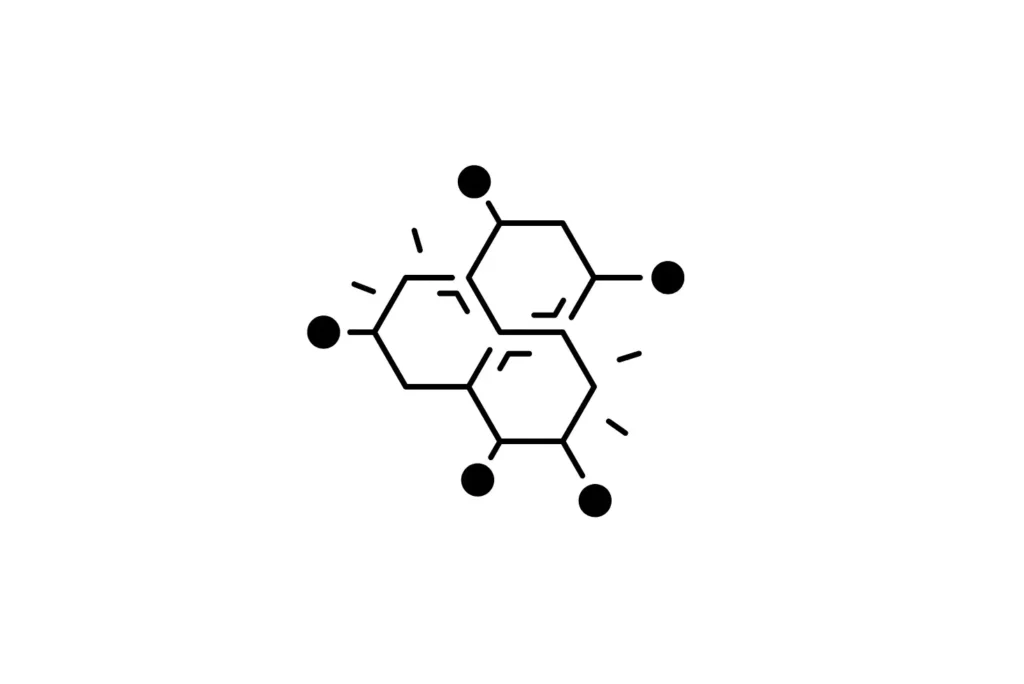




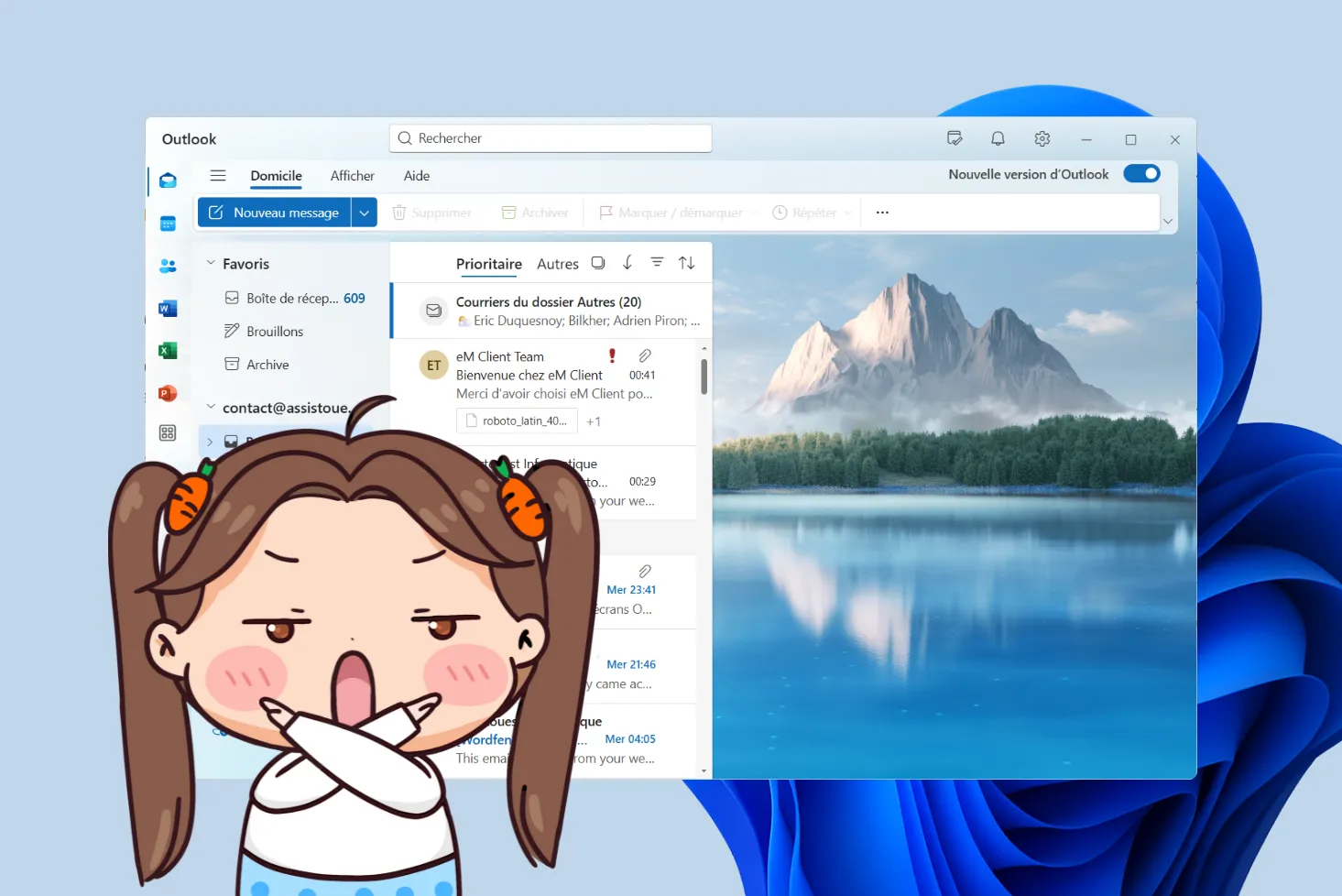









Be the first to start the discussion!