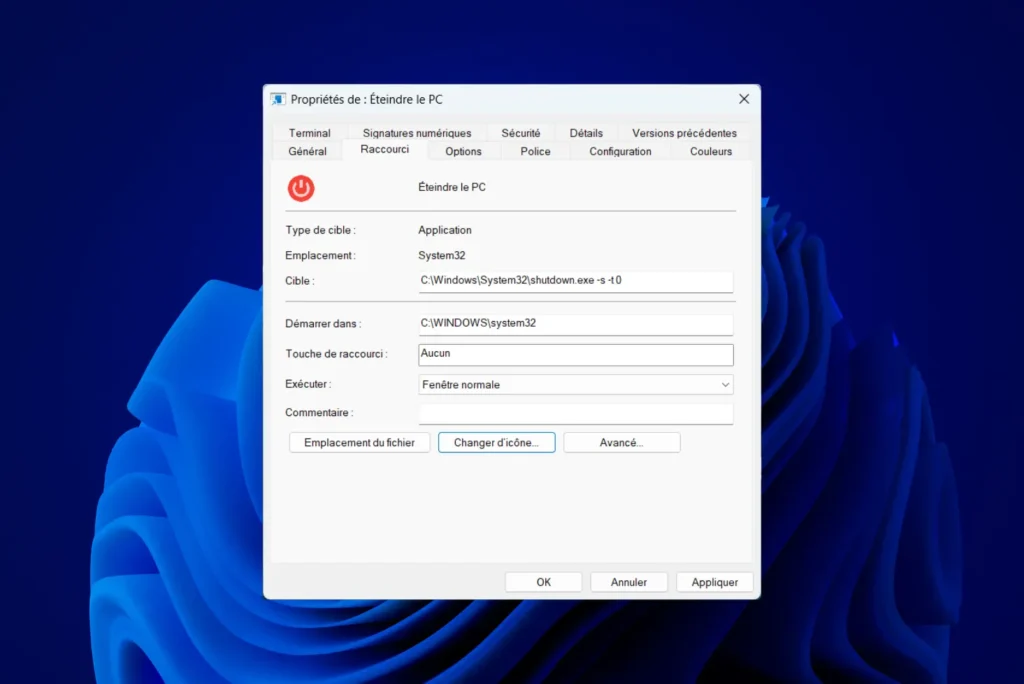Turning off your PC with a single click can be particularly useful, whether to save time or automate certain tasks. Rather than using the Start menu or a keyboard shortcut, you can create a shortcut directly on the desktop that will instantly shut down your computer. This quick and easy method lets you execute the shutdown command with a single click, without any additional navigation.
How do you create a shortcut to shut down your PC from the desktop?
- Create a desktop shortcut to shut down your PC
- Customize the shortcut icon to shut down your PC from the desktop
Create a desktop shortcut to shut down your PC
A desktop shortcut to instantly shut down your computer can be very useful, whether to simplify the shutdown process or automate certain actions. This step-by-step guide shows you how to create such a shortcut in Windows.
Right-click on an empty space on your desktop.
Select New then Shortcut.
In the window that opens, a field entitled “Enter element location” appears.
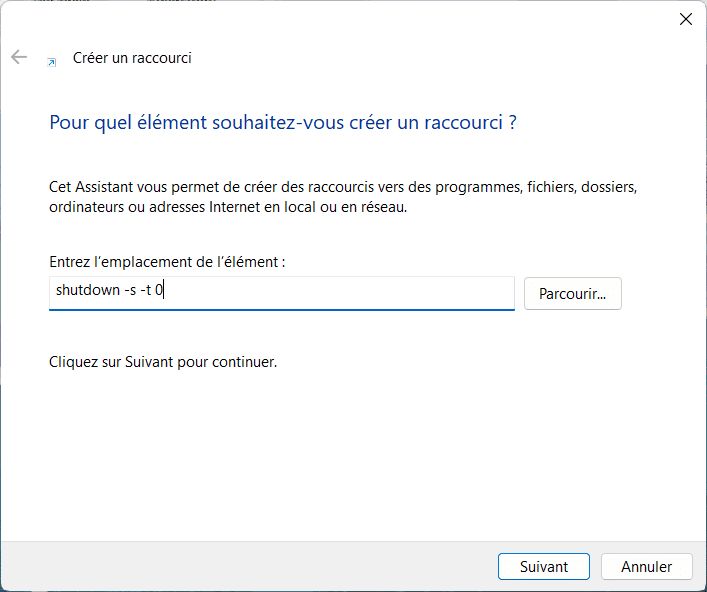
Enter the following command:
shutdown -s -t 0- shutdown: command for managing PC shutdown and restart.
- -s: indicates that the computer should shut down.
- -t 0: means immediate stop (0 seconds delay).
Click on Next.
Give your shortcut a name, e.g. Shut down PC.
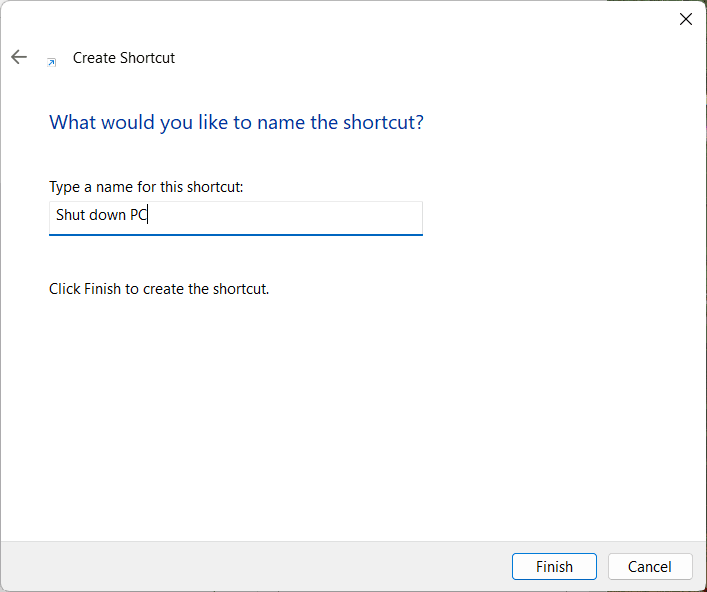
Click on Finish.
You now have a functional button for shutting down your PC.

Customize the shortcut icon to shut down your PC from the desktop
By default, the shortcut will use a standard icon. To make it more recognizable :
Right-click on the newly created shortcut.
Select Properties.

Click on Change icon in the Shortcut tab.
A warning window may appear, click OK.

Choose a suitable icon (for example, a stop icon) or import your own .ico file.

Click OK, then Apply to validate changes.
Congratulations, you now have a nice, functional icon for shutting down your PC from the Windows desktop.
Find out why you shouldn’t leave your PC on at night.
The desktop shutdown shortcut works on Windows 11, 10, 8 and 7 with the command shutdown -s -t 0. However, administrative restrictions or Quick Start may affect its operation. To get around this, run the command in administrator mode or use PowerShell(Stop-Computer -Force).