Have you noticed that your web browser is becoming slow or that intrusive ads are flooding your screen ? These symptoms are often caused by unwanted software. With ZHPCleaner, you can easily clean your browser from these nuisances. In this article, I will explain how to clean your web browser.
Disinfect Your Web Browser with ZHPCleaner
- What is ZHPCleaner ?
- Disable Account Synchronization
- Disinfect Your Web Browser with ZHPCleaner
- How to Avoid Unwanted Software on the Internet ?
What is ZHPCleaner ?
ZHPCleaner is a cleaning utility designed to detect and remove potentially unwanted programs (PUPs), adware, toolbars, and other malicious or unwanted software that may be installed on your computer:
- Adware: Intrusive ads and browser redirects.
- Unwanted toolbars: Unwanted search bars or other browser extensions.
- Potentially Unwanted Programs (PUPs): Programs that often install alongside other software without the user’s explicit consent.
- Browser hijackers: Software that changes browser settings without authorization.
- Malicious registry entries: Registry keys added by unwanted software.
- Unwanted files and folders: Files left by malware or incomplete uninstalls.
Disable Account Synchronization
Important : If your browser is synchronized with a Google account (for Chrome) or a Microsoft account (for Edge), it is essential to disable this synchronization before cleaning. Synchronization saves your settings, extensions, and preferences in the cloud, and they may be automatically reinstalled after cleaning.

Disinfect Your Web Browser with ZHPCleaner
- Start by downloading and installing ZHPCleaner on your computer.
- Open ZHPCleaner and click on Options.
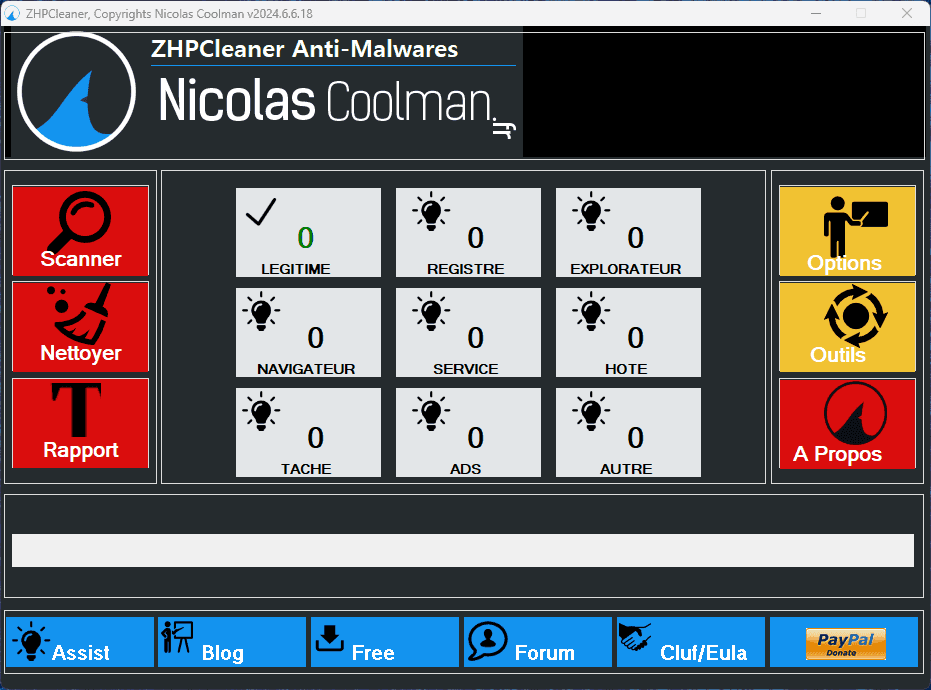
- Check all available boxes to allow a thorough scan of your browser.
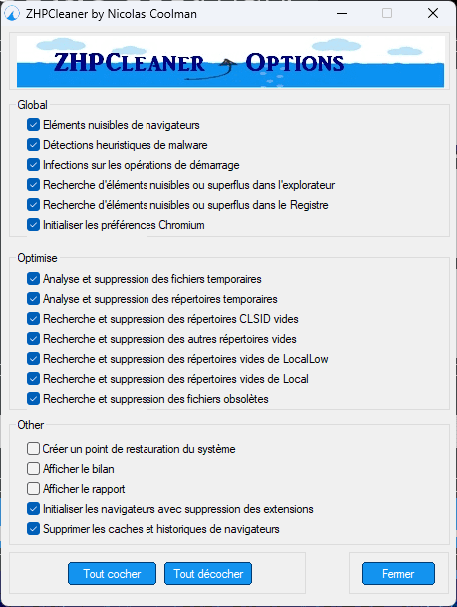
- Click the “Scan” button to start analyzing your system.
- ZHPCleaner will begin scanning your system for unwanted programs.
- Click the “Clean” button to remove all detected unwanted items.
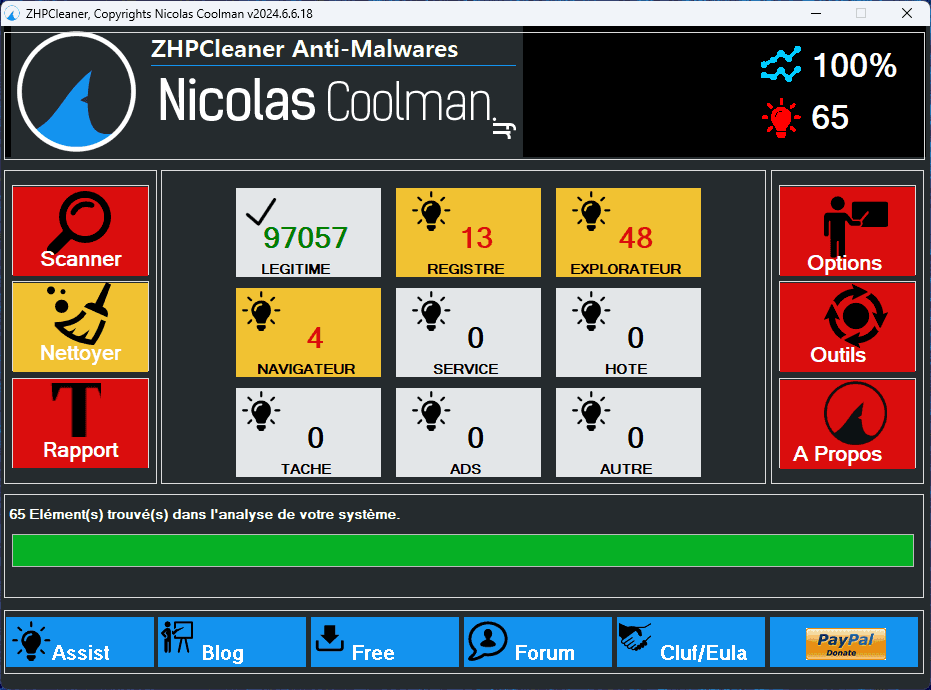
- ZHPCleaner will display a list of detected items.
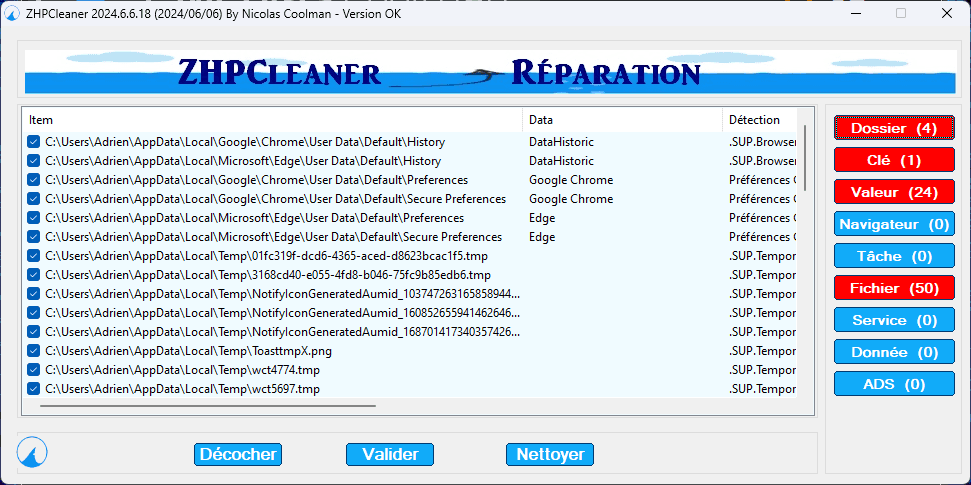
- Once the cleaning is complete, it is recommended to restart your computer for the changes to take effect.
How to Avoid Unwanted Software on the Internet ?
Adverts on websites can be vectors for unwanted software. Using an ad blocker is an excellent way to minimize this risk.
Ublock Origin is one of the most effective ad blockers. This free and open-source extension is easy to install and configure. It blocks intrusive ads as well as malicious scripts that might attempt to download unwanted software onto your computer.

