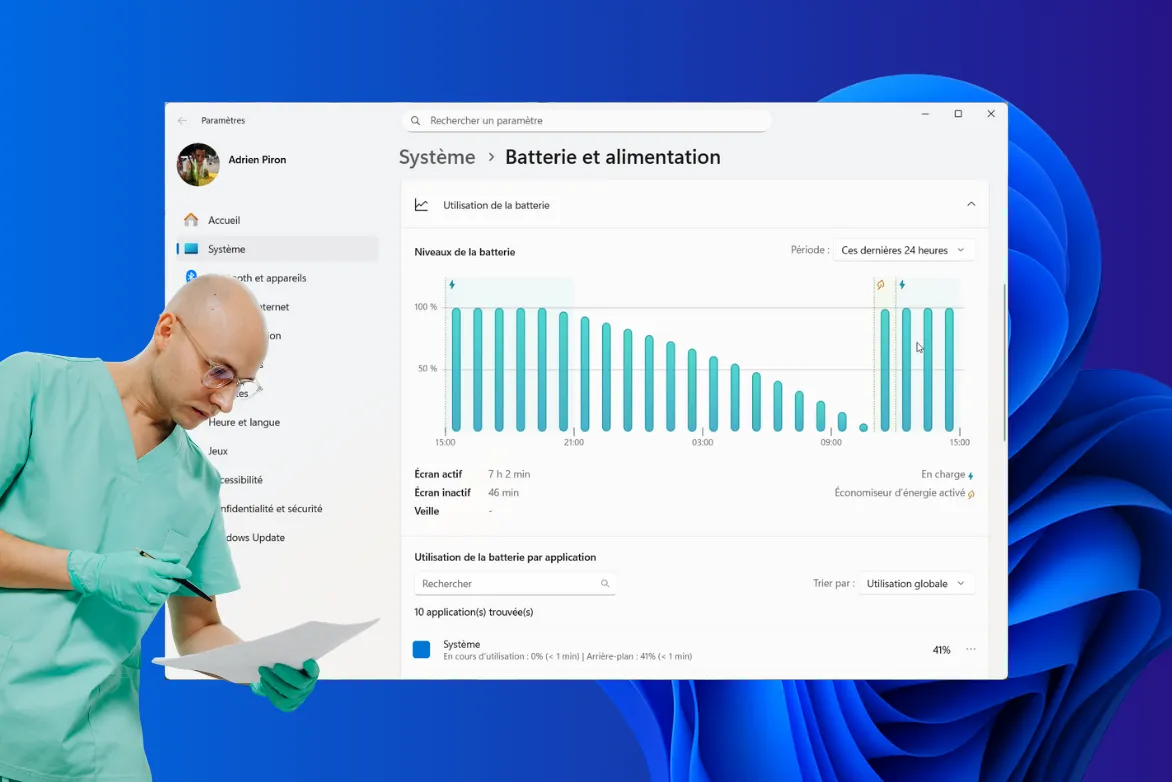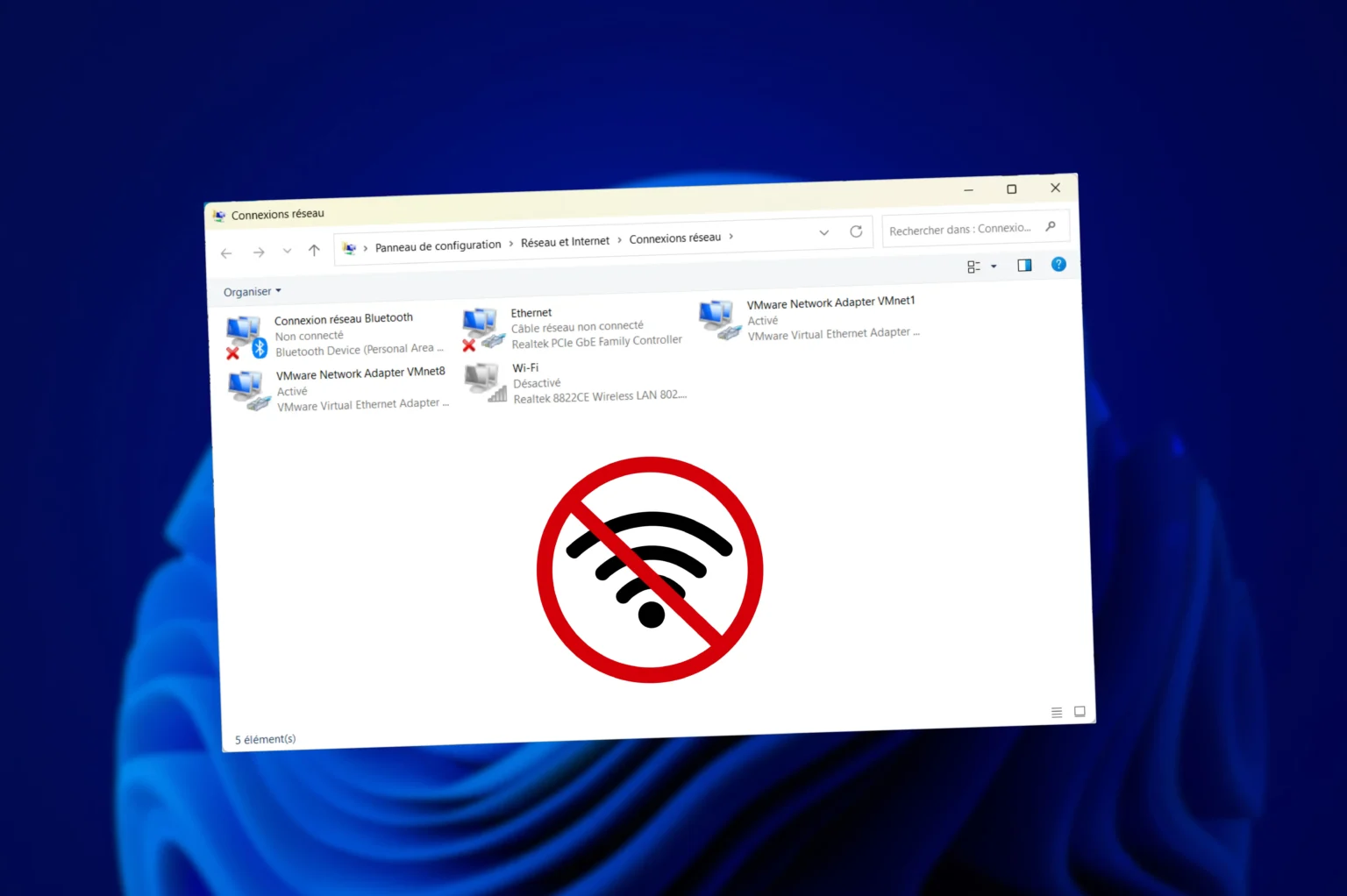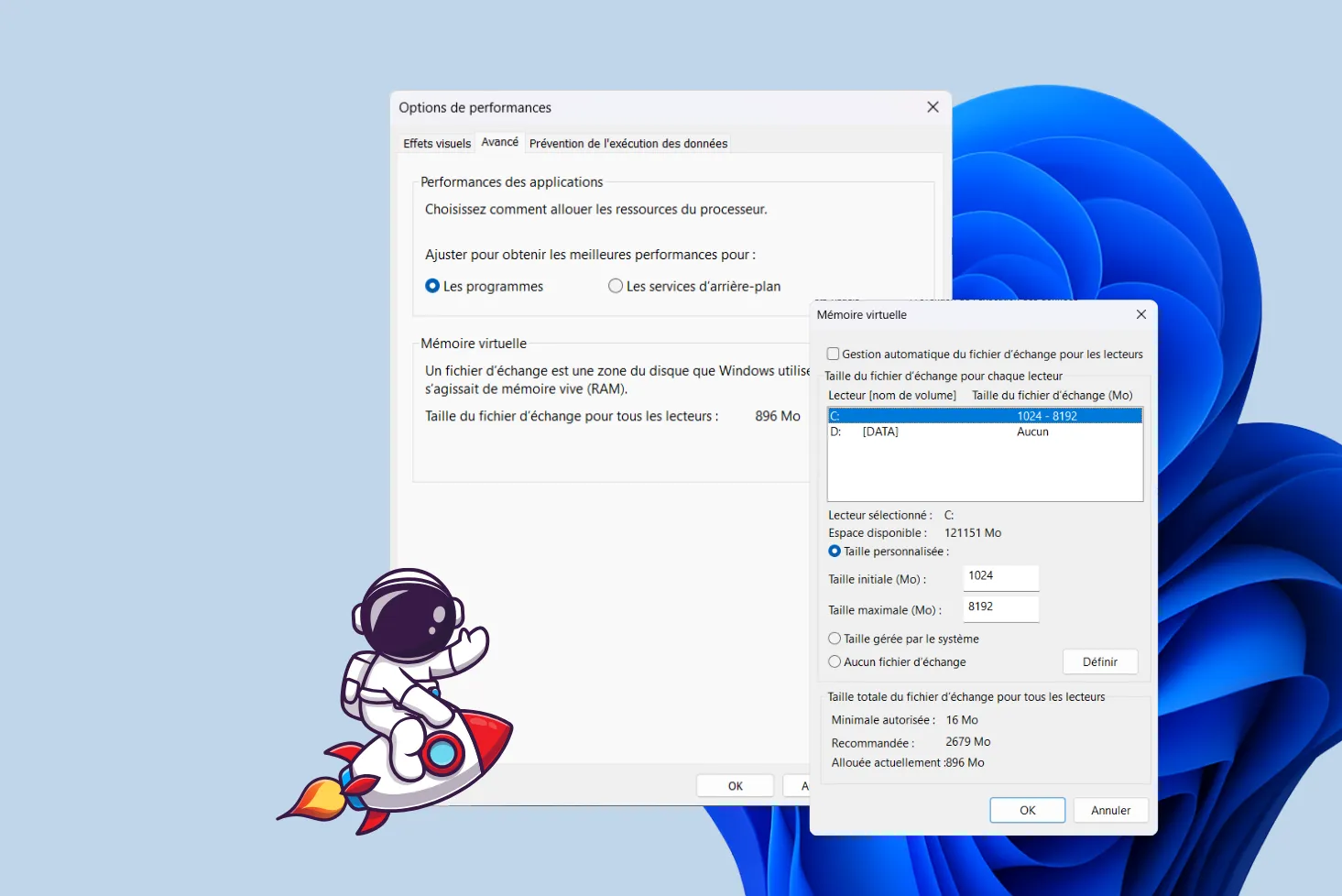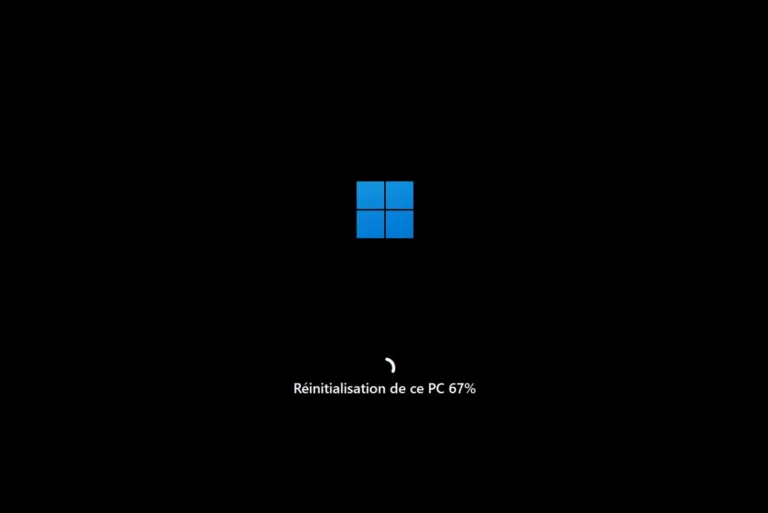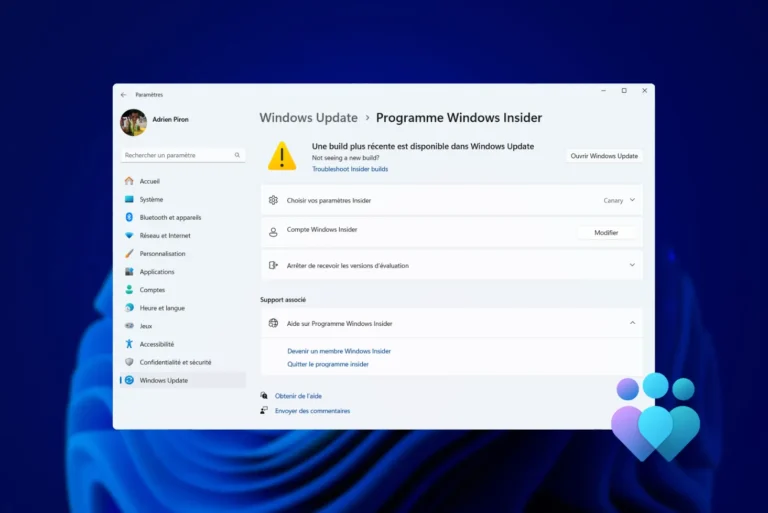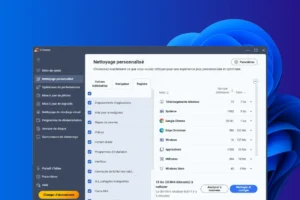With less than 3 months to go until the end of official Windows 10 support, a threat looms over millions of PCs worldwide. ControlUp’s study sounds the alarm: a massive proportion of businesses and home users are not ready for the switch to Windows 11. If nothing is done, entire fleets of machines will become vulnerable as early as October 2025. Here’s what this worrying report reveals, and why we need to act now.
End of Windows 10 support: what the ControlUp study on the state of the global installed base reveals
- Windows 10 still dominates part of the world
- Windows 10 after 2025: a system vulnerable to security flaws
- What are the options for avoiding catastrophe?
- Many users will continue to use Windows 10 without any problems
Windows 10 still dominates part of the world
Despite the imminent end of support, Windows 10 remains ubiquitous on a large proportion of the world’s IT estate. According to a study published by ControlUp, 40% of workstations are still running this OS, despite its launch in 2015. As for the general public, one in two home users has still not migrated to Windows 11.
This stagnation particularly affects certain strategic sectors. Healthcare leads the way, with around 60% of its equipment still running Windows 10. Finance and public administration are not far behind, with 55% and 39% respectively lagging behind in the transition.
Geographically, North America shows the most worrying figures, with 57% of workstations still running Windows 10, compared with just 30% in Europe. This disparity suggests differences in local priorities or constraints when it comes to technological renewal and IT security.
Windows 10 after 2025: a system vulnerable to security flaws
From October 14, 2025, Windows 10 will no longer benefit from any security updates. This means that any new vulnerabilities discovered will remain unpatched, leaving machines exposed to critical vulnerabilities. Cybercriminals, fully aware of this situation, will naturally focus their attacks on systems still running Windows 10, which have become easy targets.
Beyond the risk of piracy, thesoftware ecosystem itself will begin to deteriorate. Some publishers will gradually stop offering compatible versions, while new hardware drivers will no longer be developed for this OS. The result: degraded performance, instabilities and even the impossibility of using certain applications or recent peripherals.
For companies, the danger is also legal. Using an obsolete operating system can compromise RGPD compliance in the event of a data leak. In the event of a cybersecurity audit or external control, it can also impact the organization’s reputation, or even lead to sanctions. In certain regulated sectors (healthcare, finance, education), the consequences can be even more severe.
What are the options for avoiding catastrophe?
Windows 10 support ends on October 14, 2025. After this date, the OS will no longer receive security patches. For businesses and consumers alike, staying on Windows 10 means exposing themselves to critical vulnerabilities.
1. Migrating to Windows 11: a logical solution, but not without conditions
This is the default choice recommended by Microsoft. And with good reason: according to the ControlUp study, 87% of PCs still running Windows 10 are compatible with Windows 11.
But on the pro side, there are still obstacles to overcome: non-certified business software, infrastructure upgrades to be planned, or simply resistance to change within organizations. For individuals, it’s sometimes a question of ignorance or ingrained habits.
2. ESU: the official reprieve
For PCs unable to migrate immediately, Microsoft offers a backup plan: Extended Security Updates (ESU).
- Individuals: one year free in 2025-2026, provided you log in with a Microsoft account. No extension beyond that.
- Business: annual subscription per device, starting at $61 for the first year, then $122 and $244 for subsequent years.
Please note: the ESU only extends security, not functional updates. It’s a patch, not a sustainable strategy.
Many users will continue to use Windows 10 without any problems
Microsoft is talking about the end of support, the media are talking about massive risks… but in the reality of the field, another truth is emerging: many users didn’t wait for Windows 11 to secure their uses. And many will continue to use Windows 10… simply because it works.
The truth is, people have gotten used to Windows 10. They’ve mastered it, they know where to click, how to troubleshoot, and they use it for everyday tasks: office, browsing, visio, accounting. Just because a system is no longer “officially up to date” doesn’t mean it instantly becomes dangerous.
There’s a huge gap between the cybersecurity standards of a government agency and the everyday life of a well-informed private individual. A serious user who keeps his software up to date, uses a reliable antivirus and avoids dubious sites remains largely protected.