Advertising is everywhere. With every click, every search, every video viewed, ads pop up and interrupt your browsing. If you’re tired of being bombarded by intrusive ads, there are practical ways to block them. In this article, we’ll explore the various methods for removing ads from the Internet.
Use a VPN to block ads on the web
Browsing the Internet can be frustrating when you’re constantly interrupted by ads. With an ad-blocking VPN, you can say goodbye to these distractions while strengthening your privacy.

Unlike traditional ad blockers, which only work at browser level, a VPN offers a global solution. It filters not only ads, but also trackers and malware on all your devices.
- Complete ad blocking: no ads are displayed.
- Protection against malware and trackers: a VPN filters out malicious content.
- Multi-device: VPN blocks ads on all your devices, from PCs to smartphones.
Discover our selection of the best VPNs for Windows, MacOS and Android.
Install Adguard Ad Blocker to block online ads
Installing dedicated software like Adguard is one of the best solutions for blocking ads. These tools remove intrusive ads, whether in the form of banners, pop-ups or video inserts.
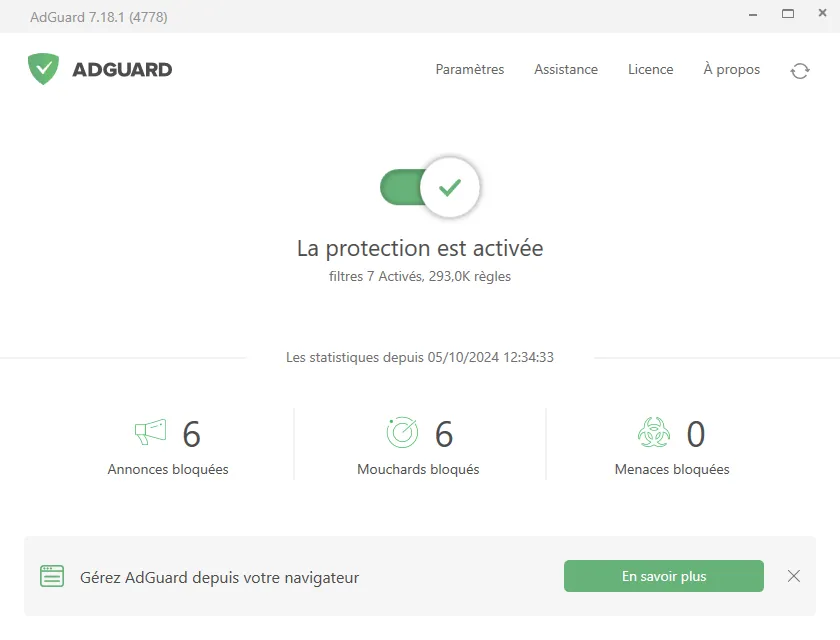
Once installed, the software integrates with your browser to analyze and block advertising scripts before they even appear on your screen. Most of these programs offer additional features, such as the ability to customize filters to choose which types of content you wish to block or allow. Some even include options to improve page loading speed by eliminating superfluous elements.
Use a browser extension to filter ads
A browser extension makes web browsing smoother and more enjoyable by automatically blocking intrusive ads.
It works by analyzing the web pages visited and preventing the display of ads, pop-ups and tracking elements. These extensions are often customizable, allowing you to choose the type of content to block (banners, videos, trackers, etc.).

They also help reduce page load times and enhance privacy by limiting the tracking of your online activities.
Discover the Ublock Origin browser extension










