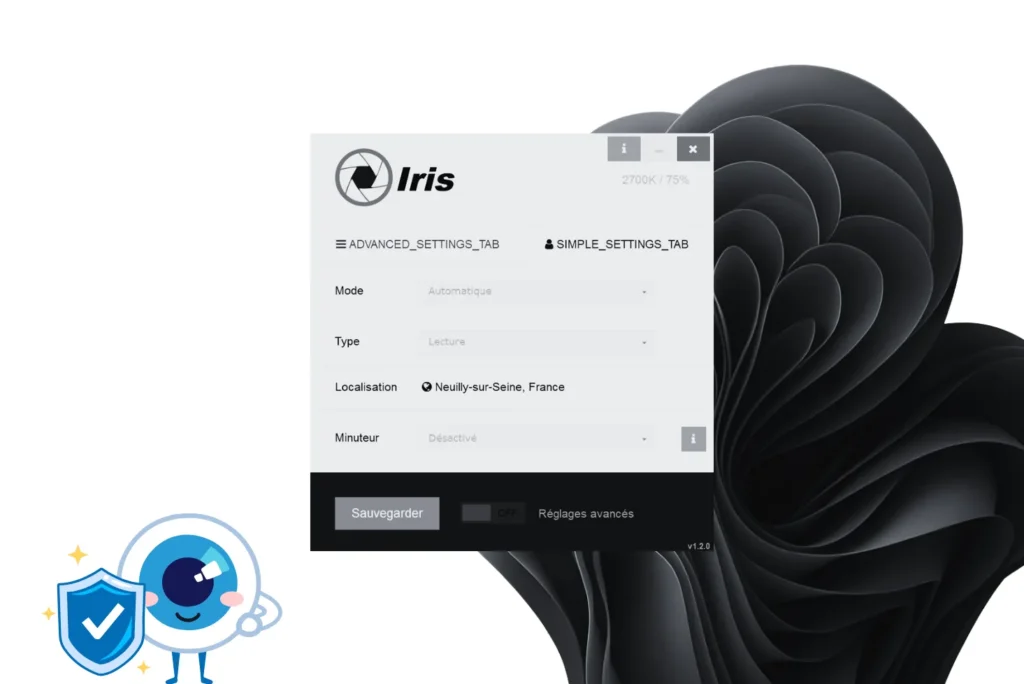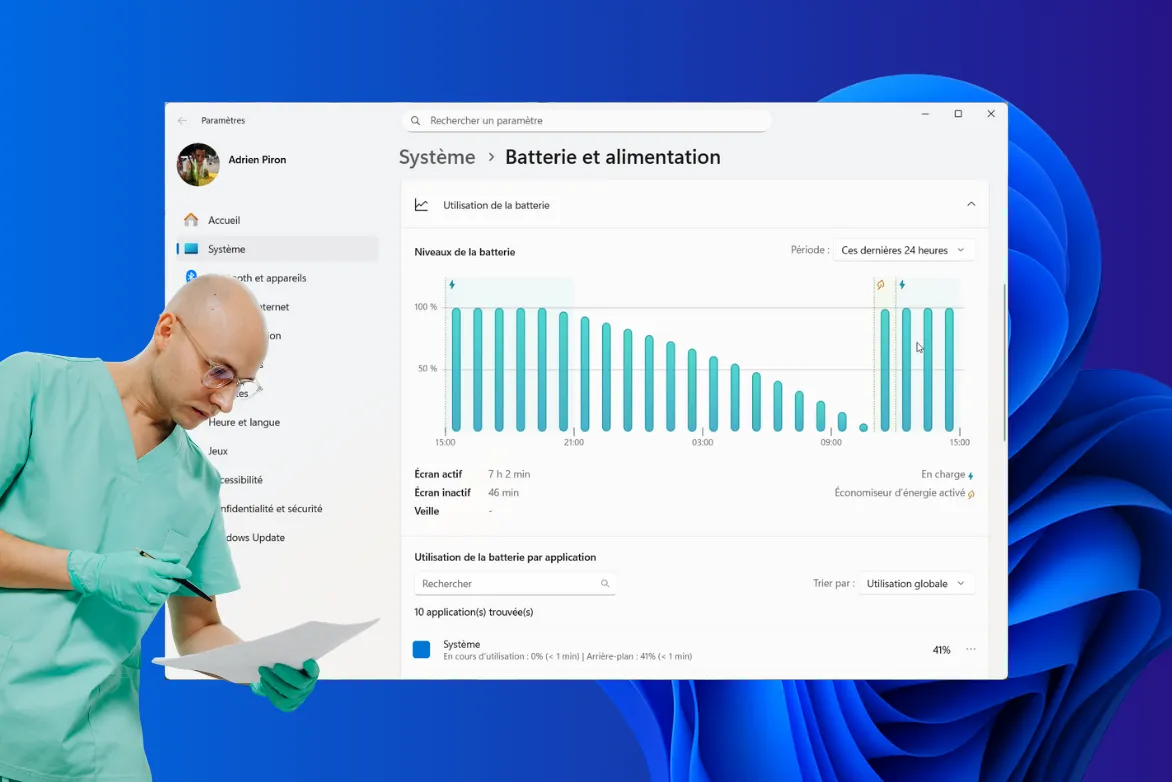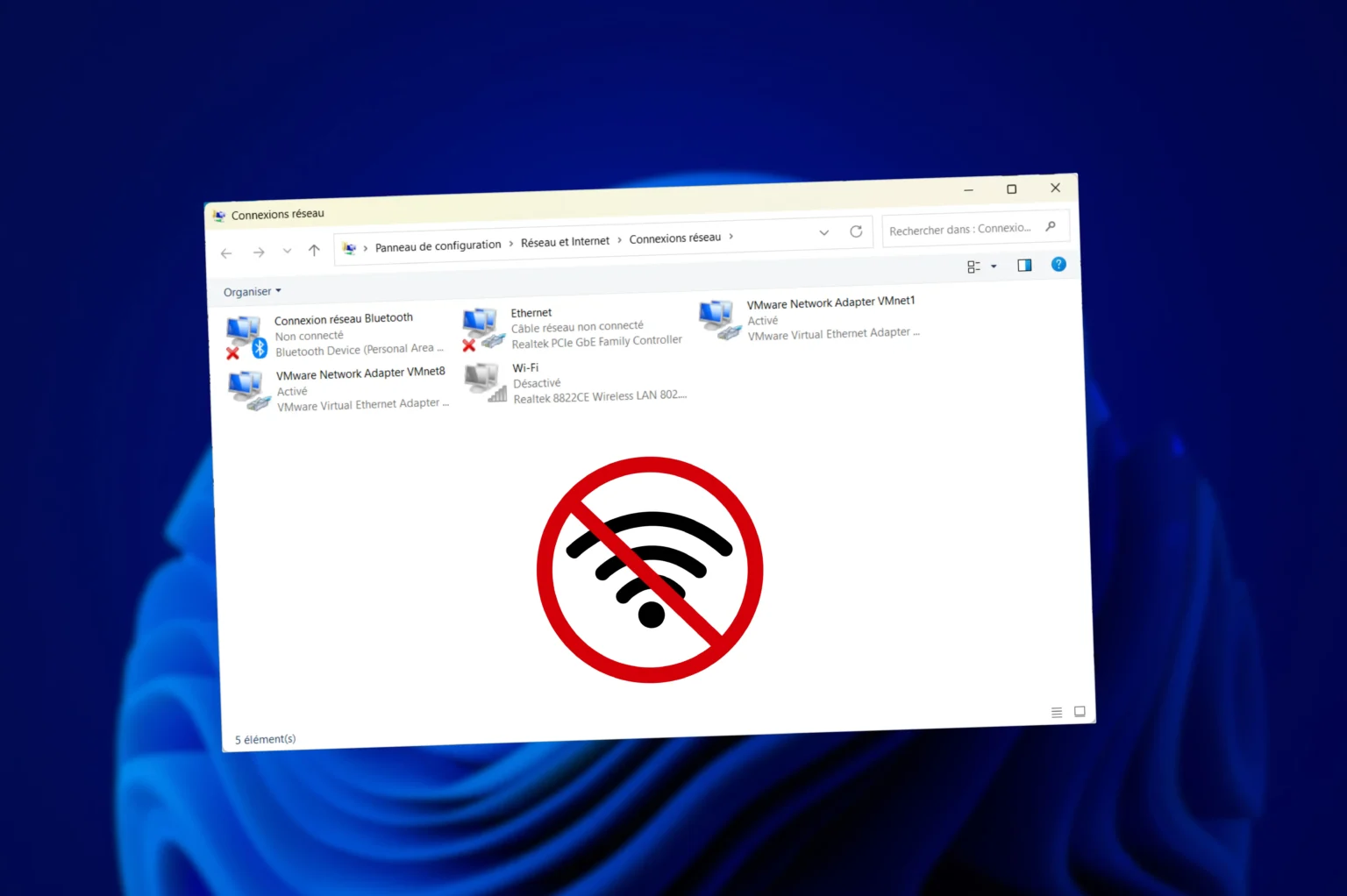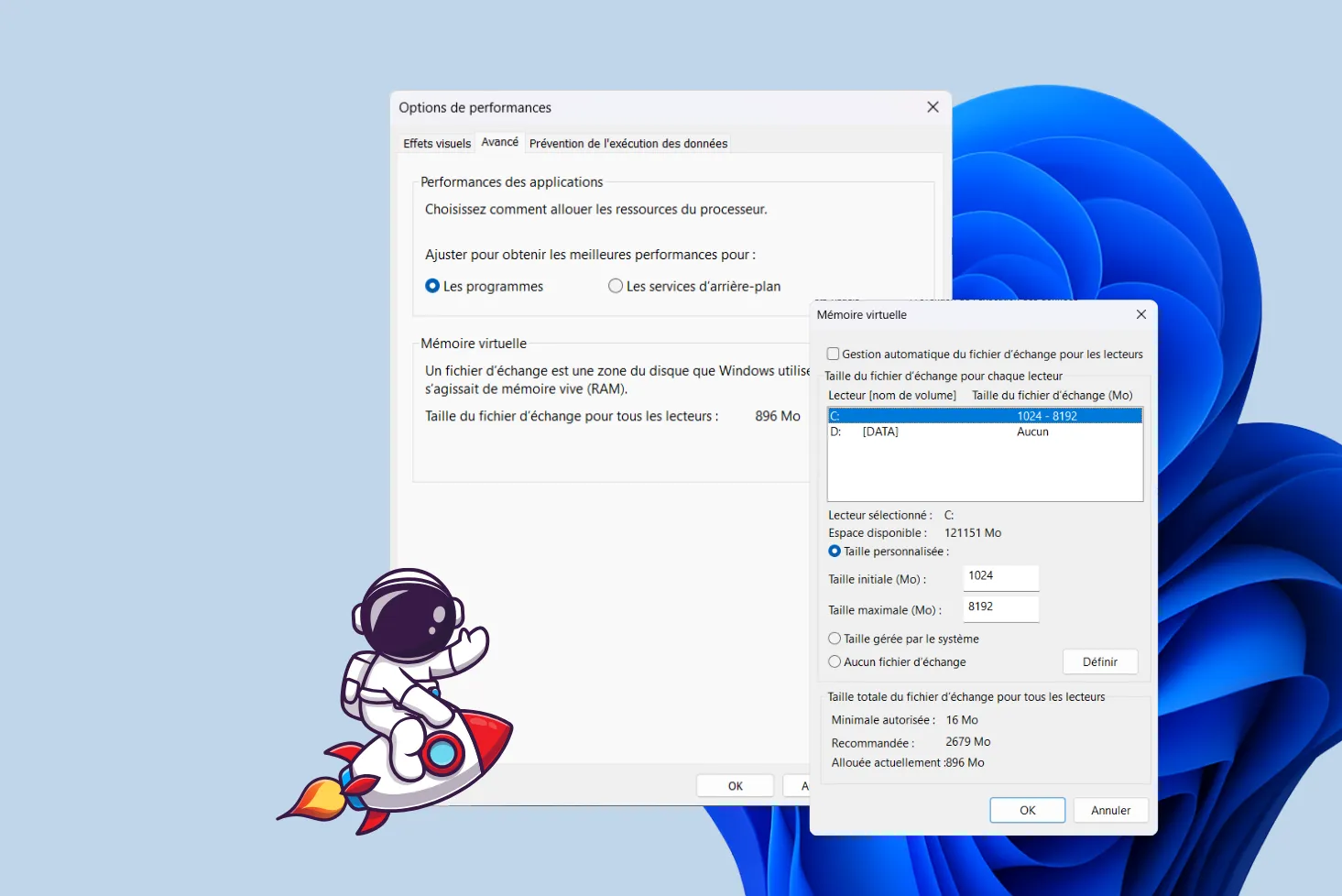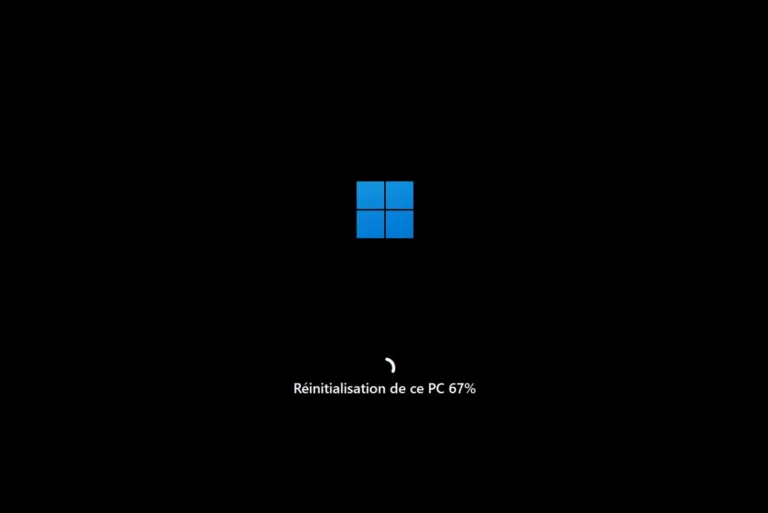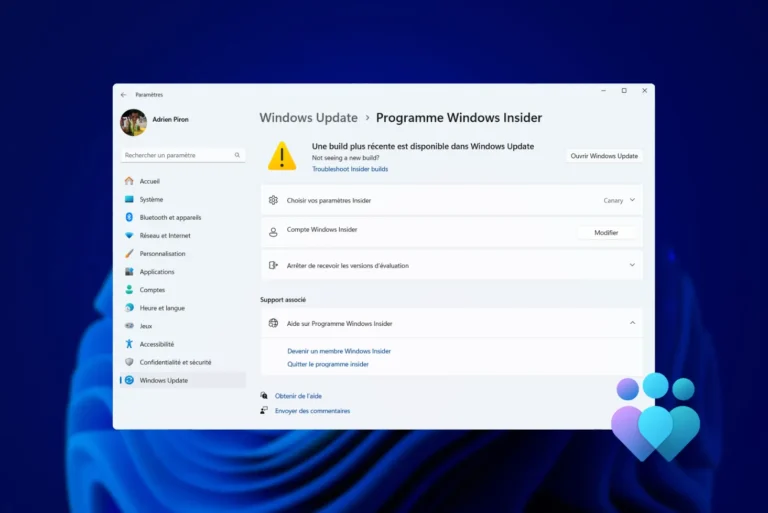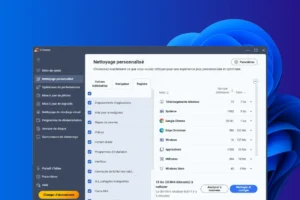Staring at a screen all day is not without consequences. Eye fatigue, tingling, insomnia, even recurrent headaches – we all know the symptoms, but we often ignore them.
Yet simple tools can limit the damage: blue light filters, pause reminders, automatic time settings… Here’s a selection of the best software to protect your eyes under Windows.
Protect your PC eyes with the best anti-eye strain software for Windows
- Iris: the best anti-vision fatigue software for Windows
- f.lux: Automatic adaptation to ambient light
- Night light mode: The native Windows solution
- EyeLeo: the software that helps you take visual breaks on your PC
- CareUEyes: all-in-one software to protect your eyes on Windows
- Stretchly: open source software for regular breaks
- Visual filter or pause reminder: what’s really needed?
Iris: the best anti-vision fatigue software for Windows
Iris is a software program designed to protect your eyes during prolonged computer use. It automatically adjusts the brightness and color temperature of your screen according to the time of day, your location and your needs. The result is a softer, warmer, more natural light in the evening, and helps limit exposure to blue light (the main cause of sleep disorders and eye fatigue).
It features several predefined modes (health, reading, sleep) and allows very precise advanced settings for demanding users. You can manage refresh rate, contrast, brightness without PWM, and even program regular pauses. The interface may seem minimalist, but it conceals a real depth of customization. Iris is equally suited to office use, development, design or night-time reading.
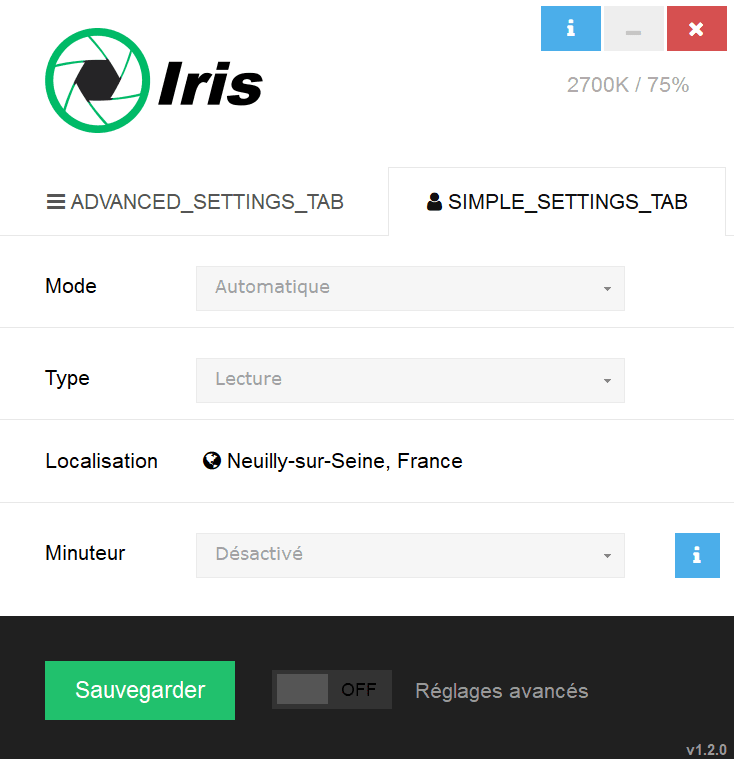
Iris’ Biohacker mode is particularly suited to those suffering from severe eye fatigue or sleep disorders linked to prolonged exposure to screens. It enables total suppression of blue light by switching the display to an extremely warm color temperature (down to 0 K). This mode also deactivates certain aggressive visual effects such as PWM modulation, and offers color inversion to limit visual load. This is the software’s most extreme configuration, designed for sensitive profiles, intensive users, or biohackers concerned about preserving their circadian rhythm.
f.lux: Automatic adaptation to ambient light
f.lux is one of the best-known programs for reducing screen-related eyestrain. Itautomatically adapts the color temperature of your screen according to the time of day and ambient light. During the day, the display remains neutral and bright. In the evening, it becomes warmer, limiting exposure to the blue light responsible for sleep disorders.
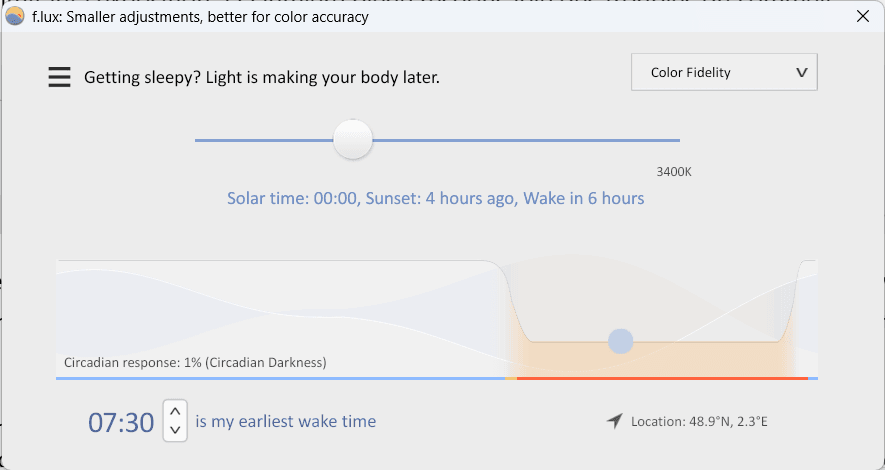
The tool is very simple to configure: you enter your geographical position and f.lux takes care of the rest. It adjusts shades gradually and smoothly, and offers different profiles (Reading, Night Work, Dark Mode…). It’s also possible to temporarily deactivate its effect for certain software (graphics, video…) or to schedule personalized time slots.
Lightweight and unobtrusive, f.lux is an ideal solution for users who want to protect their eyes without complicating their lives. It doesn’t offer as many settings as more advanced tools like Iris, but its ease of use and stability make it a classic for visual comfort under Windows.
Night light mode: The native Windows solution
For several versions now, Windows has included a night light mode designed to reduce the emission of blue light in the evening. This native feature adjusts the screen’s color temperature towards warmer tones to limit eyestrain and promote better sleep.
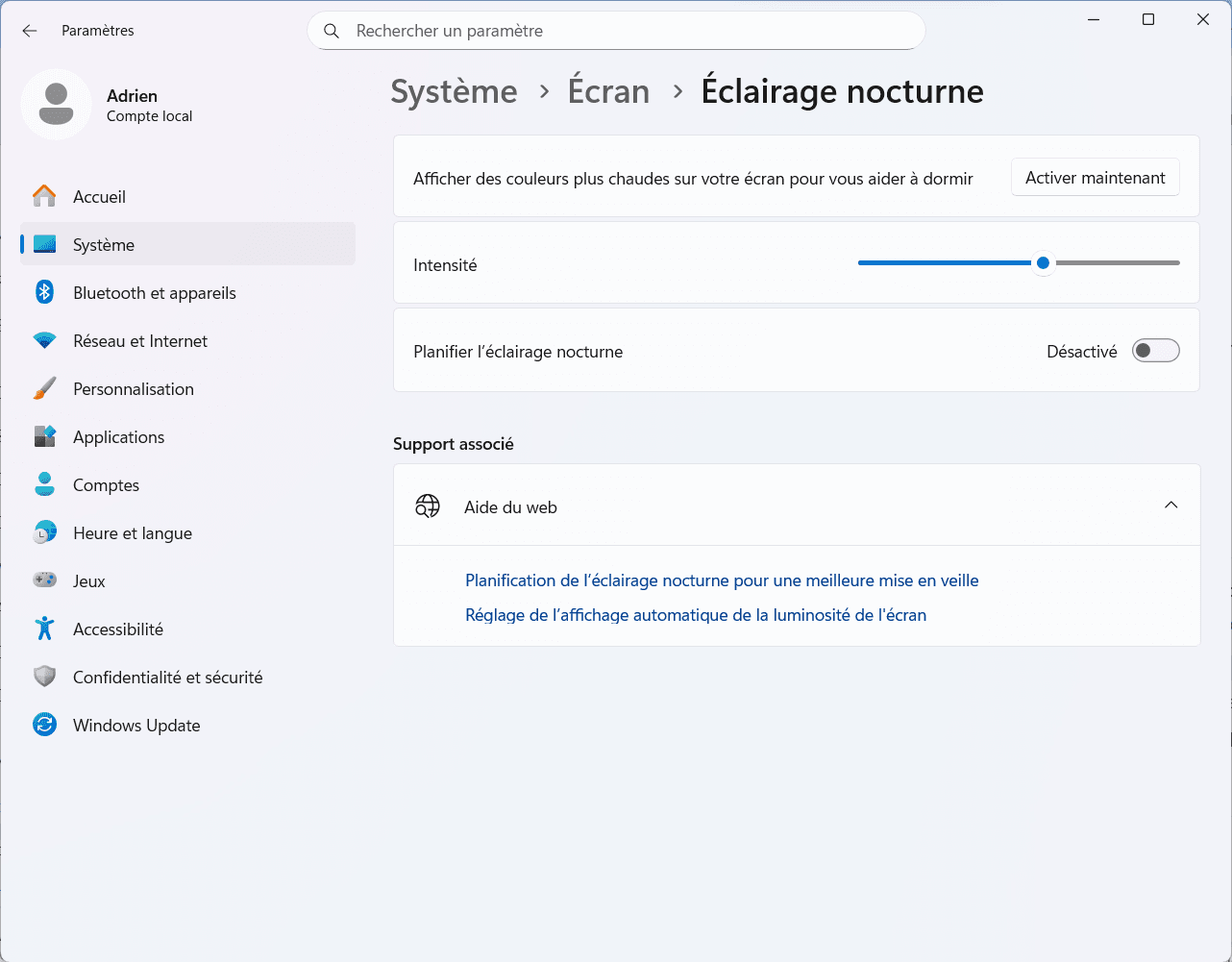
Accessible with a few clicks(Settings > System > Screen > Night lighting), this mode allows you to program activation times automatically, or activate it manually on demand. You can also adjust the intensity of the filter to suit your preferences. There’s no need to install anything or configure anything in depth.
Although limited compared to tools like Iris or f.lux, Windows’ night light mode has the advantage of being integrated, free and without any overlay. For basic or occasional use, it’s a sufficient solution to relieve your eyes after a day in front of the screen.
EyeLeo: the software that helps you take visual breaks on your PC
EyeLeo doesn’t filter blue light, it teaches you to take breaks, and that’s just as important. This little program for Windows acts as a visual coach, regularly reminding you to look away from the screen to avoid eyestrain, migraines and blurred vision at the end of the day.
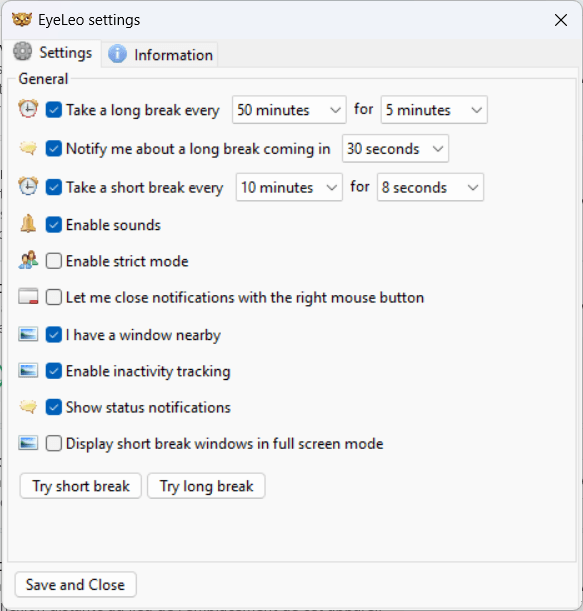
Every 10 minutes (default), EyeLeo displays a micro-pause of a few seconds. Then, at regular intervals, it imposes a long pause, during which the screen is slightly blocked. These pauses are accompanied by illustrated visual exercises, such as voluntary blinking or shifting the gaze to relieve strain on the eye muscles.
Customizable and discreet, EyeLeo is ideal for those who work long hours in front of a screen and forget to stop. It doesn’t replace a visual filter, but is a perfect complement to a solution like f.lux or Iris, establishing a real visual work hygiene.
CareUEyes: all-in-one software to protect your eyes on Windows
CareUEyes is a complete solution for reducing eyestrain on Windows. The software combines several features: blue light filtering, brightness adjustment and regular break reminders. All in an easy-to-learn interface, even for non-technical users.
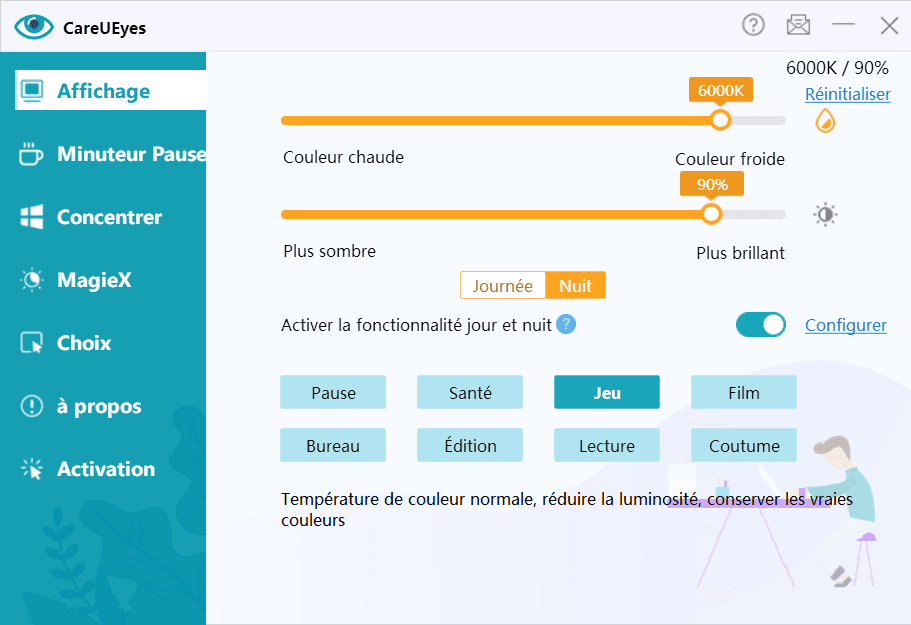
It offers several predefined modes (reading, office, game, night, etc.), each with its own color temperature and brightness. It’s also possible to manually set each parameter or program a time schedule. CareUEyes incorporates an intelligent pause function that displays discreet reminders or imposes mini-breaks to rest the eyes.
It’s a good compromise between simplicity and versatility if you’re looking for a single tool that filters blue light, regulates screen intensity and helps you adopt better habits. Less customizable than Iris, but more complete than f.lux, it’s an excellent all-in-one alternative.
Stretchly: open source software for regular breaks
Stretchly is a small open source program that helps you take regular breaks in front of the screen. It runs in the background and displays reminders in the form of micro-pauses and long pauses, configurable according to your work rhythm. Each break can be accompanied by messages or light exercises to encourage eye and postural rest.
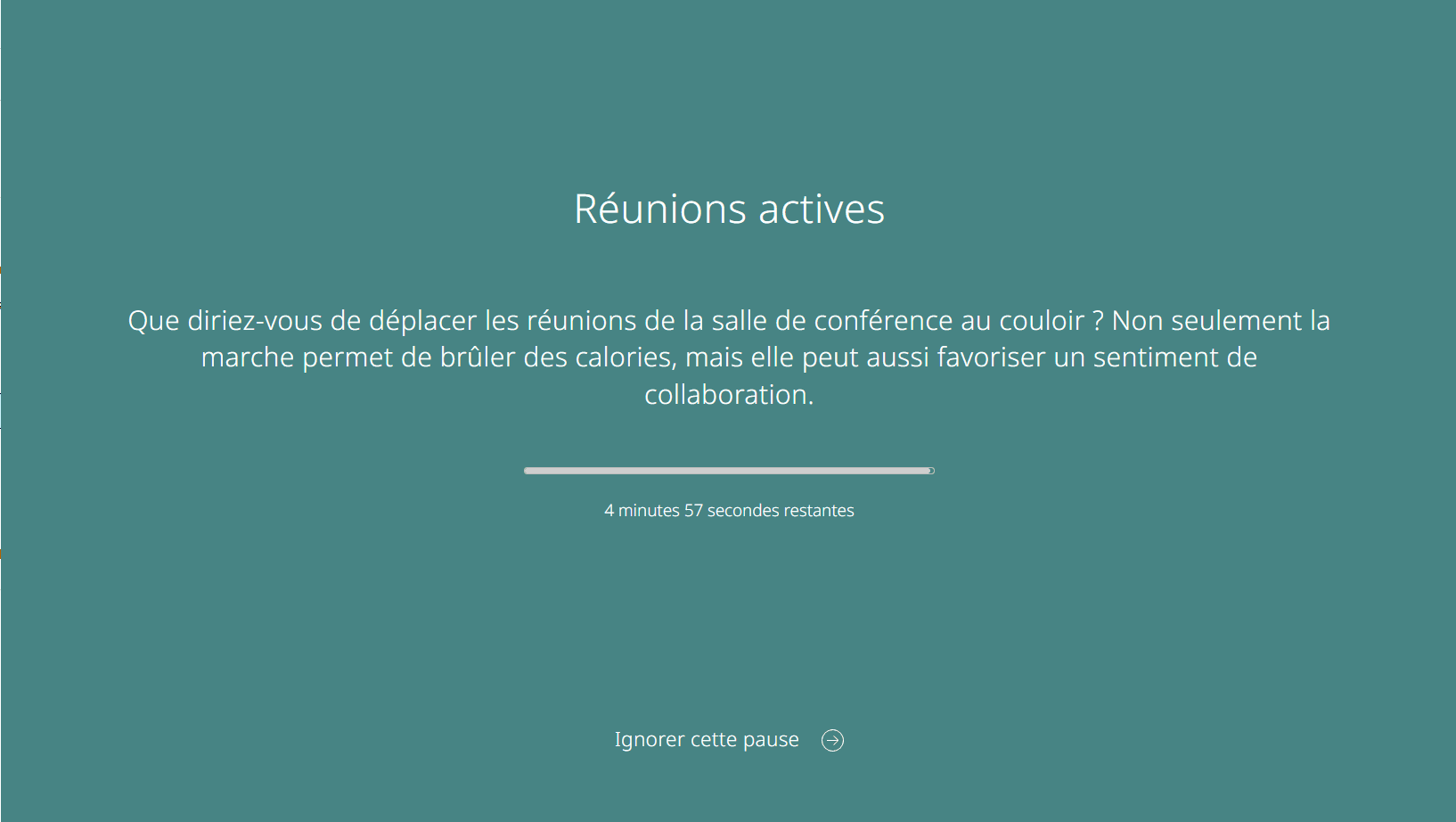
Minimalist and fully customizable, Stretchly is ideal for users who want a non-intrusive, lightweight solution that respects their concentration. Its uncluttered interface and gentle approach make it an excellent choice for establishing good pause habits.
Visual filter or pause reminder: what’s really needed?
Each of the software products presented here meets a specific need: visual filters for some, pause reminders for others, or a complete approach for all-in-one solutions. The best choice depends on your use: intensive work, gaming, night-time reading or simple browsing.
For optimum comfort, the winning combo is to filter out blue light + take regular breaks. Technology can alleviate eyestrain, but it’s no substitute for good work hygiene.
Bear in mind that even the best software won’t help if you’re staring at the screen for hours on end. Protecting your eyes also means knowing when to stop.