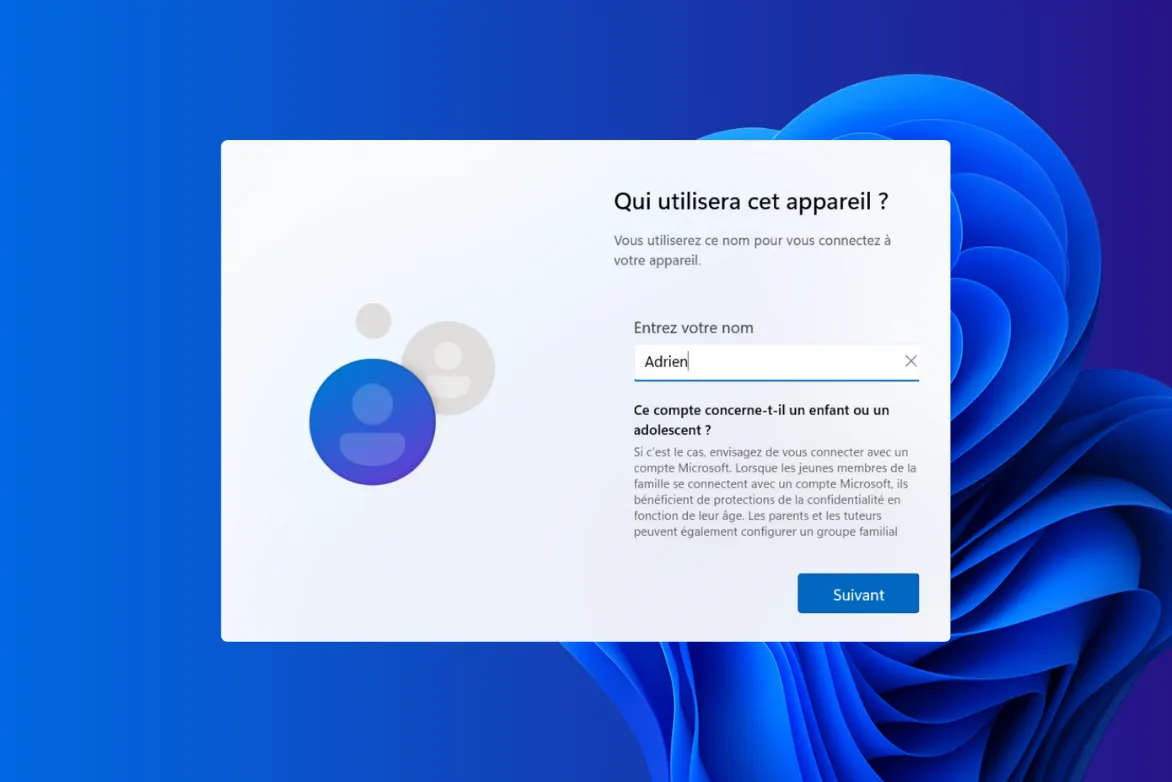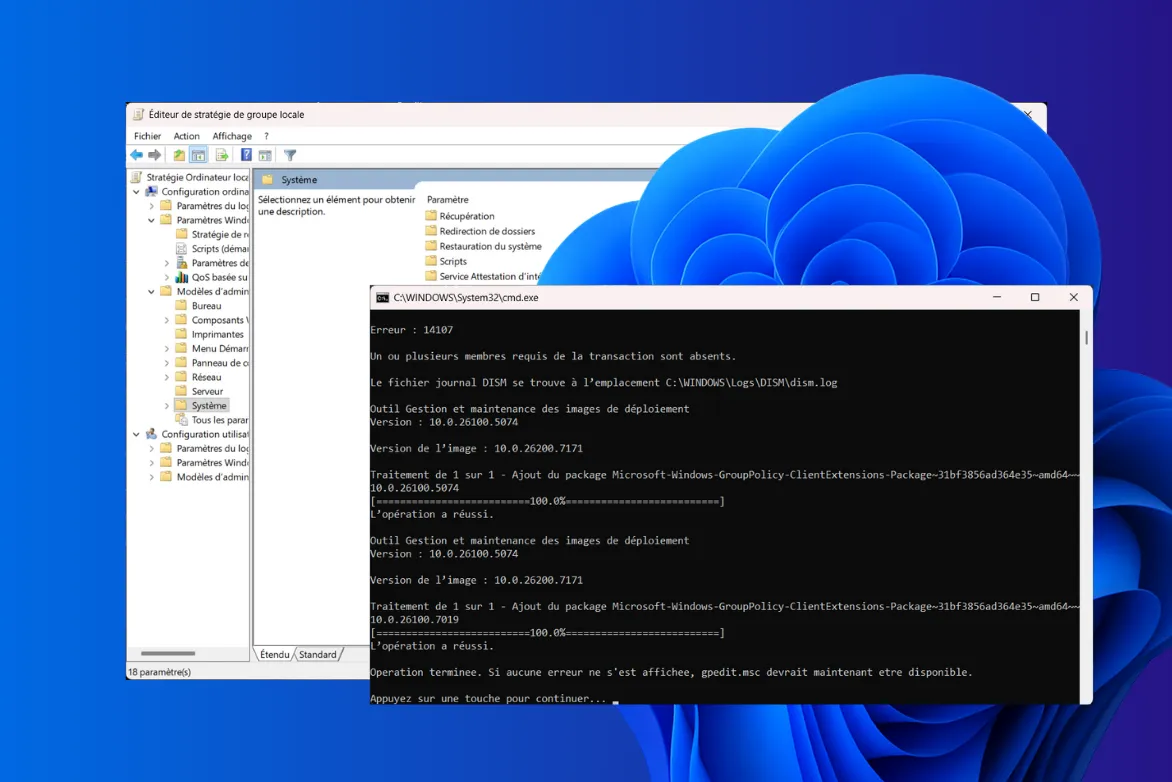Microsoft adds support for the USB 4.2 standard, capable of theoretical transfer speeds of up to 80 Gb/s. The corresponding update is that of February 2024 (KB5034848).
Windows 11 supports USB 4.2 and speeds of up to 80 Gb/s
What is USB 4 version 2.0 ?
USB 4.2 can reach speeds of up to 80 Gbit/s, twice as fast as USB 4.1 and four times as fast as USB 3.2 (currently the standard when buying a PC). This universal standard supports a wide range of devices, from laptops and smartphones to docks and displays. Just one cable to plug it all in!

It’s important to note that actual throughput may be slightly lower than theoretical due to cable length, source device performance and destination device performance.
Windows 11 supports USB 4.2
Microsoft is updating Windows 11 to include support for USB 4.2 at 80 Gb/s. To do this, you need to install the latest KB5034848 update, dated February 2024. This is a preview of the cumulative, and therefore optional, update that the firm offers on the 4th week of every month. If you wish to do so, you need to manually validate its installation from PC Settings then Windows Update.

The evolution of USB since its inception
Since its introduction in 1996, USB has become the standard for connecting peripherals to computers. Over the years, data transfer speeds have steadily increased, enabling ever-faster file exchanges. Here’s a look at the meteoric evolution of USB, with the theoretical maximum data rates for each generation:
| USB version | Slogan | Marketing name | Bandwidth | Data transfer speed (Mb/s) |
|---|---|---|---|---|
| USB 1 | 1.0 | USB 1.0 | 1.5 Mbps | 0.192 Mb/s |
| 1.1 | Full Speed USB | 12 Mbps | 1.5 Mbps | |
| USB 2 | 2.0 | High-Speed USB | 480 Mbps | 60 Mb/s |
| USB 3 | 3.0 | SuperSpeed USB | 5 Gbps | 640 Mb/s |
| 3.1 Gen 1 | SuperSpeed USB | 5 Gbps | 640 Mb/s | |
| 3.1 Gen 2 | SuperSpeed+ USB | 10 Gbps | 1280 Mb/s | |
| 3.2 Gen 2×2 | SuperSpeed+ USB | 20 Gbps | 2560 Mb/s | |
| USB 4 | 4.0 | USB4 | 20 / 40 Gbps | 2560 / 5120 Mb/s |
| 4.1 | USB4 | 20 / 40 Gbps | 2560 / 5120 Mb/s | |
| 4.2 | USB4 Version 2.0 | 80 Gbps | 10240 Mb/s |