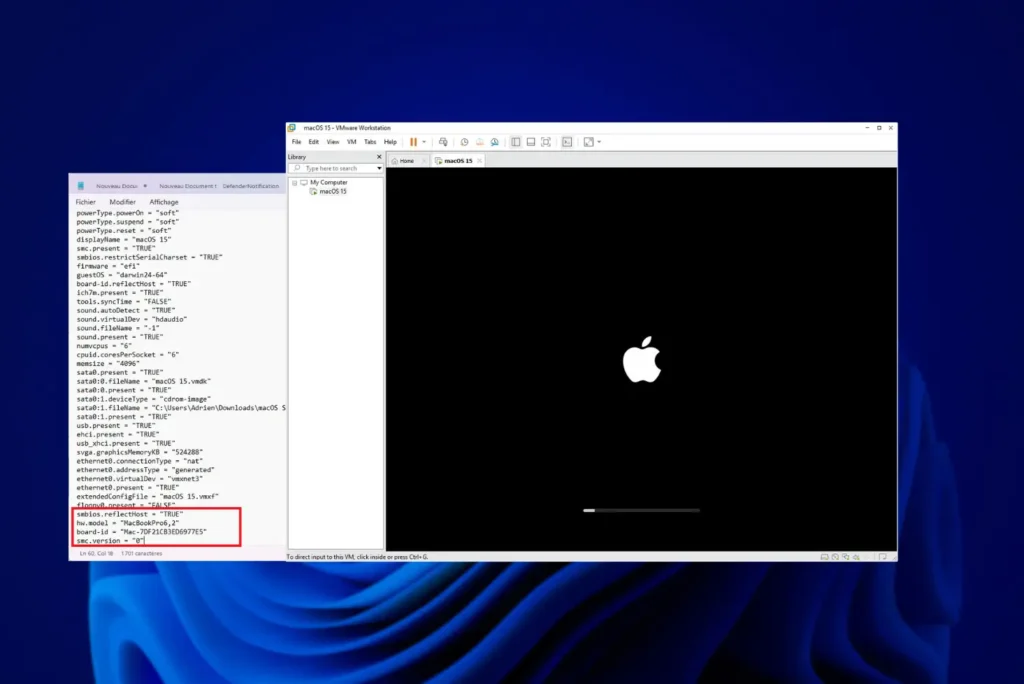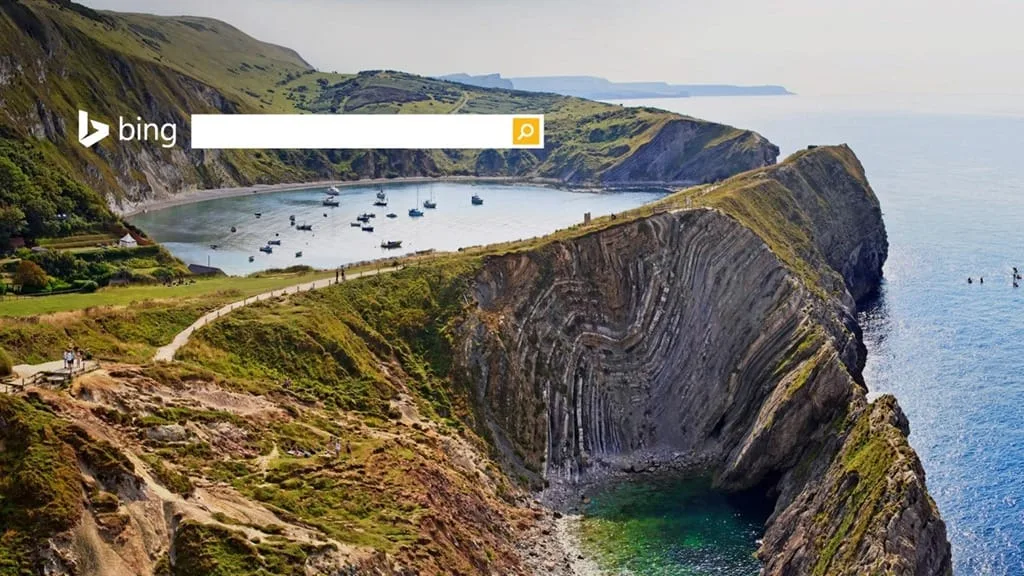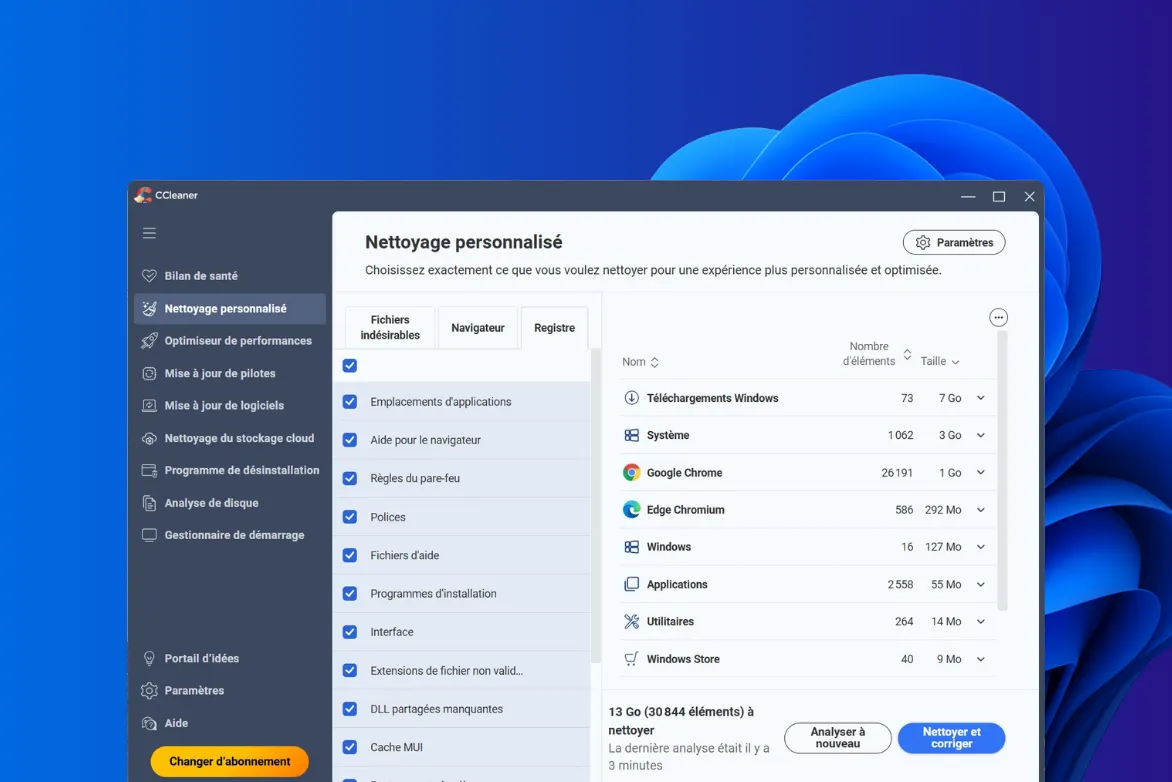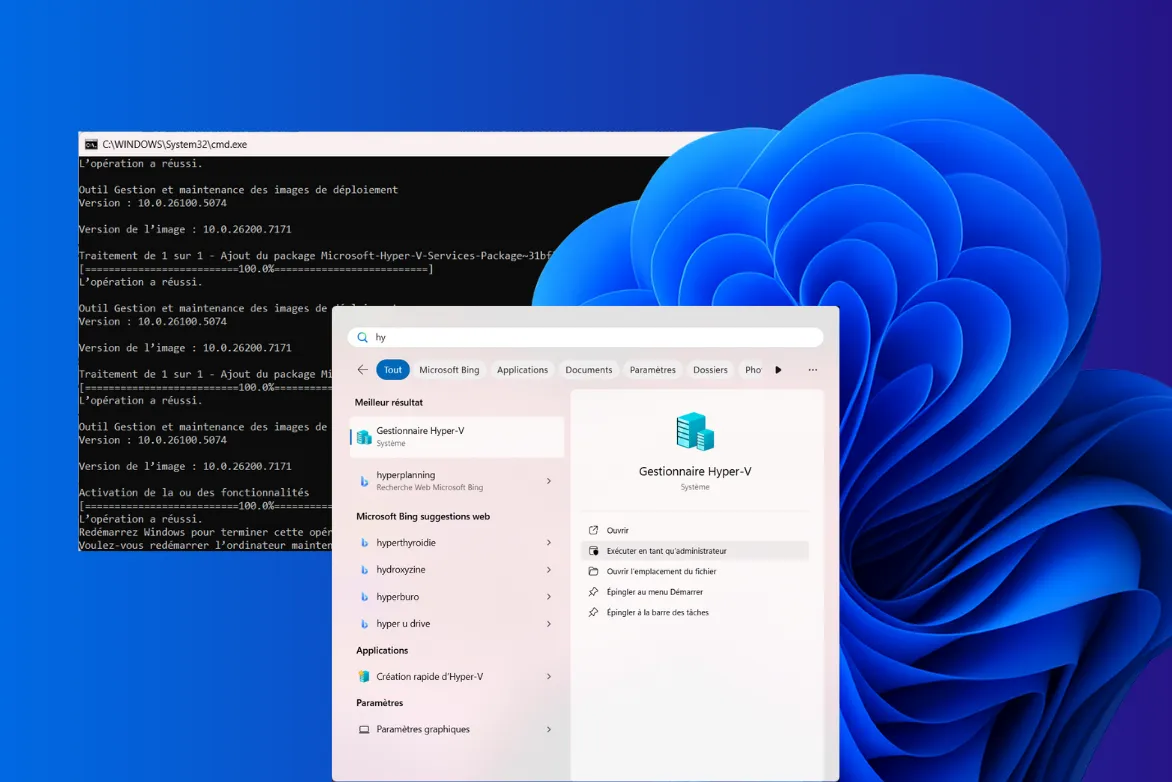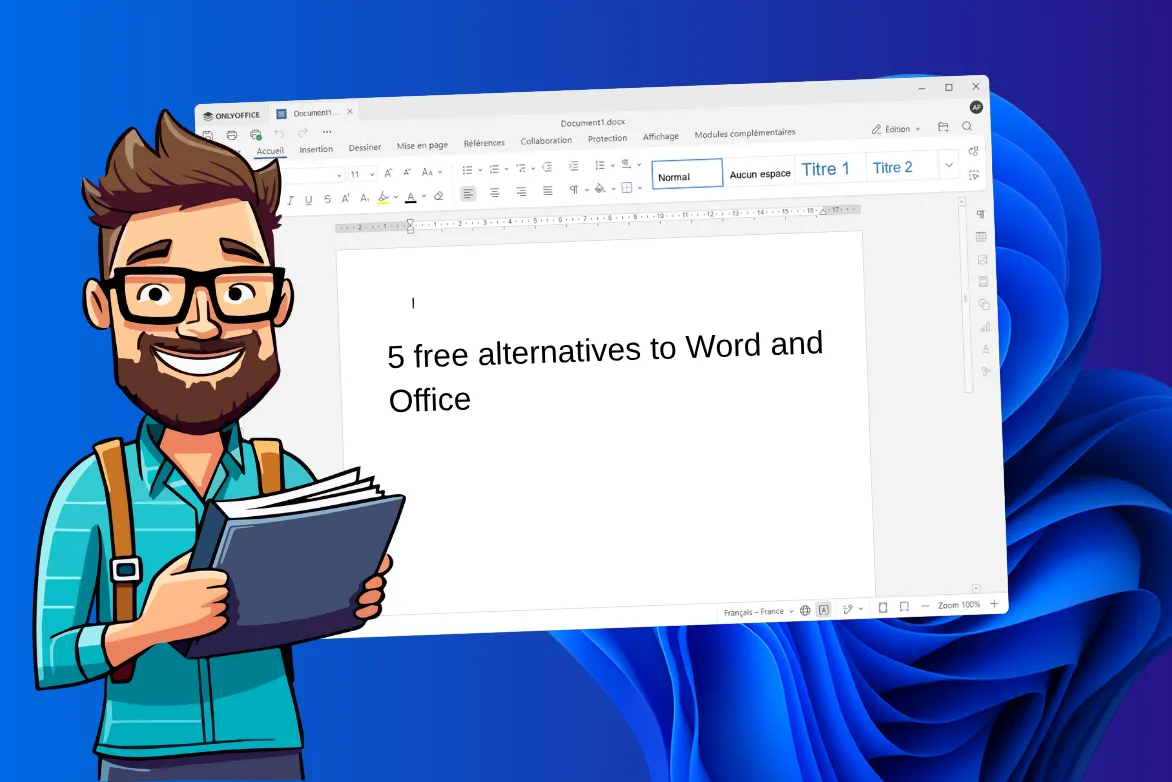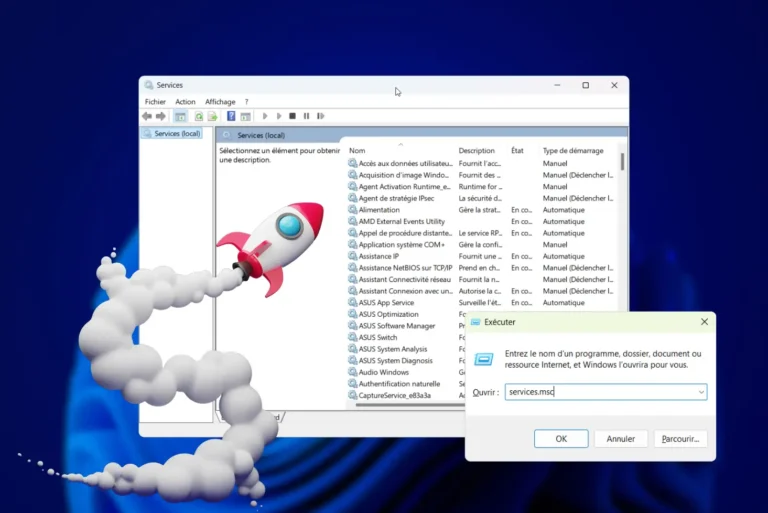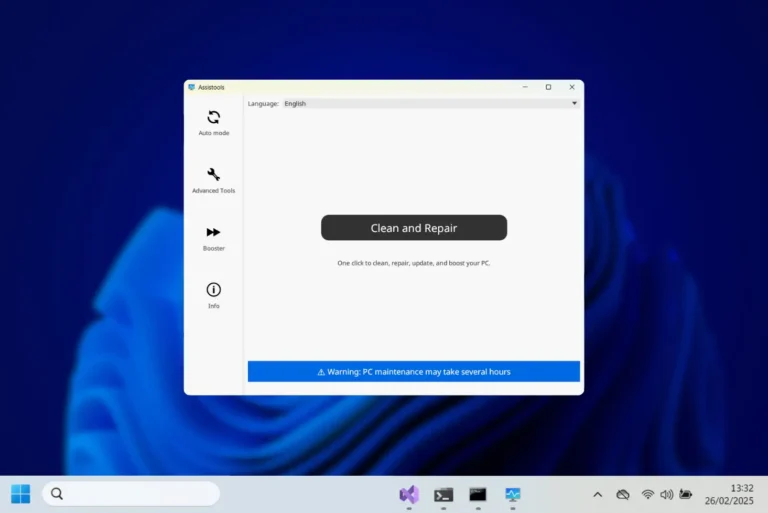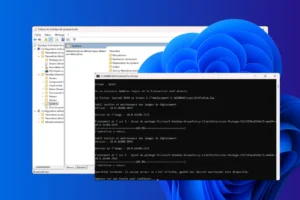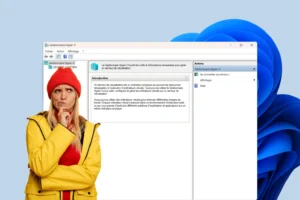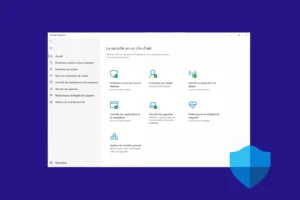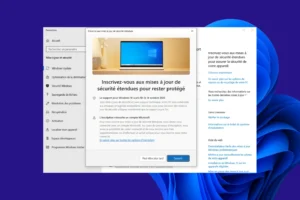Windows 11 was supposed to embody a new era of modernity and speed. Yet, on a daily basis, many users are experiencing a less responsive interface than under Windows 10, even on high-end machines. As we delve deeper into the causes of this perceived slowness, one factor comes up repeatedly: the massive use of XAML and XAML Islands, a technology that is supposed to unify graphics components, but which introduces fragmentation, latency and instability. Behind a neat aesthetic lies an architecture that weighs heavily on system responsiveness.
A developer discovers why Windows 11 is so slow by analyzing how the interface works
- What are XAML and XAML Islands?
- XAML Islands: the technology that slows down Windows 11
- Microsoft prepares patches to speed up Windows 11
- XAML slows down Windows 11, a redesign that lacks optimization
What are XAML and XAML Islands?
XAML (eXtensible Application Markup Language) is the language used by Microsoft to describe modern graphical interfaces in its technologies such as WPF, UWP and WinUI. Unlike traditional Win32 interfaces, XAML enables the creation of richer, adaptive interfaces with visual effects, transitions and improved responsive management. This language is also closely linked to the Windows App SDK, the technical basis for many modern applications in Windows 11.
To integrate these new elements into older Windows applications (such as File Explorer, Control Panel or even certain system windows), Microsoft has introduced XAML Islands. These are containers that allow XAML components to be included in classic Win32 applications. In theory, this approach allows you to progressively modernize the interface without having to completely rewrite each application.
XAML Islands: the technology that slows down Windows 11
The XAML Islands-based architecture introduces interface fragmentation in Windows 11. In concrete terms, instead of having a monolithic interface as on Windows 10, each part of the window (toolbar, contextual menus, search areas) is loaded independently. This breakdown makes the interface more modular, but also slower to initialize. Each component must dynamically attach to the host application, which adds a visible delay when launching the file explorer or context menu.
On top of this comes graphics and memory overload. Each XAML Island functions as an autonomous mini visual engine: it consumes CPU and GPU resources, loads its own dependencies and introduces display latency. These elements are particularly noticeable in micro-interactions, such as right-clicking on a file, the appearance of the explorer’s top banner or the animation of the Start menu. Even without overall system overload, these small latencies accumulate and give an impression of constant slowness.
Independent tests have shown that even on high-end machines, Windows 11 suffers from these display delays. File Explorer can take up to twice as long to open as on Windows 10, and the context menu can display a one-second delay before responding. These are not bugs per se, but the structural side-effects of a fragmented interface, designed for modernity, but still far from optimized.
Microsoft prepares patches to speed up Windows 11
In response to growing criticism of the responsiveness of Windows 11, Microsoft is preparing a series of optimizations for the 25H2 update. The editor promises improved file explorer loading times, better animation management and reduced interface display delays, particularly for components using XAML Islands. These adjustments are aimed at smoothing out the most visible micro-latencies, without calling the overall architecture into question.
To better target problem areas, Microsoft now relies on data collection via the Feedback Hub, where users can report perceived slowness directly. When a report is submitted, the system activates telemetry that records system performance at the time of the problem. This approach enables technical teams to better identify bottlenecks related to XAML rendering, resource management or dynamic interface display.
XAML slows down Windows 11, a redesign that lacks optimization
Windows 11 embodies a desire to modernize the user interface and experience. Visually more coherent, more design-oriented, the OS marks a clear break with previous versions. However, this modernization is based on a fragile technical architecture, where the stacking of technologies such as XAML and XAML Islands introduces unexpected latency into the simplest gestures.
This choice, attractive on paper, clashes with the reality of everyday use: menus that take a long time to appear, less responsive explorer, permanent micro-latencies, even on powerful PCs. XAML Islands promised a smooth transition from the old to the new, but their integration remains uneven and costly in terms of performance.
For Windows 11 to really deliver on its promises, Microsoft will have to go beyond cosmetic fixes. It will have to rethink certain fundamental choices or, failing that, radically optimize the management of these hybrid components. Without this, the OS risks remaining stuck in an in-between position: beautiful to look at, frustrating to use.