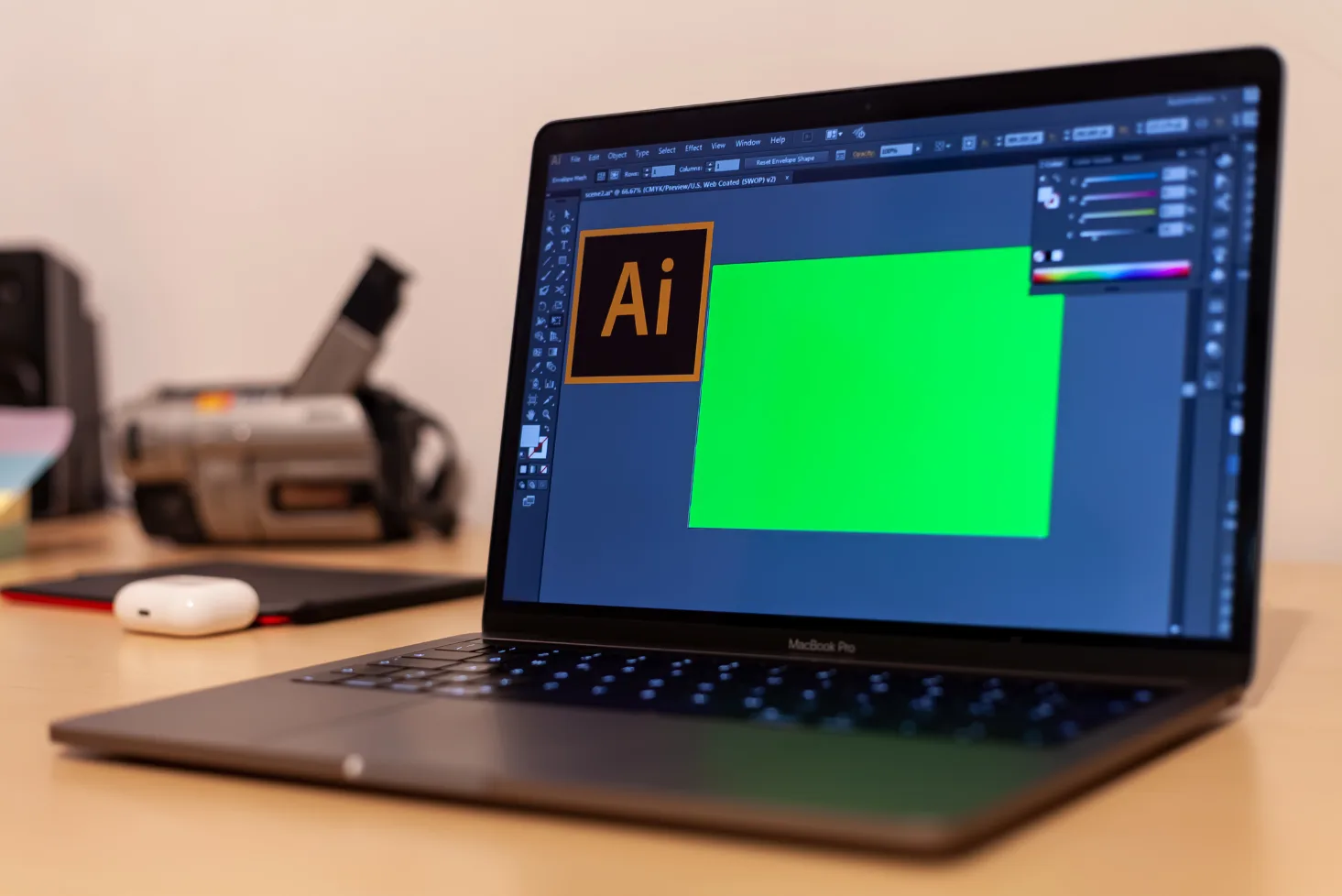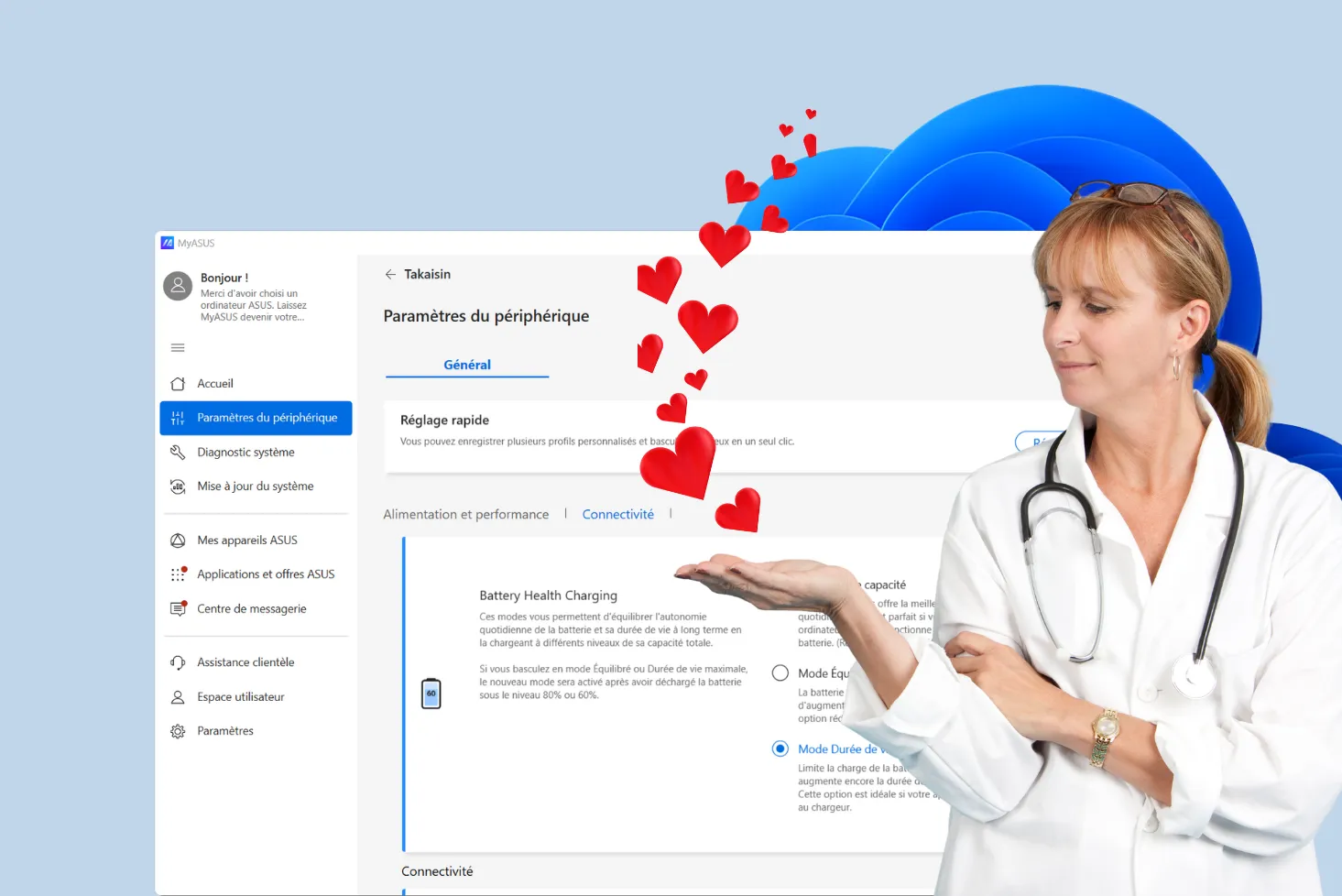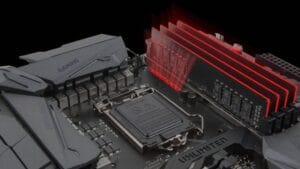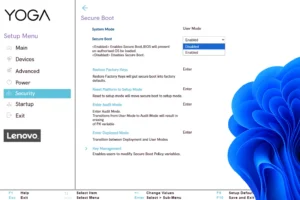Step up to the speed of light with an NVMe M.2 SSD! Compact, ultra-fast and reliable, this type of storage is perfect for maximizing your PC’s performance. We’ve selected the best M.2 NVMe SSDs for you to choose from, whether for gaming, video editing or office use.
The 3 best 1TB NVMe SSDs in 2026
| Lexar NM790 | Crucial P3 Plus | Samsung 990 PRO | |
|---|---|---|---|
| Image |
 |
 |
 |
| Infos | Lecture jusqu'à 7400 Mo/s Écriture jusqu'à 6500 Mo/s M.2 2280 PCIe 4.0 Endurance de 1000TBW Garantie 5 ans | Lecture jusqu'à 5000 Mo/s Écriture jusqu'à 4200 Mo/s M.2 2280 PCIe 4.0 Endurance de 220TBW Garantie 5 ans | Lecture jusqu'à 7450 Mo/s Écriture jusqu'à 6900 Mo/s M.2 2280 PCIe 4.0 Endurance de 600TBW Garantie 5 ans |
| Acheter |
Need more storage at a lower cost? Discover our selection of the best SATA SSDs.
Comparison of the best 1TB NVMe M2 SSDs for PCs in 2026
We’ve selected the 3 best models to boost your computer’s performance. These NVMe M.2 SSDs are perfect for boosting your performance, whether you’re a gamer or a video professional, so you can work very quickly (high performance guaranteed).
1. Lexar NM790: A well-balanced, affordable M.2 NVMe SSD
The Lexar NM790 is an ideal choice for boosting PC performance on a budget. Making full use of the PCIe 4.0 Gen4x4 interface, it offers impressive speeds of 7400 MB/s read and 6500 MB/s write. These features make it the perfect SSD for gamers, content creators and intensive users.
Featuring 232-layer 3D TLC NAND memory designed by YMTC, the NM790 combines durability and efficiency, even under heavy workloads. Its DRAM-free Maxio MAP1602 controller uses HMB (Host Memory Buffer) technology, which optimizes performance in the absence of conventional DRAM cache, guaranteeing fast transfers even for large files.

Editor's Verdict :
Le Lexar NM790 est un SSD très rapide à un prix tout aussi compétitif avec des vitesses de lecture allant jusqu'à 7,4Go/s tout en garantissant une endurance de 1000 TBW, il convient aussi bien aux créateurs de contenu qu'aux gamers.
Highlights :
Drawbacks :
Buy at the Best Price on Amazon
2. Crucial P3 Plus, the affordable M.2 SSD
The Crucial P3 Plus is a new-generation NVMe M.2 SSD that combines performance and affordability. Using the PCIe Gen4 interface, it achieves read and write speeds of up to 5000 MB/s, offering enhanced responsiveness for intensive tasks. This SSD is a wise choice for users looking for a high-performance solution at a reasonable cost.
Compatible with a wide range of desktop and notebook PCs, the Crucial P3 Plus is designed to efficiently handle a variety of workloads, from gaming and content creation to demanding everyday use. Thanks to its balance between price and performance, it perfectly meets the needs of users looking for excellent value for money.

Editor's Verdict :
Le Crucial P3 Plus impressionne par sa capacité à offrir des performances solides à un prix abordable, ce qui le rend idéal pour les utilisateurs soucieux de leur budget sans sacrifier la vitesse. Si vous cherchez un SSD NVMe qui allie performance et prix compétitif, le Crucial P3 Plus mérite sérieusement d'être envisagé.
Highlights :
Drawbacks :
Buy at the Best Price on Amazon
3. Samsung SSD 990 Pro in Pcle 4.0: The almost intelligent M.2
The Samsung 980 PRO MZ-V8P500BW takes your system to new heights with blistering speeds: up to 7,450 MB/s read and 6,900/s write. Designed for gamers, content creators and professionals, this NVMe PCIe 4.0 SSD guarantees unrivalled responsiveness and virtually non-existent load times. Equipped with 3-bit V-NAND MLC (TLC) memory and the Samsung Elpis controller, it combines speed, robustness and reliability, even for the most demanding applications.
Thanks to its advanced thermal management, the 980 PRO maintains constant performance even under heavy load, with no risk of overheating. Its integration with Samsung Magician software simplifies management, with tools for monitoring, optimizing and securing your data via 256-bit AES hardware encryption.

Editor's Verdict :
Le Samsung 990 PRO offre des vitesses de lecture et d’écriture exceptionnelles, réduisant considérablement les temps de chargement. Idéal pour les gamers et les utilisateurs exigeants en quête de réactivité.
Highlights :
Drawbacks :
Buy at the Best Price on Amazon
4. Seagate FireCuda 530: The high-performance NVMe M.2 SSD for professionals and gamers
The Seagate FireCuda 530 is an ultra-fast NVMe M.2 SSD designed for the most demanding users. Whether you’re a gamer, content creator or professional working with large data loads, this SSD will meet your expectations with flying colors. Using the PCIe Gen4 interface, it achieves impressive read speeds of 7300 MB/s and write speeds of 6900 MB/s, making it one of the fastest SSDs on the market.
Featuring 3D NAND TLC memory and the Phison PS5018-E18 controller, the FireCuda 530 guarantees exceptional performance and endurance. Its reliability and speed make it a must-have choice for those looking for state-of-the-art storage adapted to intensive tasks and modern needs.

Editor's Verdict :
Le Seagate FireCuda 530 se positionne parmi les meilleurs SSD NVMe M.2 disponibles sur le marché pour les utilisateurs exigeants comme les gamers ou les créateurs de contenu. Son endurance en écriture atteins 5100 TBW (pour le modèle de 4 To) en fait un choix sûr pour ceux qui ont besoin d’une fiabilité à long terme.
Highlights :
Drawbacks :
Buy at the Best Price on Amazon
Discover our other hardware buying guides.
NVMe SSD comparison: Find the best €/Gb ratio
Discover our comparison table, specially designed to help you find the perfect NVMe SSD at the best €/GB ratio! We’ve selected the best-performing and most affordable models on the market. Easily compare prices, capacities and read speeds to make the ideal choice. Boost your system without breaking your piggy bank, buy technological but also smart and economical!
[comparatif_prix_par_giga id=”1728646602″]
How do I install an NVMe hard disk?
An M.2 SSD is installed on an M.2 connector, i.e. directly on your computer’s motherboard. All recent motherboards are equipped with this connector, and all you need to do is consult your motherboard’s manual to check that this port is present and compatible with the NVMe PCIe standard, for optimum performance.
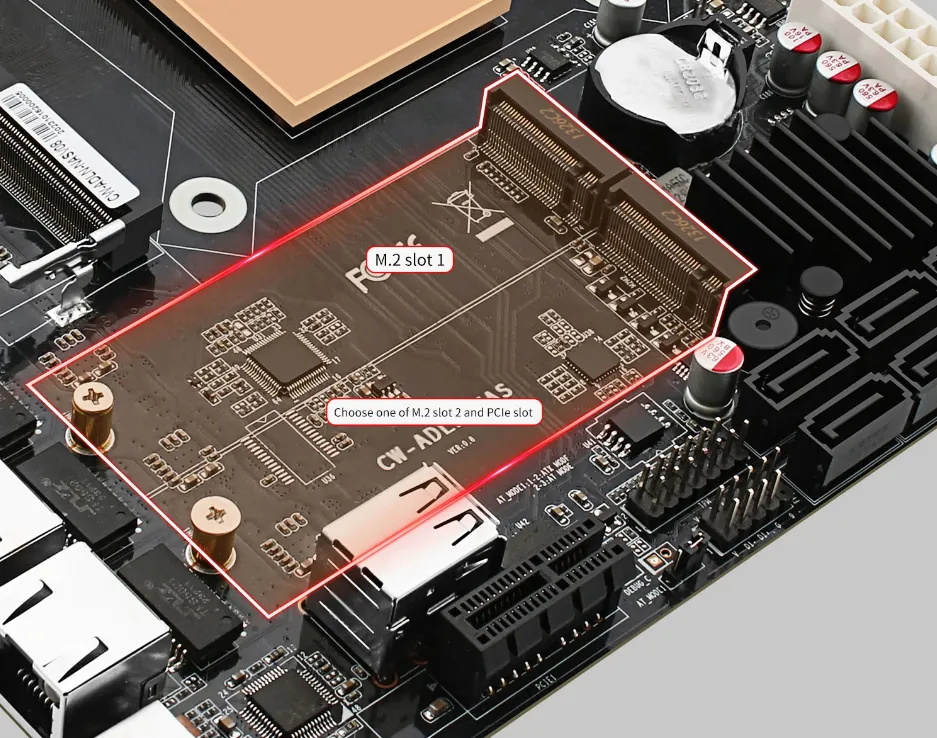
To install, simply locate the M.2 connector, remove the fixing screw and/or heatsink. Insert the disk into the connector and secure parallel to the board using the screw and/or heat sink.
What’s the difference between PCIe 3.0, 4.0 and 5.0?
The difference between PCIe 3.0, 4.0 and 5.0 lies mainly in the speed of data transfer.
| PCIe version | Speed | Bandwidth | Applications |
|---|---|---|---|
| PCIe 3.0 | 8 GT/s (gigabits per second) | 32 GB/s | General-purpose, SATA SSDs, entry-level graphics cards |
| PCIe 4.0 | 16 GT/s | 64 GB/s | High-performance NVMe SSDs, Gaming graphics cards |
| PCIe 5.0 | 32 GT/s | 128 GB/s | Big data processing, AI, high-end graphics cards |
In practice, this means faster response times for equipment such as NVMe SSDs and graphics cards.
⚠️ To take advantage of this performance, your motherboard and M.2 NVMe SSD must be compatible with the corresponding PCIe generation.
How do I know if my motherboard is compatible with PCIe 4.0 or 5.0?
To check whether your motherboard is compatible with PCIe 4.0 or 5.0, simply look at your motherboard model, processor type and consult the manual or online specifications.
Consult the manual or the manufacturer’s website: You can find compatibility information in your motherboard manual or directly on the manufacturer’s website. Look for the technical specifications indicating whether it supports PCIe 4.0 or 5.0.
The difference between NVMe M.2 and SATA SSDs
SATA SSDs are an attractive entry-level option for those looking for a significant performance improvement over traditional hard disks. They are based on a standard SATA interface, widely compatible with motherboards, and offer remarkable data transfer speeds, far exceeding those of HDDs.
For those seeking the ultimate in performance, NVMe M.2 SSDs are the preferred choice. By exploiting the revolutionary NVMe interface, they significantly outperform SATA SSDs in terms of read and write speeds. This technology is particularly appreciated for resource-intensive tasks such as video editing, gaming and professional applications requiring ultra-fast data access.