How can I find out the installation date of a Windows PC?
Find out how to check the Windows installation date on your computer with a command. A practical guide for technicians and curious users.
Discover tips and tutorials to optimize your Windows experience: performance, customization, solutions to common issues, and more.
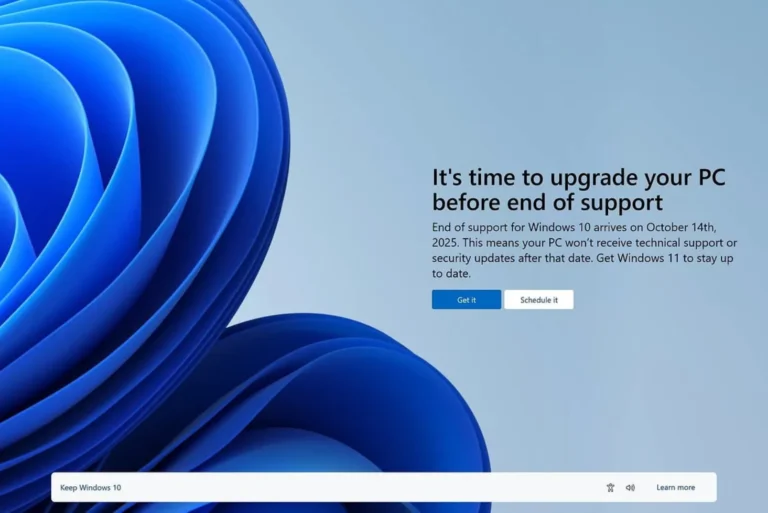
Windows 10: everything you need to know about the ESU program to keep receiving security updates and avoid vulnerability risks.

Flyoobe lets you migrate to Windows 11 on a non-compatible PC, without reinstalling or losing data. See how it's done with a local ISO.
Find out how to check the Windows installation date on your computer with a command. A practical guide for technicians and curious users.
Find out how to increase virtual memory in Windows 11 to optimize RAM and make your PC faster and smoother every day.
Reinstall Windows cleanly without formatting or deleting files. A complete guide to getting back on track safely.
Windows Insider: a comprehensive guide to joining Microsoft’s test program and safely installing early versions of Windows 11.
Permanently erase all data from a hard disk or USB stick before selling your computer, thanks to free Windows software.
Clean up and speed up Windows now! Find the best free software in 2026 to remove unwanted files and optimize your PC safely.
Is Windows 12 due in 2026? Discover Microsoft’s latest announcements, rumors and market trends to anticipate the release of the next OS.
Keep your PC cool! Explore our selection of the best temperature monitoring tools for PC maintenance.
Discover Quick Machine Recovery, the new Windows 11 feature that detects failures at startup and repairs your PC automatically.
Discover all the new features of cumulative update KB5063878 for Windows 11 24H2: redesigned interface, enhanced AI, security fixes and system optimizations.
Fed up with useless applications on Windows 11? Follow our guide to easily uninstalling preinstalled bloatware.
Find out how to activate Microsoft Office for free for life with Microsoft Activation Script (MAS) to unlock all features.
Discover the best free and professional screen capture software for Windows. Full comparison with features, benefits and tips.
Visual fatigue, blue light, sleep disorders? Discover the best Windows software to protect your eyes and work more comfortably.
Discover the best screen recording software for Windows: free, watermark-free, simple or professional, for every purpose.
Behind the sleek design of Windows 11 lies a poorly optimized hybrid architecture. XAML Islands, supposed to modernize the UI, are accused of slowing down the system.
Find out how to install macOS on a Windows PC with VMware: follow our guide to setting up a macOS virtual machine on VMware.
A high-performance PC cleaner that’s even better than CCleaner! Take advantage of a free tool to optimize Windows and free up space.
Speed up your Windows PC by disabling unnecessary services. A step-by-step guide to optimizing performance and freeing up system resources.
Boost your FPS and optimize your PC for an immersive gaming experience! Overclocking, Windows settings, driver updates: here are the best solutions for maximum performance.
What are the best programs for removing viruses and malware on Windows? Discover the most effective tools in 2026 to clean your PC and protect it for good.
Need to create a bootable Windows USB flash drive? Discover the best free tools for installing Windows in just a few clicks.
Malwarebytes efficiently detects and removes malware, adware and PUPs on Windows. A free, reliable tool for deep cleaning your PC.
Protect your files against ransomware by enabling Microsoft Defender’s Controlled Folder Access. Complete guide and tips for Windows 11.
ControlUp study reveals the extent of the Windows 11 migration delay. Find out why millions of PCs will still be running Windows 10 after 2025.
Having trouble installing update KB5062553 on Windows 11? Here’s how to resolve common errors and force the update.
Unable to install software on your Windows 11 business PC? Learn how to bypass the limitations imposed by the administrator while respecting security rules.
Find out how to completely uninstall software from your computer with our step-by-step guide.
Find out how to activate Windows and Office forever with Microsoft Activation Scripts (MAS). This tool is not for hacking, but for bug-fixing.
Repair Windows system files and images with DISM GUI. Enjoy a fully operational computer.
Windows 11 lets you force a program to close via the taskbar. Find out how to activate this option and quickly stop a blocked process.
This free software automatically repairs Windows in one click, fixes system errors and optimizes performance. Download it now!
Microsoft is tightening the rules for Windows 11: updates are now blocked on PCs deemed to be non-compatible. Is this a justified strategy or a blatant case of programmed obsolescence?
Buying a cheap Windows license: legal or risky? Find out the truth about cheap licenses and avoid scams.
Find out where to buy a cheap Windows license in 2025. Compare the best offers and avoid scams.
Which Windows do I have? Easily identify the version and edition of your operating system with our handy tips for all users.
Find out whether Microsoft Defender is sufficient to protect your PC in 2026. Comprehensive analysis of Windows antivirus performance, features and limitations.
Bypass hardware limitations and install Windows 11 on a non-compatible PC in 2026 to enjoy Microsoft’s latest operating system.
Need to identify the exact model of your Windows PC? Discover quick and easy ways to find your computer’s exact model number without third-party software.
Need more disk space in Windows? Find out how to merge two partitions safely using disk management.
Microsoft blocks workaround methods for installing Windows 11 on older PCs and ends support for Windows 10. Security, forced obsolescence or business strategy?
Discover the complete list of BIOS/UEFI access keys by brand: Dell, HP, Lenovo, ASUS, Acer… Quickly find the right key for your PC.
Find out how to enable virtualization (VT-x, AMD-V) in your PC’s BIOS/UEFI to run virtual machines and improve the performance of virtualization software.
Discover the 10 must-know Windows keyboard shortcuts. Improve your efficiency today!
Find out how to activate Windows File Explorer auto-restore and get your open folders back in an instant.
God Mode on Windows gives you direct access to over 200 advanced options. Follow our guide to activate it easily on your PC!
Discover how to install DeepSeek R1 locally on Windows 11 with LM Studio. A simple guide to running a high-performance AI model without an Internet connection.
Find out how to easily identify whether your PC uses an HDD or SSD. Follow our simple methods via Task Manager or PowerShell.
Create a bootable Windows USB installation key in just a few minutes and prepare your PC for a new Windows installation.
Discover the best ways to migrate your system and files without reinstalling.
Find out how to disable geolocation on Windows to protect your privacy. Follow our guide to block access to your location for the whole system or just for certain applications.
Microsoft Store won’t open on Windows? Find out how to reset and repair the application on Windows 11 and 10.
Find out how to activate Developer Mode in Windows 11 and unlock advanced features for installing unsigned applications and accessing debugging tools.
Learn how to easily delete temporary files in Windows with our practical guide. Free up space and optimize your PC’s performance.
Update your Windows PC drivers to improve performance and avoid system errors. Discover the best methods: Windows Update and other specialized software.
Are you experiencing the DRIVER_IRQL_NOT_LESS_OR_EQUAL error on your Windows PC? Driver problem, defective RAM, overheating… Follow our guide to identify and solve the problem.
Discover the best Windows troubleshooting and maintenance software to resolve system errors, clean up your disk and boost your computer’s performance.
Learn how to create a Windows batch file (.bat or .cmd) to automate tasks. Complete guide with explanations and practical examples.
Do you find Windows 11’s new context menu a little inconvenient? Find out how to restore the old classic right-click menu in just a few simple steps.
Windows 11 widgets bothering you? Learn how to hide them, prevent them from opening unintentionally and remove them completely by uninstalling the Windows Web Experience Pack.
Find out how to test the speed and wear of your HDD, SSD or SSD NVMe under Windows. Complete guide with integrated tools and specialized software.
Copilot is out for the pros! Microsoft recommends uninstalling Copilot: find out what this means for users.
Find out how to take screenshots in Windows 11 and 10. Keyboard shortcuts, built-in tools, practical tips: master every technique.
Find out how to install AnyDesk to set up remote access and exploit all its advanced options for remote control.
Easily activate hibernation mode in Windows. Find out how to add it to the shutdown menu and optimize your PC’s power management.
Find out how to create a local user account on Windows without a Microsoft account. Follow our step-by-step guide for a quick and secure installation.
How do I enable or disable UAC in Windows? Follow our step-by-step tutorial to adjust this security feature and manage program authorization notifications.
Access Wi-Fi passwords stored in Windows! Find out how to easily view your network security keys via your Wi-Fi connection settings.
Follow our guide to create a quick shutdown button on the desktop and simplify your computer’s shutdown.
Prevent unintentional activation of your webcam! Follow our practical guide to easily disable the built-in webcam on your Windows laptop.
Do you have to turn off your computer every day? Discover the effects on your hardware and the best practices to adopt.
Want to replace Microsoft Edge with Chrome, Firefox or another browser on Windows 11? Follow our step-by-step tutorial to change your default browser.
Learn how to check your PC’s temperature without software, using native Windows tools like PowerShell.
Discover Microsoft PowerToys, the ultimate tool for personalizing your Windows experience, unleashing your creativity and optimizing your workflow.
Find out how to disable or reconfigure a key on your Windows keyboard with Microsoft PowerToys. Quick and easy guide!
A zero-day vulnerability affects all versions of Windows, allowing attackers to steal NTLM credentials simply by opening a malicious file.
Windows 11 takes on WinRAR with its native support for RAR files. Full analysis of whether the integrated solution meets your compression and decompression needs
Microsoft now displays a watermark on non-Windows 11-compliant PCs. Find out why and how to hide it easily
Microsoft is preparing for the future by adding support for the USB 4.2 standard, capable of transfer speeds of up to 80 Gb/s.
Discover 5 simple tips to boost your PC’s speed. Say goodbye to sluggishness with our practical tips!
Discover Ventoy for a hassle-free experience in creating bootable USB flash drives. Choose from a range of OSes and get them up and running fast!
Never run out of space again! The Storage Assistant analyzes your Windows 11 PC and safely removes unnecessary files.
Install Windows 10 easily using a USB key and our detailed step-by-step guide for novices and experienced users alike.
Install a completely free ad blocker to protect you from malicious sites and ads on the Internet.
Deactivate visual effects that can slow down your Windows computer and enjoy better performance.
Follow our easy guide to update your PC drivers. Optimize performance, fix bugs and protect your system today.
Find out how to disable applications that launch at Windows startup and improve your computer’s speed in just a few clicks.
Find out how to eliminate distractions by disabling unwanted notifications on Windows 11. More concentration, fewer interruptions!
Does your external hard drive no longer appear in Windows? Discover simple solutions to make it visible, correct detection errors and recover your data without risk.
Find out how to recover the current Windows wallpaper on your computer and keep it safe.